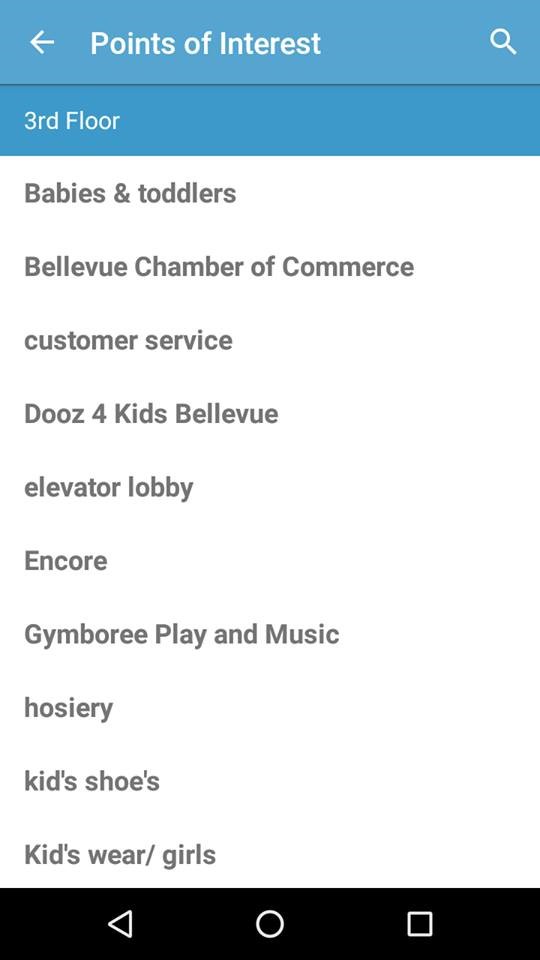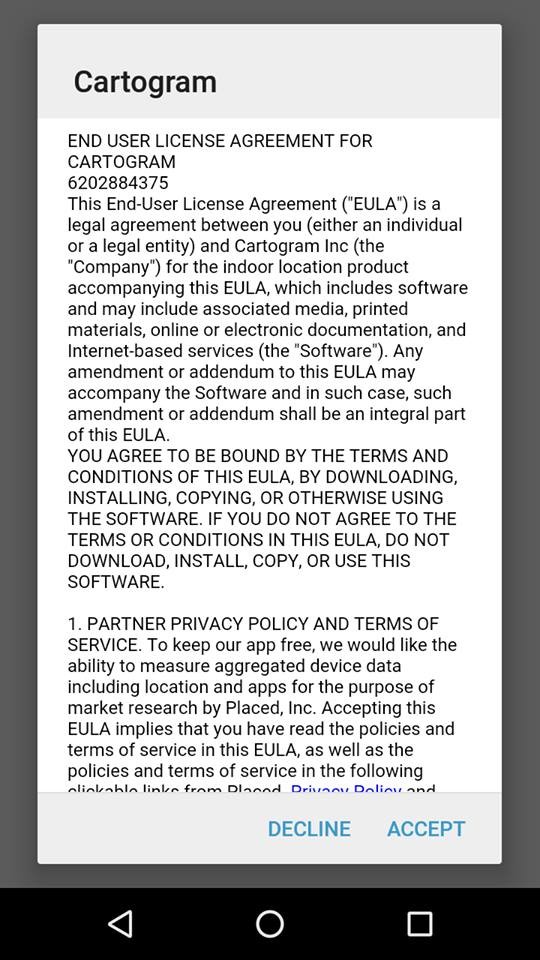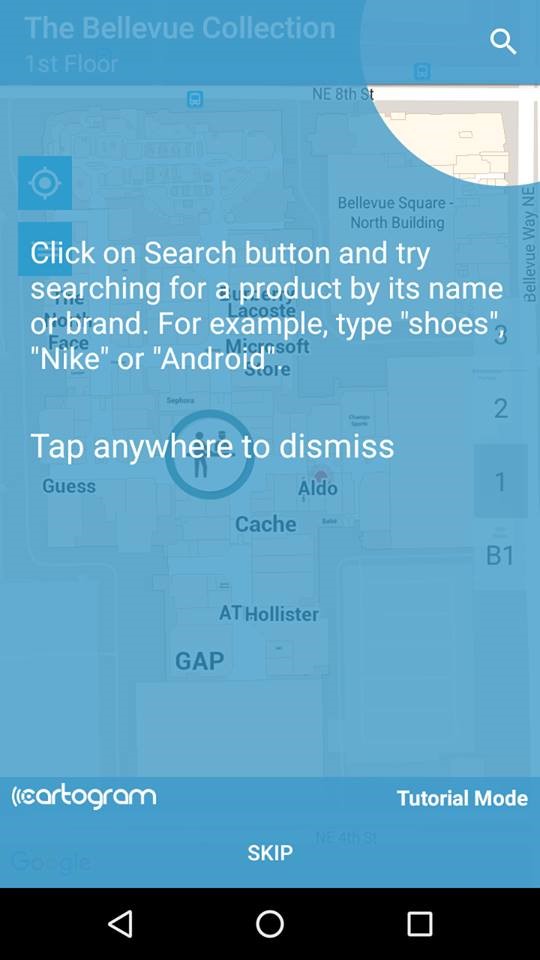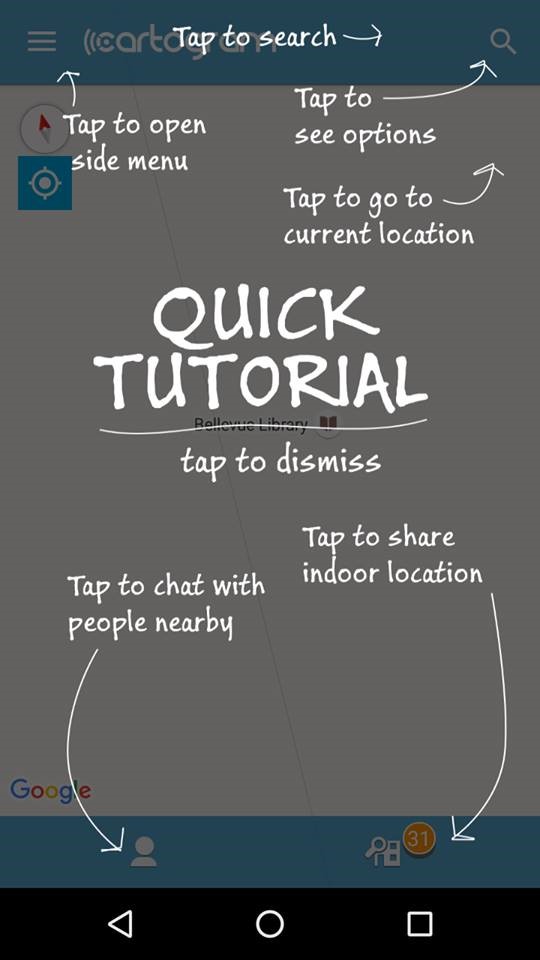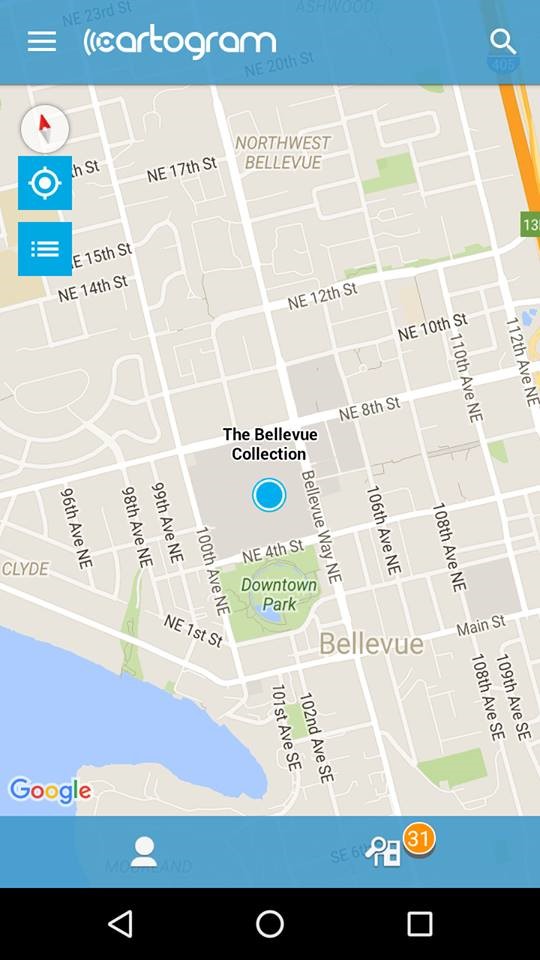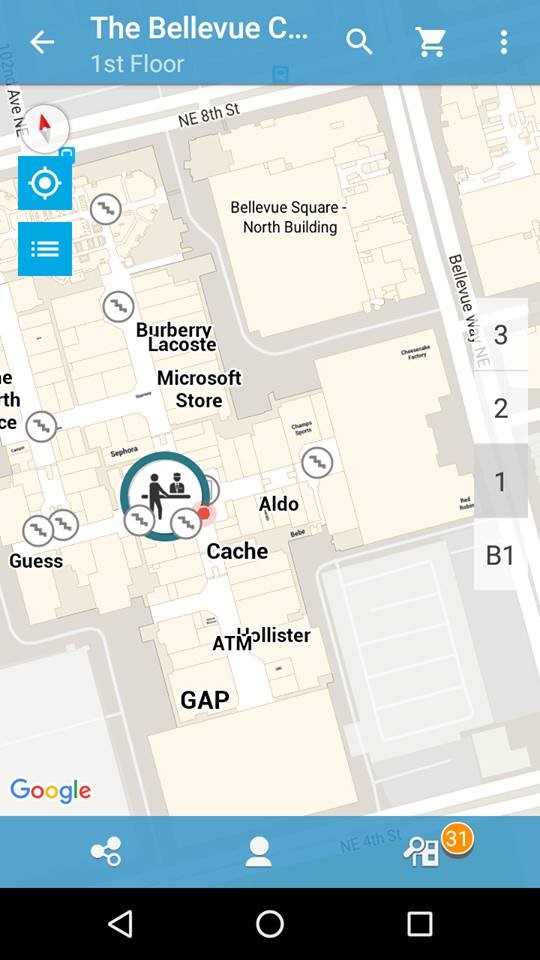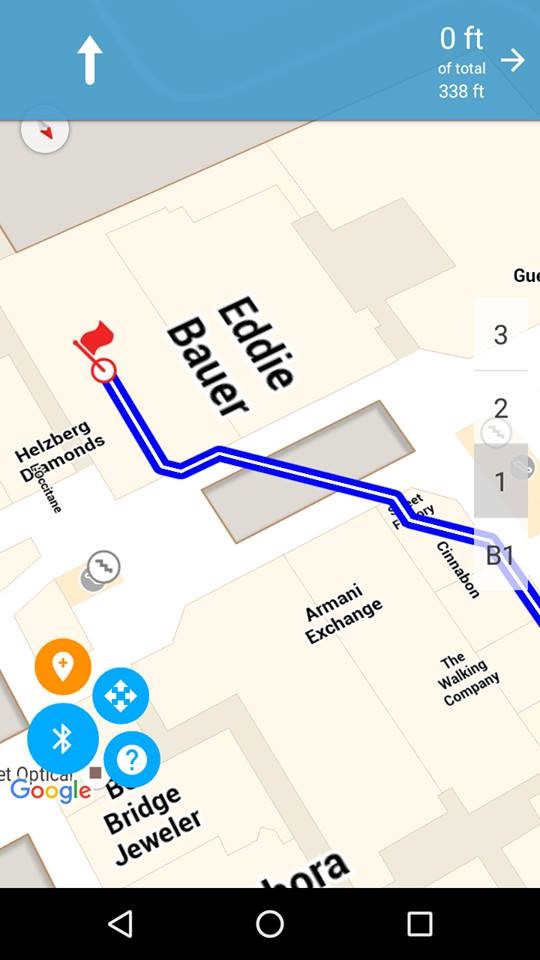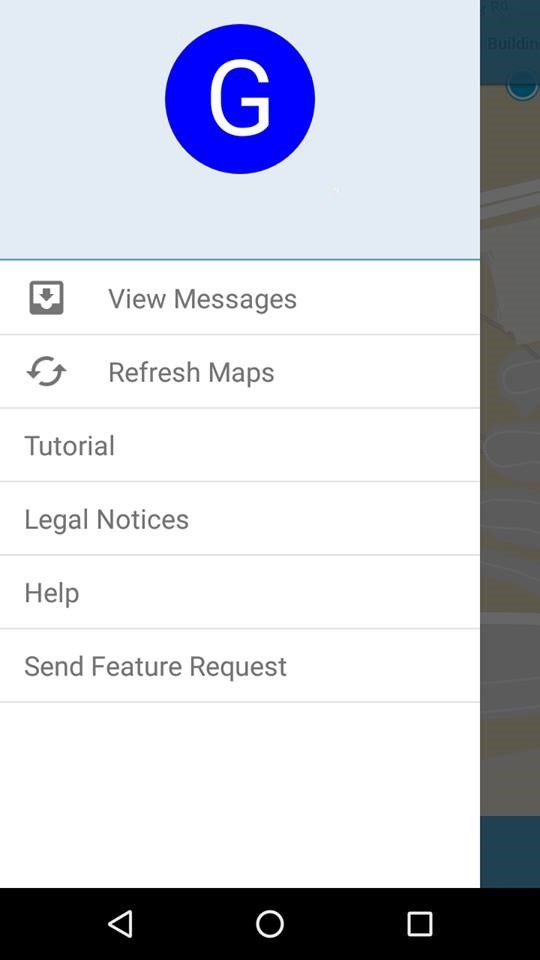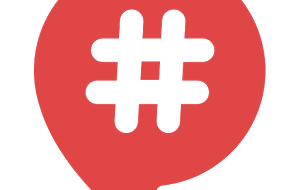Welcome folks we are back with another review, this time it is an indoor map named Cartogram – Indoor Maps. It is just like a Google Map application. In this app you can get indoor maps like the direction towards to a cinema hall in a shopping mall or you can get direction towards a company showroom or any outlet inside a shopping mall, so let us explore more about Cartogram.
Welcome folks we are back with another review, this time it is an indoor map named Cartogram – Indoor Maps. It is just like a Google Map application. In this app you can get indoor maps like the direction towards to a cinema hall in a shopping mall or you can get direction towards a company showroom or any outlet inside a shopping mall, so let us explore more about Cartogram.
Exploring Cartogram
As we mentioned above Cartogram is an indoor maps app and it can be used just like Google map to get indoor directions towards your destination. New to a campus, don’t know directions towards your classes don’t worry, just use this application for android to get directions or use it to get direction to find a product. Well there are many things which you can do with Cartogram for detailed uses have a look below.
• It is Indoor Map app which can be used to get indoor directions in shopping malls, big libraries or big campus etc.
• You can also search for products inside the shopping mall hence with this application you can easily explore the shopping mall.
• Now you can easily share your indoor location with your friends so that he/she can reach you easily.
• Easy chat option is also available to exchange information with friends.
In-depth review of Cartogram
To get more details about Cartogram, its interface and how to use it have a look below to snaps taken while using it.
1. Starting the app for the very first time you have to accept some terms and conditions and also grant permission to access GPS and Bluetooth.
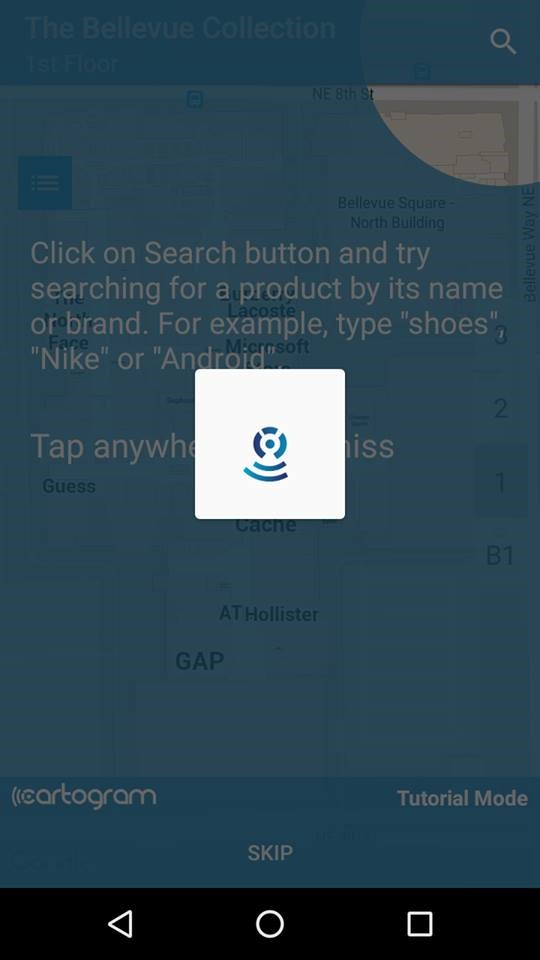 2. Initially the appliction starts in tutorial mode, you can either take a tour or continue to normal by skipping the tutorial mode.
2. Initially the appliction starts in tutorial mode, you can either take a tour or continue to normal by skipping the tutorial mode.
3. You can either continue as a guest or sign up with your email id or Facebook account to stay connected with your friends like chatting with them or sharing location etc.
4. For more idea about User Interface (UI) and how to use available options have a look to below snap to get a quick idea.
5. For example, we searched for The Bellevue Collection.
As you can see we get an indoor map floor wise like 1st ,2nd 3rd and basement like as shown above, Now if you want to explore more like available shops or restaurants etc, click on a point of interest option.
6. You can select your current location and destination to get directions just like Google Map.
7. Sharing your current location is now easy with your friends like you can use GPS or Bluetooth too and find person nearby or you can generate shareable URL.
8. In left top most corner side, menu option is available from there you can get access to your profile also you can change your profile pic or you can read messages. From there also you can refresh current map or you can get help or tutorial and for more idea have a look below.
Final Words about Cartogram
Here are some Pros and Cons which we want to share with you guys so have a look to get idea whether this one suits you or not.
Pros
Some pros about this free indoor map app are as follows:
• Interactive and Responsive user interface and it does not lags anywhere.
• Easy to find directions from starting point to destination.
• Just like Google maps, Cartogram Indoor Maps app is highly accurate.
• Indoor product is really awesome and helpful features.
• Easy to explore and share any location inside a building.
• Easy to chat and share location with friends.
Cons
The app has some cons which company should consider and should work upon like:
• Hope to see signup option using other social networking site.
From last few years Google Maps is considered as a must have app and believe us Cartogram the indoor map is also a must have app. Now no needs to ask anyone for directions just download this app once to get direction easily. So if you travels frequently to new places then Cartogram – Indoor Maps app is highly recommended for you.