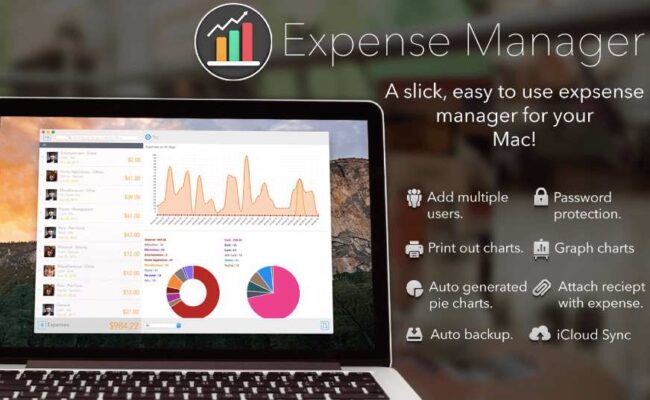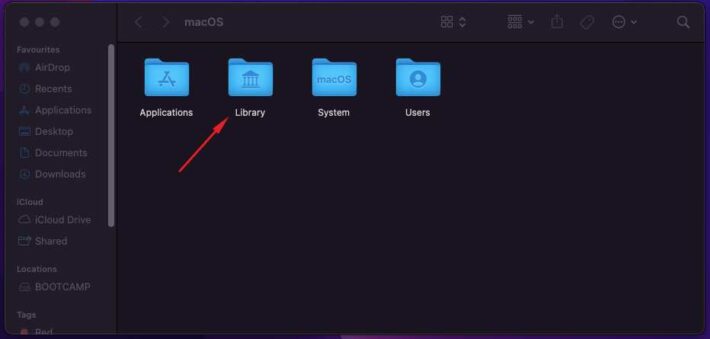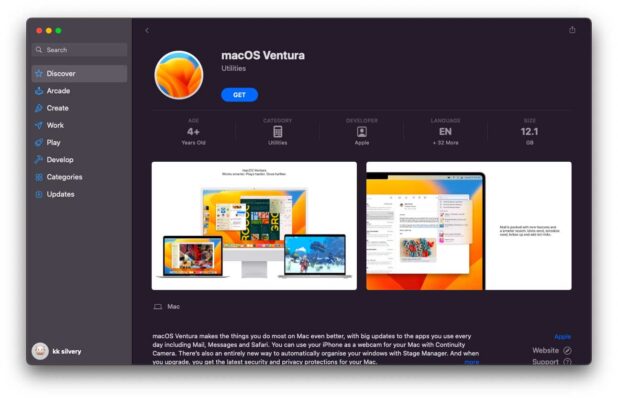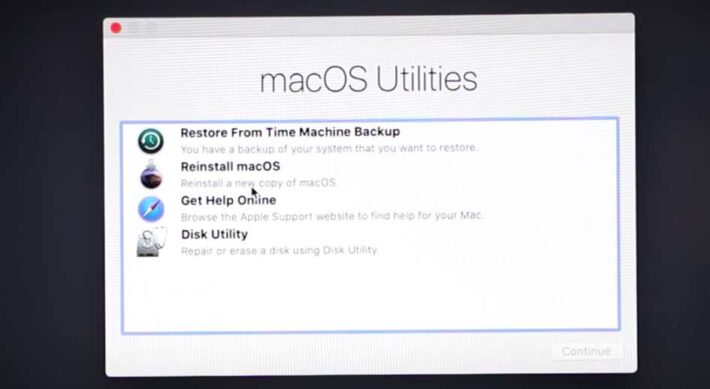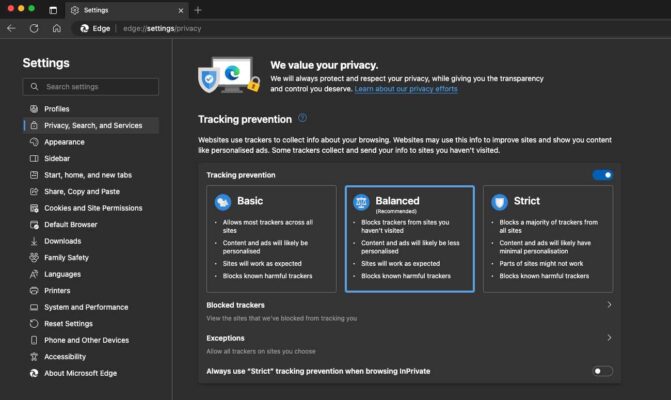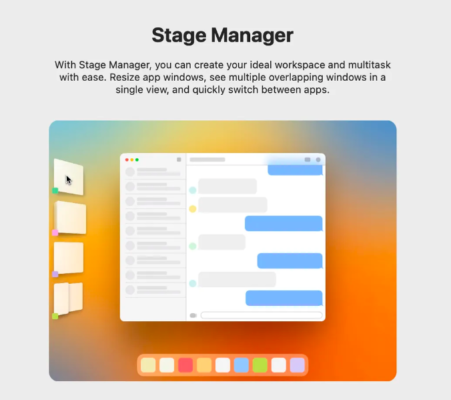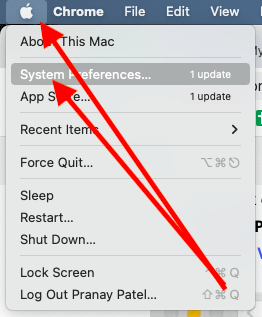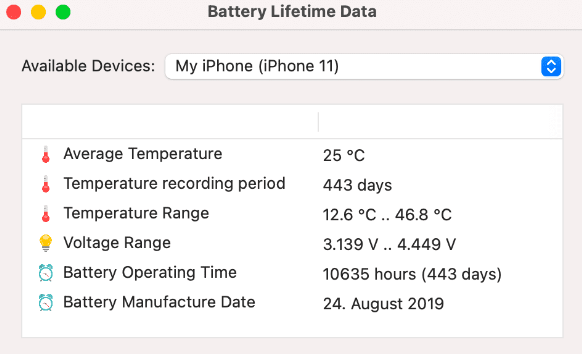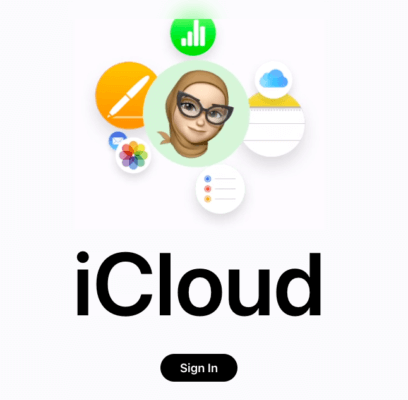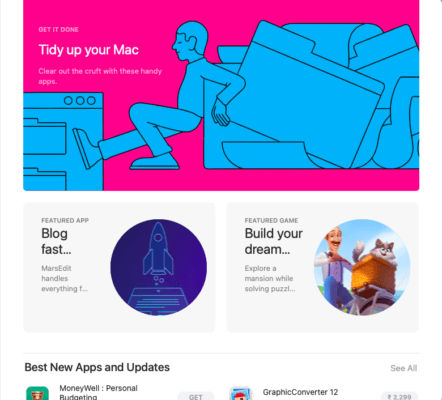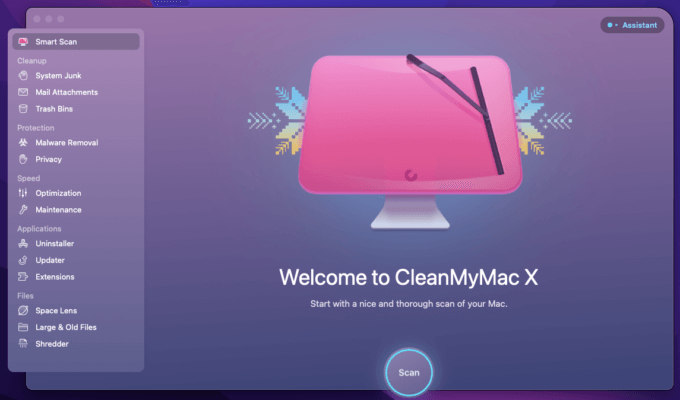These days, you can have a number of choices in front of you to choose the suitable software or application for your different needs. Majority of Internet users have recently started using Finance Software to manage their financial data. If you are a proud Mac user and searching for a reliable Finance Software, then here
How To Record Screen on Mac With Sound
Mac users can use the screen recording feature to capture gaming videos, tutorials, business sessions, etc. We will show you how to screen record on Mac using two tools. You don’t have to pay a single penny to capture the on-screen activity. We have tested the suggested methods for a long time before authoring the
Best Ways on How To Get to Library on Mac
Many users are trying to access the Library Folder on the MacBook and Mac computer. However, Apple developers have hidden the folder from the average users. We have put together a tutorial to access the folder and a way to keep it on the Finder app. Follow my lead to access the Library on Mac.
How To Fix Finder Crashing Problem on Mac Easily And Quickly
Many macOS Sonoma users have complained about the Finder app crash. Users never faced the problem on the earlier versions, and the Finder app crash appeared after the software upgrade. We have listed viable solutions to resolve the Finder crashes on Mac computers. Restart Mac Many creators don’t want to reload the windows, programs, documents,
Best Ways To Speed Up Old Mac and Old MacBook [Working Ones]
Millions don’t have enough funds to upgrade the Mac computer. You can extend the life of the macOS machine by upgrading a few components and following a few optimizing methods. I have followed the methods and added a few more years. Upgrade Memory and Storage Device Older Mac computers run on mechanical hard drives. The
How To Fix Installer Information on Recovery Server is Damaged
The “Installer information on the recovery server is damaged” error prevents the macOS from installing the operating system. There is a problem with the system files in the computer that interrupts the software reinstallation. We have prepared a guide for beginners to counter the “Installer information on the recovery server is damaged” problem. Shut Down
Safari vs Microsoft Edge Which Browser You Should Choose For MAC 2025
Millions have embraced Microsoft Edge on Windows, and the browser is available for macOS machines. I have installed the latest Edge on Ventura for a brief comparison. I request readers to note down the priority list for the final decision. My comparison table comes from using Linux, Mac, and Windows. You will find a broader
How To Enable & Use Stage Manager On Mac? 2025
We all live in a busy technology world where most of our tasks are done online. When it comes to working online, multitasking plays a crucial role. It allows users to do multiple tasks at the same time. If you are working on a Mac system, you can enable this option which comes as a
How to use TikTok on Mac 2025 Macbook Air M2, M1, Pro, iMac, Studio
TikTok is undoubtedly the most popular video-sharing entertainment platform designed for all age groups. TikTok has millions of daily active users who make and share unique videos to make others entertained. If you are a Mac user, and wondering how to use TikTok on Mac?- this guide will help you. TikTok app is available for
How to Share My VPN Connection Mac, For NordVPN, ExpressVPN 2025 UPDATED
The Internet has become a part of everyone’s life. We can do a lot of tasks sitting anywhere using the computer system with the help of the Internet. We can make online transactions, can purchase anything online, can watch movies, and videos, and more. To keep things secure, privacy is a serious concern for all
Best 7 Battery Saver Apps for Macbook M1, M2, Macbook Pro MacOS
Although Apple products come with long-lasting and high-quality batteries, we need to keep an eye on the battery’s health. If you are using a Mac, you might have noticed that your Mac has started consuming a lot of battery than usual. It is because of some unnecessary background tasks and apps that consume high battery.
How To Download All Photos From iCloud To Mac? Macbook Air, Pro, Studio, iMac
iCloud is Apple’s cloud storage platform. It allows users of all iOS devices and Mac systems to store their photos, videos, contacts, documents, and more over the cloud. One can easily access all the stored items from anywhere. If you are an iPhone user and don’t know how to download all photos from iCloud to
Best Photo Viewers for Mac OS, Macbook Air, M1, M2, iMac, Pro, Studio
Unlike Windows’ built-in image viewer, the image viewer on Mac systems is not user-friendly. Most people get confused when it comes to viewing multiple images on a Mac system. To make things easier for you, here we have come up with the list of the Best Photo Viewers for Mac in 2023, 2024, 2025. The
Disable Auto Video Playing Mac App Store For Macbook, iMac, and Macbook Pro
If you are using Apple’s Macbook or iMac or Macbook Pro, you must know basic settings to maximize your productivity. We all know about Apple’s default app store to install the apps on Macbooks i.e. App Store. Have you ever noticed that the videos start playing when you launch the App Store? We have come
Best Top 9 PDF Compression App For Mac[ Macbook M1, M2, Pro, iMac]
What if the PDF files that you want to send are large? Is there a way to reduce their size while keeping the original data and attributes of the files safe? Yes, you can keep the original attributes and data of the PDF files while reducing their original size using a reliable PDF compression app.
5 Best PDF Encryption Software for Mac [Macbook Air M1, M2, Pro, iMac] 2025
The digitalization in the technology world has made everyone work on the computer systems. Yes, we all use computer systems and share digital files to keep things going! We live in a paperless world where we deal with documents in PDF formats. Aren’t we? But did we care enough about the security of our digital
Best And Easy To Use, All In One Must Have App For Mac, CleanMyMac X Review
macOS is an advanced operating system competing with Windows and Linux. #The Apple software manages the hardware resources for you. It doesn’t give you control over it. The OS won’t let you clear the memory with the one-click button. Many third-party companies have forwarded and solved the problem through an application. However, you can’t put
The Best Encryption Software For MacOS 2025, Macbook Air, Pro, M2, M1, Studio, iMac
Even if you have already installed anti-virus software on your Mac, your Mac system is still not 100% safe. There are still some chances of losing your data to hackers as hackers are quite active and use advanced technology tools to hack your PC systems. For that reason, you must use encryption software on a
Advantages to Clearing Cache Files on Your Mac
Mac’s offer the best computing experience on the market. Their streamline design is complemented by their speed, efficiency, and ease of use. They are by far better than their Windows counterparts and if you’re in a creative industry they are invaluable. Until they start to slow down and this speed reduction could be a sign your cache
BuhoCleaner Review 2025: The Best Mac-Cleaner Tool
Mac systems are designed for professionals who need a super smooth computer system with enough space to store their important files. If you use a Mac system and face performance issues due to junk files, then here’s a solution for you. BuhoCleaner is an all-in-one Mac Cleaner Software designed to remove junk files, large files,