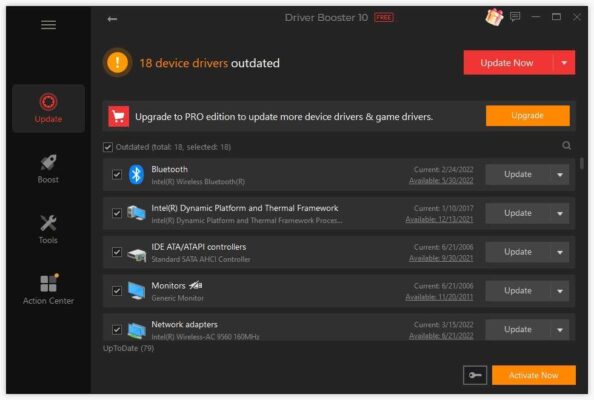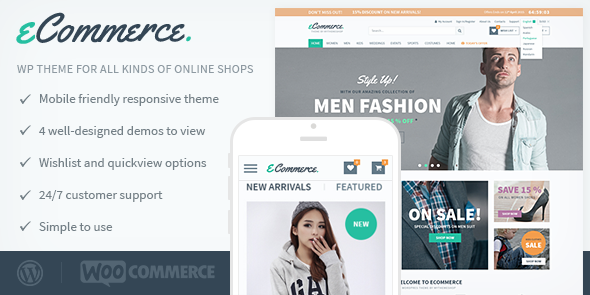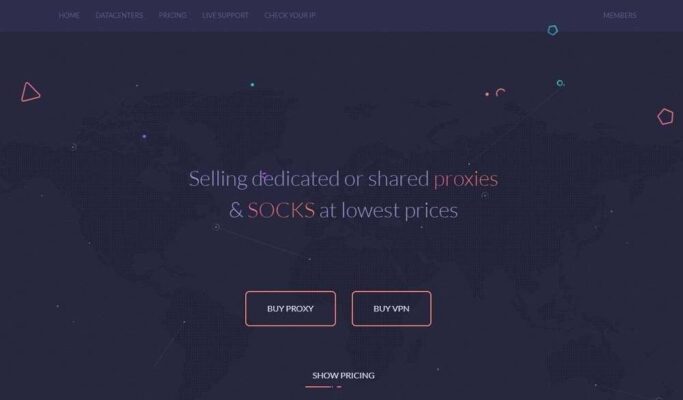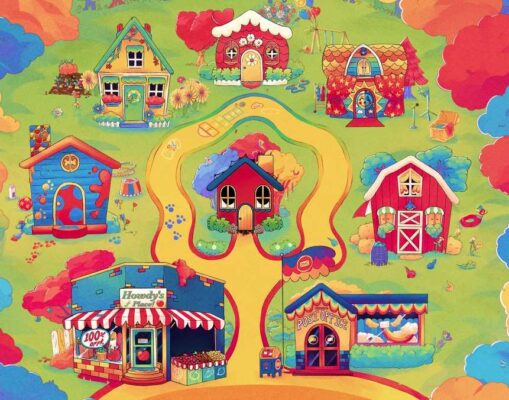Managing the revenue in sales and other related tasks can be difficult at times. ATT MY Results app is a robust solution to efficiently integrate your time to properly manage sales. The app comes with a sales dashboard that offers tons of functionality. You will get to know about all the functions of My Results
Managing Revisions in Database Systems
In the complex landscape of data management, the ability to manage revisions in database systems is crucial. This involves overseeing changes to database structures, data entries, and schema to ensure the system remains efficient, accurate, and functional. Effective revision management is key to maintaining data integrity and reliability, especially in environments where data is constantly
Best Driver Updater Software For Windows 11 For Laptop PC 2025
Keeping up to date with your Windows 11 drivers improves the stability of your computer. If you are facing issues with your drivers then it’s time you check for any updates for your drivers. Windows has its native solution to updating your drivers but it does not work all the time. In fact, it fails
Top 8 Fixes for ‘Word Could Not Create the Work File’ Error on Windows 11 10
While majority of people uses Windows for their desktop computing tasks, it still manages to get multiple types of errors. The Windows experience is a not a smooth sail especially when you get an error like “Word Could Not Create the Work File”. So in your windows 10 or 11 PC or laptop, you may
What Time Does Walmart Service Desk Close? Customer Service Hours UPDATED
An experienced Walmart customer has probably wondered, “What time does Walmart service desk close?”. If this question is also lingering in your mind then you need to know about this Walmart customer service guide. This article will tell you Walmart Service Desk, how you can find it, and the services it provides. You can use
Solitaire: Classic Card Game Reimagined for the Modern Digital Era
The Digital Evolution of Solitaire With the advent of internet gaming and the emergence of platforms like Solitaires, Solitaire card games have become more accessible than ever, allowing players to enjoy various versions of the game for free. Once confined to physical decks of cards, Solitaire has transitioned into the virtual realm, bringing with it
How Does Internet Crowdfunding Work?
In today’s world, there are so many different social movements that one can simply get confused by all these complicated terms. Crowdfunding is a special cooperation of people who voluntarily provide financial support for different projects. Therefore, crowdfunding helps people raise money for a variety of purposes, such as the development of small businesses (IT
Mobile Push Notifications for E-commerce
In the dynamic realm of e-commerce, the power of mobile push notifications stands undisputed. These instant digital nudges have become critical for engaging today’s ever-connected consumer. As the digital marketplace grows increasingly crowded, the ability to capture and retain consumer attention through these notifications has become paramount. This article aims to unpack the strategic deployment
Changmyip shared or dedicated proxies and SOCKS Review 2025
ChangeMyIP was founded in 2008 and since then, it has been a seasoned participant in the datacenter proxy services market. It provides users with a dependable and stable choice for their proxy requirements. Even though it might not be the most well-known brand in the industry, its ten years of existence is important to consider.
How to Enable On-Device Encryption in Google Password Manager
With the integration of On-Device Encryption in Google Password Manager, it provides a practical way to manage passwords. Google offers a robust tool called On-Device Encryption to strengthen the security of your passwords saved in your password manager. By encrypting your passwords directly on your device, this function adds an extra degree of security and
How to Play the Welcome Home Puppet Show Game at clownillustration.com
Welcome Home Puppet show is getting everyone wondering what it is all about. While some of you may think it was just an innocent children’s show, the lore goes way deeper than a fictional kids’ story. A website clownillustration is hosting this mysterious Welcome Home Puppet Show. Here’s the guide on How to Play the
What makes the aviator game so popular?
Launched in 2019, Spribe’s aviator game is among the most popular online casino games in 2023. This thrilling digital crash game features a virtual airplane flying through a grid as the odds continue increasing. This game is powered by a random number generator software, which makes the results fair and unpredictable. That adds to the
In-House vs. Outsourced IT Support: Choosing the Best Option for Your Business
When managing a business’s technology, the decision between in-house and outsourced IT support has become pivotal for organizations aiming to maintain a competitive edge. This crucial choice demands a thorough examination of the advantages and challenges inherent in each approach. As a business owner, it’s your job to consider the IT support your business needs
How to Access Compass Mobile Dollar Tree Portal Access? In 2025
Dollar Tree, a popular retail store chain has a Compass Mobile Portal for Employees and customers. It requires the creation of an account in order to utilize the benefits of the app. In this guide, understand how to access the Compass Mobile Dollar Tree Portal. What is Dollar Tree? Dollar Tree is a popular variety
What Is RFP Management and How Does It Work?
Request for Proposal (RFP) Management is a crucial process that companies and organizations often use to solicit new business, establish partnerships or select the best supplier for a specific project or department. From understanding its concept, organizing the process, to mastering its techniques, gaining proficiency in request for proposal (RFP) management can greatly impact your
How to Fix Outlook Search Problem?
Microsoft Outlook is widely used for email communication by individuals as well as businesses worldwide. It offers various advanced features, like scheduling tasks, calendar and contact integration, and more. Outlook also has a search option that helps the users to find specific emails. Users can enter keywords to find email items or add filters to
How To Fix Finder Crashing Problem on Mac Easily And Quickly
Many macOS Sonoma users have complained about the Finder app crash. Users never faced the problem on the earlier versions, and the Finder app crash appeared after the software upgrade. We have listed viable solutions to resolve the Finder crashes on Mac computers. Restart Mac Many creators don’t want to reload the windows, programs, documents,
How to Activate TNTDrama.com on SmartTV, Roku, FireTV, Android, Apple TV
Learn the easy way to activate TNT Drama on different devices. After that, you’ll be able to enjoy its unique shows and streams without having to wait. Whether you are using ROKU, FIRE TV, or Apple TV, you can activate TNT on your device with ease. What is TNT Drama? TNTDrama.com is one of the
Software Development Services in Fintech: Benefits and Security Delivery Approach
In today’s digital world, software development services are essential for businesses of all sizes that want to stay ahead of the curve. Customized software can help businesses to automate tasks and create new products and services. The global custom software development market was worth $29.29 billion in 2022 and will continue to grow in the
How to Fix Contacts Disappearing on Android
It is annoying and frustrating when you lose contacts on your Android phone. Maybe while switching your phone or signing other accounts, contacts can go missing. However, there are workable ways to recover and avoid these kinds of situations. This article will show the reasons behind contacts disappearing on your Android device in this article.