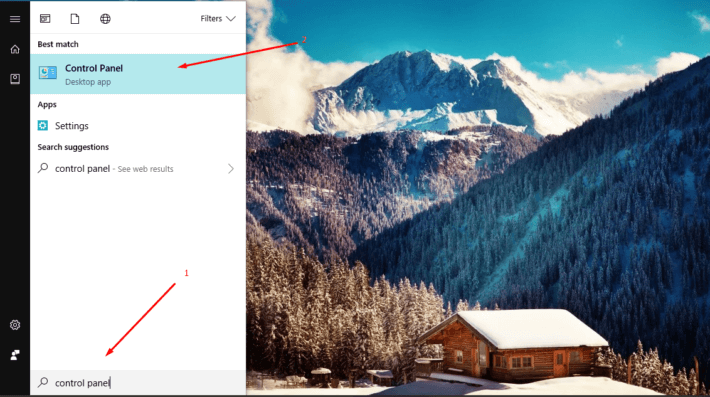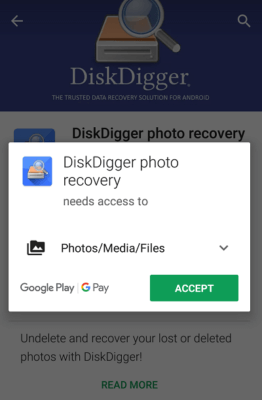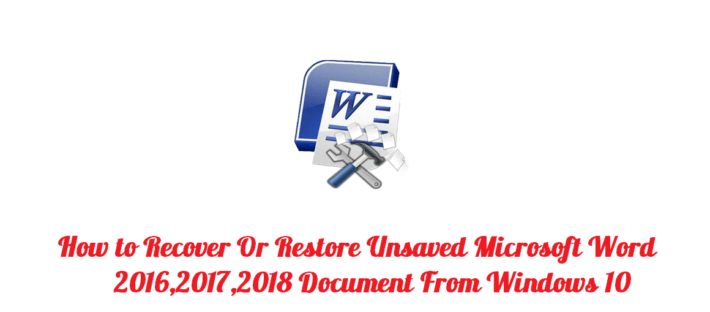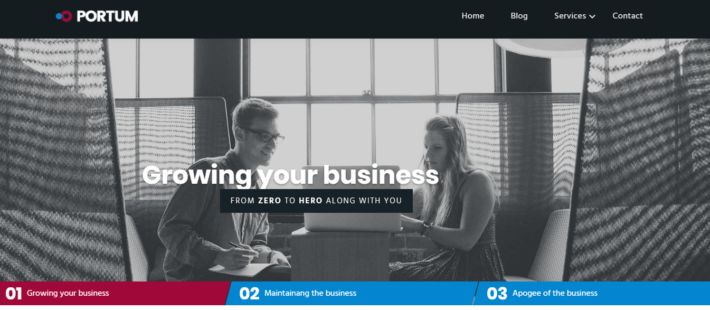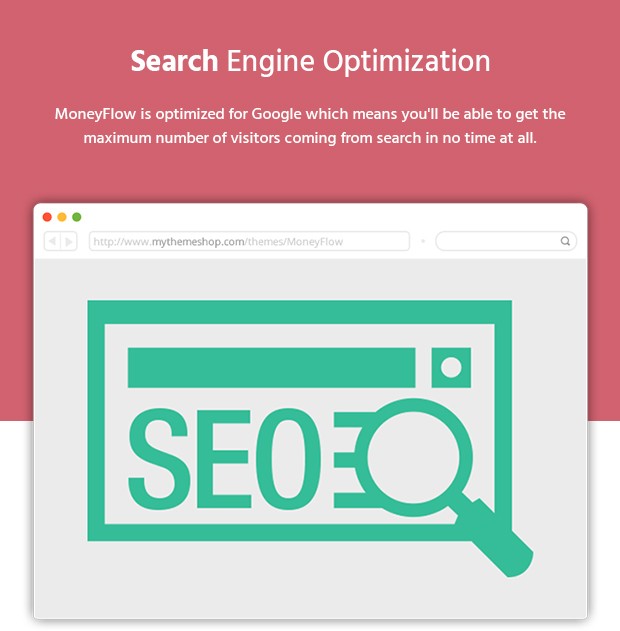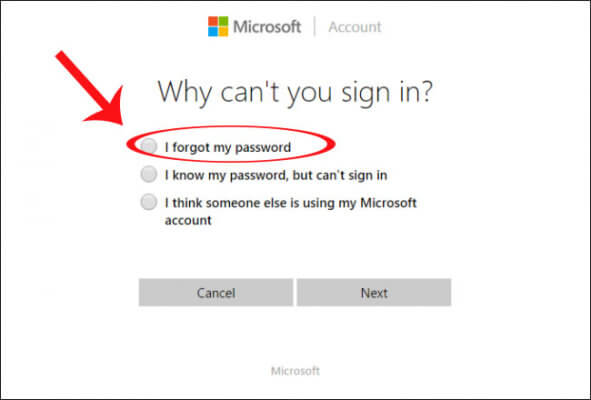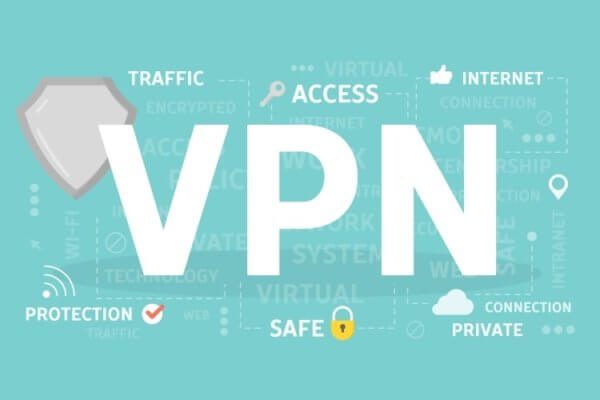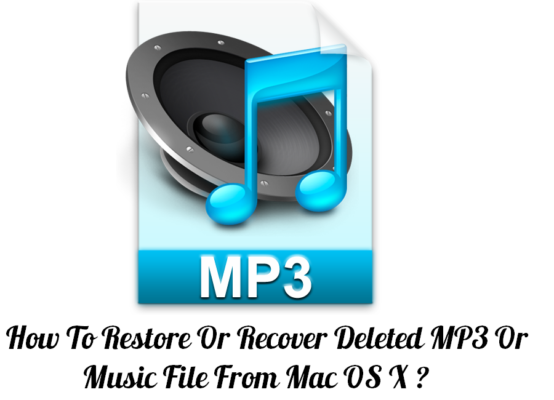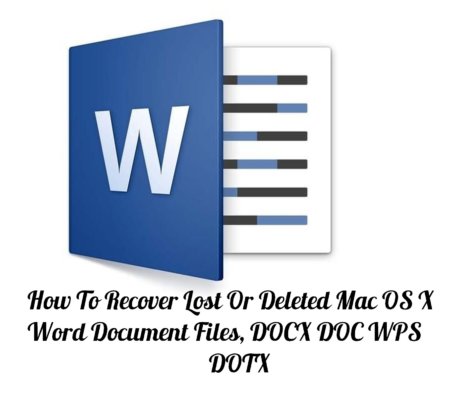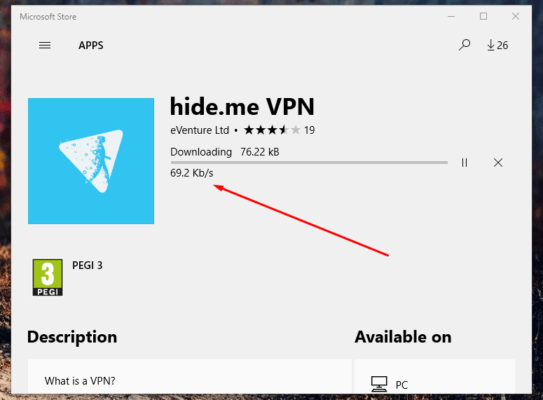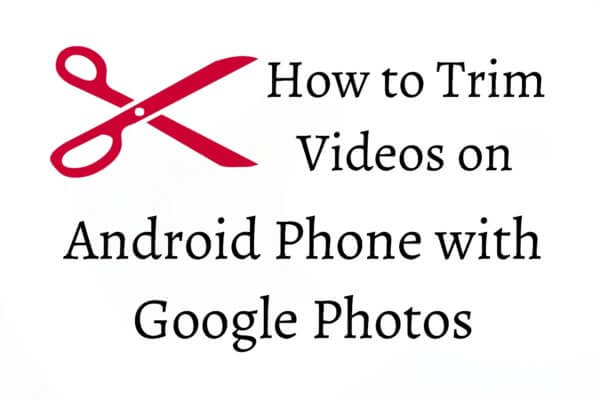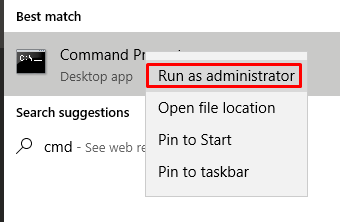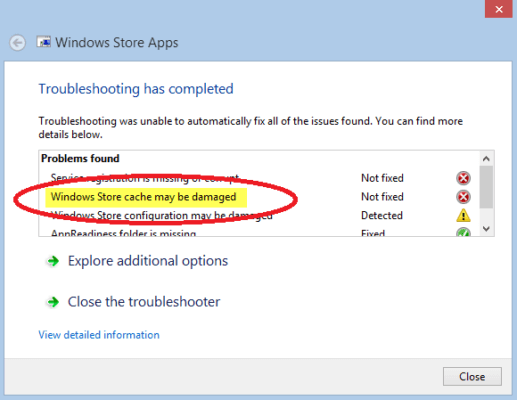Microsoft Windows Vista, Windows 7, and higher version reported WLIDSVC.exe registry leaked, and only a handful amount of people has suggested the right solution. Unfortunately, many people don’t know the actual reason behind the malware alerts and firewall marked it as spyware. Nevertheless, what is WLIDSVC.exe? Allow us to provide you with details on the
VideoProc, The Pro Version To Process And Edit Any 4K Videos From iPhone, GoPro And More
Innovations in technology have brought many new tech-gadgets in the market. People have becoming more advanced day by day with the use of new smartphones and other gadgets. Everyone shoots their precious moments using their iPhone’s Camera. Apart from iPhone and other digital cameras, Action Cameras have gained a lot of attention in the market.
How To Recover Deleted Photos from Android 8.0 ( Oreo ) And Above Mobiles, Tablets
Android smartphones have become powerful, and we can do things that we never imagined in the past. However, there is nothing in the world that is perfect, and Android smartphones are no exception. We delete files accidentally, and unknowingly, and we suffer the consequences of losing a photo that connects you to your family, friends,
How to Recover Or Restore Unsaved Microsoft Word 2016,2017,2018 Document From Windows 10
Whenever we start writing on Word 2016/2017/2018, we sometimes forget to save the file and exit the file without saving it and later on cry for the fact that our data got lost. But does it really get lost? Since Microsoft Word 2016 has a feature called AutoRecover that helps you in recovering your unsaved
Best FREE Black Themes For Windows 10 And How To Install Dark Mode
Windows 10 comes with stock themes and wallpapers that are good for regular users, but if you are someone who is looking for Windows 10 dark themes to make your latest edition look different from rest of the PC’s, then we got dark themes for you. Requirement: Few designs require a little technical knowledge because
Download PDF Instead Of Opening In Browser Chrome
You can download PDF Instead of opening in browser Chrome. There are many PDF’s (Portable Document Format) viewers in the world that enable you to view and quickly edit the PDF files. One of the major companies in the world that sells PDF viewers and editors is Adobe. Regular users do not have much knowledge
Best And Top 5 Free SEO Optimized Business Themes For Your Next Client Website | 2025
The days have already gone when consumers had to run to the stores to buy products of their choice. Today, most of the consumers turn to the Internet whenever they have to buy a product, item, or service. This is the reason why most of the businesses are making their online presence by creating a
7 DIY SEO tips that will help you save money
When launching your new website online, you more likely focus your attention on optimizing your content for a wide viewership and ranking on search engines. Popular SEO solutions like Serpbook provide website owners with a promise to achieve desired SEO results through keeping track of search rankings. Whether or not your website has been up
How to Unlock Asus Laptop If I Forgot Password
Microsoft Windows 10 is really popular now as it brings a plenty of features to the users. Indeed, it provides you the options to reset the lock screen password when you login your Microsoft account. What if I forgot the password? How can I unlock my Asus laptop in Windows 10 system? Don’t worry if
FIX VPN ERROR 809 On Windows 10 Laptop Or PC | An Easy And Quick Tutorial
Nothing is perfect, and Microsoft Windows 10 is no exception. Virtual Private Network has become one of the biggest solutions for many gadgets users to secure their connection from anonymous hackers, and privacy invaders. You can download an any VPN Windows program, and start using the services effectively, but VPN comes with few rare errors
How To Restore Or Recover Deleted MP3 Or Music File From Mac OS X ?
When it comes to saving audio files, mp3 is the format you should choose. In fact, it is highly used in music tracks for smartphones, PCs, Tablets, microSD cards, etc. People don’t want to lose their favorite tracks from their devices. However, most of them lose these files due to malware attack and corruptions in
How To Recover Lost Or Deleted Mac OS X Word Document Files, DOCX DOC WPS DOTX
Microsoft Office is crucial when you work on the PC. Amongst various MS tools, MS Word is highly used by the writer, bloggers, web designers and other computer users. MS Word is very effective and useful tool which allows you to create a Word document, you can insert images, graphs etc. quickly and can send
How To Remove Duplicate MP3 Files For Free Macbook Air, Pro Or Mac OS X
If your PC doesn’t have enough memory space, you will not be able to store files which are essential for you and your business. New PCs come with extra-large hard drives with good memory storage options, however, if you are still using the old PCs with limited memory storage option, you need to organize the
3 Best Ways To Fix Your Connection Is Not Private Error In Google Chrome | Windows 10, Mac OS X
Your connection is not a private error occurs on Google Chrome browser once in a while for few reasons. It is an annoying error because you won’t be able to access the Internet despite having an active connection at your place. There are many reasons why your connection is not a private error occurs on
How Quickly To Enable VPN In Microsoft Edge For Windows 10 OS [ Laptop And PC]
Microsoft has introduced the Edge browser with their latest edition of Windows 10. The company offered traditional Internet Explorer, and Edge browser on Windows 10 all editions. The Microsoft told the world that it is the best browser they have developed for the users. The Edge browser supports thousands of apps and software available in
How To Cut Or Trim Videos On Android Phone with Google Photos For Free
Life is full of beautiful moments and we capture these in the form of photos and videos with the best camera we always have in hand – the one attached to our smartphone. It could be a birthday party, the first time your child started to walk the day you got married to your sweetheart,
FIX DSMCSVC High CPU Usage Problem | Windows 10 PC And Laptop
Microsoft has developed so many functions and added to the latest version of the Windows. There is no doubt that the Windows OS is one of the best ones in the market today for PC and Laptops. But, are you having high CPU usage problem? Are you receiving error DSMCSVC? Then we are going to
SSL2BUY Review: The most authentic SSL certificate providers in the world
We have discussed a lot about the SSL certificates and its security. Internet security was once considered a choice, later the same became mandatory. This is because technological growth has evolved and many have started to make use of the technological advancements. As the advancements grew, the engagement grew. When engagement grew security breaches evolved.
Windows 10 Store Cache May Be Damaged [Working Fix]
The Windows Store, introduced with Windows 8 and continued in Windows 10, is a one stop shop for downloading applications. All Windows 10 users will have used it at one point or another to download a game or an app and it is thus an essential part of our online life. Even a small problem
Common Issues and Solutions for the Disney Hub Login
The Walt Disney Company is one of the biggest providers and producers of information and entertainment in the world. Their wide portfolio of brands differentiates their consumer products, services, and content, being able to develop the most innovative entertainment experiences. Those who work at Disney can benefit from an online employee portal known as Disney