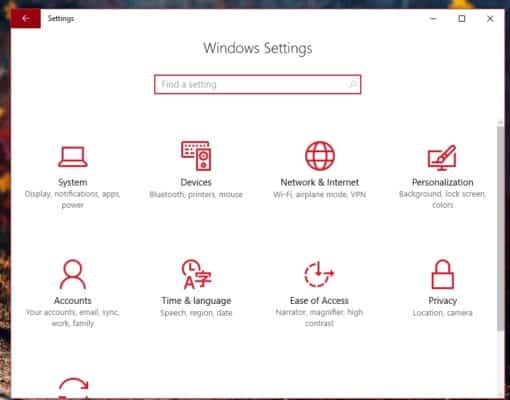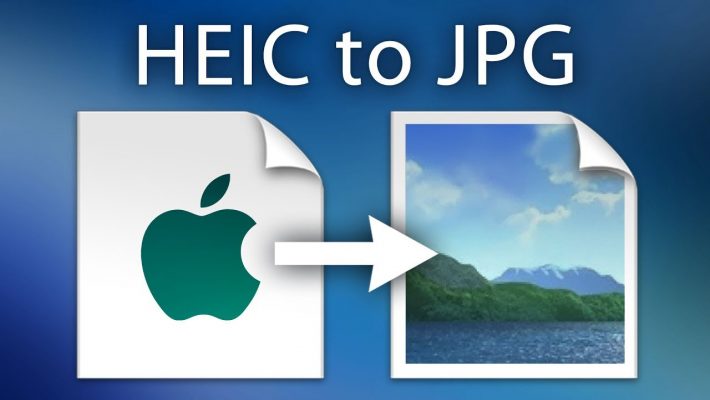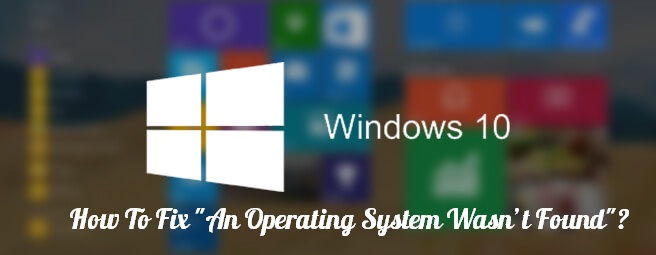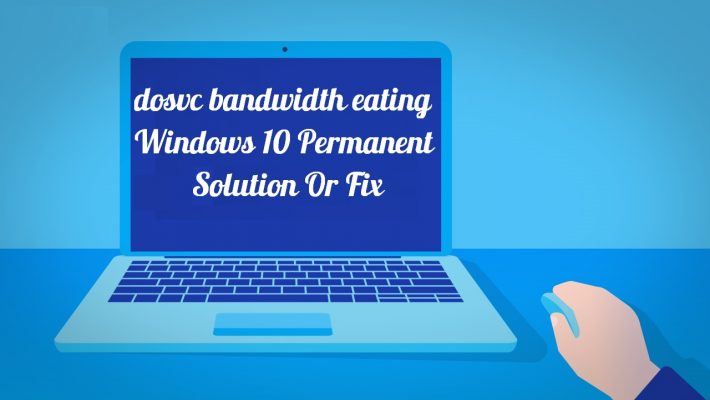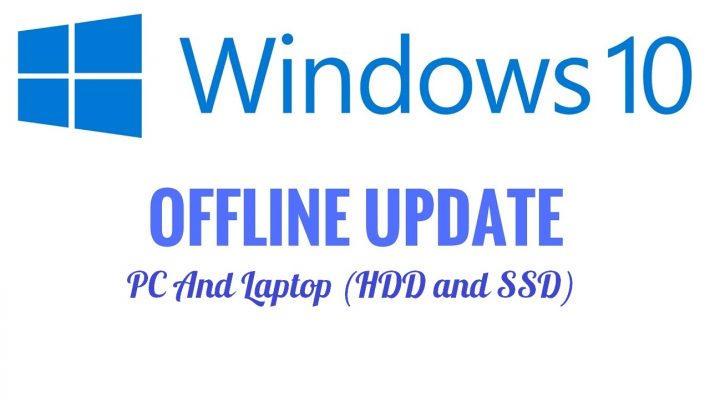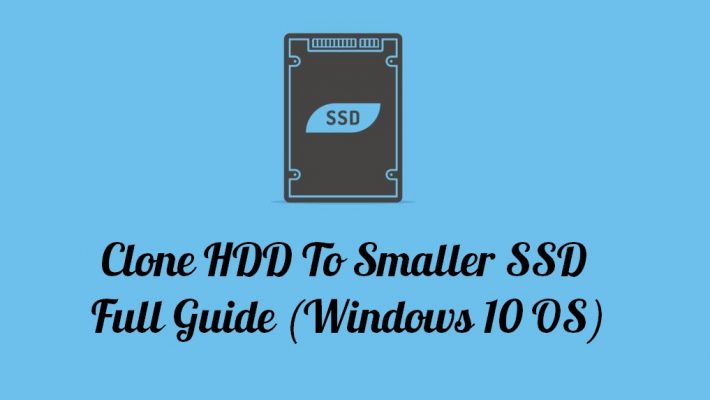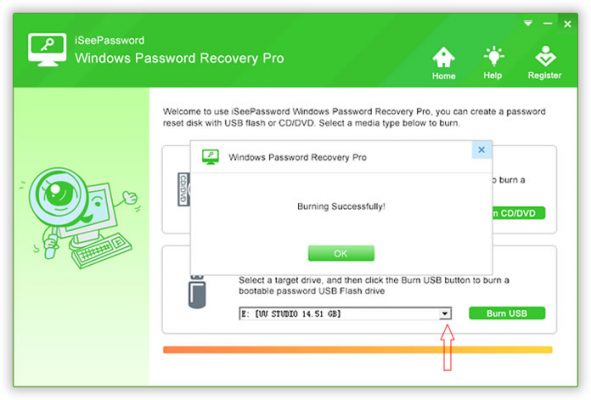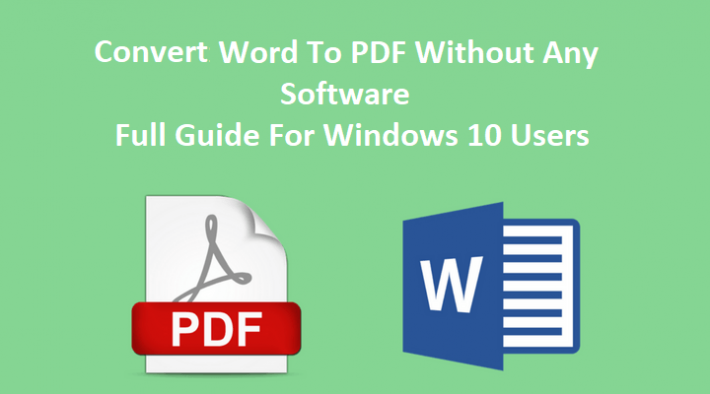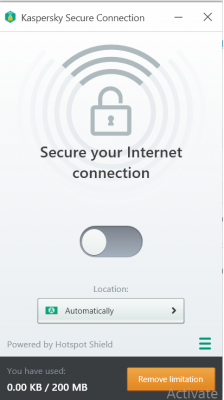Microsoft loves to update their software to give the users what they want and Windows is getting more powerful with every release. However, the company wants to stay on the top and provide the users with access to the latest features and functions that even rival the competitors. There is no doubt that the Windows
How to Schedule Torrent Downloading in Android Mobiles And Tabs?
Welcome folks to our new post and in this post we are going to help you by answering a very easy questions of yours which you often asked Google. How to schedule Torrent downloading on Android-based devices and in return you sometimes get lists of untrusted apps which comes with scheduling features. But don’t worry
How to Open HEIC Files in Windows 10, Mac And How to Convert HEIC to JPEG
HEIF (HEIC) stands for High Efficiency Image Format and recently Apple has switched to it from previously used JPEG format (with latest iOS update which iOS 11). HEIC image files are half in size if we compare these files with JPEG files and stand equal in terms of quality. Hence we are getting the high
How To Fix “An Operating System Wasn’t Found”? | Quick Solution For Windows 10 Users
One day you wake up in the morning and power up your Windows-based PC or laptop, and you have an error that says “An Operating System Wasn’t Found.” Now you are in deep trouble because you’ve got plenty of unfinished business to conduct that isn’t possible without the saved files in your Windows-PC. Now, what
How Can You Configure Custom Domain Email in Windows 10 Laptop And PC
Microsoft has been working on optimizing the Windows latest version so that they can give the customers what they want under a minimum system requirement. It is a challenging task for them, but they are now moving towards adding more inbuilt programs and options that will give your insight and access to the features like
Windows 10 Auto Delete Junk Files Full Guide(Temp Files including apps, Recycle Bin, old OS versions)
Recently Microsoft launched a major update for Windows 10 OS, called creators update and with this update many new features are added to the OS. If you have not yet downloaded the latest build, do check our article here, Windows 10 ISO full offline installer. In this Fall Creators update a new feature called Storage
Disable or Stop DoSvc Bandwidth Eating Windows 10,11 Permanent Solution Or Fix
Like always, I was writing an article for this websites and suddenly my laptop running Windows 10 Pro 64 Bit Creators Build crashed suddenly and I need to press the power button to turn on my laptop to continue my work. But after turning on the laptop I saw something was eating my bandwidth (high
3 Best Simple Ways To Auto Lock Your Windows 10 PC or Laptop Quickly
Windows PC is known for full control over your system and gives you the personalization like no other operating system in existence. It is also one of those functions, which allows you to add more security your Windows-PC when it is idle, or you are away from your keyboard. However, not many users are aware
How To Save Windows 10 Lock Screen Spotlight Images to Your Hard Drive Or SSD
Fell in love with a Windows 10 lock screen wallpaper and you need to save it for later use or use it as your desktop background ? But sadly Windows 10 don’t allow this. But here are three ways by which you can this picture. First method is pretty simple: Just press the “PrtSc” on
How To Download Windows 10 Updates KB4503293, KB4464330, KB4462919, KB4284835, KB4338548, KB4100403 Offline [Cumulative Update And Delta Updates]
Microsoft started to roll out continuous updates since Windows 10 and because of this many of will be running out of data as the process runs in background. Here are KB4503293, KB4464330, KB4462919, KB4284835, KB4338548, KB4100403 latest update links for 64 bit and 32 bit OS For build 1903 (latest OS Version ) KB4503293 Full
Clone HDD to SSD (Smaller One) Windows 10 Guide Both Laptop And PC [Solved]
SSD or Solid State Drive will in no doubt will increase the speed of your PC or Laptop running Windows 10 OS and in turn increases your productivity. But most of us have 1TB hard disk as a standard in your system and cloning or moving data to less size i.e 250GB or 500GB is
Quickly Enable Dynamic Lock In Windows 10 | Laptop And PC Full Guide
Microsoft in recent update (Creators one), rolled out dynamic lock feature for almost all PC and laptop except some laptops with Atom processors. So what is Dynamic Lock Feature ? In simple terms, your screen will lock after a certain time once you take away your mobile device from the vicinity of your laptop or
How to Reset Your Windows 10 Password?
Forgetting passwords to Windows PC’s are quite a common issue confronted by most of the Windows users. But since computer is a storehouse of many important documents, files, media contents, worksheets in digital format, forgetting your Windows password might bring serious troubles to you. But don’t panic, we would here discuss the ways to reset
How To Use Ad Blocker In Microsoft Edge Windows 10 Laptop And PC
Ad blockers are the easiest way to block almost all types of ads that comes in a website and Microsoft did a huge update for their browser. Internet Explorer is no more default browser for Windows 10 OS (Creators and Anniversary update) and its replaced a fresh browser named Microsoft Edge. As per our experience
Convert Word File DOCX or DOC File To PDF Without Any Software Or Apps In Windows 10
Normally many of us use a free PDF converter to do this, but there are too many limitations in the free version like water marking in all the pages converted to PDF or the software limits only you to covert first 2 pages of the Microsoft Word Document. There many new cool features that comes
How to Enable Night Light Or Night Mode In Windows 10 PC And Laptop
Windows 10 is the number one OS for laptops and since many are using it on daily basis you find difficulty during its use in night as the screens by default will emit blue light which is one of the major factor causing eye strains. When you consider other OS like OS X in Mac,
How To Disable Or Turn Off Windows 10 Tracking Or Data Logging | Step By Step
Once you upgrade from Windows 8.1 to Windows 10 or install from a fresh ISO image, Windows 10 will start to track your activities and this is enabled by default and you need to manually change the it that is tell or change the settings to not track anything. Note : If you are using
How To Quickly Get Battery Health In Windows 11, 10, 8.1, 8 Laptop Of Lenovo, Asus, HP, Surface
By default Windows OS have this feature and its hidden that you need to work a bit to get the detailed report about the life of your battery no matter from which companies laptop that you use (including the Microsoft Surface ones out there in the market) Battery Report In Windows 11 10 Here are
How to Reset Forgotten Windows 10 / 8 / 7 Password
The pioneer of personal computer operating system goes to Microsoft Windows, and they have earned that spot for decades because of the innovative features and compatibility to the older PC’s as well. Not only that, their selling point has always been the minimum requirements to support older PC and laptops. Not every company or brand
How To Uninstall Or Remove Kaspersky Secure Connection From Windows 10/8
Here is how you can quickly disable this software from your PC Its very simple, open any Windows and enter like in the address bar, please refer the pics for better understanding Control Panel\All Control Panel Items\Programs and Features And hit “ENTER”, you will taken to Add or Remove programs page. From there you