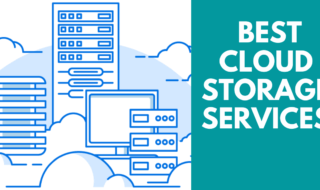Torrent is massive library in the world, and I have been using the source to download a wide range of video content that is not available in my country. The infrastructure is not complete and lacks several advanced options due to the restrictions placed by governments across the world. It’s a big deal that they exist in modern times, despite strong laws are preventing them from functioning.
How do we counter the torrent network problems?
Contents
What is ZBIGZ?
ZBIGZ is a cloud torrent downloader, and I’ve put them an online tool to a test, and it works as advertised. It’s a cloud downloading tool where you don’t have to tackle the complications of torrents and save premium content in the local storage.
You have to copy the magnet link or torrent file in the local storage and upload it on the website, and then it will download the content from seeds.
I’m amazed by the download speed, and how long it took to save the file in the cloud storage, then you can save it in the local storage.
Torrent tools try to save the files over your network, which decreases the download speed up to 80%. Slower download speed is a common pinching problem with torrents and putting you at risk as well. More on security later on, so read the review to the end.
I will show you a glimpse of it that will help you in understanding how it works.
How to Download Torrent File in ZBIGZ?
I will demonstrate the ZBIGZ capabilities and show you how it works in real-time.
Step 1: I copied the magnet link from the torrent site.
This website doesn’t give you library options, so you have to search for torrents online.
Step 2: Paste the magnet link in the clipboard and then press the “Enter” key.
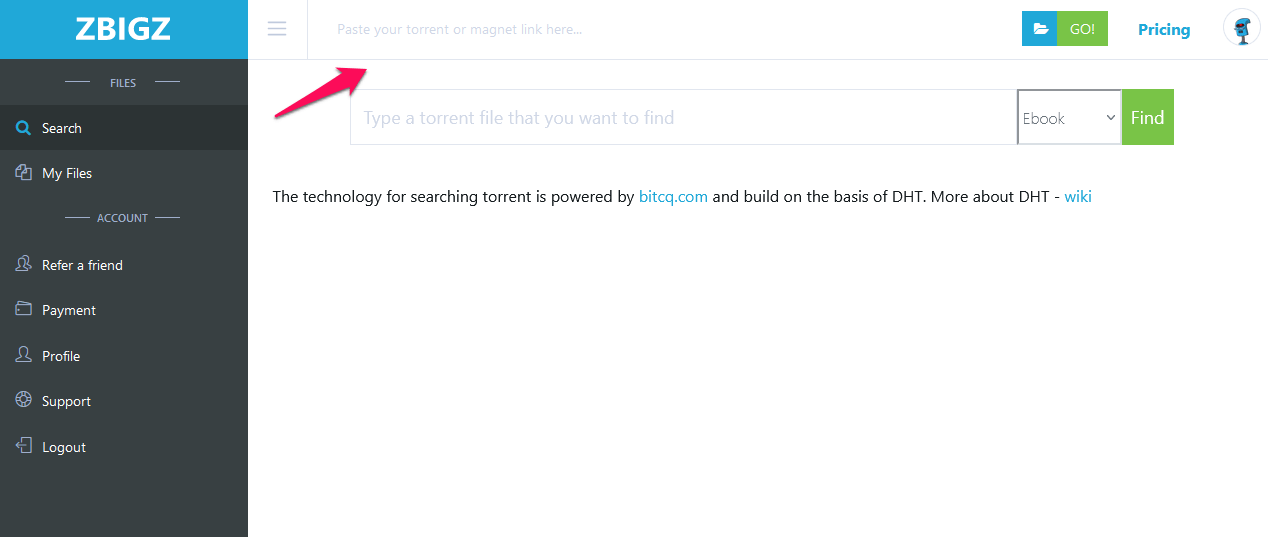
Step 3: If the Enter key isn’t working, then click on the “GO!” button.
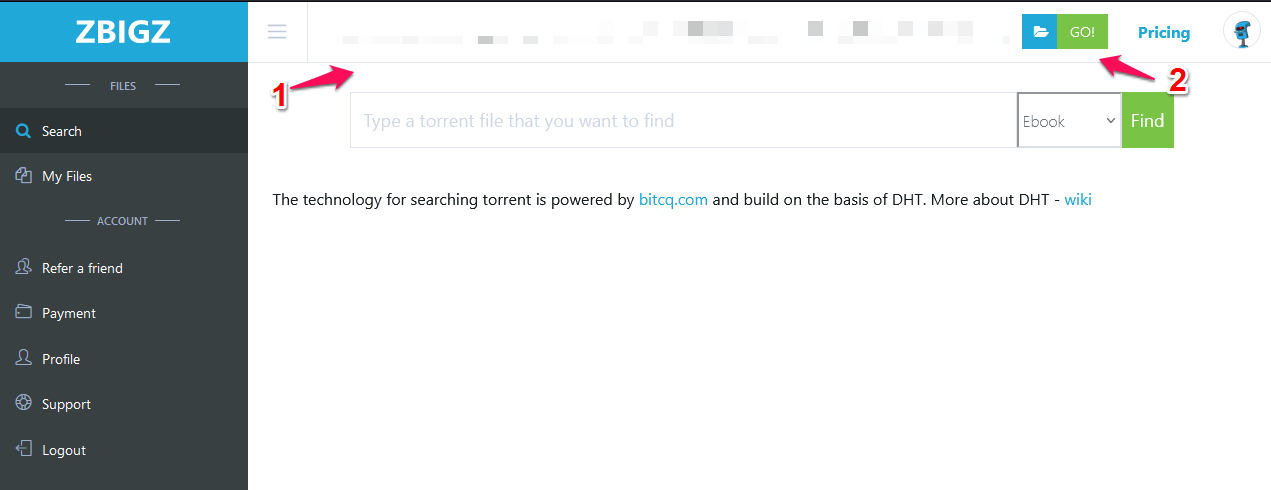
Step 4: The ZBIGZ automatically fetches the information and downloads the file from the seeds.
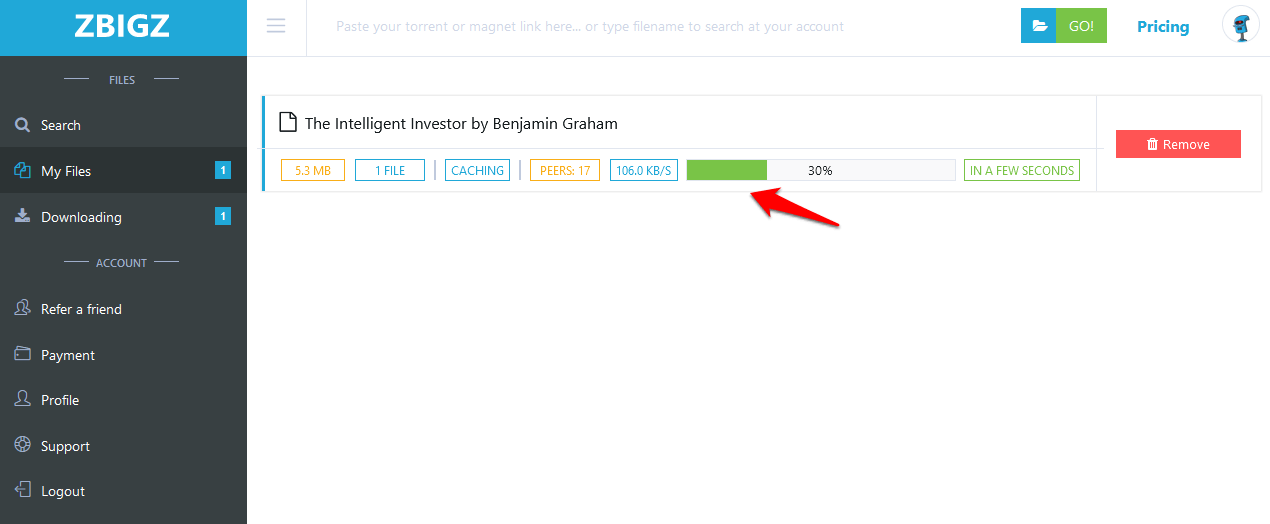
Step 5: Click on “Download” after the file is saved in the cloud storage.
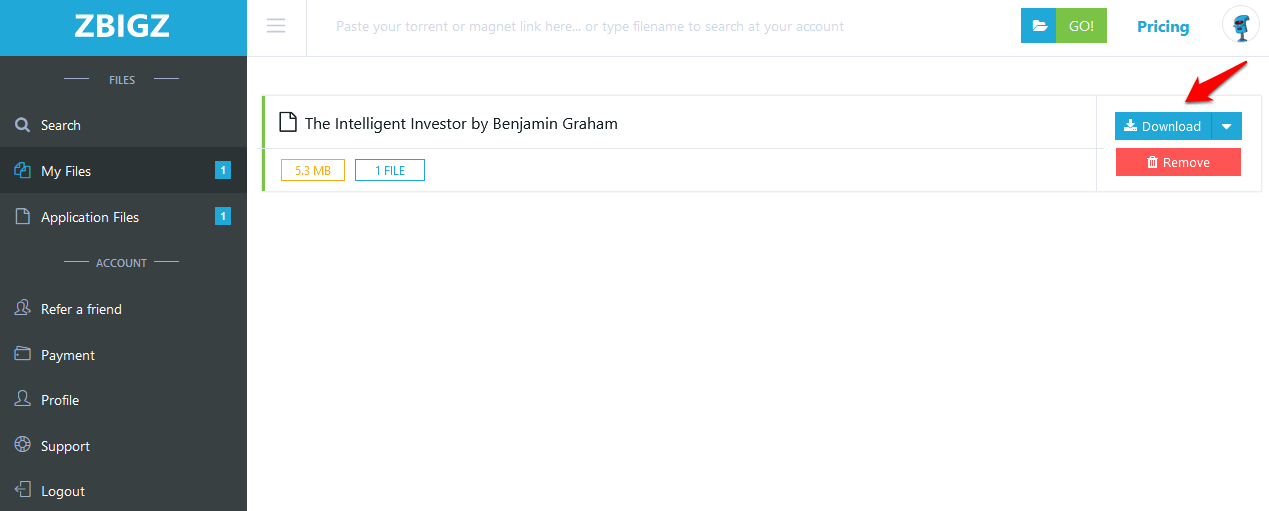
Step 6: I opened the eBook downloaded from ZBIGZ.
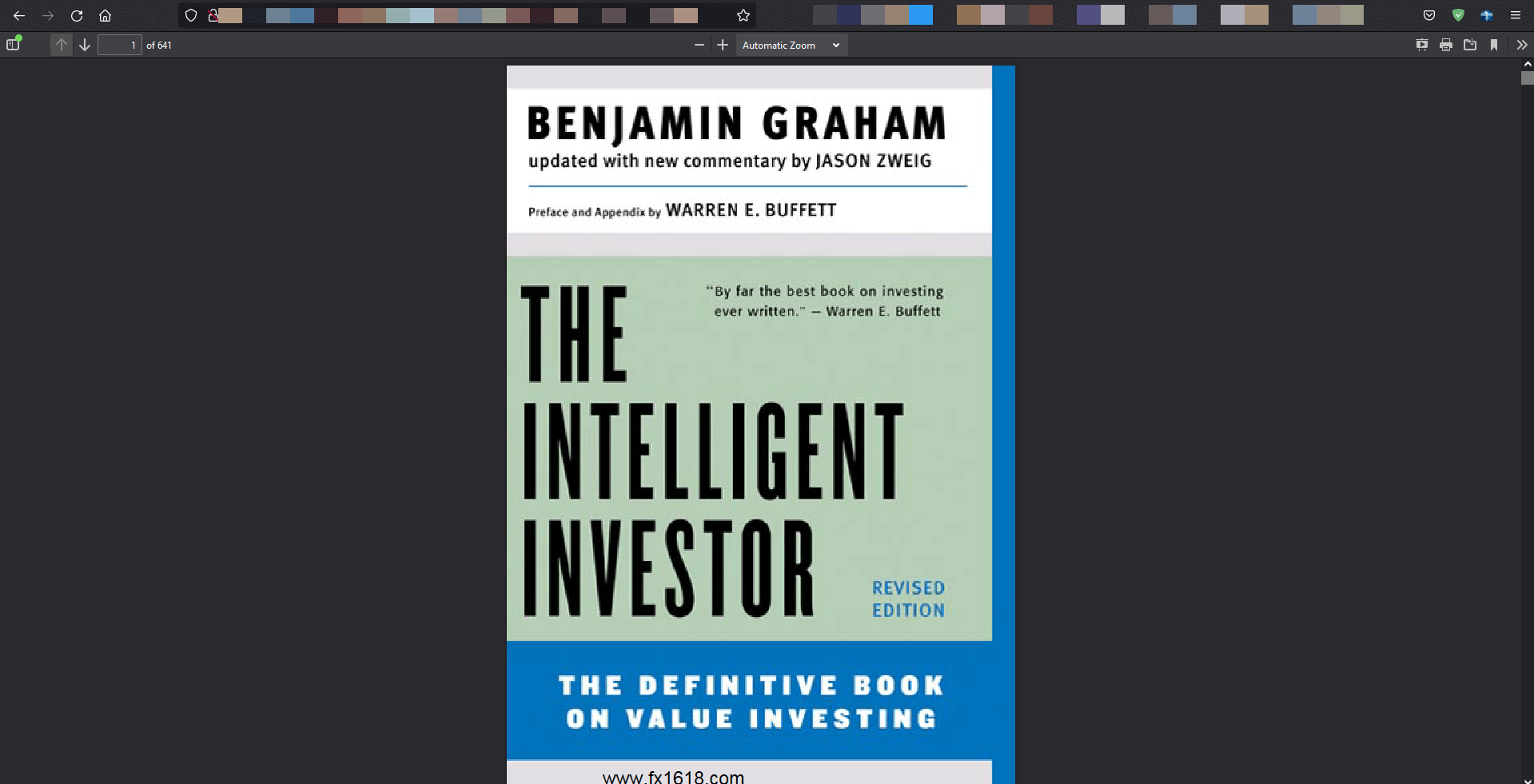
I hope, you were able to understand that this is not a cloud storage solution and a downloading tool instead.
Upload Straight to Google Drive
Millions are active Drive users, and if you don’t want to save the file in the local storage and upload it on cloud storage instead, then you can do it.
Step 1: Paste the magnet link in the clipboard and click on the “GO!” button.
Step 2: Let the torrent finish the download.
Step 3: Click on the drop-down icon located beside the “Download” button.
Step 4: Select the “Send to Google Drive” button.
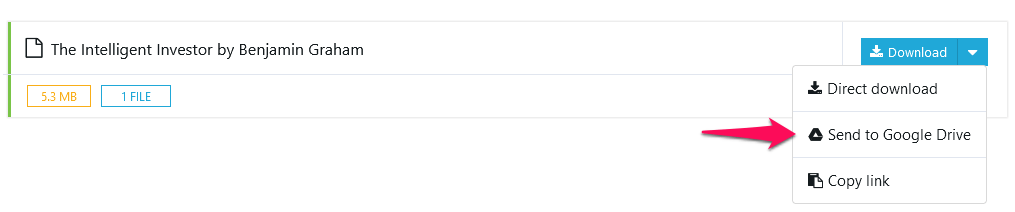
Step 5: Login into your Google account.
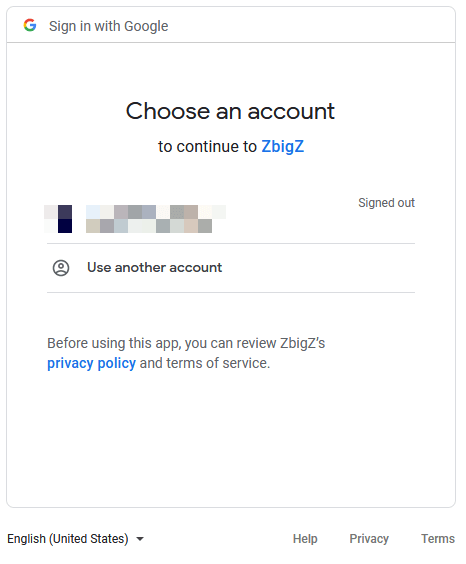
Step 6: The file will be uploaded to Google Drive.
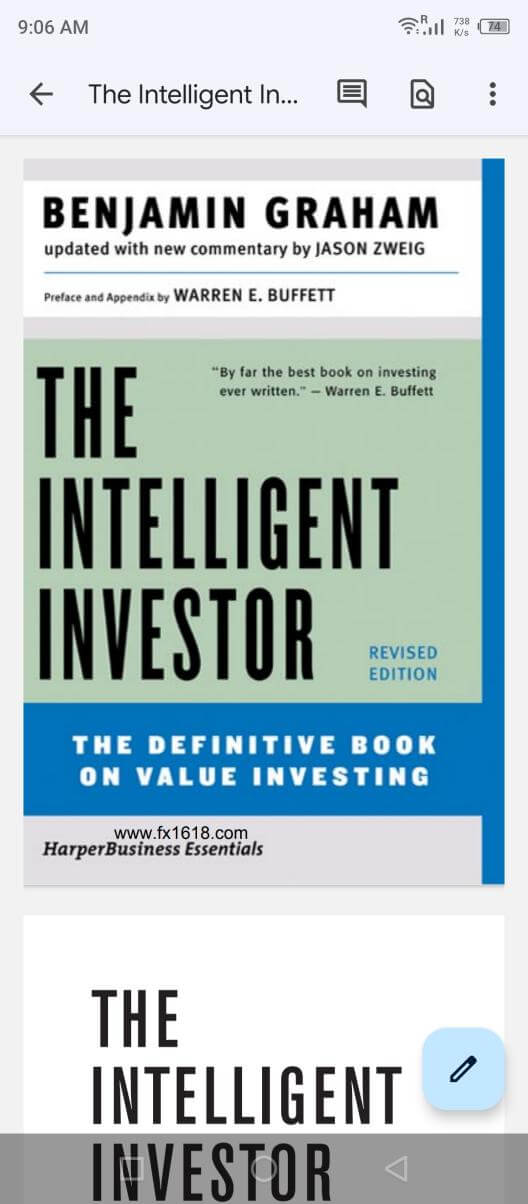
I opened the eBook in Drive viewer, and it works flawlessly.
Search Torrents within ZBIGZ
There is a search bar in the main dashboard, and it says “Type a torrent file that you want to find”.
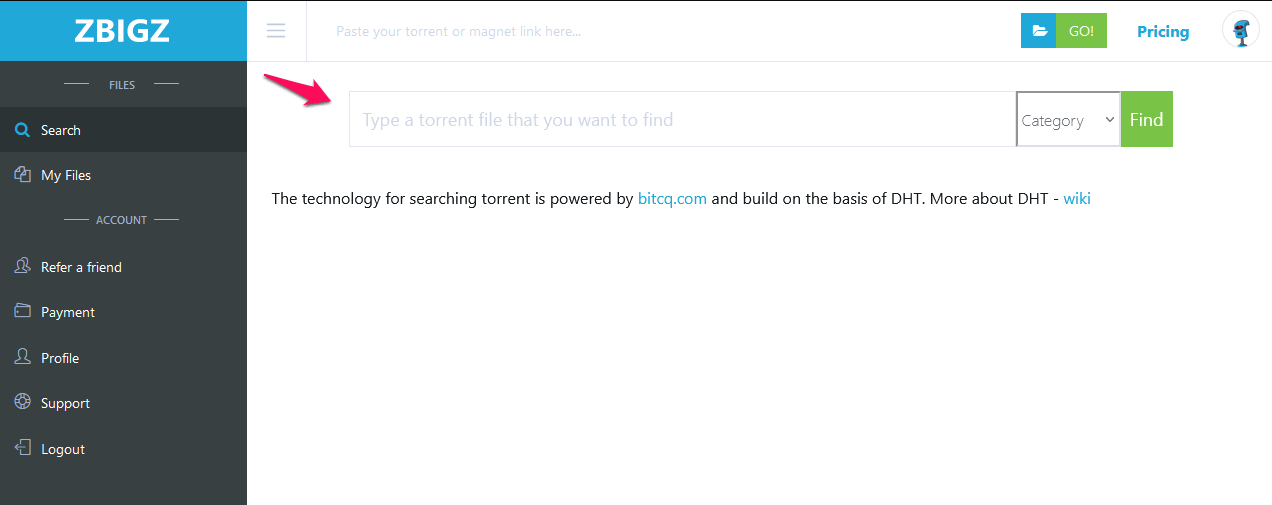
I tried to search for the eBook, and I couldn’t get any results from the service.
I would say that it will work for most searched content or generic searches, but it won’t work for specific torrents.
ZBIGZ shouldn’t try to be a torrent search engine because that would violate several governments constituted laws. Leading the website to shut down or blocked by the country’s government, and it has happened in the past.
The Error
I got an error saying “Something wrong. Please contact support.”
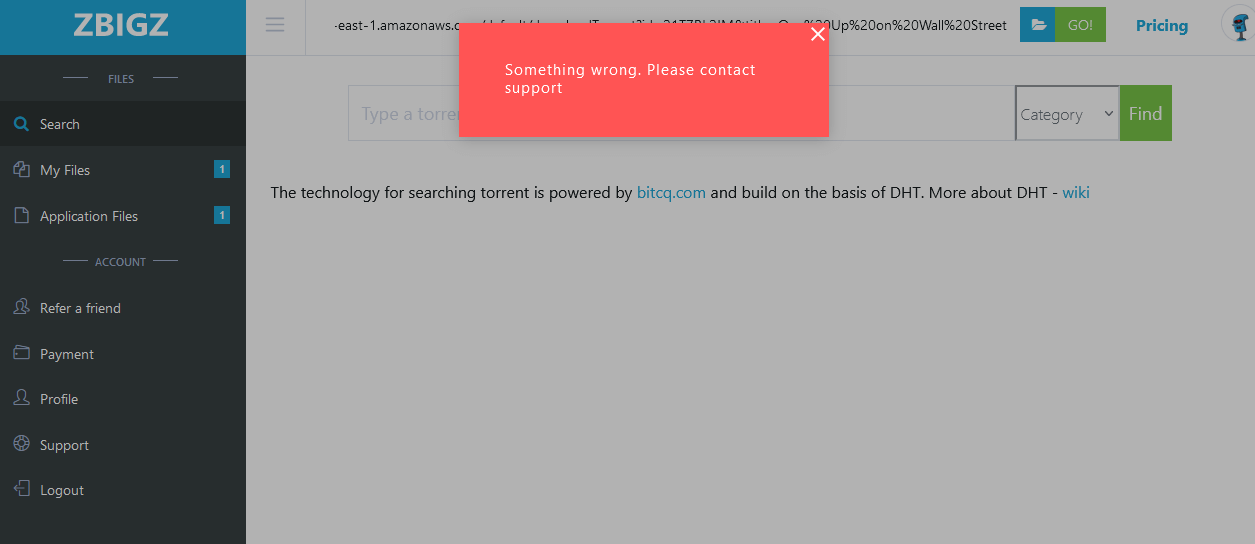
The torrent magnet link was invalid, and I was trying to download the eBook from the invalid link.
It took me time to understand that the magnet link was invalid, so you may get a similar error on the screen. Do not panic and continue searching for another working torrent that will give you the results.
Is ZBIGZ Worth Your Money?
ZBIGZ is not a freemium tool, and the pricing starts from $5.99/5 days, $9.9/30 days, $25.9/3 months, $49.9/6 months, and $99.9/1 year.
You can try ZBIGZ for free with limitations of 150 KBps limit 100 MB and 1 GB download limit for registered users. There are a few reasons why you should consider ZBIGZ premium plans.
- A. No more slow downloads.
- B. Your IP address doesn’t get exposed by the ISP, and no one can prosecute you for downloading content from torrent sites.
- C. Excellent servers.
- D. Unmetered downloads.
- E. No storage limit whatsoever.
You can download a 100 GB file, and the cloud storage won’t hit the limiter because it’s unlimited.
By paying with Bitcoin you can get 10% OFF but we recommend you to only pay them via PayPal as PayPal have dispute system by which you can get your money back if anything didn’t go well after paying Zbigz.
Bottom Line
I’m loving the cloud torrent download tool concept because they are convenient in terms of usability and security. You can access the ZBIGZ free plan by registering an account on the website, and you will get 150 kbps with a 1 GB storage limit. I would say they should have increased the storage limit to 2 GB and removed the download speed limiter for maximum experience. Let us know what do you think about ZBIGZ in the comment section below.