I was shocked to witness deleted files keep coming back in Windows 10 latest build version. You have to understand the problem correctly, and then you will be able to find the culprit. Once you identify the root cause in the Windows 10 and then you will be able to fix the problem without any issues. In this tutorial, I’m going to show you how you can solve the problem using suitable solutions and exclude third-party solutions.
Contents
1. Malware & Threats
Not every Windows error is related to the Microsoft failure to launch a stable version, and instead threats that have entered your computer. We were in a situation where we had to go through tons of malware, adware, virus, and more. Your Windows PC might be infected by malware that is lingering somewhere in the drives.
- Malwarebytes (free) – 14 days premium trial period.
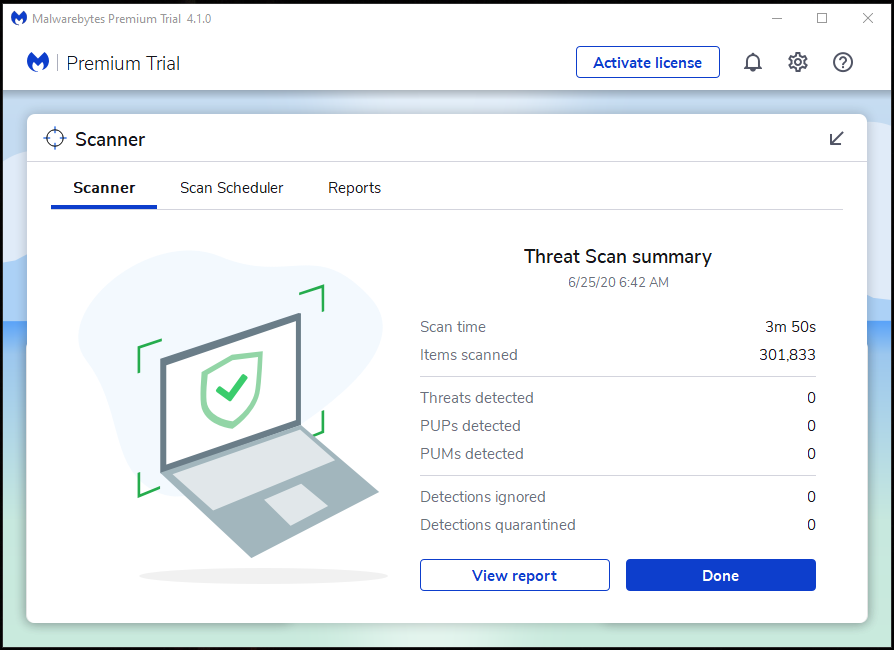
- Avast (free) – Free solution for necessary protection.
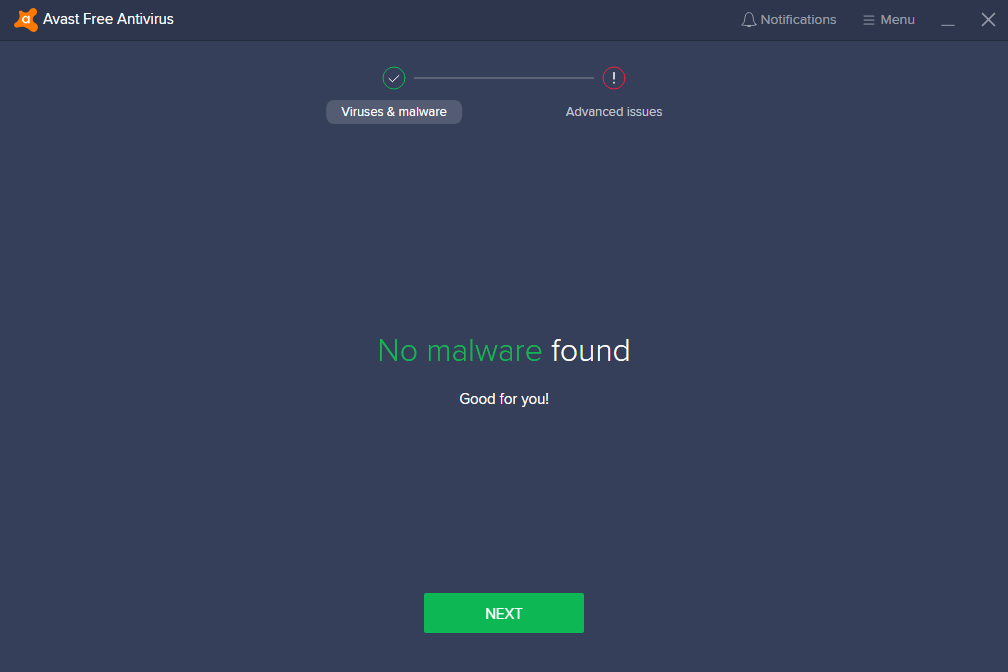
I have been using Avast and Malwarebytes combination for a very long time on Windows laptop, and Windows desktop. I never had initial problems, until or unless visiting suspicious websites, but not even security solutions cannot detect a newer form of threats until the community detects them. Run Avast (full scan) and Malwarebytes, which will consume hours to finish, but be patient, and work in the background, if your machine can handle it.
2. Broken Recycle Bin
Microsoft invented Recycle Bin to get rid of the files that were no longer needed by the administrator. The process of removing and deleting a document, file, folder, media, and other things has to follow the Recycle Bin process. Since you have a corrupted trash can, you have to fix it properly, and Microsoft added inbuilt tools to solve the system files.
Step 1: Press Windows Key + Search button, and then type “CMD” to open as administrator.
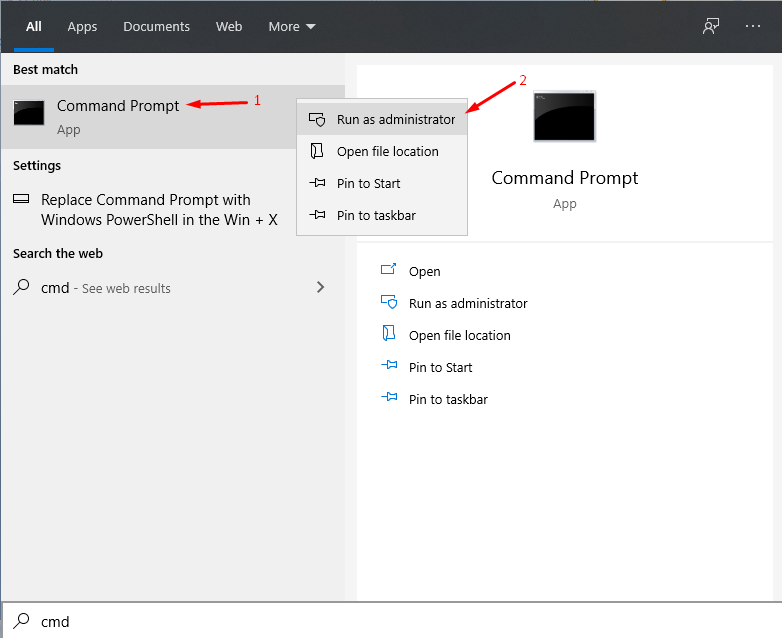
Step 2: Copy and paste (rd /s /q C:\$Recycle.bin) in the Command Prompt and hit enter.

Step 3: Nothing much happens in Recycle Bin and close the Command Prompt after 25 seconds later.
I do recommend the administrators to restart the computer to dump the temporary files and start a new session. Your problem should be fixed permanently and should not arise again. However, It can happen again due to the unstable Windows update, and you have to keep this in mind.
3. Corrupted System Files
I have pointed out that Windows errors are not a coincidence, and I have to recall the day when I installed a fresh copy of the latest operating system, and I had corrupted system files a week later. I insist the readers run system file checker using the inbuilt tools that Microsoft bundled a decade ago.
Step 1: Press Windows Key + Search button, and then type “CMD” to open as administrator.
Step 2: Copy and paste (sfc /scannow) in Command Prompt and hit enter to let Microsoft inbuilt tool take over the things from here.
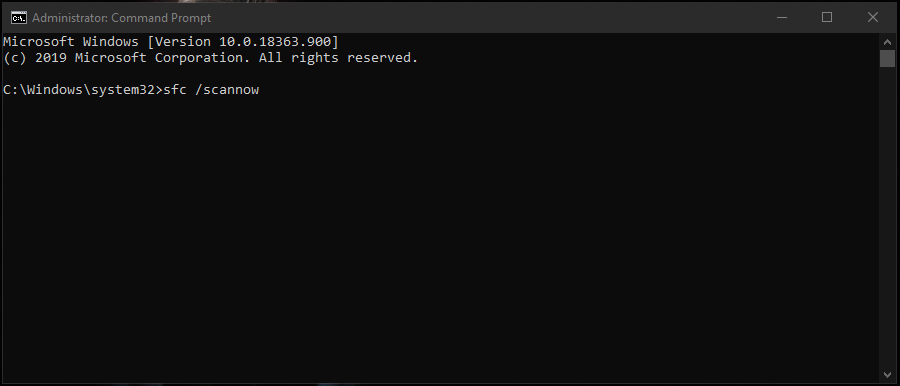
Step 3: Be patient as the process consumes 10 minutes to 20 minutes to complete depending on the PC hardware. The scanning and repairing process consumes 10 minutes in high-end machines, and 20 minutes or above for low-end machines.
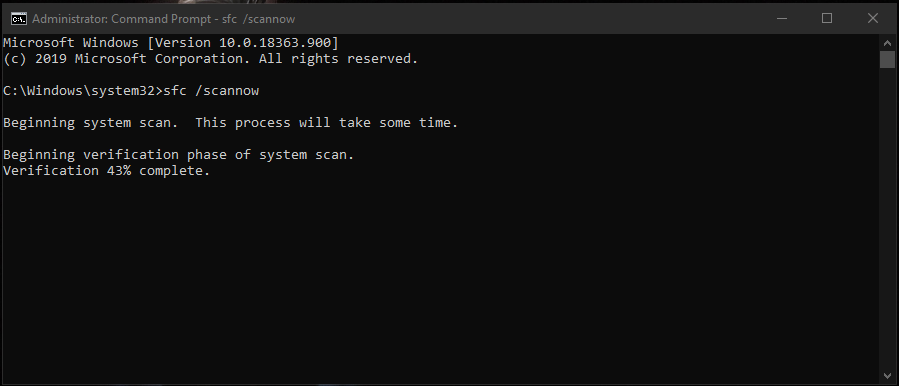
Step 4: The inbuilt System File Checker tool detects and repairs the corrupted files during this period. You have to keep in mind that there are several files that System File Checker detected successfully but failed to repair them.
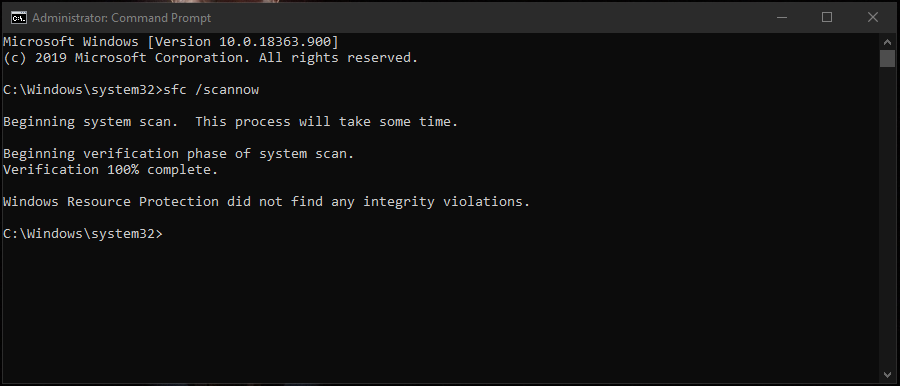
If you have irreparable operating system files in your machine, then I recommend installing a fresh copy of Windows 10 from Microsoft’s official website. I have solved the numerous software-related errors by reinstalling the OS on my AMD laptop, and AMD desktop.
4. Windows Update Failure
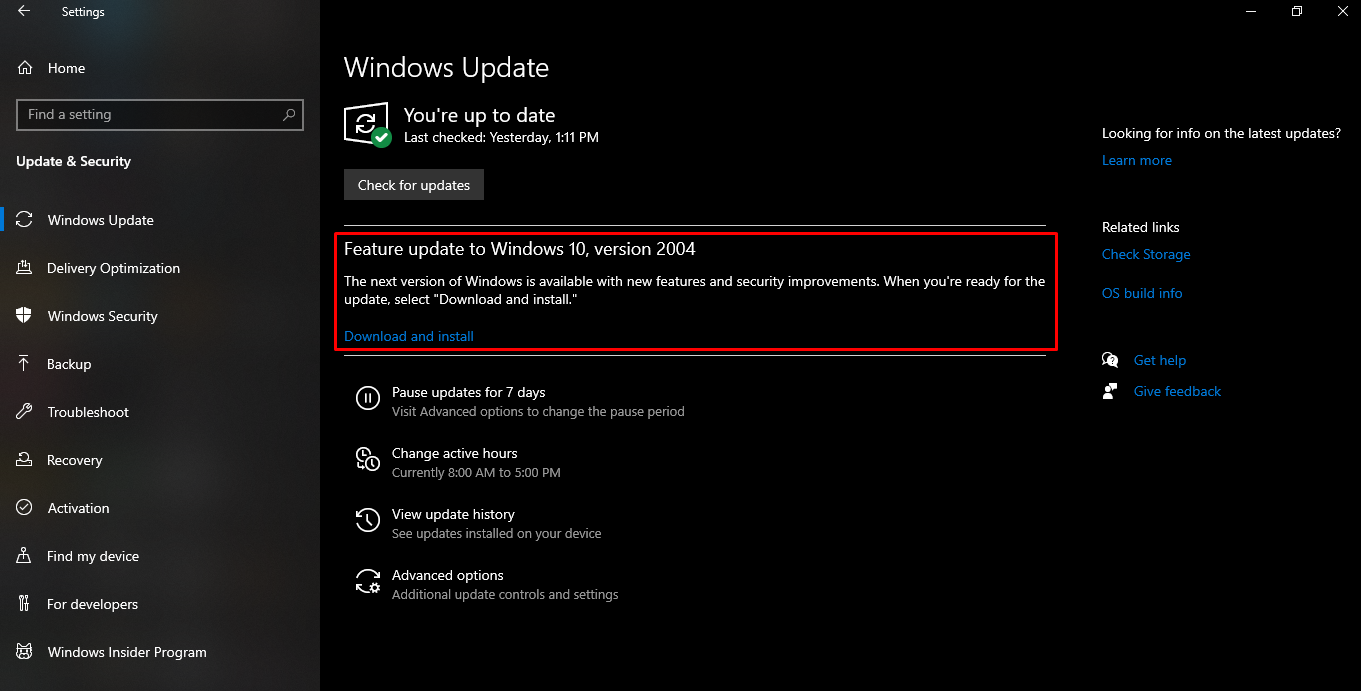
I’m authoring the tutorial for you, and I could not solve the problem in my AMD A4 low-end laptop, which is a crazy story, to begin with. Microsoft started pushing Windows Updates, ever since, they launched 10th edition in 2015. Of course, the platform changed drastically, including interface, features, settings, and more.
Microsoft is pushing unstable Windows Feature Updates that are causing the problem frequently. I recommend updating the Windows to build 1903 because the engineers solved the problem in this particular edition. As of 25th June 2020, I don’t recommend updating Windows to version 2004.
Wait for Windows 10 team to make it mandatory to update and force the consumers via Windows Update Assistant software. You have to read news online to understand when it has a stable version, or else, you can wait a couple of months.
Bottom Line
You can solve deleted files keep coming back in Windows 10 latest build version, but follow the solutions correctly. Make sure to update Windows 10 to build version 1903 for a stable environment. Let us know what do you think about deleted files keep coming back in Windows 10 solutions in the comment section below.



