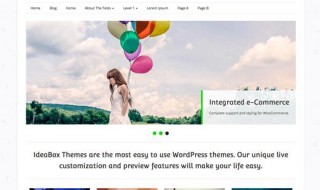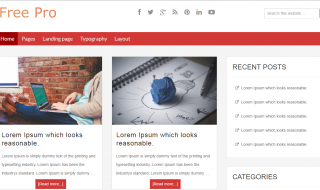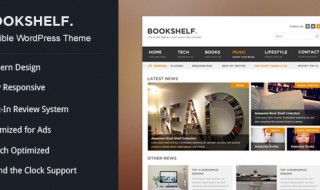WordPress is one of the most powerful, yet simple content managers known so far. This is the reason why a number of developers try their hands of WP themes and plugins. No doubt, a large number of WP tools are developed and launched every year, and many of them are revamped to a newer version. One such WP multipurpose theme is Divi. It has now been revamped to version 3.0 and has come up with a few new functionalities.
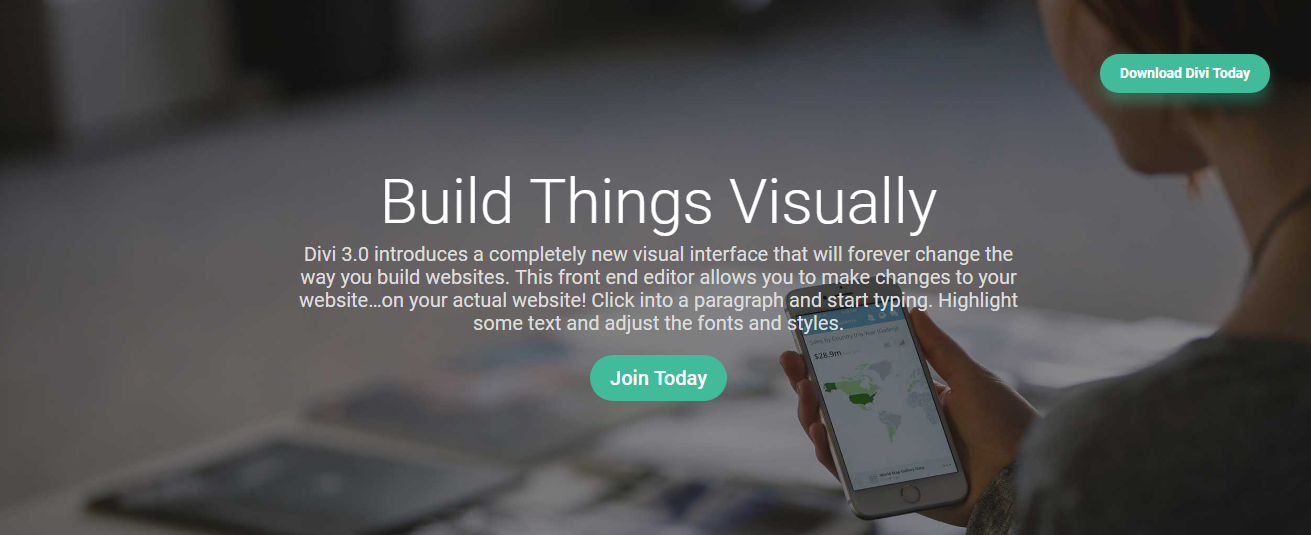
Contents
Divi – A Brief Knowhow
Divi is the all time favorite theme for website designers and is even used to create a number of business-oriented websites. It is developed and managed by the company Elegant Themes that has a good track record of developing some of the best WP themes. Divi is a multipurpose template that can used to create business, photography, food & technology, or just any kind of website you could ever imagine. It comes with a powerful Divi builder, unlimited customization options, a number of ready-mate layouts, and a lot of useful features.
It comes with a visual editor making it much easier for the users to do customize the theme. Not only this, the Sucuri team has certified that Divi doesn’t have any security vulnerabilities and it is totally safe to use. You can create websites in 32 different languages using this theme as it has full RTL support both in frontend and backend. It has now been revamped to version 3.0 and many new features have been added to it. Let’s have an eye over the full Divi theme review alongside.

Standout Features of Divi Theme
Divi is packed with some of the most outstanding features that you cannot find in a single template. It is a theme cum visual editor making customization much easier for the users. Some of its standalone features are listed below:
- It is powered with Divi Builder, which is an incredible front-end editor.
- It comes with 20+ ready-mate layouts and 46 content elements for creating different layouts.
- You can export and import the layouts from different sources.
- It offers fully featured theme customizer and fully responsive editing along with live preview.
- A dedicated theme options panel.
- It comes with inbuilt A/B Testing and CRO features.
- It is translation ready and supports 32 languages.
Customizing Divi 3.0
As told earlier, Divi 3.0 is theme cum visual editor that lets the user to edit the theme with live preview. The user can create just any type of website using lots of customization options offered by it.
Editing the Text
The visual editor lets you edit the text anywhere on the theme. You can drag the text box to any position, duplicate the row, change the layouts, and perform more customizations on the text using it.

Adding your Style to Library
Once you have done editing with the theme elements, you can choose to save your style in the Divi’s Library. You can choose to make it global or private. Simply check the box ‘Make it a Global Item’ and give a name to your Template. Once you are done, click on ‘Save to Library’.
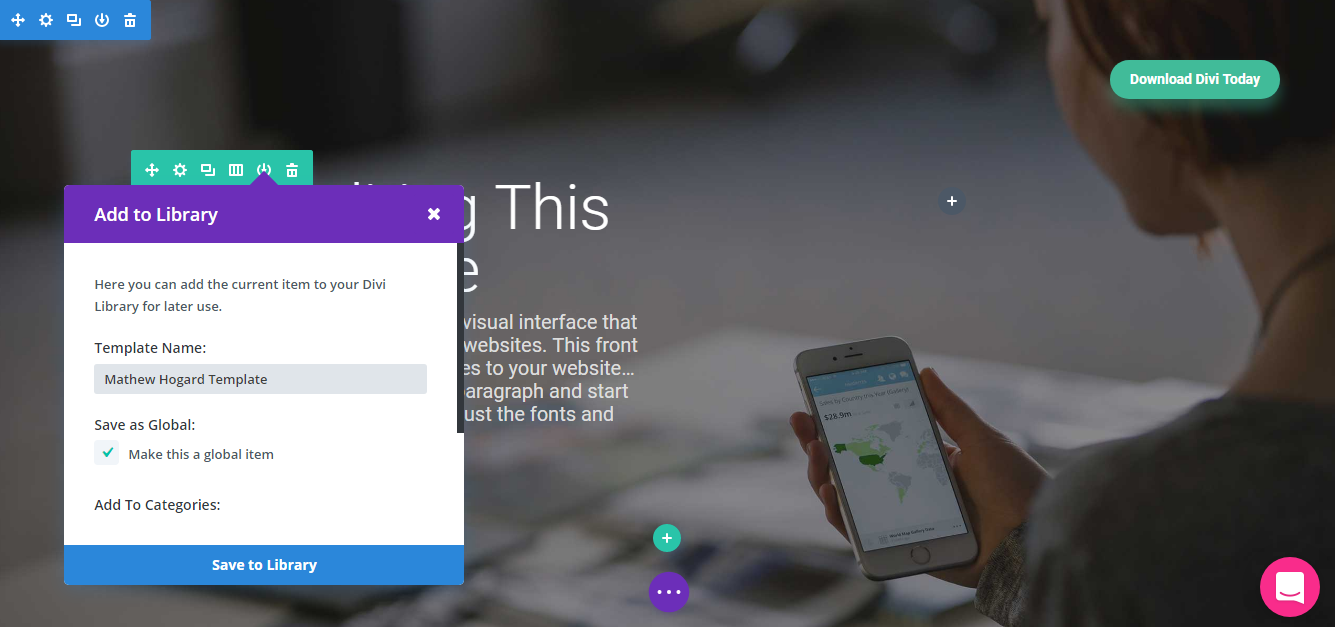
Deleting a Module
You can even choose to delete a module as per your choice. All you have to do is, select the module and click on the ‘Delete Module’ icon. The module will be deleted instantly.

Uploading New Content
You can even choose to upload new media in place of existing media. In the below image, I have replaced a few images using the visual editor of the template.
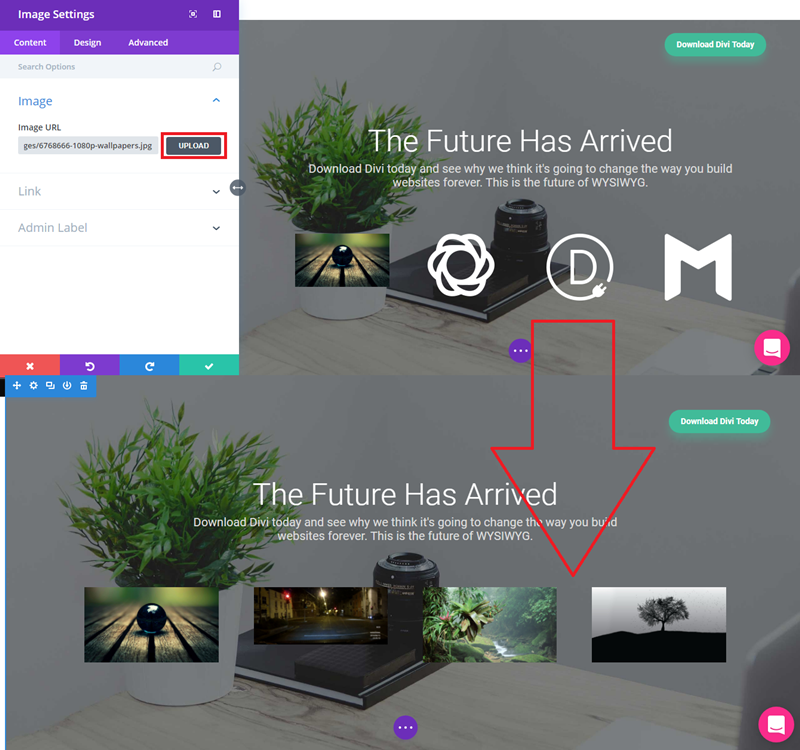
Pricing
You can access all the themes and plugins available on the Elegant Themes website including Divi 3.0 by paying $89/year. If you want to get the lifetime access, you have to pay $249 just one time.
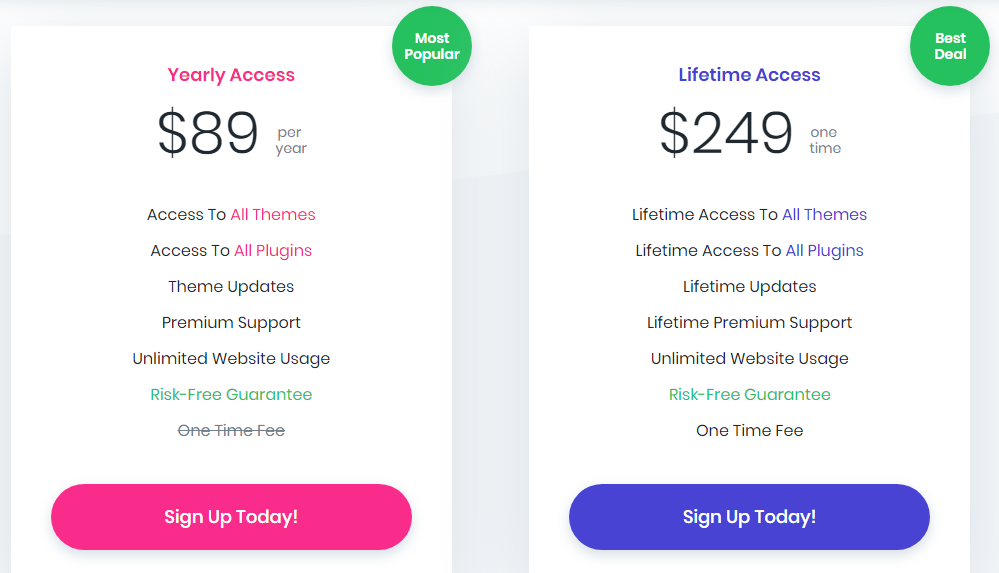
Pros
- Create any type of website.
- Visual page builder.
- Certified by Sucuri.
- Translated in 32 languages.
Cons
- If you deactivate the theme, the layouts won’t work.
- A bit complicated for a new user.
The Bottom Line
Divi 3.0 is a powerful theme cum visual editor that allows the user to create any type of website effortlessly. It comes with a lot of pre-designed layouts and many customization options. The user can edit the page with live preview. Download Divi 3.0 now and create your new website with this powerful visual editor.