Dropbox and pCloud are one of the most popular cloud storage providers in this category that is used to store different types of media files, documents and practically anything of digital format.
UPDATE: pCloud just deleted our entire account with lots of files and documents just for uploading a single windows ISO installer file that we use to install it on our system. There is no way to get our account back. Go guys if you upload any Windows ISO file they will delete your account without asking you anything. They should have better taken down or deleted that single file or contacted us to remove that, we would have been happy to do so.
But many of you are confused which one is the best choice out there
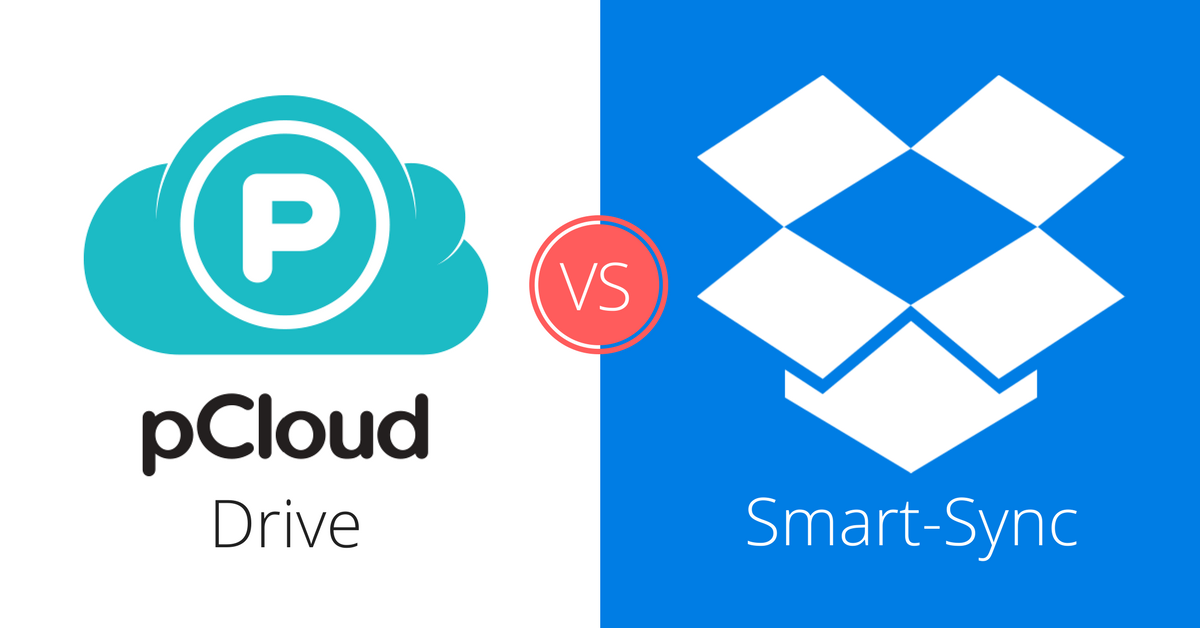
Here we discuss some pros and cons of each, Dropbox and pCloud after we tried both of them for 2 months under normal scenario in Windows 10 OS (Pro version)
Lets start from where both companies are based
Dropbox cloud: US, San Francisco and their website verifies that with EV SSL, see the pictures below for more clarification
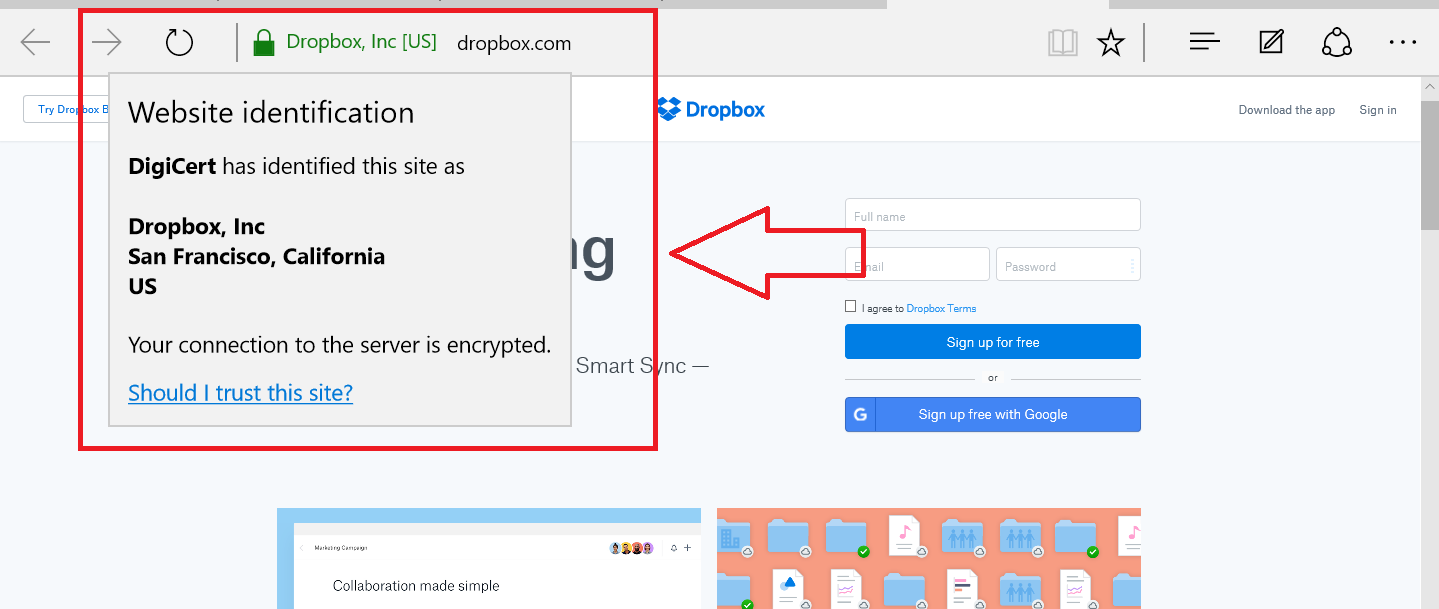
pCloud : Switzerland, to be precise 74 Zugerstrasse Str, 6340 Baar
So in terms of privacy we think the Swiss is better and that doesn’t mean that US one is prone to NSA surveillance rather they received 5 stars from EFF ( https://www.eff.org/who-has-your-back-2017#dropbox-report ).
Free space
Clearly pCloud is a winner here as they offer 20GB of free space compared to 2GB of US company.
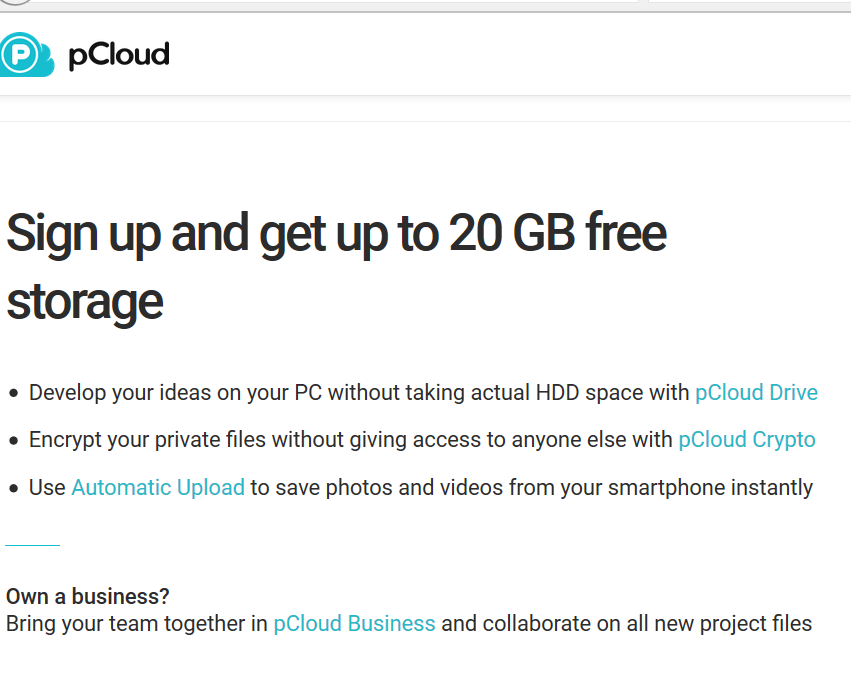
But from 2GB you can up this upto 16GB by inviting your friends and family members to out the service., but its needs hell lot of efforts. Which we think is just a waste of time.
Encryption
Here both of them uses different approach since Dropbox cloud was hacked years ago we choose pCloud as reliable one.
pCloud uses Crypto to store your sensitive files that can be only accessed by you and no previews will be shown in that web page and client side encryption is also supported.
By default all your files will be stored in their servers in non encrypted form, so you can play your media content anywhere as you wish to.
Encrytion keys and type
4096-bit RSA for users’ private keys and 256- bit AES for per-file and per-folder keys
Crypto break status till now : Unbreakable
You can participate in breaking challenge and take away the money by visiting this page where credentials are shared.
Page link
https://www.pcloud.com/challenge/
Note : Keys can’t be created in older version of Opera Web Browser.
Dropbox uses same 256 bit AES encryption for all the uploaded contents. Additionally there is also a two factor verification which can be enabled from the settings tab.
Dropbox encryption break status till now : Broken
Read more about the hack news here
https://www.forbes.com/sites/thomasbrewster/2016/08/31/dropbox-hacked-but-its-not-that-bad/#63f27c9b5576
Speed
See this video comparison test between both created by a Youtuber, Paul.
Two factor authentication
- Dropbox (winner here ) have this feature and pCloud misses it.
You can enable it in the settings and use text messages or you can use dedicated apps for logging in to your account.
Uploading options
- Both support drag and drop uploading, but pCloud supports remote uploading (like if you need to save a 1GB file like ISO of Window 10 etc) in the free plan also, so pCloud is the better choice here.
File Back up or restoration
- Dropbox offers only a maximum of 120 days in their Enterprise plan which is bad compared to pCloud’s 180 days in all their plans, free users can also restore a file from backup or with rewind feature upto 30 days.
Download links
- A direct download link can’t be generated from pCloud, but Dropbox can do this.
Payment methods
- If you don’t want to reveal any of your identity then pCloud is the choice here as they accept Bitcoin type of payments.
- Other only take standard method of payment like PayPal, Credit or debit cards.
Cross device sync
- Both supports this while Dropbox scores here as they have dedicated apps for almost all devices.
Customer support
- Both don’t have live chat and you have to rely on the emails to raise your questions or doubts.
Final thought
If you are thinking about 2-Factor Authentication then go for Dropbox cloud else go with pCloud as they wins in every other category.



