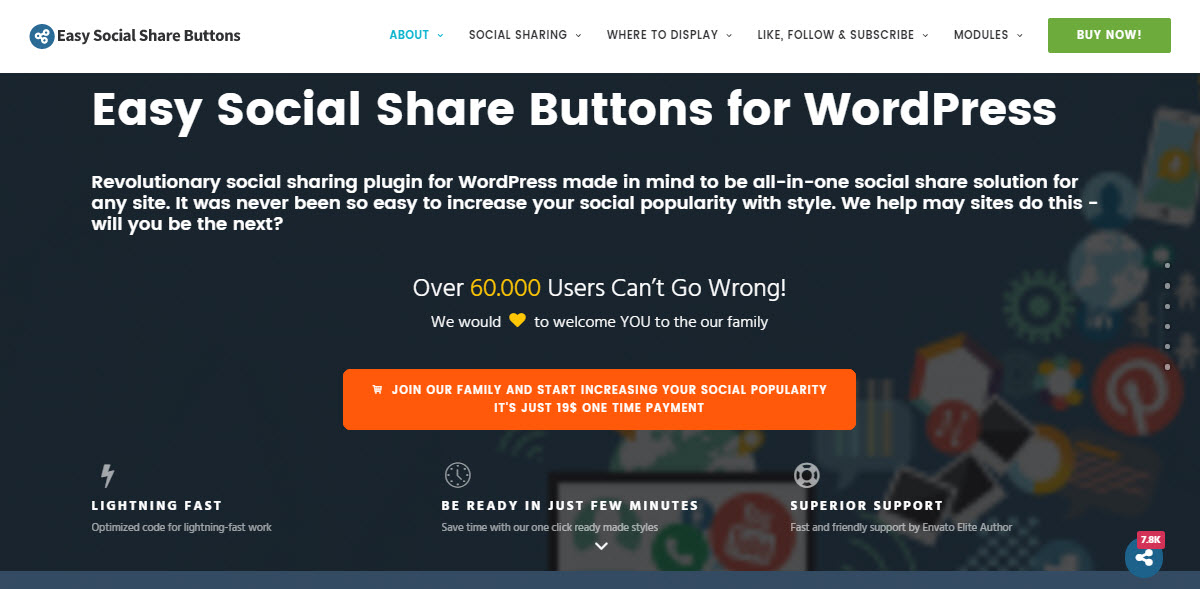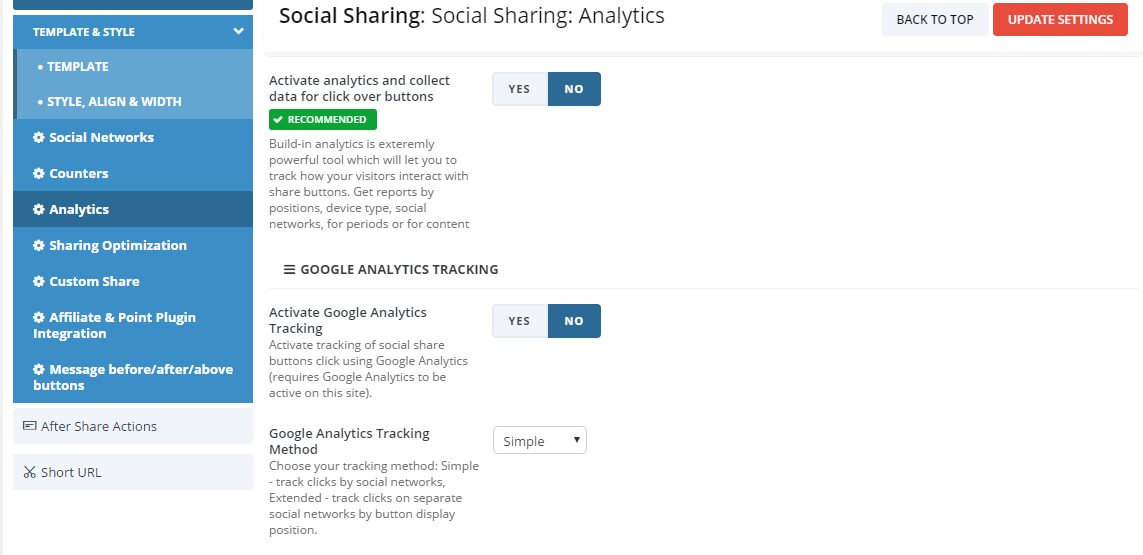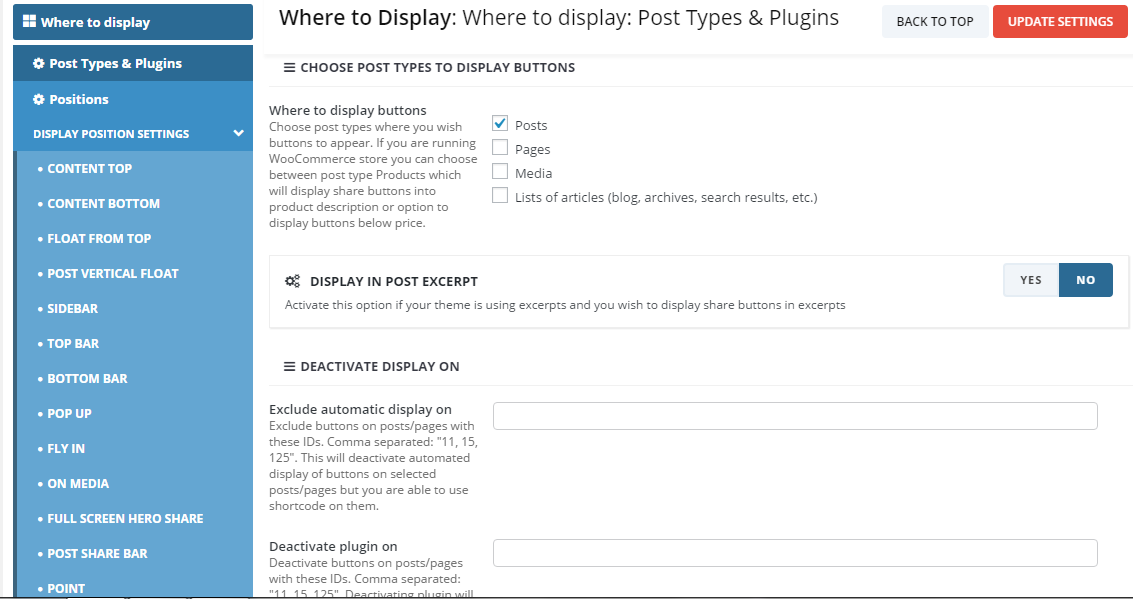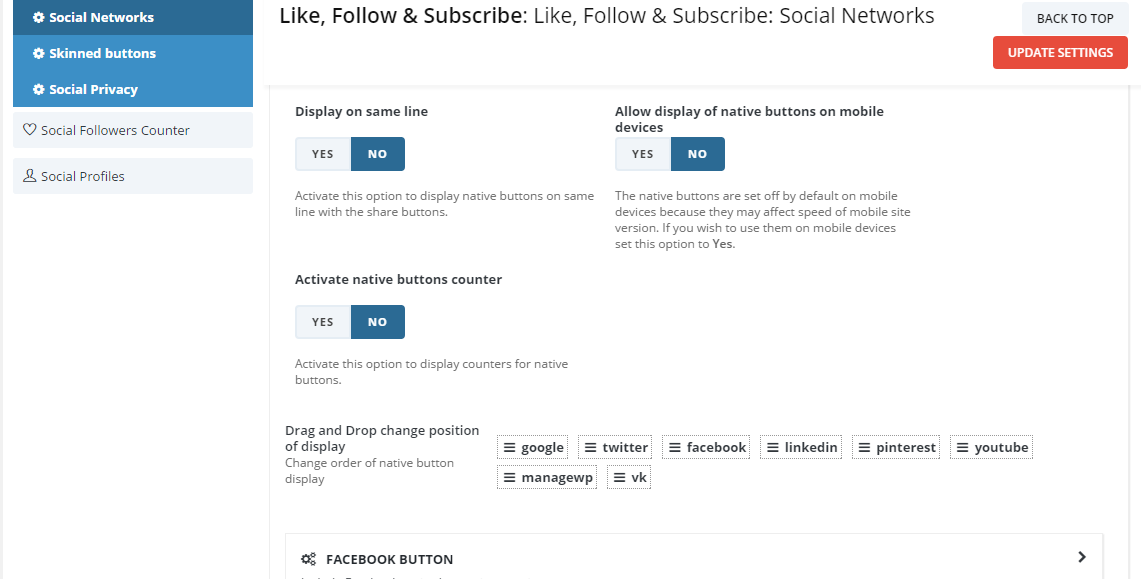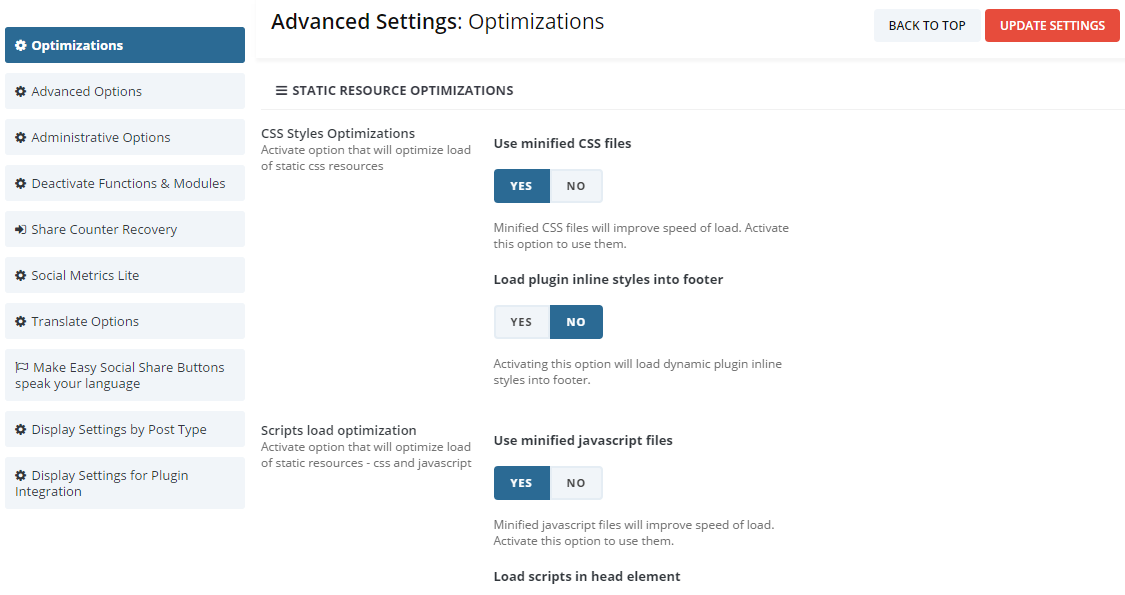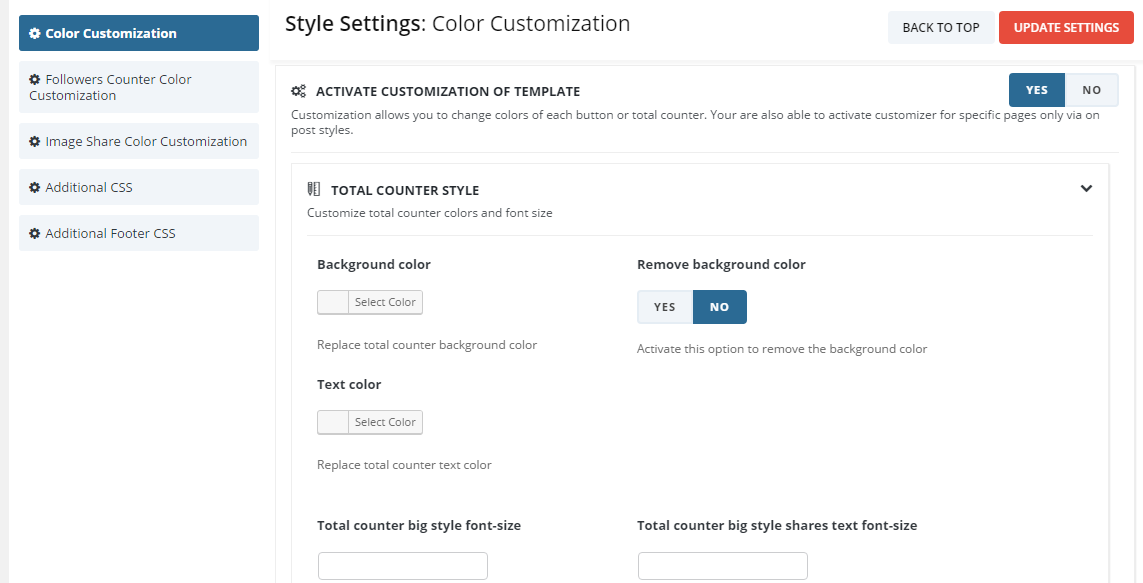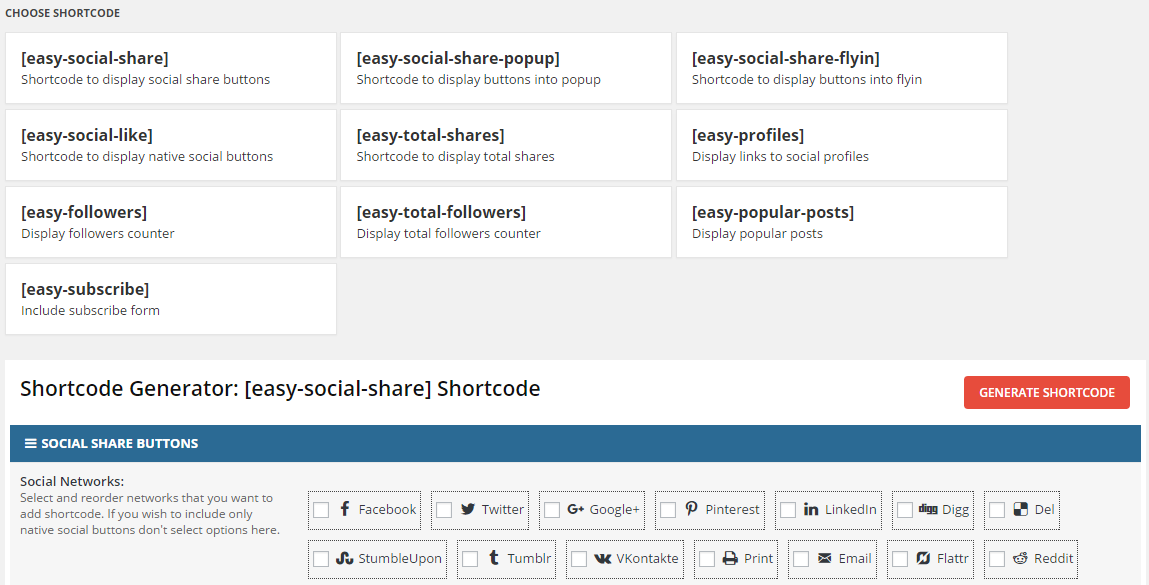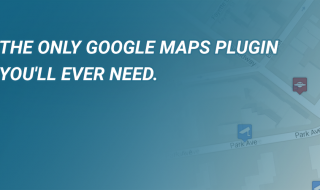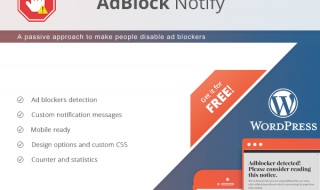Easy Social Sharing Buttons is one of the most popular WordPress Plugin that can be used to bring user engagement to your site on social media. The plugin lets you to embed the social sharing buttons on every post so that the readers can share it and you get maximum reach to your post on social media. It is one of the greatest ways to bring more user engagement to your blog. Let us learn more about this plugin in the coming review.
• 40+ Social Networks: It supports more than 40+ social networks including the popular social messengers.
• Shareable Quotes: You can create in-post tweetable quotes which make it really easy for the people to share.
• 27 Templates: It has 27 templates and also easy visual template customizer.
• Different Button Styles & Layouts: You can add different button styles and layouts to the post.
• 20 Automatically Display Position: These one can be displayed on 20 locations on the site. Moreover, you have shortcodes for adding buttons to any location.
• Share Optimization: It includes the social share optimization module which allows you to customize the shared information.
• Metrics Lite: You can keep a track on the social performances for the pages and the posts.
• Analytics: You can easily track the visitor actions on every post, display the method, and the device type too. It also includes the option to enable Google Analytics tracking.
• Like, Follow, and Subscribe buttons: It adds 12 popular native ones.
• Followers Counter: The eye-catchy social follower counters module automatically update the number of followers.
• Profile Links: You can also add your social profile link at any place in the site.
These are some of the major features of this popular plugin. It has plenty to offer to its users. You can check out the plugin and learn about its more features.
Setting Up WordPress Plugin
Once you have installed the plugin, all you have to do is activate it. After the activation, you can check out some of the most versatile features of this plugin.
Social Sharing
• The option has number of features to offer to the users. Firstly you need to choose the template for the buttons. There are 27 templates to choose from. After you have selected the template, click on ‘Update Settings’ option on the top right.
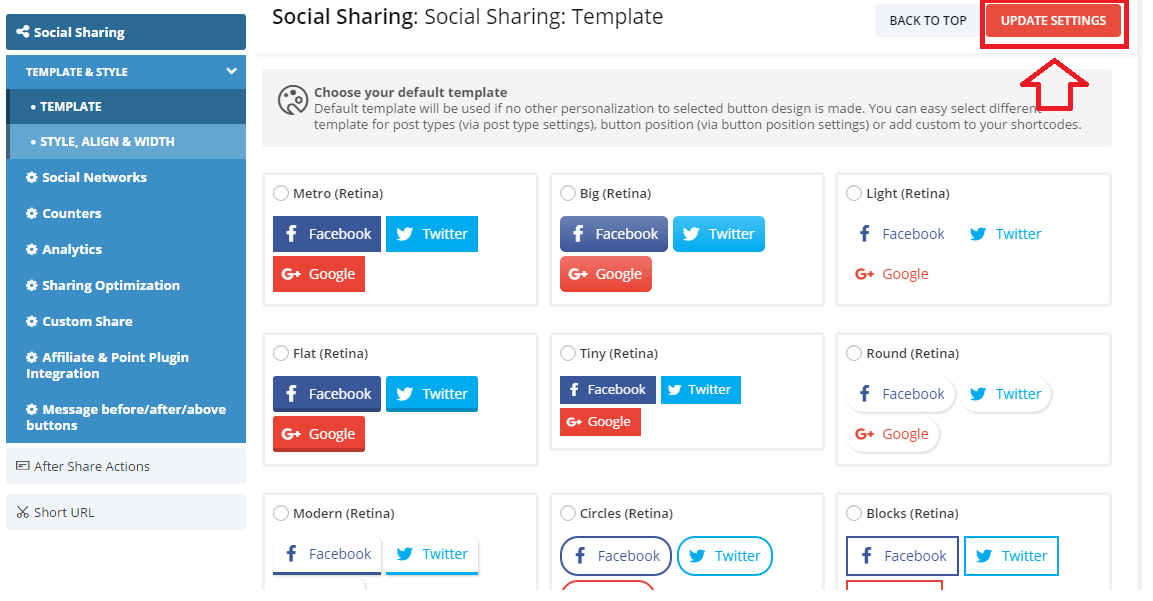 • The ‘Style, Align, & Width’ option allows you to select the width and position of your share buttons. You can even choose the type of styling.
• The ‘Style, Align, & Width’ option allows you to select the width and position of your share buttons. You can even choose the type of styling.
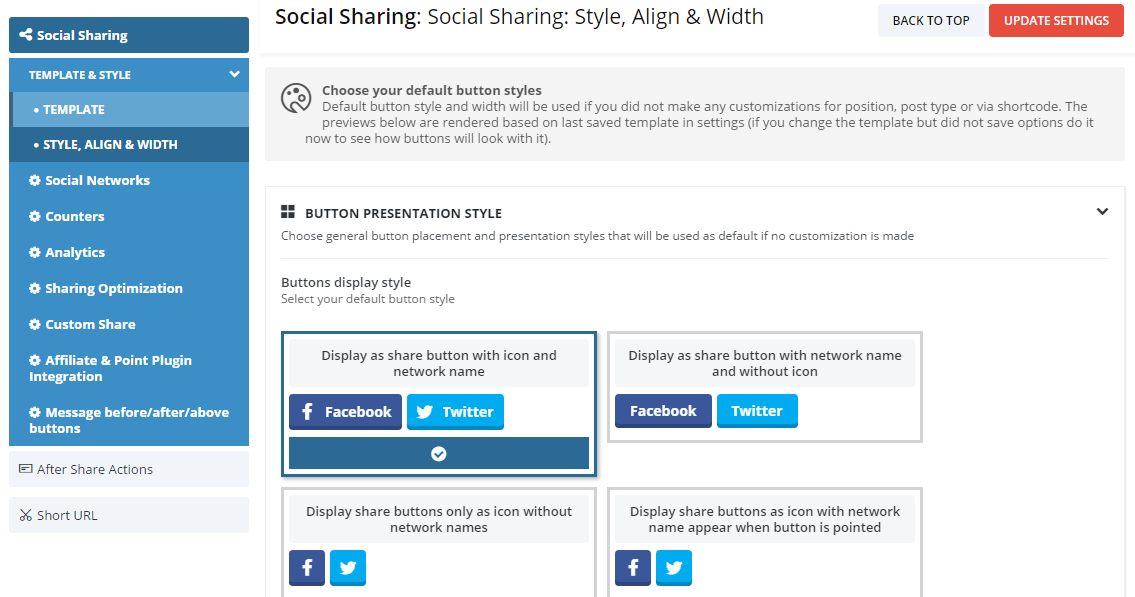 • In the ‘Social Networks’ option, you can select the social networks that you wish to display on your site’s post.
• In the ‘Social Networks’ option, you can select the social networks that you wish to display on your site’s post.
 • The ‘Counters’ option allows you to select how you the like counter will be updated – In real time or in the intervals.
• The ‘Counters’ option allows you to select how you the like counter will be updated – In real time or in the intervals.
 • The ‘Analytics’ option allows you to activate the built-in analytics or the Google Analytics for tracking the social performance of the posts.
• The ‘Analytics’ option allows you to activate the built-in analytics or the Google Analytics for tracking the social performance of the posts.
• This option allows you to choose the location where you wish to display the buttons. Moreover, you can choose how the it will appear on the location selected by you.
• The option allows you to add the ‘Like, Follow & Subscribe’ counter in the location of your choice. Moreover, you can activate the native buttons as well as skinned ones.
• This option plenty of optimization settings to minimize the load time of page, buttons, and also provides means to deactivate several function modules that are causing trouble.
• The ‘Style Settings’ lets you play with the color of buttons, background color, image background color, and different styling settings of the share buttons. Moreover, you can add your custom CSS stylesheet to give a new style to the buttons.
• It allows you to generate the shortcode for different actions. Not only this, you can even generate the shortcode and can paste them on desired location (posts, pages) on the site .
• The plugin has a plethora of options to delight a pro.
• Its pro version is available at affordable price of $19.
• It provides you full control over the customization settings of the social share buttons.
Cons
• It is a complicated plugin for the newbies.
The Last Words
Easy Social Share Buttons plugin is an awesome plugin for the pro bloggers and webmasters who have been in this field since long. A newbie can often get confused as the interface is not so friendly. Overall, the plugin is marvelous if we talk about the functionalities.