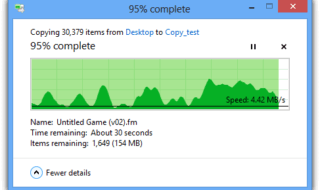Editar PDF Online who are the free providers. The important thing is that it does not take up memory, and the editing process is all carried out on the browser.
Contents
About PDF
What is the PDF format?
PDF is the abbreviation of Portable Document Format , which is translated as “Portable Document Format”. Because PDF files are based on the PostScript language image model, using this format document brings many advantages to users, the most obvious of which is that no matter where Accurate color and accurate printing are guaranteed on the printer, that is, the PDF will faithfully reproduce every character, color and pattern of the original. In addition, the PDF format file has nothing to do with the operating system platform, whether it is in Windows, Unix or Apple’s Mac OS operating system is universal.
Please refer to the composition of PDF technical points.
| PDF technical structure |
| Derived from PostScript for generating and outputting graphics |
| Font embedding system that allows fonts to be transferred with the file |
| A structured storage system to bind these elements and any related content into a single file, with an appropriate data compression system |
What are the advantages of PDF format?
The PDF file format designed by Adobe is designed for the purpose of supporting the publishing and publishing of multimedia integrated information across platforms, especially for the publishing of network information content. Originally designed for this purpose, the PDF file format can encapsulate text, fonts, formats, colors, and graphic images that are independent of device and resolution in a single file.
For ordinary users, e-books made by PDF have the texture and reading effect of the paper version, which can realistically restore the look and feel of the original book, and can also adjust the size, but it does not support users to modify or edit the content of the original file.
pdf editors online – product advantage
Compared
PDF Editor The birth of Online solves the above-mentioned problem that PDF cannot be edited, and it can do more. Of course, there have been many powerful PDF processing software on the market so far. But we are still interested in PDF Editor Online is full of confidence, and this tool has more advantages than other products. It is by far the most comprehensive, efficient, and safe online free PDF editor. By using the tools on AbcdPDF, users can easily achieve Purpose of document conversion, compression, and merging tools.
| Compared | |
| pdf editors online | Other pdf editors |
| Use the browser to process online without occupying memory | Need to download to the browser plug-in bar or save to local |
| Manage pdf document pages, from editing, deleting, compressing, merging to exporting and sharing, with high-efficiency integrated processing throughout the process | Single function or no aggregation |
| Collaborate and share documents, save online | Inability to involve the team together, documents need to be kept at all times |
| All tools on the AbcdPDF platform are free to use | Most need to pay |
| Browser online editing, data is stored in the browser, separated from the server, safe and worry-free | Downloading to the local or by storing to the provider’s server is a security risk |
Full-featured
Editar PDF Online can add text, images, shapes or hand-drawn annotations to PDF documents, and can efficiently complete document format conversion and compression. In fact, PDF Editor Online is just one of the tools on the AbcdFPD platform. There are also more online processing tools on the platform. Using them can help you easily solve all document processing problems. If you use it early, you may sigh that office has never been easier.
| Collection of PDF editing, converting, merging, splitting, adding watermark tools | ||||
| PDF Editor | Merge PDFs | Compress PDF | Split PDF | PDF to Word |
| PDF to Excel | PDF to PPT | PDF to JPG | PDF to PNG | PDF to HTML |
| Word to PDF | EXcelto PDF | PPT to PDF | JPG to PDF | PNG to PDF |
| HTML to PDF | Protect PDF | Unlock PDF | Watermark | Page Number |
| Remove pages | Save as PDF | Sign PDF | PDF to DOCX | ODT to PDF |
| DOCX to PDF | DOC to PDF | Combine PDF | PDFConverter | |
In addition, it also supports reading and online editing of Word, Excel, PPT and other tools, and its functions are far beyond your imagination.
| Collection of online office tools | ||||
| Word editor | Wordcreate | Word Viewer | Excel editor | Excel create |
| Excel Viewer | PPT Editor | PPT to create | Powerpoint Viewer | |
easy to use
PDF Editor Online brings users an efficient one-stop online processing environment. All functions are aggregated on one page, and the menu bar and option buttons are displayed in the form of diagrams and text. Moreover, the dynamic map guide will appear after the user clicks the toolbar button, and the usage method is clear at a glance.
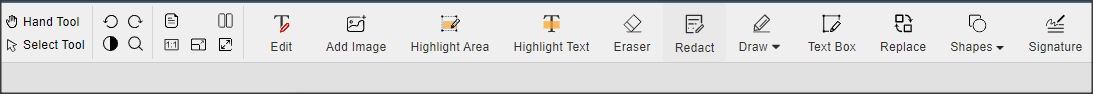
The following is the operation method of the toolbar, please refer to:
| function name | effect |
| Text | This function can display the text at the top of the layer, and from the small menu bar, you can also edit the text transparency, color, bold, underline, background color, and size. |
| Eraser | Click the left button of the mouse and drag it to the bottom and right, and a quadrilateral frame will appear, which is used to cover the top layer information of the text with a white area. |
| Redact | Smear out the top information of the layer with the black area. |
| Highlight | Drag the quadrilateral area to put a light yellow on top of the layer to emphasize the text. |
| Image | After clicking, you can select a local picture, and then freely drag it to the desired position. |
| Draw | Choose brushes of different colors and thicknesses to paint freely on the top layer, you need to determine the selection first. |
| Sign | Create a window for writing signatures and symbols, edit the text and drag and drop it to the desired location. |
Safe and reliable
Abcd PDF platform has put a lot of effort into protecting users’ file security and data privacy . All uploaded files are stored in the user’s local browser, not in our cloud server. In order to process your file, we will call our algorithm server. Because of this , your files are isolated from our servers and completely safe on your local computer .
| security strategy | |
| Certified Data Center | Abcd PDF only works with secure and highly trusted cloud service providers and data centers that are ISO 27001 (Information Security Standard) certified. |
| Data isolation | Abcd PDF keeps user data isolated, which means each conversion is performed in a separate environment. Therefore, only you can access your file, no other third parties including the Abcd PDF team can access it. |
| secure communication | Your data is protected from theft, alteration or transfer. All communication between your web browser, our servers and the conversion host takes place over a secure channel protected by state-of-the-art TLS encryption and HSTS web security policy enabled. |
Mobile phone support
Our purpose is to promote PDF Editor to users all over the world Online is a free online office tool. Since modern products have the trend of developing towards smart mobile terminals, we have prepared for the development of the times and also in mobile application products, and finally designed this AbcdPDF APK. Now you can You can search for “AbcdPDF” in the Google Store and download it.
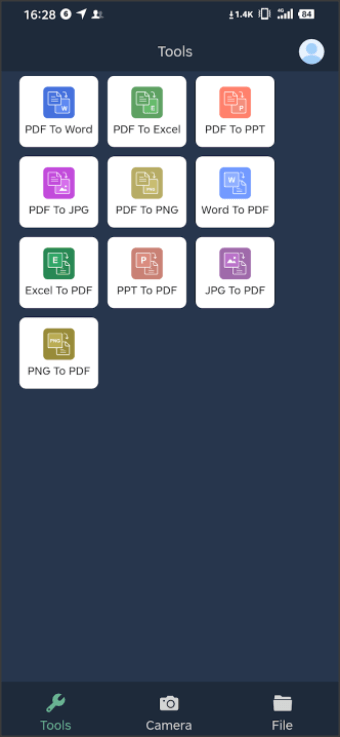
This APP has functions comparable to the AbcdFPD computer version. While supporting free use, it also further optimizes functions and interfaces, allowing players to experience the comfort brought by efficient office at any time.
Summarize
PDF Editor Online what are the free ? The above content is the PDF Editor introduced for you Online ‘s product advantages and some high-efficiency features, if you need to process FPD or other documents, this product is your best solution at present. The AbcdPDF platform is not only available to users all over the world for free, but the product itself also meets the requirements of most users for processing, converting, and splitting documents in mainstream formats. You only need to open the online tools on the platform to experience a one-stop experience. The comfort of the office.
![9 Best Windows 11 Portable Apps Free 2023 List[UPDATED]](https://www.techwibe.com/wp-content/uploads/2023/05/word-image-26766-7-320x190.jpeg)