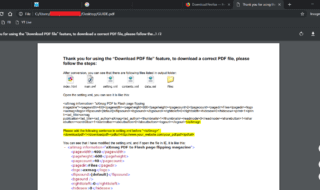Privacy is a major concern in 2019 and by the end of 2019, the word “online privacy” will be considered as a myth. Millions of people user data leaked online and email service providers are no exception because of the leakage happening through hacking.
Contents
What is EPRIVO?
EPRIVO is a privacy service creates a layer of protection to email online communication. You need an existing email address such as Google mail, Yahoo email, Yandex mail and AOL services to connect and start securing the emails.
EPRIVO Private Email services provide high-level security protection for the business people, veterans and individuals to maintain security. The service does not provide web application service because you have to download Mac, Windows, Android, and iOS applications.
NOTE: You have to sign up using an email address, and make sure to provide an address, which you are using in Windows Store, Playstore, and iTunes.
EPRIVO Features

No one can make up their mind in subscribing a service without understanding the functions and service. I will fill up by informing the readers that you can try the service for free without spending a penny. EPRIVO offers 90-days (3 months in total) trial version without providing credit card details. In the meantime, I will list down a number of features available on the platform and then you can make the final decision.
1. Easy Setup
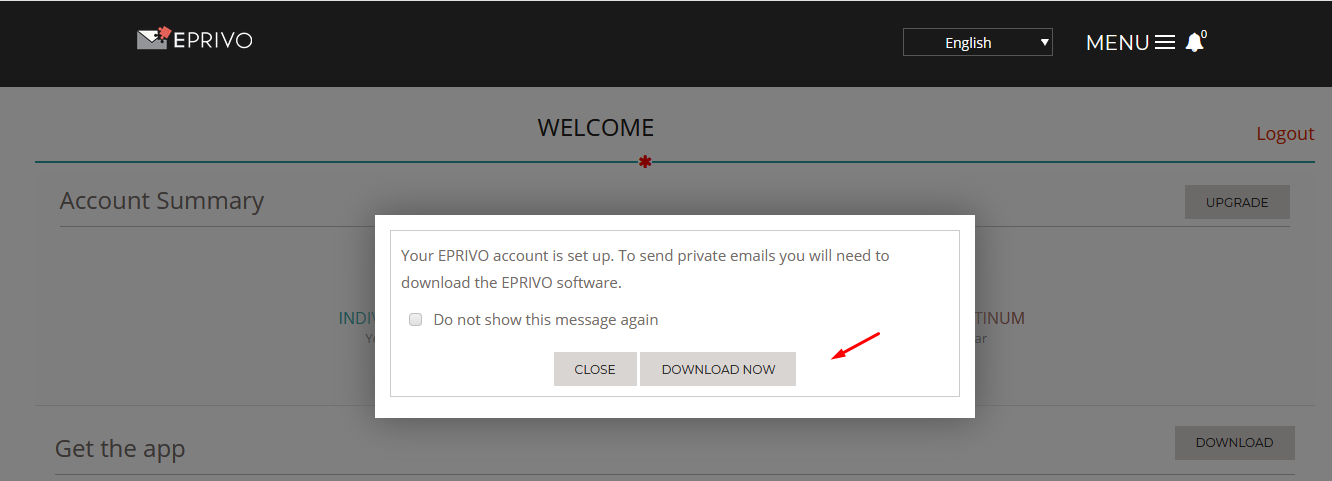
Sign up for a free account using Google mail, Yahoo, AOL, MSN, and other popular email service provider. You have to confirm the email address, so provide a valid email address. You have to download the desktop client or application on a smartphone and start using it. As of now, the company did not release the Windows PC version, so you have to wait for it. Make sure to have a credit balance in your network because the application utilizes it to secure the device.
2. Privatization of Emails
EPRIVO provides an advanced algorithm that encrypts the content inside the email, and then it will also set a timer on it. The self destruct system enables the senders to dispose of the email and it will apply to recipients as well. Fooling the algorithm is not an easy task to accomplish, and the sender has full control over the privatization of emails. The algorithm designed to dispose of after reading the email from the inbox, and it happens instantly.
3. Two-factor Authentication
In the world, where privacy is a myth, the application provides two-factor authentication, which adds an extra layer of protection. The service added verification process at the beginning of the application, and the service will verify the services every time you launch it from the menu.
The inbox supports “email expiry” as well and it doesn’t allow the reader to access received email after a certain period of time. In short, you cannot open the email after the expiration period has passed. You can also control, whether you are willing to let someone forward the email to another recipient or not.
4. User Interface
Modern applications offer advanced UI, which results in a complicated experience. I have come across several advanced programs that take plenty of time to learn and navigate. The official developers of EPRIVO designed the entire website and applications or programs for beginners, and it consumes less than an hour to master it.
The user interface inspired by Google mail UI and GMAIL users will feel nostalgic. The familiar navigation will come in handy when creating new private emails and going through the received messages. Google created separate sections for social media messages, notifications, spam and promotions texts. However, all emails are listed in one spot, but you can find private emails separately.
How to setup EPRIVO?
In this case, the Android app is going to come in handy, and I will set up the account on a portable device. The verification process remains the same on cross-platform, so don’t worry about the special instructions.
Step 1: I assume that the readers have downloaded & installed the application from the official store. Fortunately, you can create a new account within the application or login into the account.
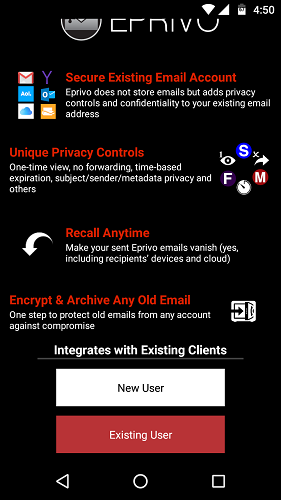
Step 2: Enter the email address and password to begin the encryption journey.
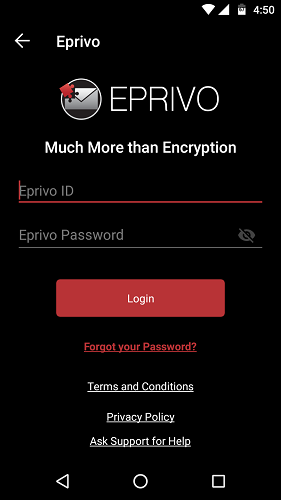
Step 3: The services will begin verifying the details securely, and it will take a few moments.
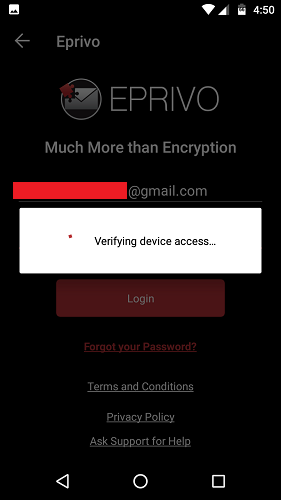
Step 4: The consumers or customer has to provide access to the registered email address.
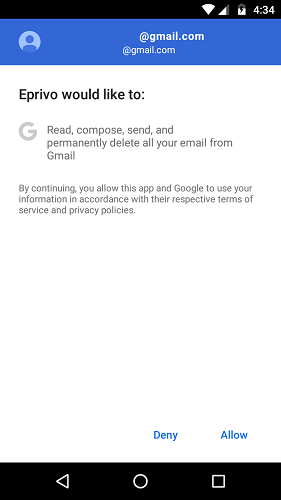
Step 5: Once the configuration is complete, you will be notified on the screen, and then tap on NEXT located at the upper right corner.
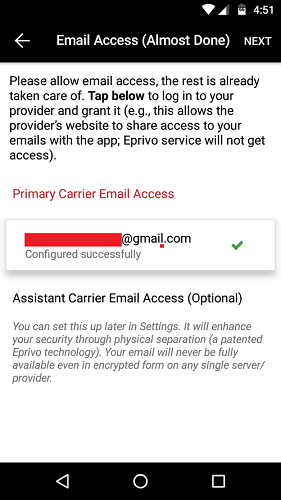
Now, you can start exploring the EPRIVO private email world.
Bottom Line
Every new customer gets 90 days of free trial with zero limitations. EPRIVO is a premium service offering individual plus ($12), family plus ($18), celebrity grid ($36), and celebrity platinum ($89). Let us know what do you think about private email service in the comment section below.