Spam emails seem like a common annoyance and usually nothing more than a minor inconvenience – but they are actually the top way of giving the recipient phishing scams and malicious software. While tech-savvy users can identify a reasonable amount of spam and delete it right away, spammers are constantly getting better and evolving their methods to deliver more sophisticated attacks that an e-mail provider’s default spam filter might not pick up. This is very dangerous for small and mid-sized businesses as they usually have less security and are thus the preferred targets of cybercriminals. Getting a good spam filter is thus very important as it can identify common phrases and words, identify potentially suspicious domain names and addresses and thus weed out even the cleverest of scams.

Contents
Overview of EveryCloud Email Filtering
A cloud-based spam filter like EveryClouddoesn’t require you to install any software or do any complicated setup, but instead just simply outsource and let it take care of the rest. This way, spam will be taken care of before it even reaches your network as all emails will first be routed through EveryCloud’s data center, your first line of defence, and vetted there. EveryCloud provides automatic updates, flexible pricing and reduced consumption of bandwidth all of which make it the preferred hosted spam filtering service resulting in improved cybersecurity and increased productivity of employees. Let’s see in greater detail what EveryCloud offers, how to use it and what makes it such an appealing option.
Features of EveryCloud
- Filters fraud, spoofing, phishing, ransomware (like WannaCry and CryptoLocker), viruses and spam from your email in the cloud.
- Helps avoid email downtime and data loss to increase the company’s productivity
- Includes encryption, email archiving, advanced threat protection, email continuity as well as cloud spam filter.
- HTML5 Control Panel in Beta.
- Free support teams based in UK and US.
- Data centres in Australia, Europe and the US.
- Allows you to set an interval so each user can receive a report with what was blocked and further decide what needs to be whitelisted or quarantined.
- Can be coupled with Office 365, Microsoft Exchange and Google Apps for Work for more advanced email management tools.
- Can be used by small start-up businesses, schools, colleges, Internet Service Providers and also IT resellers.
- Free 30 Day trial version without having to provide credit card details.
How to set up EveryCloud Email Filtering?
1). EveryCloud offers a 30-day free trial version that comes with full support. To set this up, simply go to their website and click on “Start My Trial”.
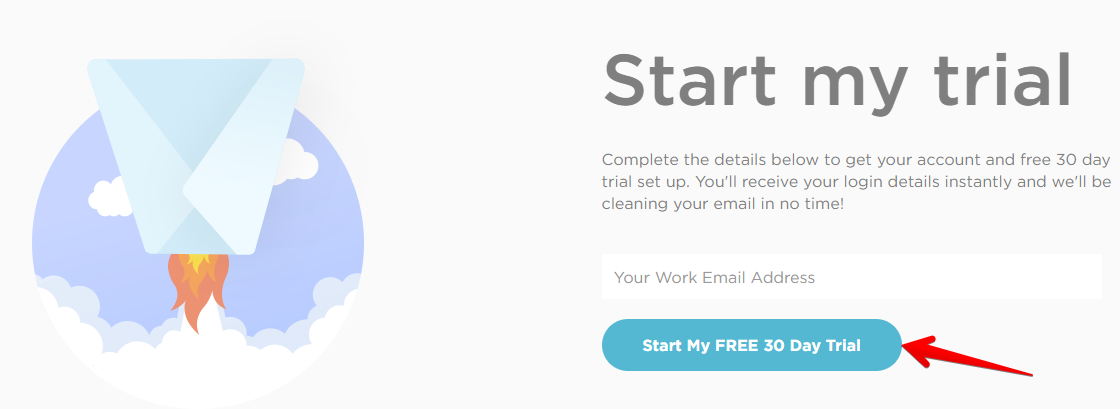
2). You will then be asked for your work e-mail address, your name, whether you are an end user or partner and then to set up a password to access EveryCloud Control Panel.
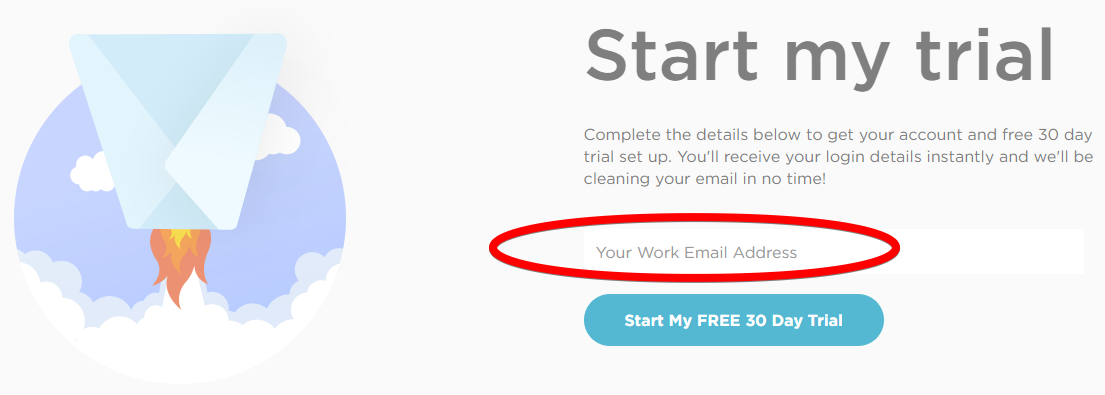
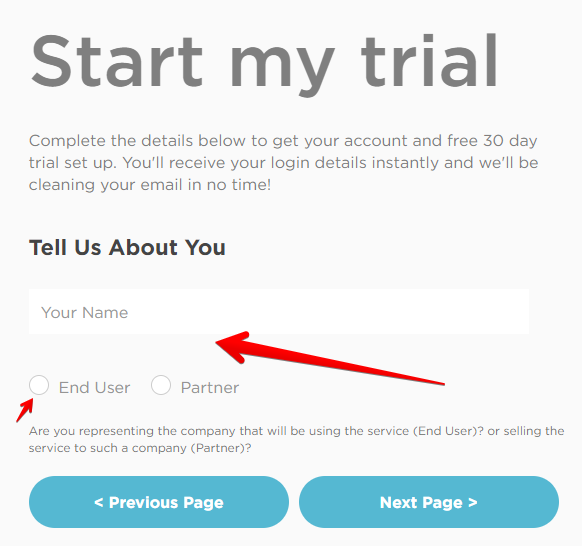
3). Finally, you will have to fill out a short form about the primary domain, the number of users in the business, destination and relay server IP Address or hostname and telephone number.
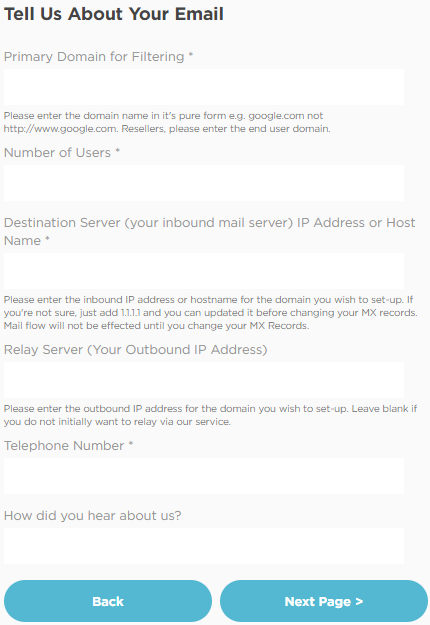
4). The final step requires you to accept routing email traffic through EveryCloud and accepting their terms and conditions.
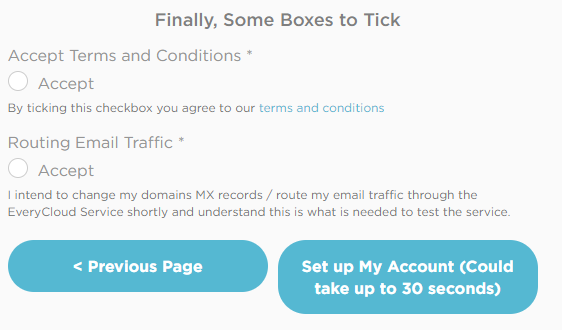
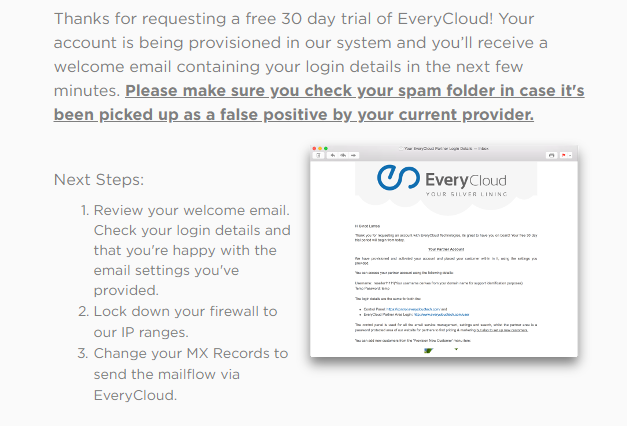
5). Once this is done, you will instantly receive an email from EveryCloud to the provided address with instructions to update and change your firewall and MX records as well as on how to log in to your control panel for email administration tools.
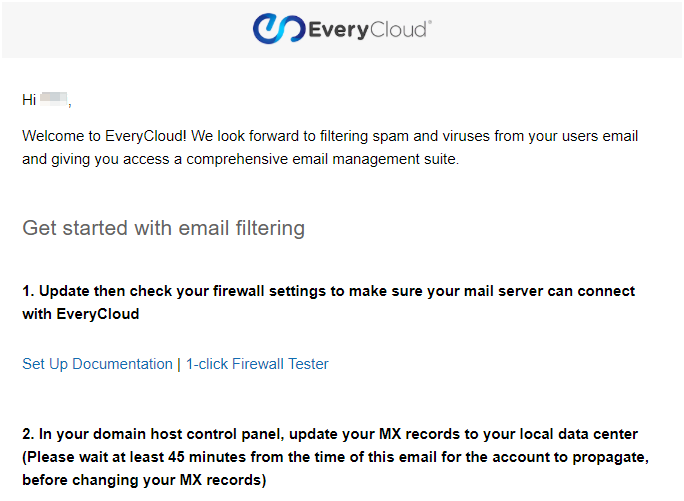
6). Depending on your Domain Service Provider, the control interface will vary. All you need to change is the DNS records of your webmail.
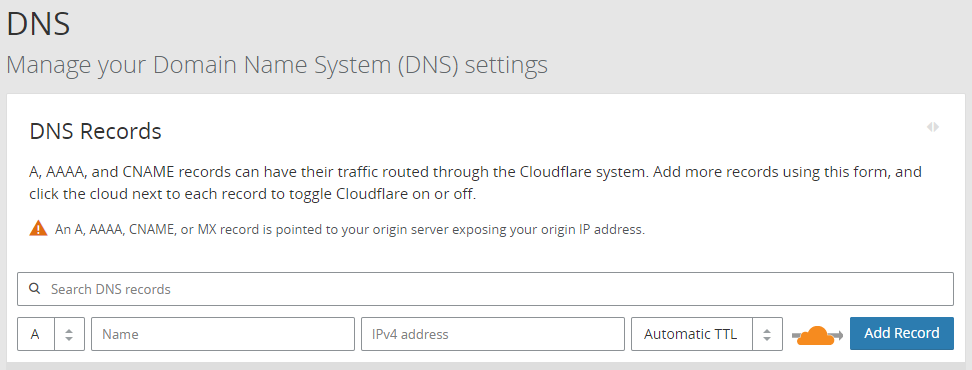
Select “MX” in the first field. Then give @ in the Host Name field. In the ‘IPv4 address’ field, enter “mx101.everycloudtech.com”. Also, enter “1” in the ‘Priority’ field.
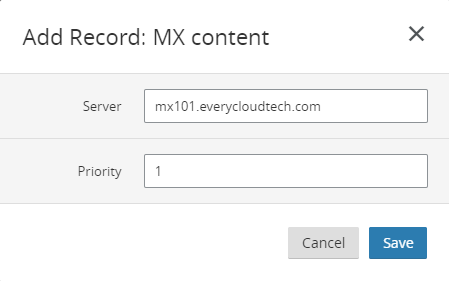

After adding the record, it may take up to 48 hours for the changes to take effect.
7). Like that, you can set second, third & fourth mail server by giving “mx102.everycloudtech.com”, “mx103.everycloudtech.com”, and “mx104.everycloudtech.com” respectively.
The following are the MX Record syntax for different country customers:
The new MX record syntax for European / African / Asian customers are as follows:
- Priority 10: mx101.everycloudtech.com
- Priority 20: mx102.everycloudtech.com
- Priority 30: mx103.everycloudtech.com
- Priority 40: mx104.everycloudtech.com
The new MX record syntax for North American customers are as follows:
- Priority 10: mx101.us.everycloudtech.com
- Priority 20: mx102.us.everycloudtech.com
- Priority 30: mx103.us.everycloudtech.com
- Priority 40: mx104.us.everycloudtech.com
The new MX record syntax for Australasian customers are as follows:
- Priority 10: mx301.au.everycloudtech.com
- Priority 20: mx302.au.everycloudtech.com
- Priority 30: mx303.au.everycloudtech.com
- Priority 40: mx304.au.everycloudtech.com
8). Also one important thing is that you should allow the following list of IPs with port number in your firewall setting so that your mail server can establish connection to the EveryCloud data centers.
- 83.246.65.0/24
- 94.100.128.0/20
- 173.45.18.0/24
- 185.140.204.0/22
You can check whether the connection is established or not by using their firewall test here at. http://firewall.everycloudtech.com/
9). You can login to EveryCloud control panelwhere you can read only targeted emails free of spam ones.
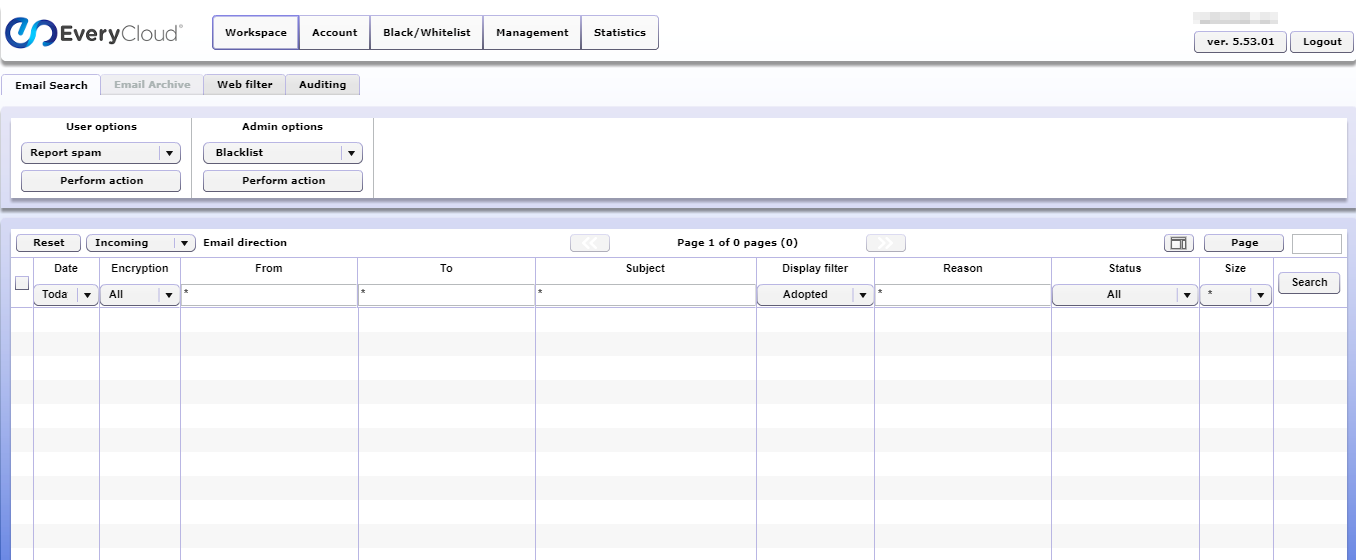
This is how the HTML5 control panel window will look like in real time when you login. This is still in beta version. EveryCloud team is working on it to make more interactive.
6). Once all this is set up, you’re done. Now your inbox will only receive virus and spam free email.
Pricing
EveryCloud pricing varies depending on the size of your business and the period you want to buy it for, but usually, their prices range from $12.46 to $30.76 per person for a year. This price is inclusive of volume fees and continuous support. To know the exact cost, just reach out to them and get a quote once you provide details of your business. EveryCloud also offers a free 30-day trial so you know what you’re going to buy.
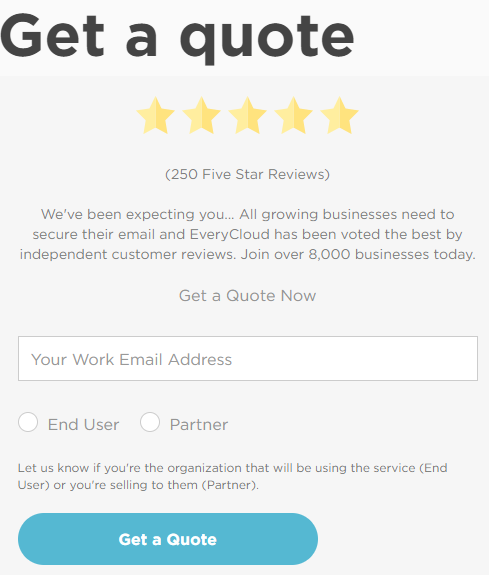
Conclusion
Outsourcing an additional layer of security is the best way to protect your business from cyber threats and ensuring they don’t reach your network. EveryCloud does all this at a great price, especially considering the degree of functionality and scalability it offers. EveryCloud thus comes as highly recommended cloud-based email spam filtering service every business must invest in. Try them out today by downloading their free trial version.



