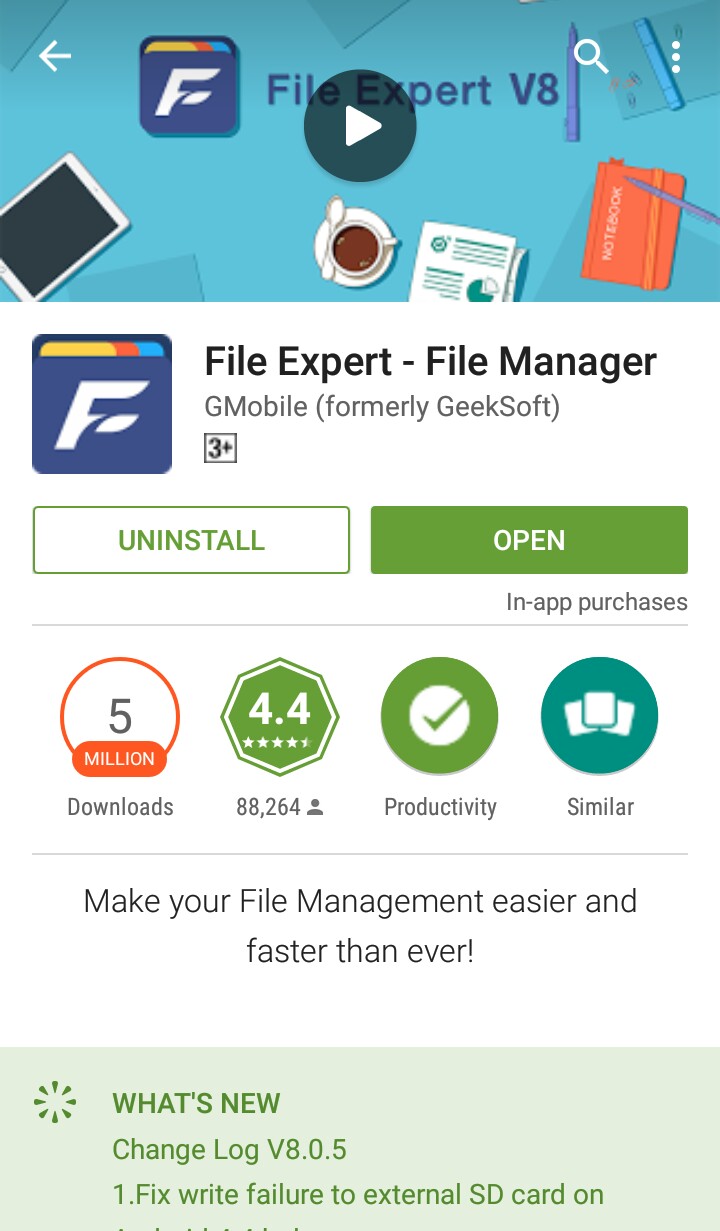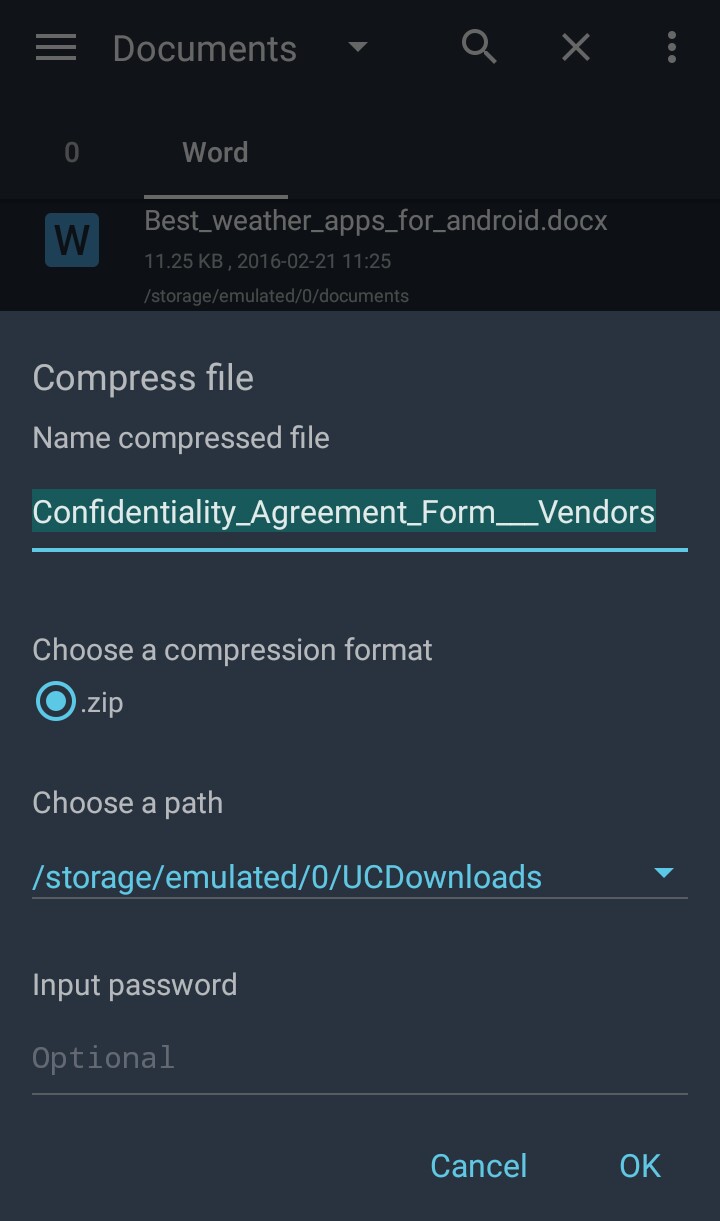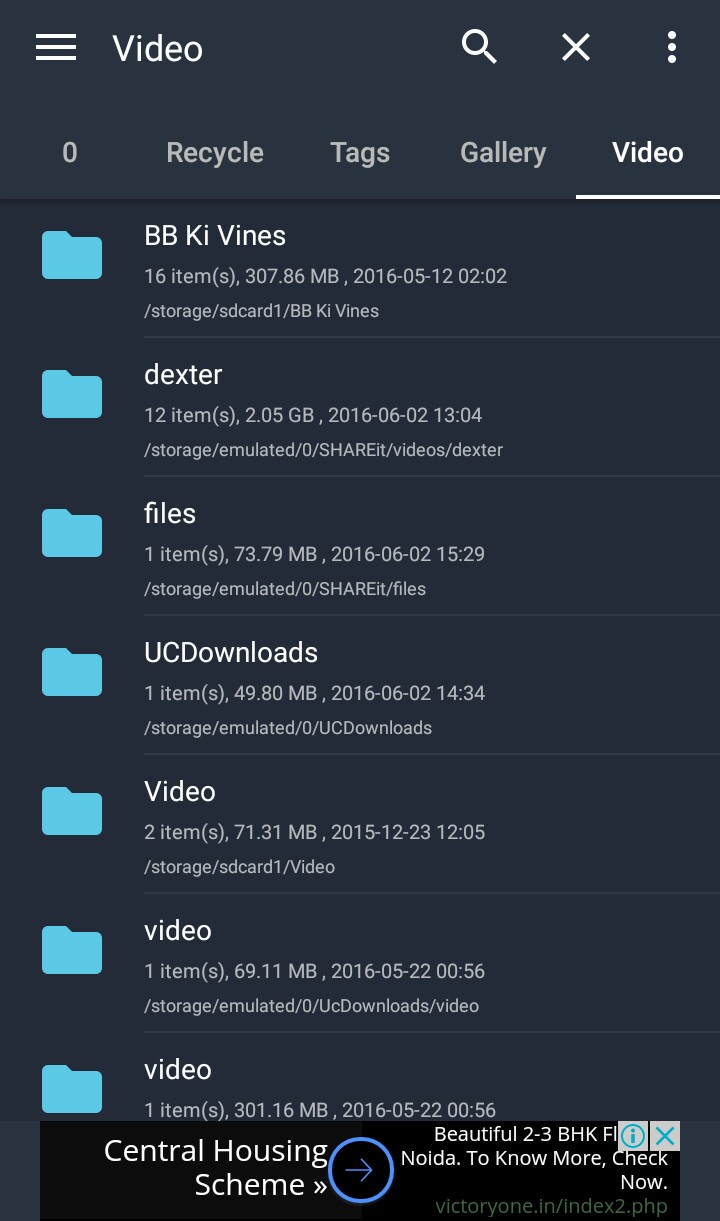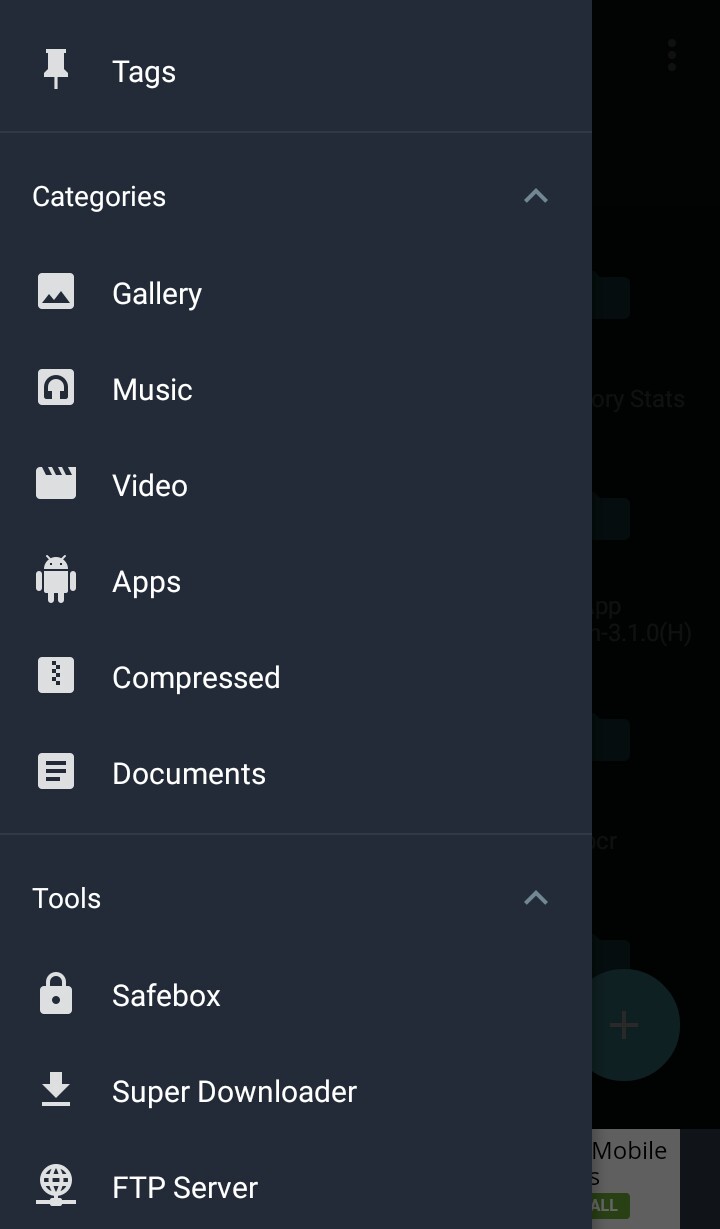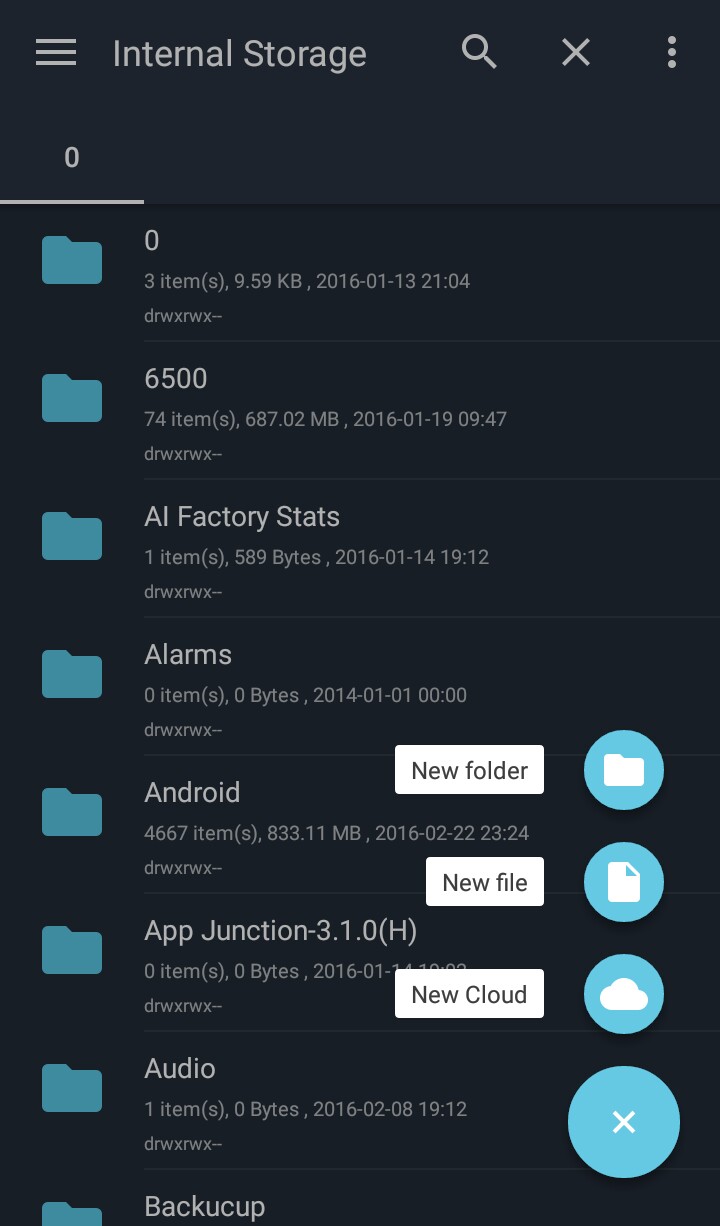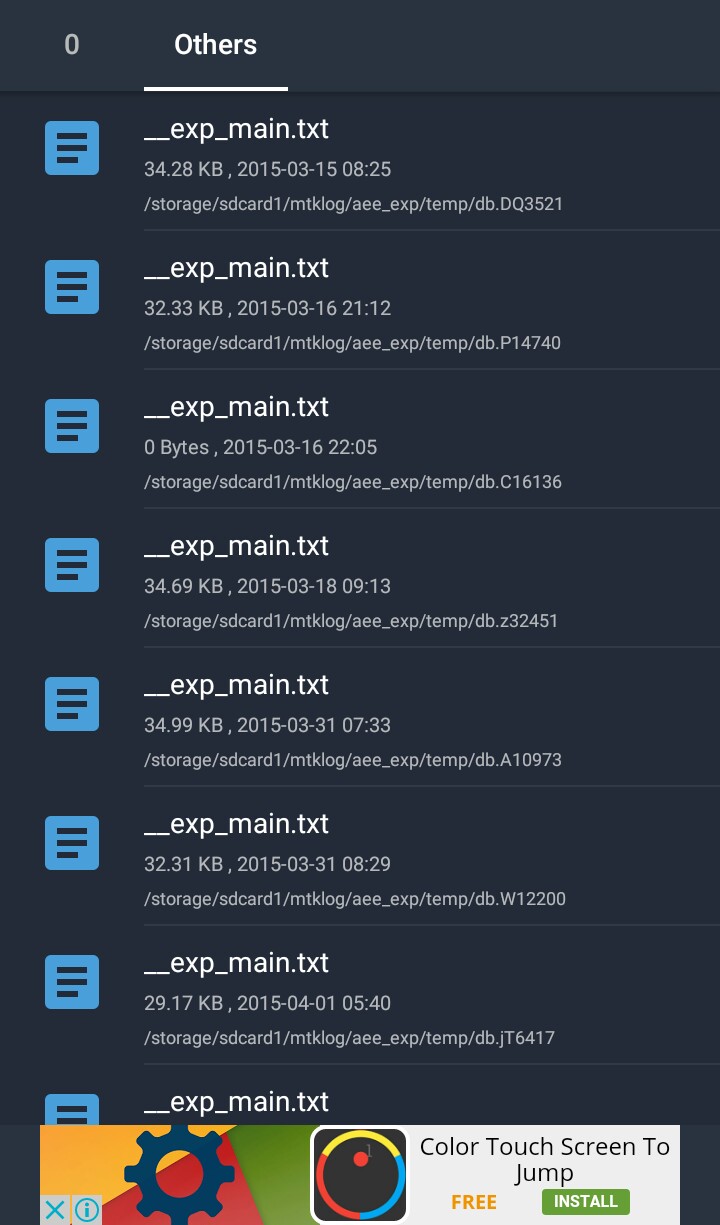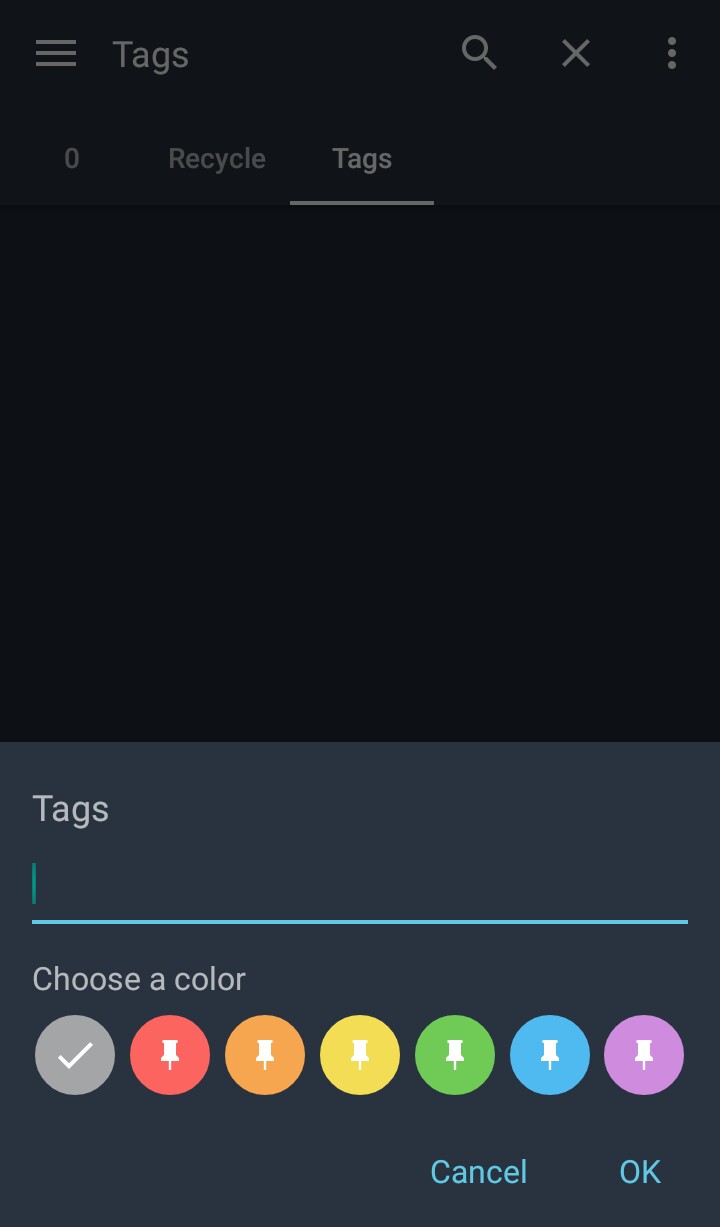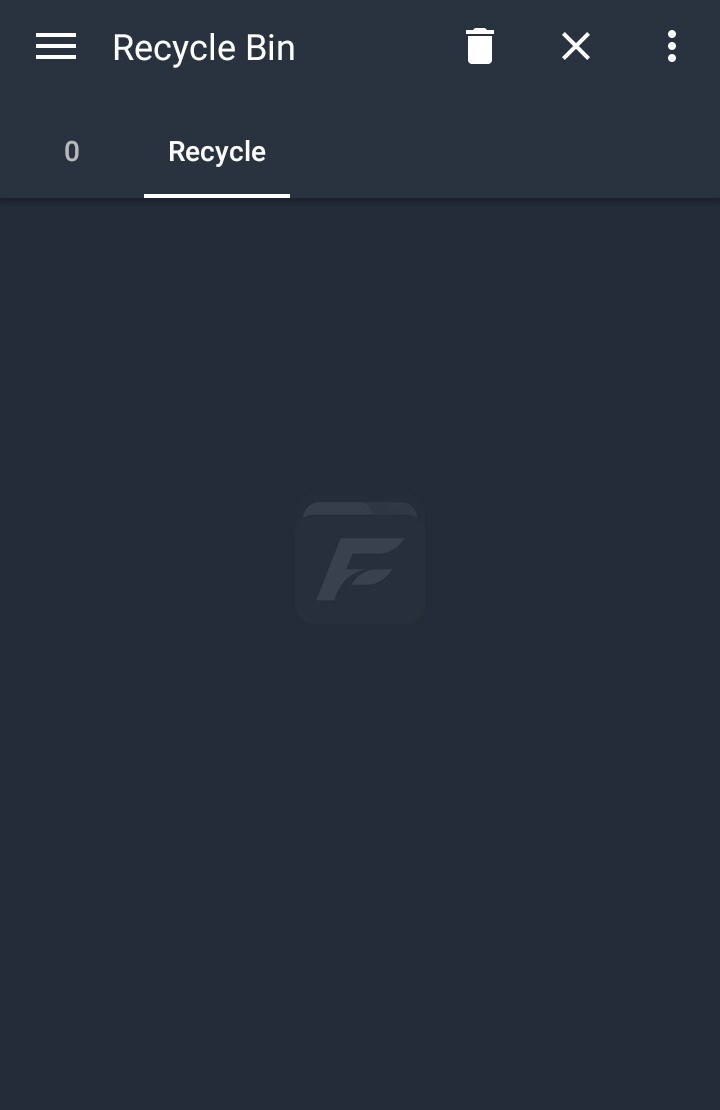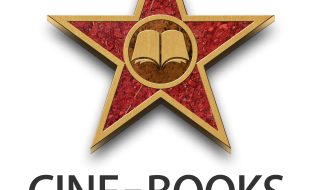We all like to keep our images, videos, audios, APKs, documents, other files etc organized on our phone or tablet. Every phone has a manager of its own which helps you keep all your stuff in an organized manner. Some of these inbuilt managers are pretty cool and are full of excellent features. But there are still some devices whose managers are quite ordinary and in today’s modern world, nobody gives a liking to ordinary things. For this particular reason, there are many managers available in the android market that are really useful and have incredible features. One of these managers is File Expert – File Manager.
We all like to keep our images, videos, audios, APKs, documents, other files etc organized on our phone or tablet. Every phone has a manager of its own which helps you keep all your stuff in an organized manner. Some of these inbuilt managers are pretty cool and are full of excellent features. But there are still some devices whose managers are quite ordinary and in today’s modern world, nobody gives a liking to ordinary things. For this particular reason, there are many managers available in the android market that are really useful and have incredible features. One of these managers is File Expert – File Manager.
File Expert – File Manager is one of the best managers in the market that keeps a tab on all your data so that it can be accessed easily. But what sets it apart from others is that not only does it help you manage all your files but also has other useful features that an ordinary manager doesn’t have. Some of these features include file transfer option through Wi-Fi and Bluetooth, handling all your file transfers on your android device over FTP and Web, wireless printing options, easy converting of other files into PDF format and all other basic features like paste, rename, copy, and move your folders and files. It takes sharing data from one device to another to the next level as while using this manager, you don’t even have to connect your phone to PC to share data because it can be done by HTTP and FTP servers. It has all the useful features that a desirable manager should have and they are more than enough.
File Expert’s recent update came into the market on 27th May, 2016. This update is called V8 because of its new version V8.0.5 by its developers GMobile, (formely known as GeekSoft), and was highly anticipated by the Android users as some totally new and unique features were promised to be added to the manager. So, let’s discuss all of its cool features:
File Expert – File Manager Key Feature of new android version
- It supports an Archive manager so the users can easily decompress RAR and ZIP files.
- The new update has better design with cool animations, nice looking grid view, and better color schemes, in short app has a material design.
- You can open multiple tabs now according to your convenience.
- The copying/downloading speed of data from one storage drive to the other has also enhanced upto 14 MBPS because of Super Downloader.
- You can access to all your tools, storage’s, network connections etc very easily by simply swiping to the right on the screen.
- There’s a quick add option at the bottom right corner of the screen, a circle with a plus sign in it, that helps you create a new file or folder quickly.
- Inbuilt themes help you to adjust the brightness according to your preference.
- You can now easily edit/create files in TXT format on your phone.
- A PDF converter has been introduced that lets you convert PowerPoint, Excel, Word etc files into PDF format.
- Share files to and from other devices including laptop, PC, tablet through Wi-Fi using FTP Server.
- Set a Tag with a particular color of your choice to keep your useful and most accessed files at one place.
- There’s a Recycle Bin feature too so if you ever have second thoughts about deleting a file, you can keep it in the recycle bin and restore it whenever you want.
- You can change and customize your permissions to all your data using Root Explorer.
- A Recently Opened option is added in the right side menu that contains all your recently opened things.
- You can send anything straight to the printer whether it is a Photo, TXT, PDF etc for printing within seconds with Cloud Print option.
- Includes useful thumbnails like Image viewer, text viewer, search option etc.
Like I said earlier, it really is studded with many useful features. If you’re looking for an app to manage your data, Files Expert would be the best choice and I highly recommend it.
File Expert – File Manager is available on Play Store to download for free but if you want take things up a notch and want to fully access all of its features, you can also upgrade your account with any of 3 premium packs ( ranging from $0.99 – $190.00 per item) that can fetch upto 1TB of cloud storage for saving your entire contents to secure space.