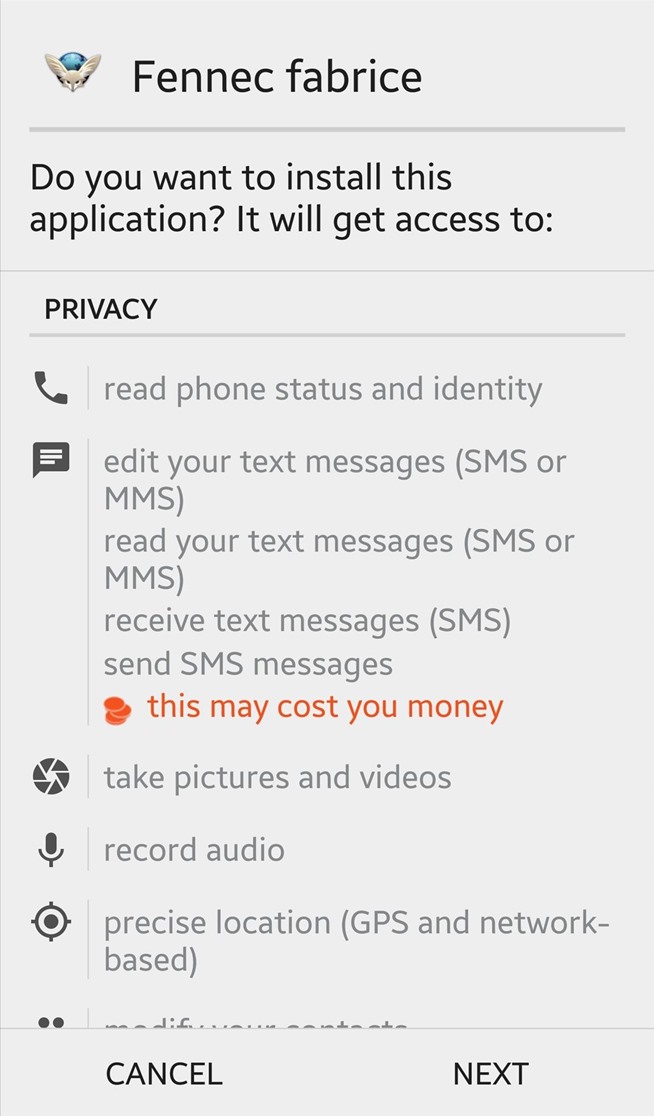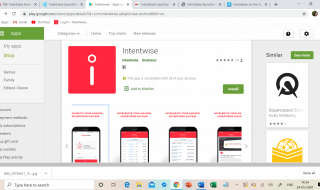Firefox OS was created back in 2014 by Mozilla developers to bring web content more closer to the users and they launched some of the cheapest smart phone with their OS packed into it.
Firefox OS was created back in 2014 by Mozilla developers to bring web content more closer to the users and they launched some of the cheapest smart phone with their OS packed into it.
Check out mobiles and tabs running Firefox with their OS packed into it.
Recently they have come up with smart TV with their Operating system installed in it.
Since many of smartphone users are using Android, it may not be a good idea for them to buy another mobile just to feel the OS created by Mozilla.
For those who think like above, Mozilla developer Fabrice Desré developed a new launcher app called Boot 2 Gecko or popularly known as b2gdroid.
Before reading below get direct apk b2gdroid ( no rooting, flashing any other geeky stuff is required for using it), for ARM build only. x86 ones are yet supported
App is not yet available in Google play store
Here is quick guide on how to load it on your device
- First download the apk (64.33MB) from the link above
- Navigate like Menu » Settings » Security » Device Administration » Unknown sources
- Install it from where you have saved the downloaded apk file
- Install it and press the home button on your mobile screen and choose Firefox OS
- You are good to go
Check out their latest version of web browser
So in which all areas you can see changes ?
- Homescreen
- Lockscreen
- Apps icon style
- App drawer
- Settings menu
- Notification bar
Here are some screenshots with launcher as default one
Concerns
- Some time the device get confused like which launchers notification to show
Final Thought
We think this one requires some more polishing especially frequent crashing