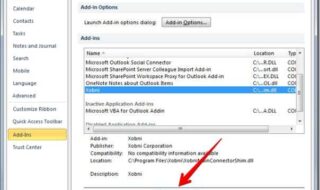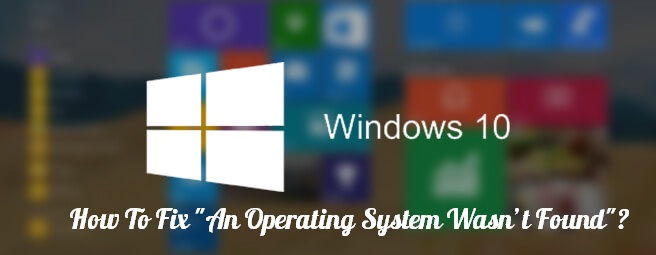
One day you wake up in the morning and power up your Windows-based PC or laptop, and you have an error that says “An Operating System Wasn’t Found.” Now you are in deep trouble because you’ve got plenty of unfinished business to conduct that isn’t possible without the saved files in your Windows-PC.
Now, what you should be doing? Rush straight to the software engineer or an authorized engineer to get the system back to normal? You have a devastating situation here but wait, I’d say, why not follow our steps before making any decision, sounds good to me.
How To Fix “An Operating System Wasn’t Found”?
There are plenty of reasons why it has happened in the first place if you don’t know the rights, then fixing it would be a complicated process. We are going to help fix the problem within a matter of seconds, as we have already faced such issues in the past.
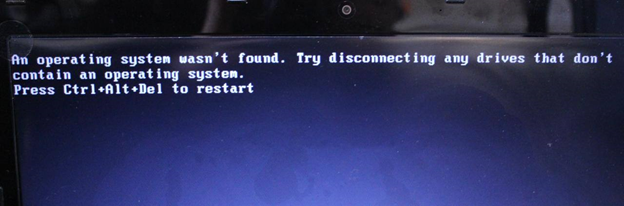
We will go through several simple steps which even a non-technical person can do it themselves without making things worse than they already are, so let’s begin.
*1 Removable Device
In 70% of the cases, Windows users have found that it is always the removable devices that are causing the problem. In simple words, if you have an external hard drive or USB pen drive connected to your PC or laptop, they will be the first ones to be scanned for Windows OS.
1 – The PC is configured to look for an operating system connected to the first device. In some PC’s the first boot device is removable.
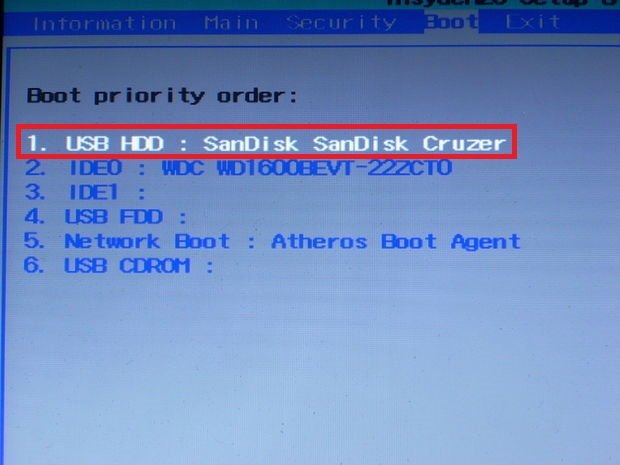
Your device will start the search for an OS in the external device. You have two options here, you either go to your BIOS and change the First Boot to hard drive or Remove the external hard disk or Pen drive.
2 – Newly added hardware, remember it can be anything, from Graphics card to Soundcard. They tend to make some significant changes in the software, and the drivers mess things up. Remove the newly added hardware. It doesn’t have to recently installed equipment, which means the few week’s old device can also trigger this issue.
*2 Shut-down
The second most recorded point in the Windows Error report history is not letting the Windows to close the software and shut down properly. It causes problems and errors, which will mess with the start-up boot files as well.
1 – You have two ways to fix it, the first one is to click F8 for more options, which will enable you to access “Startup Repair” There are hundreds of guides available out there to help you out with your Windows version and manufacturer model as well.
2 – When nothing works, you have to Re-install Windows OS via Bootable USB device or DVD-ROM, you have two options, which are more than enough for you to get going. Like I have mentioned, they are not complex and plenty of videos and guides are available online for you.
*3 Hard Disk Failure
Error “An Operating System Wasn’t Found” is just a distraction making us believe that there is a problem with the operating system, which is not at all true. Sometimes, it is your hard disk that has failed to load the Windows OS.
You have two options here,
1 – Shut down your PC and wait for at least half an hour to two hours, then restart the PC. If the problem persists, then follow the second solution.
2 – Now you have to do something different here, you have to leave your run for more than half an hour to two hours.
If the above method fails, then check the hard disk cable. If everything fails, then its time to seek professional assistance.
*4 Microsoft Online Assistance
If you need an online guidance from the Official developers, then Microsoft has provided information on Reinstalling and other situations you might face during the reinstallation.
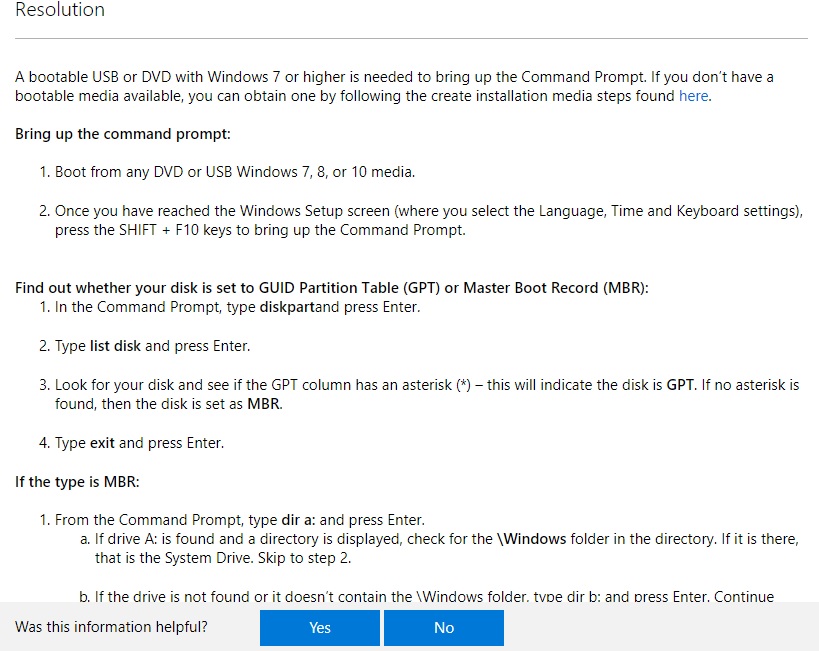
Here is the link, you can use to find out the CMD (Command prompt), GUID Partition Table (GPT), and Master Boot Record (MBR) methods, which are extremely useful for your next further steps.
Conclusion
The whole process is easy to execute, when everything fails, then you should seek help from the officials. Let us know what do you think about it in the comment section below.