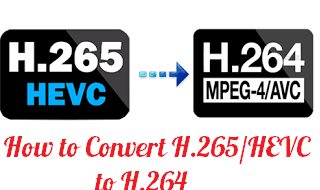Computers gravely threatened by online threats including Ransomware and security program are unable to save the users from it. However, we also one more major problem that occurs once in a few days, and it is called “accidental data loss.” Losing data without any trace is a common problem that millions of people face every day and it leads to getting fired from the job as well.
Data loss is a major occurs on Windows 11/10, macOS, Linux, and another operating system. Unfortunately, the official software company does not provide an in-built tool. Users with data loss situation are on their own, until or unless, they hire a professional to recover data.
Professionals charge hundreds of dollars from the customers without mercy. After all, you have to get back the important files.
Contents
So what’s the alternative to recover data under a budget?
We have two solutions for you in our arsenal that can put an end to the search for recovering lost data.
What is R-STUDIO?
R-STUDIO is computer-based software that helps the users to recover data from computers. Yes, it is software that enables the users to recover lost data and various file formats without any issues. R-STUDIO software comes with plenty of features to meet the expectations of the customers, and it is paid software. R-STUDIO is not a newcomer in the industry, and the company debuted in the market a decade ago.
R-STUDIO Features:
- R-STUDIO supports cross platforms such as Windows, macOS, and Linux operating system.
- Users can recover wide-range of files using the program because it supports wide-range of formats.
- The inbuilt feature allows the program to detect the RAIDs as regular volume or drive. The concept of virtual volume sets have utilized in the process, so virtual objects scanned & recovered to local storage.
- Advanced algorithms integrated into the program to detect corrupted files, missing files, unrecognizable files, and more.
- The program will recover hundreds of files in a few minutes, and you can take a quick peek at the file using the inbuilt viewer.
- If you want to recover data remotely, then you can connect another computer via R-Studio to R-Studio Agent. Do not worry about the NAT or Firewall interruption because of the process conducted via R-Studio to R-Studio Agent.
- We come across several situations, where Windows does not start-up/boot-up. Burn the R-STUDIO software in a USB stick and start recovering data without any issues.
The features list keep goes on and download R-STUDIO try it real-time.
Price: $49.99 per license.
How to use R-STUDIO in Windows?
We may have selected Windows OS, but the interface & options remain the same on macOS and Linux based computers.
Note: R-Undelete Home is a lightweight version of R-STUDIO, and we are going to use it to demonstrate the performance. You can download and try the free version without paying a single penny.
Step 1: Download the executable file from the homepage of R-STUDIO.
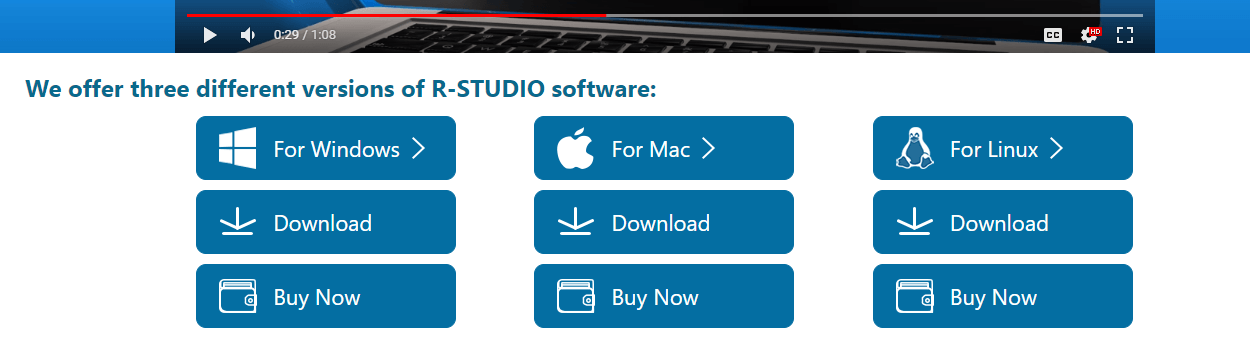
Step 2: The installation process remains traditional, but make sure to avoid installing it on a partition that requires recovery.
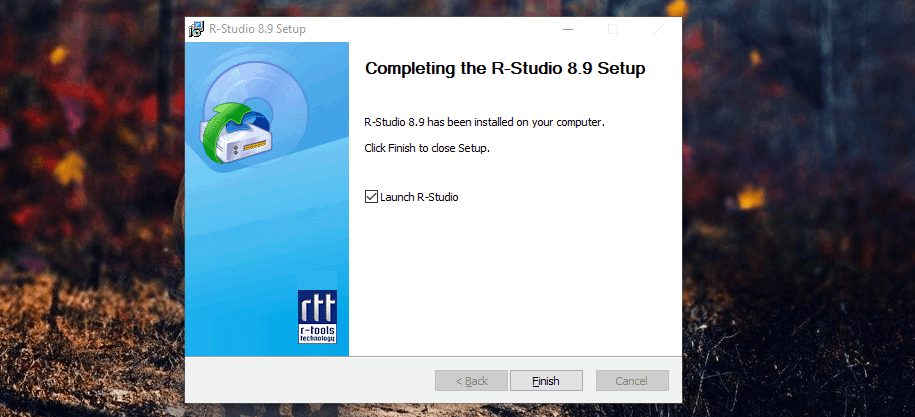
Step 3: Enter the Name, Company Name, and License key. You can try the trial version by clicking on “demo” located in the same tab.
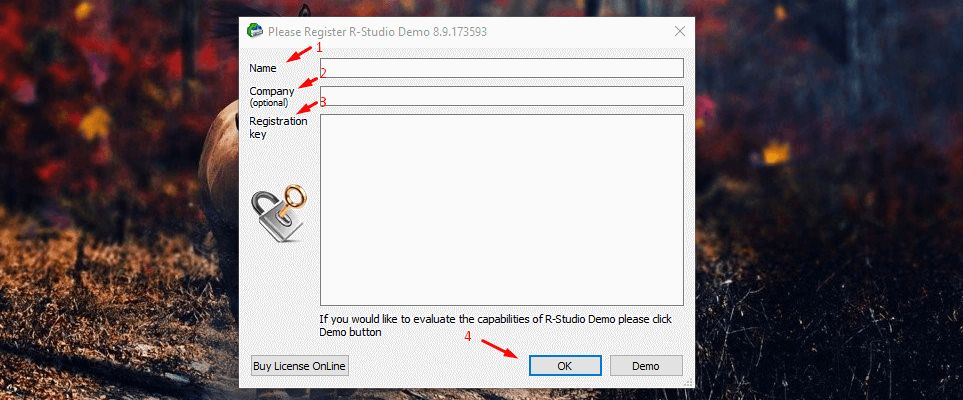
Step 4: Select the partition to recover data and click on “scan. “
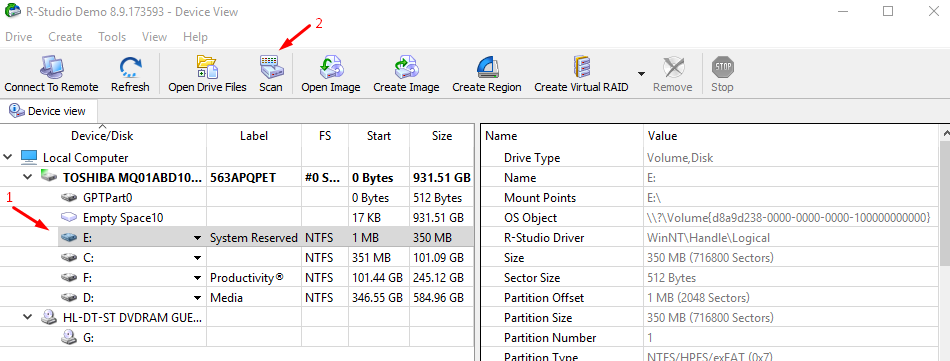
Step 5: You don’t have to mess with the options and try the default version to get the best results. In case, if you are familiar with the options, then play around with it.
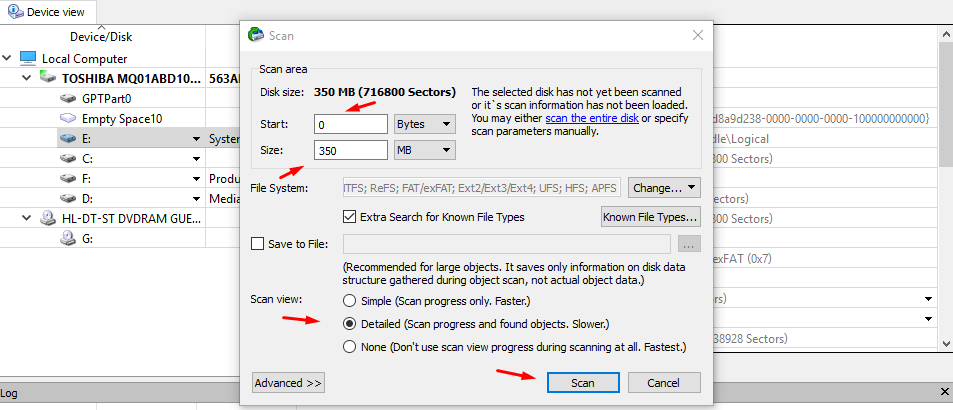
Step 6: New volumes appear below selected drives and select them, then click on “Drive.”
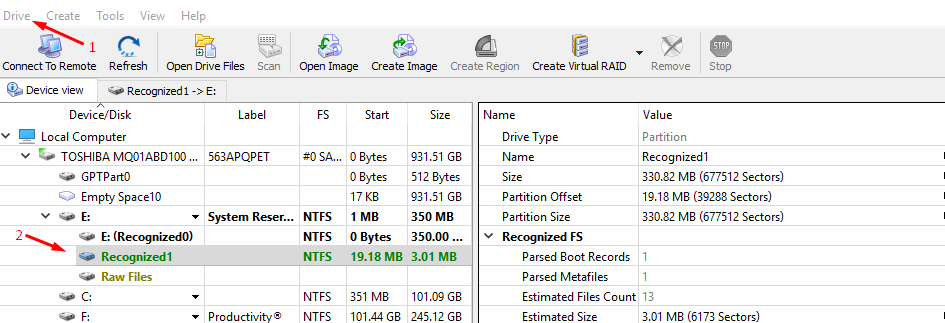
Step 7: Click on “Open Drive Files” or you can use the shortcut key F5.
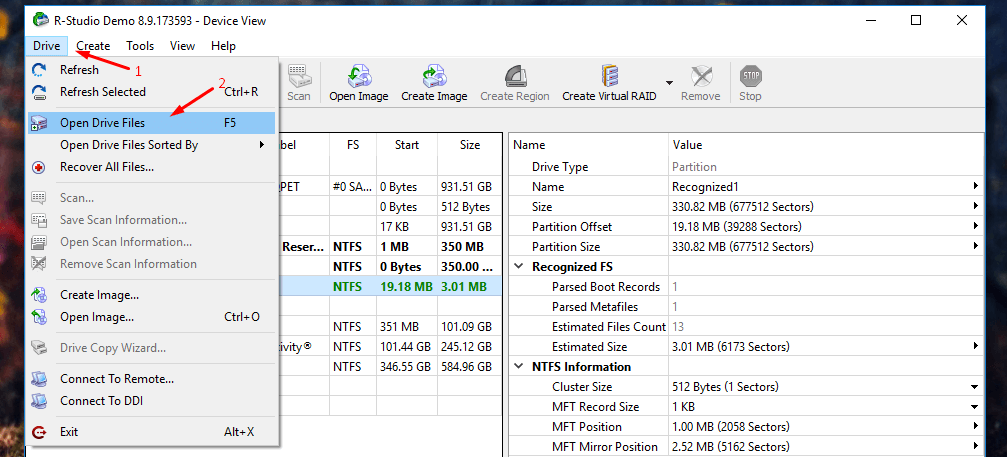
Step 8: A new window will open in the same tab, and you can view the recovered folders. Select the folder or file, and then click on the “recover” button to begin the saving the files in local storage.
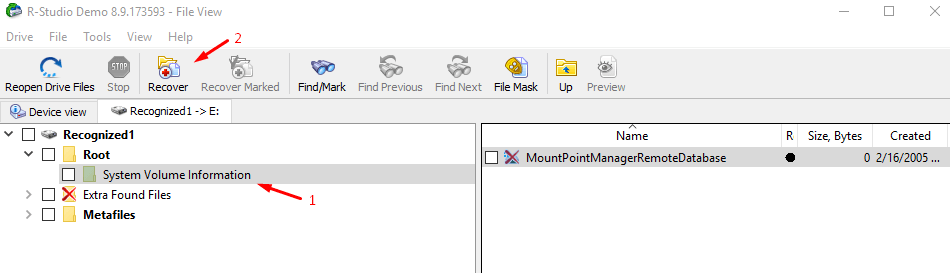
Step 9: You can use CTRL + S to save the files in local storage.
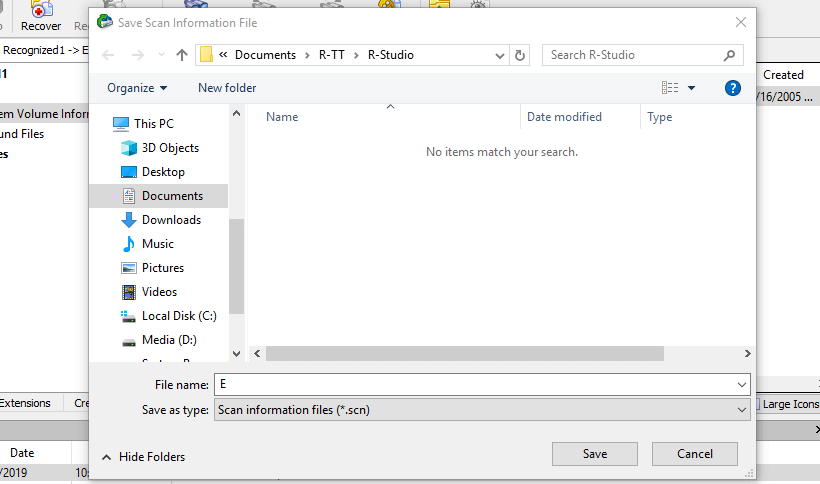
The demo version has limitations, and it does not deliver the premium featured software functions. The company is offering a free version or lightweight version to the users, so download R-Undelete Home to start recovering files.
Conclusion
R-STUDIO is in the data recovery market for nearly a decade. The improved version of R-STUDIO comes for $49.99 and if you want to save a lot of money in the recovering process, then considers it. Remember to test the free version to see, if it works for you or not. Let us know what do you think about recovery software in the comment section below.