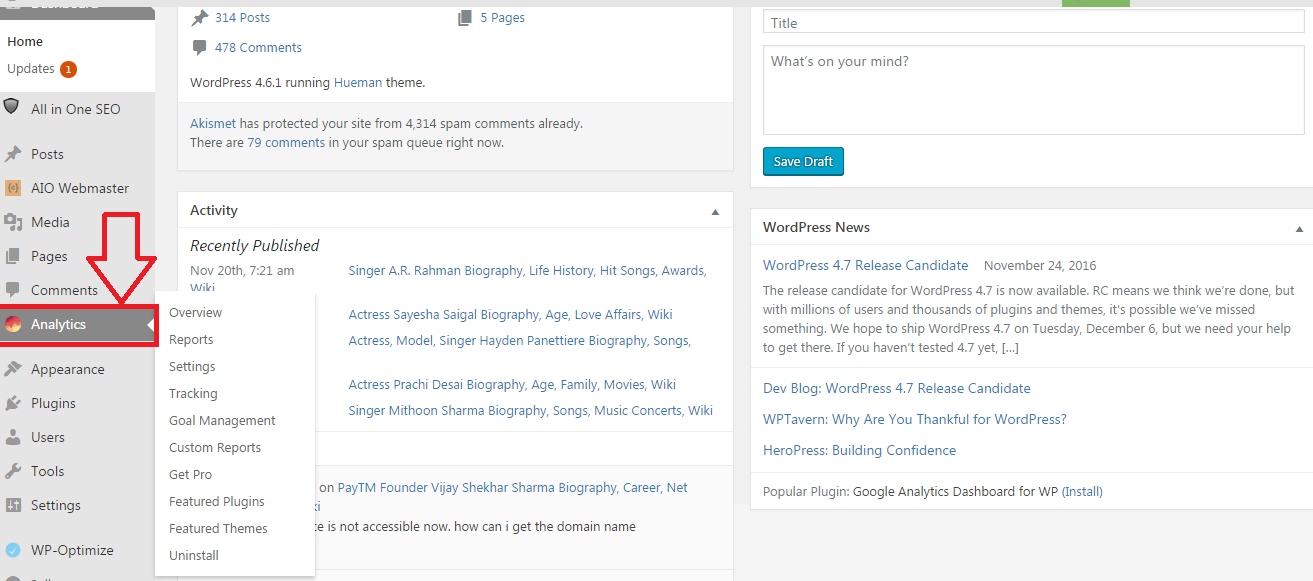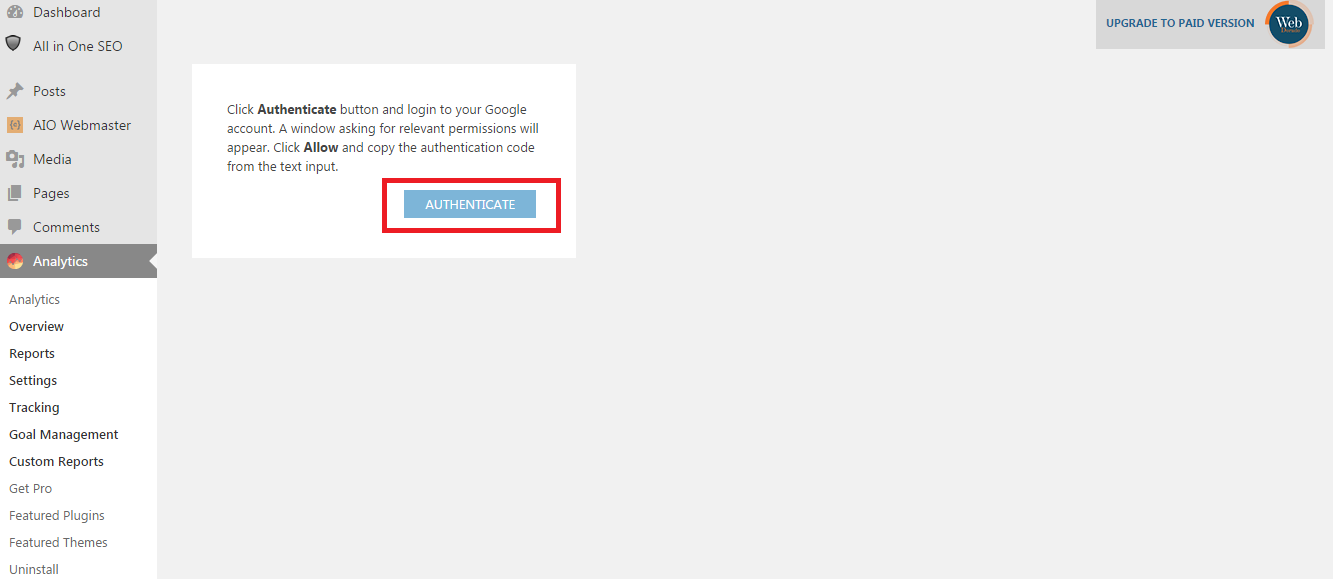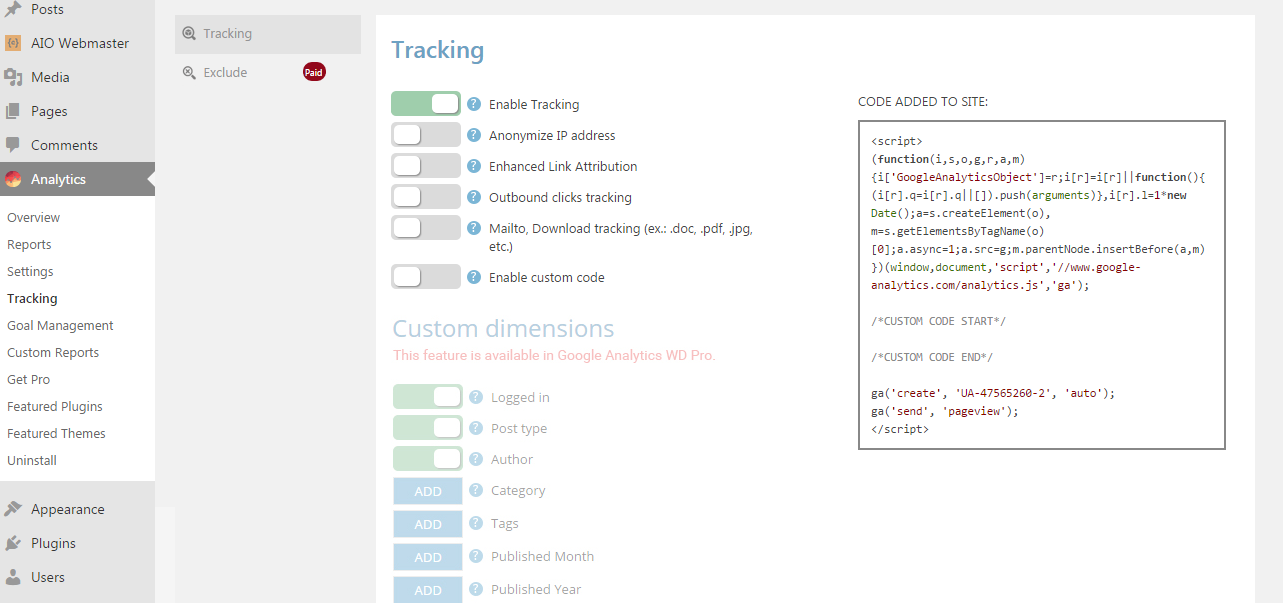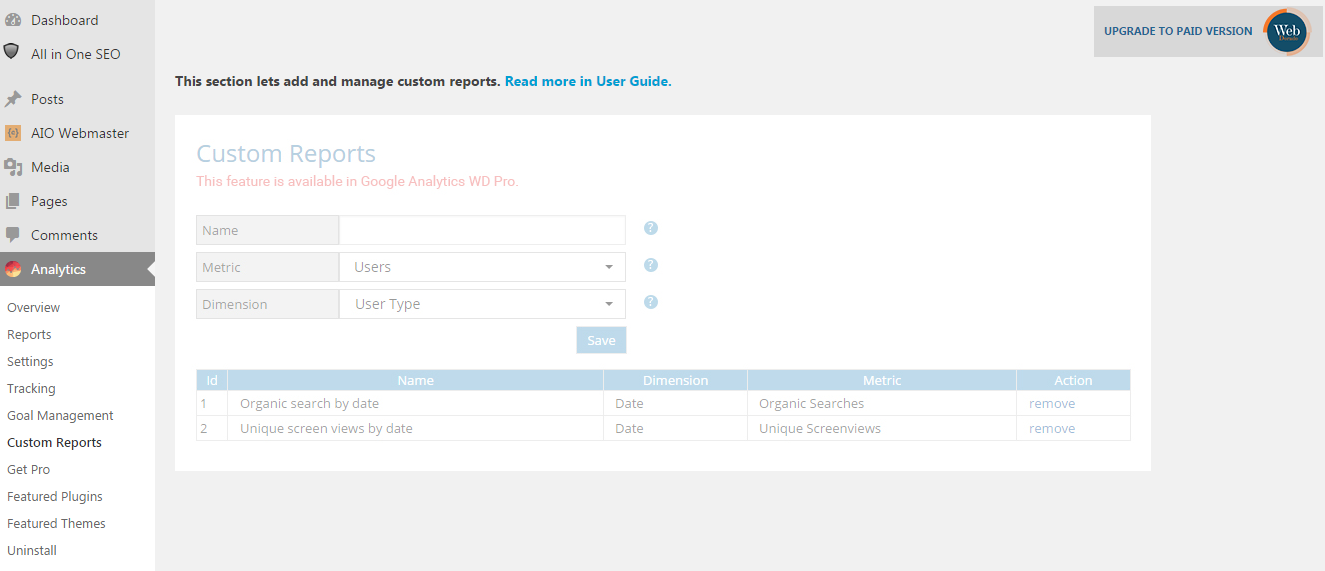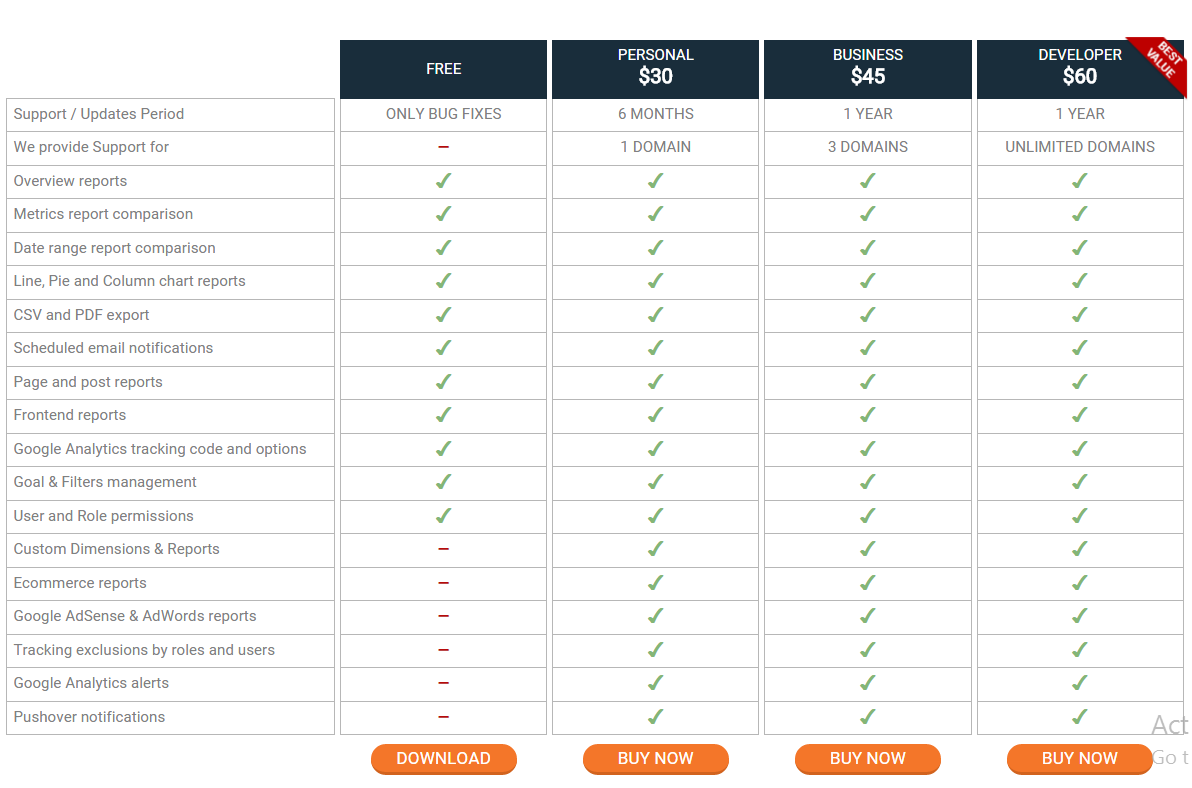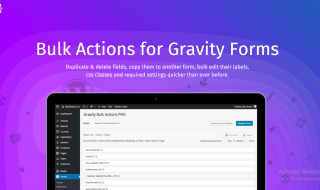Are you in the search of plugin that can give you an opportunity to look into the Google Analytics reports in your WP website? Will you like to send out scheduled email reports, pushover notifications, and handle the custom dimensions and goals without navigating to the main website of Google Analytics? If yes then Web Dorado’s Google Analytics WD plugin is the tool you should look at. Let us discuss this WP plugin in details and learn more about it.
Are you in the search of plugin that can give you an opportunity to look into the Google Analytics reports in your WP website? Will you like to send out scheduled email reports, pushover notifications, and handle the custom dimensions and goals without navigating to the main website of Google Analytics? If yes then Web Dorado’s Google Analytics WD plugin is the tool you should look at. Let us discuss this WP plugin in details and learn more about it.
Contents
What is Google Analytics WD WordPress Plugin ?
It is a WordPress plugin that lets you connect to Google Analytics Account and get major data on your WordPress dashboard. You will get the in-depth reports, real time stats, pageviews count and much more. Its Frontend feature is awesome if you wish to give the permission to the authors to keep complete track of individual pages or posts. It is a certified Google Analytics Partner and is available in both paid and free versions.
See the demo of this plugin : Demo
Top Notch Features of Google Analytics WD
• It provides you with all the analytics reports including audience, real time, Geo, behavior, demographics, Mobile, and much more.
• You can add the goals to the Google Analytics (GA) account directly from the WordPress website.
• The plugin adds GA comprehensive section to the WP dashboard.
• The plugin is totally responsive and works well with mobile sites too.
• The reports can be displayed as Pie, Column, or line chart.
• You can export the reports as PDF or CSV files and can also schedule emails for any report.
• It also provides you the statistics for individual pages both at frontend and backend.
• It adds the Google Tracking Code to the domain after it has been installed.
• It enables tracking of the custom dimensions and allows you to view the reports. You can also set the custom reports with any configurations of the dimensions and metrics.
• It also provides you with 6 different eCommerce Tracking reports based on Sales Performance, Time to Purchase, Product category, Product name, Product SKU, and Transaction ID.
• You can also create the pushover notifications and alerts to monitor the traffic changes on your website.
How to use Google Analytics WD efficiently?
Once you have installed the plugin, you can configure it in your own way. The plugin is added to the dashboard and appears on the dashboard menu.
• Choose the ‘Settings’ Options and press ‘’Authenticate’ button. A new window will open asking you the permissions to access your GA account.
• You must ‘Allow’ the plugin to access the information in order to get the authentication code.
• Once you have got the authentication code, you should copy it inside the box which appears next.
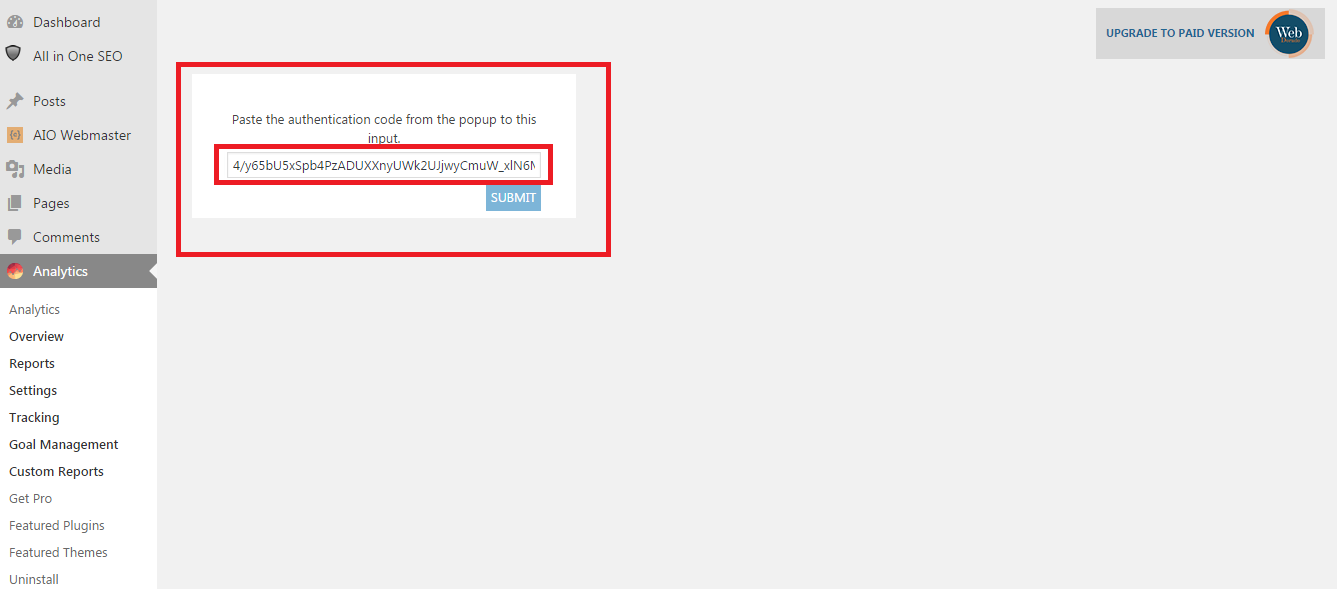 • After entering the code, press ‘Submit’.
• After entering the code, press ‘Submit’.
Tracking
• Now go to the ‘Tracking’ option, where you can see your GA web property have been added to the plugin.
• You will see all the websites that you have in that GA account and can the reports for each of them.
• Select the web property and give it a decent. Now click on ‘Add’ option.
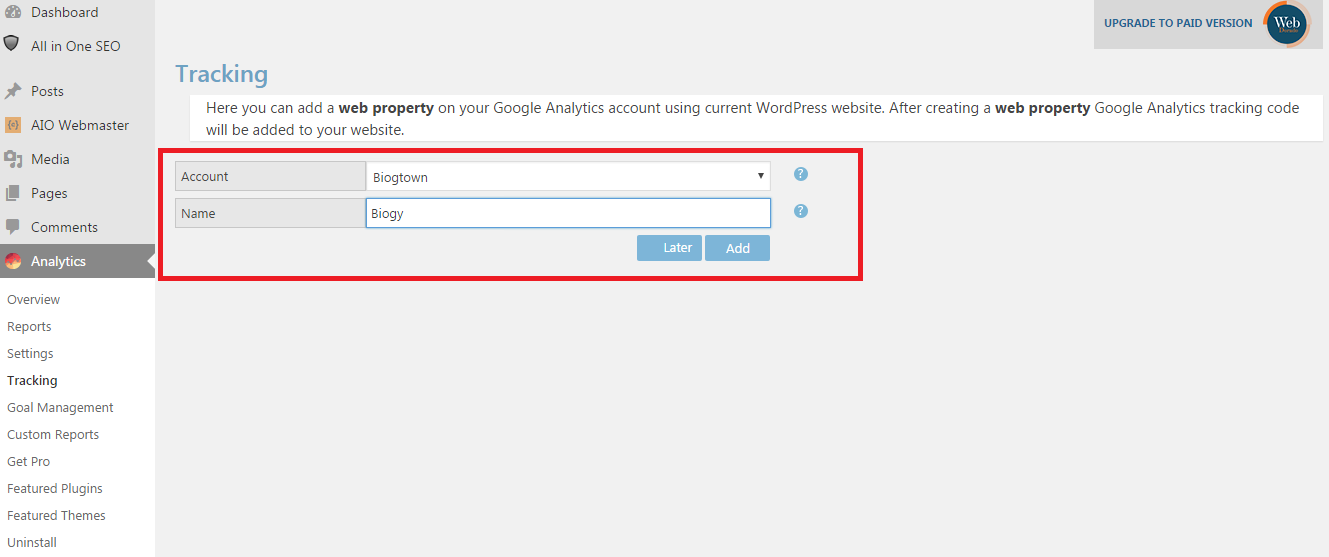
• The tracking code will now be added to your site and you can choose from different options that appear in the next step. After finalizing these options, you can press ‘Save’ button.
Using this option, you can easily set and manage your goals. You can select the ‘View’ that is needed to be tracked and set other options as per your goals.
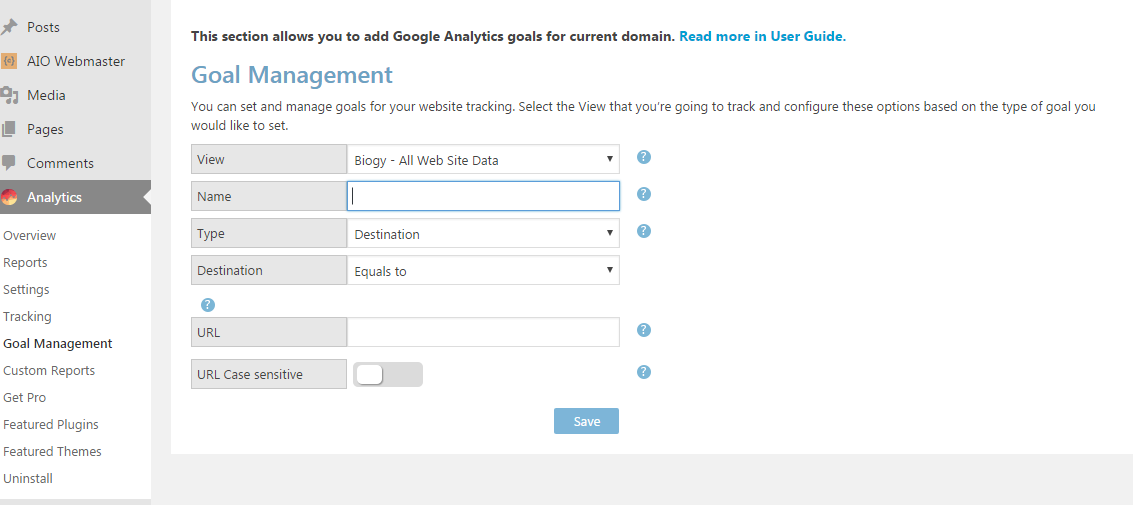 • Once you have set the options, do not forget to press ‘Save’ button.
• Once you have set the options, do not forget to press ‘Save’ button.
Overview
The ‘Overview’ option provides you with a small overview about the sessions, real time stats, and other details about your website. You can easily track the traffic stats from this option.
Custom Reports
This feature is only available for the users who have opted for its pro plan. It lets you to add and manage the custom reports easily.
Plans and pricing
• 5/5 Stars as per the WP repository
• Responsive Design.
• Their business is verified with EV SSL from Verisign.
• It is a Google Certified partner.
• Allows you to track reports from the WordPress dashboard itself.
• A lot of paid functions are provided in its free version.
Cons
• No lifetime license.
Final Thoughts
Overall, Google Analytics WD is one of the superb WordPress plugins that can be integrated to the WP dashboard and can serve complete analytics data on the dashboard itself. You don’t require monitoring your website traffic and performance stats using any other tool once you have installed this awesome plugin.