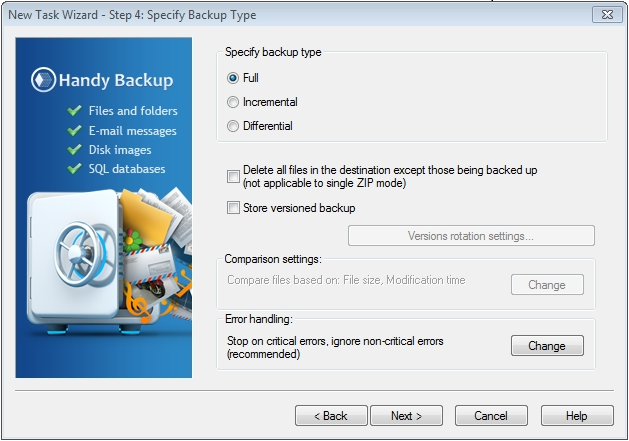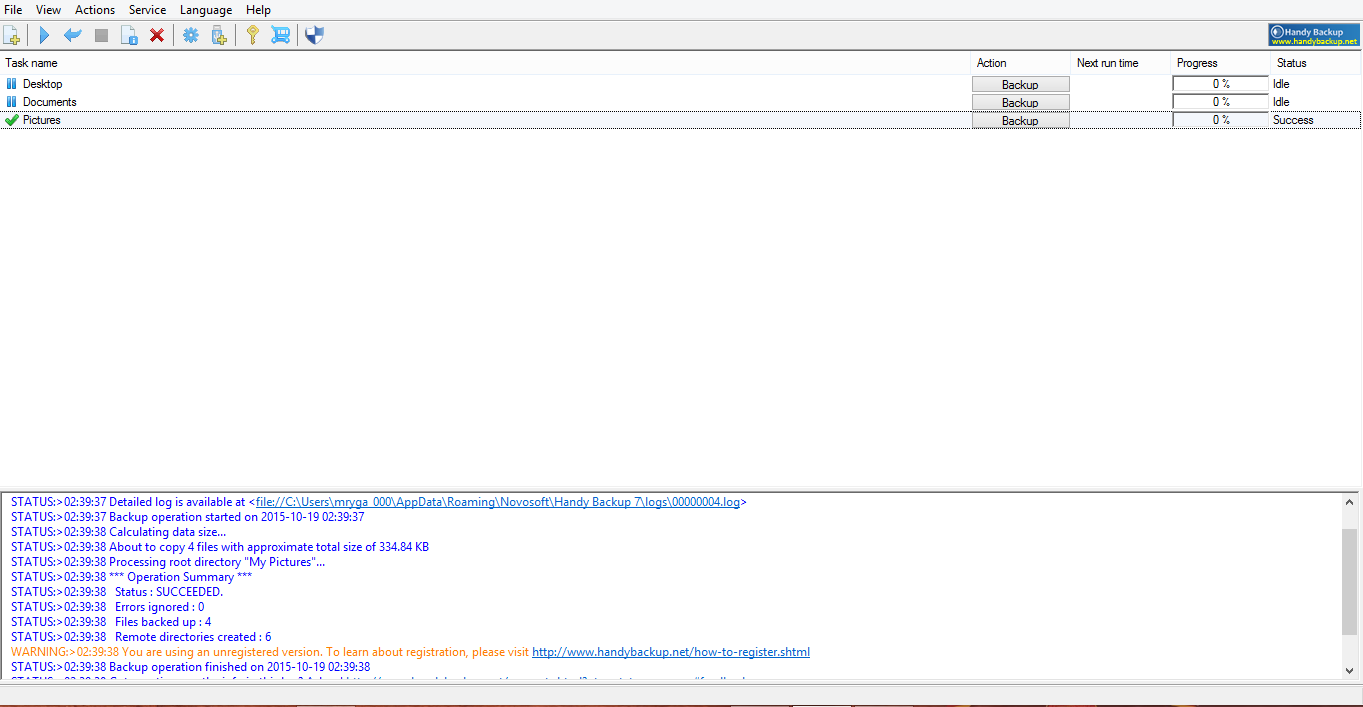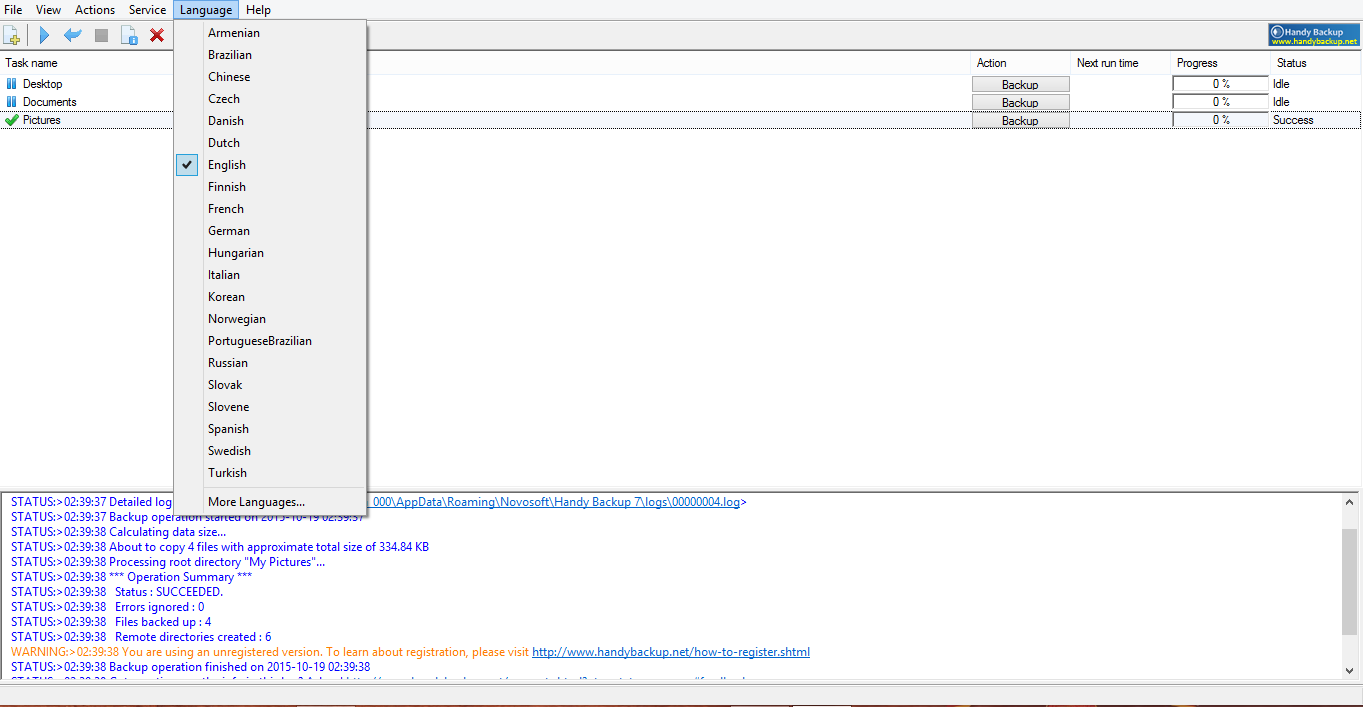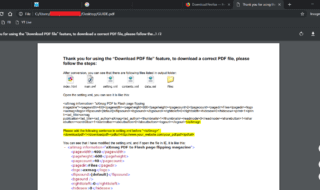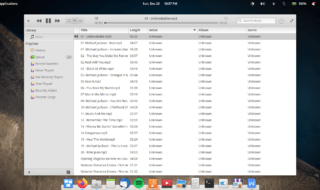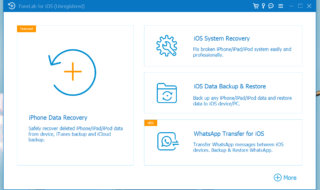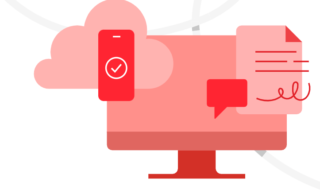Ever felt the requirement of backing up your data on a system due to many extensive reasons like the destruction of data through viruses, or the hacking of important data by hackers from your system?
Then the answer for you is the Handy Backup created by the Developers at Novosoft. Novosoft was founded in the year 1992 and existed as an offshore firm for starting. The company has its long branches in Business Consultancy and Product Divisions therefore it can be firmly said that the firm has a strong hold and is also known for whatever products built by the esteemed firm.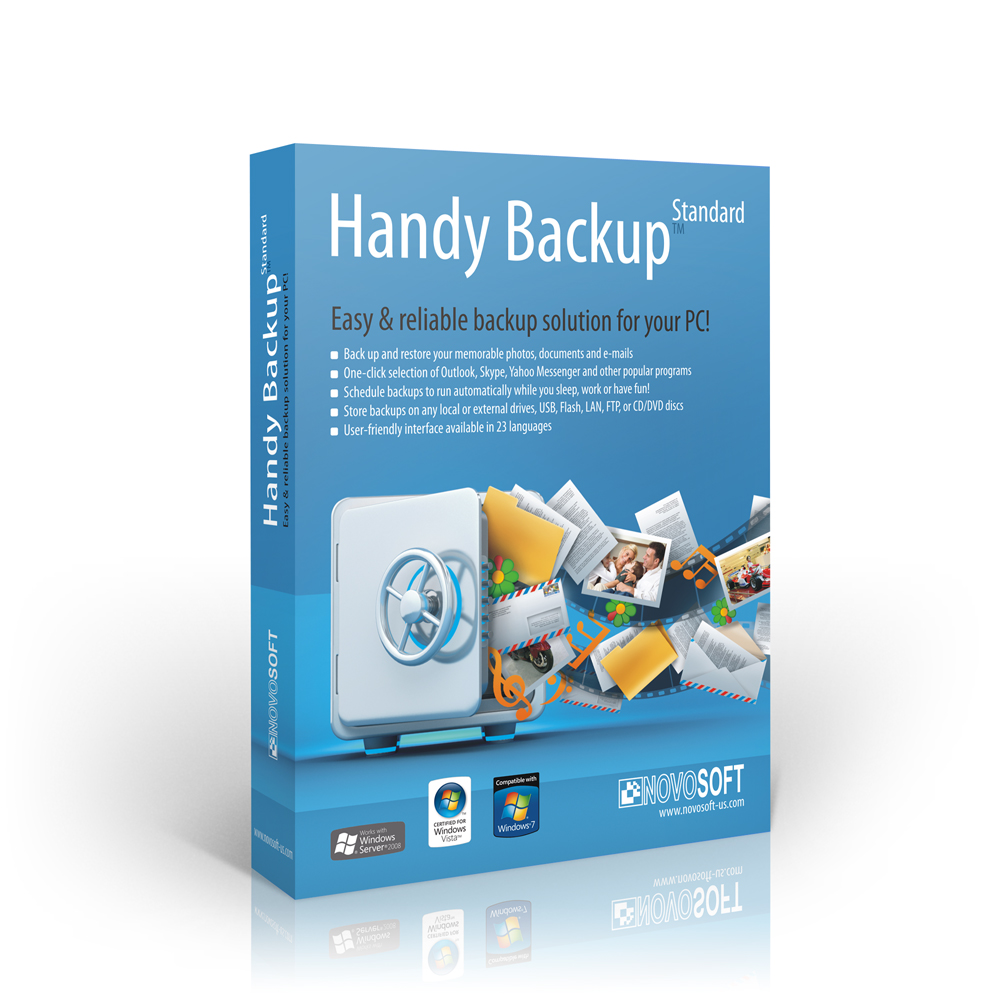
The product Handy Backupis brought into lime light amongst all the products of Novosoft because of the fact that this product allows backup on the network as well. Yes you heard it right, the product allows you to generate backup of data throughout your network. The networking backup is done in the same manner as an network is established , which I mean to say that the server computer will contain the server client of the software while the client part of the software will contain the client part of the software, this allows you to get a backup of the client system on the administrator.
The website which is http://www.handybackup.net provides you with all the extensive information of the product including the features of the software as well as the different pricing of the product, there is a separate section provided on the website for the support of the product which is divided into multiple parts namely FAQ, User Manual, register a ticket etc. therefore providing you an extensive way of dealing with the issue you may face in front of you while using the product. Though it can be assured that the software is easy to use and can allow the accomplishment of the task at hand with the ease of using a product regularly.
The product comes with a trial version of 30 days which provides you with most of the functionality, while we talk about the purchasable part of this software we come across a wide range of offers having the minimum of $39 and can increase extensively according to the user’s requirement. The backup for My SQL database and creating a disk image is present in different packages so it should be advised to o through all the product packages given on the website before downloading the required package. There is also a wide variety of plugins available on the purchasable side of the website, which can create a new package according to the requirement of the user/downloader.
Coming towards the description of the product. The first step that should be kept in mind is the type of installation that is required by the user, mainly there are 3 types of installation that are available during the installation of the software the first is the local installation, the second being the making of the server, and the third and last being the installation for the nodes of the server. After the installation you are directly given an interface that provide you with a very plain interface mainly consisting of two parts the first part being the part where different backup tasks can be added to the list of tasks and the second part being the part which provides you with the information of the task being occurred at the moment.
There is also a wide variety of languages being provided by the software which allows you to generate the software interface in any understandable language by the user.
The software comes with a local help option that allows you to define your help topic regarding the topic offline as well as online, but it should be kept in mind that the software help present offline is limited as compared to the online help that can provide you an extensive and precise help when an ticket is being submitted by the user.
Moreover you can also save important files to the cloud that helps you to access the document from any where.
To sum it all the Novosoft Handy Backup is a software which is a must have when it comes to the part that the requirements comes to the part of creating a backup of the specific parts of the system. Each system can be easily uploaded to the system using the same software.