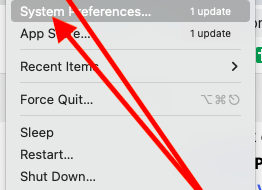OFFER
As HideIP VPN is celebrating Black Friday VPN SALE and they now have come up with uber discounts like never before and you can get their service by just spending $0.99/Month and that’s a whopping 90% discount. Promo period starting November 21st till November 29th .
 Blocking of websites, geographical restrictions and snooping of our data has been major concern for many of us who spend a lot of time online. So how can you avoid or bypass all these issues?
Blocking of websites, geographical restrictions and snooping of our data has been major concern for many of us who spend a lot of time online. So how can you avoid or bypass all these issues?
Simple just start using VPN or Virtual Private Network.
So what this VPN actually do? Here is quick shot
VPN just encrypt your send and received data by using any one of the available protocols.
So if you are going to search on the internet you will be confused on which VPN provider you should choose as all of them differ in many ways that is hard to find out, but if speed, security and value for money ( cheap) is your choice, we have came across a best one for you named as HideIPVPN
HideIPVPN fast and cheap provider review and experience
 Unlike other who just offers money back guarantee HideIPVPN have gone way above it by offering free trial of their most premium plan for 24 hours. Now a move like this let one to test drive all their service from top to bottom without paying any single penny.
Unlike other who just offers money back guarantee HideIPVPN have gone way above it by offering free trial of their most premium plan for 24 hours. Now a move like this let one to test drive all their service from top to bottom without paying any single penny.
Speed offered
We didn’t experienced any lag during surfing heavy websites (flash) or with streaming of various TV channels. Here are the speed results of this provider when tested from our end
- Upload : 20Mbps
- Download : 40Mbps
Here is what our friend experienced and he recorded the speed and its attached below in the form of a YouTube video
Protocols and encryption offered
Unlike others who just offer only 3 protocols on their most premium plan this one offers 5 different ones, so no matter whether you are from what country or traveling to places you can just enjoy your favorite shows.
Protocols list
- SSTP AES 2048
- L2TP/IPsec AES 128 or 256
- SoftEther AES 2048, this is a new one and only offered by few service providers, if you wish to use protocol you have to go with a separate client software that is available for free.
- PPTP 128 ( not recommended)
- OpenVPN is one of the most trusted and widely used one with good speed and security
Logging policy
Before you go with any service provider just ensure that are not saving any data for later use, luckily this one don’t log any of your incoming or out going traffic.
Servers and country list
No matter from which country you are from you can choose the 26 servers from the following list
- USA
- UK
- Netherlands
- Germany
- Canada
Torrent support
Yes you can grab your favorite contents from p2p website by choosing the servers from Netherlands or DE.
What if you choose servers in other country?
Still you can download torrent but with very less speed.
Support offered
We were happy to see that they have 24/7 live chat client on their website that gave us quick reply to all our queries in a professional way.
Live chat
Ticket system is also there with quick responses
If you can’t get things right like setting up SoftEther or manual setup they can do this for you by using remote assistance that is by using TeamViewer
Plans
Here the plans offered are pretty cheap compared to anyone else with all these 5 protocols
Money back guarantee
If you are not getting for what you have paid for within first 30 days you can just submit a support ticket for getting your refund.
The process
Sign up
Its pretty straight forward like you have to give your email id and proceed. Then after the successful payment the login credentials will be send to your registered email address.
Now taking about the payment
They accept every standard mode of payments like
- PayPal
- Credit Card
- AliPay
- Web Money
- Yandex Money
- Boleto
- Bancario
- Qiwi
But we recommend you to pay with Bitcoin with which you can completely stay behind the wall.
So after everything now you will need to download their inhouse VPN client for your system (ours is Windows 8.1)
The client looks simple, neatly designed and easy to navigate around various options. Enter your sigin details and you are good to go.
Windows client also have a great feature called kill switch with which you can add softwares like Chrome or utorrent. So when the connection drops VPN client will automatically stops all the softwares from uploading or downloading in that list.
Cons
- No dedicated app for android
Final verdict
HideIPVPN offers one of the best high speed service without compromising on security and also being cheap makes them standout from the rest by offering great value for our money.