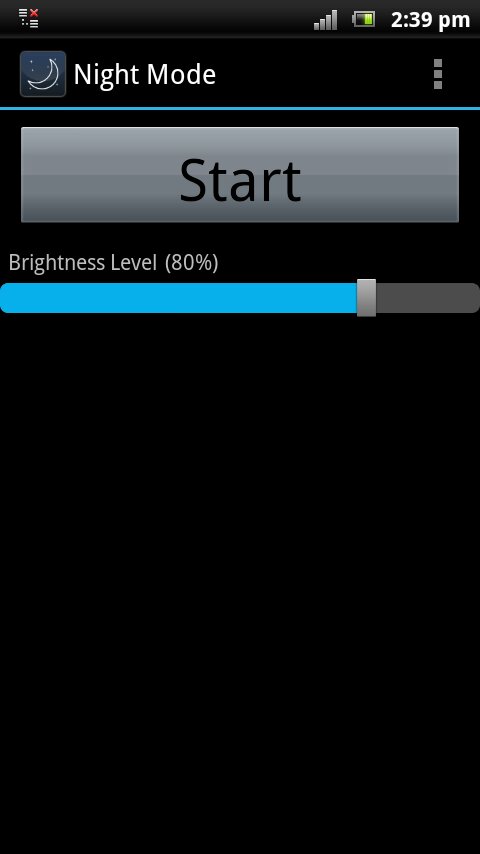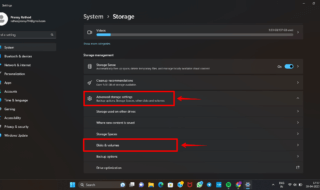Many of us are using smart phones nowadays and these smart phones are pretty good in detecting the lighting condition around you and adjusting the phone back light accordingly to the one that suits you,how ever it depends on brightness value that you set in the phones brightness settings.
Most of us put a lower value in the brightness settings to save the battery or because the screen is too luminous in the dark. In many cases you can’t go below a certain value with brightness settings. This is because of phone limitation, but here is the trick to override it with a single application without any rooting and other technical stuffs.
So how can you bring your phones brightness far below normal one ?
The answer lies within an app called Night Mode , this free app helps you to bring the screens brightness to the lowest possible value overriding the default settings,rooting is not required to use this Android app.You can bring back the lights to normal as the app will continue to run in the background and is available from notifications.
After opening the app, it’s better to click on Start and then bring down the brightness gradually to the point that suits your condition.If you go other way ie setting 20% and then clicking on start you won’t be able to see the screen,so take care.
Other stuff you may enjoy reading : Know how you can get internet absolutely free in Opera mini from Opera ASA and UC Browser from UCWEB
Control your screen brightness with this light weight app called night mode
Concerns
- The only one we found was that it comes loaded with ads when we are connected with world wide web popularly known as internet.
Other info
- APK size : 538KB
- APK version : 1.0.1
- Developer : Bruno Barão
- Rating : 4.4
Put an overlay to over the screen when you are in a dark room!