Dell has a robust support system that provides a top-tier service to its customers. So if you have a laptop and want to know its warranty status, then here you can find out about it all. Check Dell Laptop Warranty Status in 2024. More importantly, you can search for Dell warranty status from any country. After that, you can get free-repair if your laptop is under warranty.

Contents
Types of Dell Laptop Warranty
Whenever you purchase an electronic item, you always check its warranty. Dell encourages its customers to get familiar with the terms of the warranty and helps them utilize the benefit. The warranties of Dell are based on your budget and requirements. In addition, there are distinct conditions that also apply to all Dell customers. Here are the types of Dell Warranty.
- Standard Warranty
The Standard warranty has another name is the form is Relevant Warranty. In this warranty, customers get a one-year period where Dell provides coverage on hardware issues caused by the company site or the product. If the damage is done by external causes like accidents, misuse, or electrical issues then you are not liable for the standard warranty.
- Extended Warranty
Extended Warranty offers more robust support if your laptop is facing hardware problems. You can call an assigned engineer to troubleshoot your laptop under an extended warranty. In addition, if there is any hardware malfunctioning, the engineer will fix the issue on the spot.

- Dell Care Pack
The Dell Care Pack can be seen as a custom warranty where you can add components that are typically not included in Dell’s warranty. As a result, you can assure yourself of proper coverage in case of any disturbance.
How long is the Dell laptop Warranty
Dell offers a variety of options within its hardware warranty. On the software front, customers get up to three years of warranty. Since we are talking about laptops here, hardware warranty is more of our concern. Warranty of Dell hardware covers all things related to hardware. To be more specific, it covers quality issues or any hardware defect.
There is a one-year warranty under Dell and it comes with its terms and conditions of course. The period of warranty can differ from the standard period. The specific period of warranty for the Dell product you purchase needs to be mentioned in the invoice.
How to Check Dell Laptop Warranty
Checking the warranty of a Dell laptop or any other product is simple. The methods below will show you how you can check the warranty of Dell’s laptop.
Method 1
The first method is to directly get in contact with Dell’s customer support and ask them about your warranty status. Not only ask about the warranty, but you can ask about every detail about your laptop when you are talking to a customer care agent. The contact information can be found on Dell’s official website.
1800-425-4002 is the helpline for Dell customer care but check the official sites in case they change the contact number.
The experience of getting in touch with Dell customer care can be daunting with the first few minutes being an automated call. If you have time on your hands and are not technically gifted, then talking one-on-one is the way to resolve your Dell laptop issues.
Method 2
- Using your default browser, enter Dell’s official support page.
- Look for the product search bar and type in the model name of your laptop. If you are not sure about the laptop model, then you have another option to search your laptop.
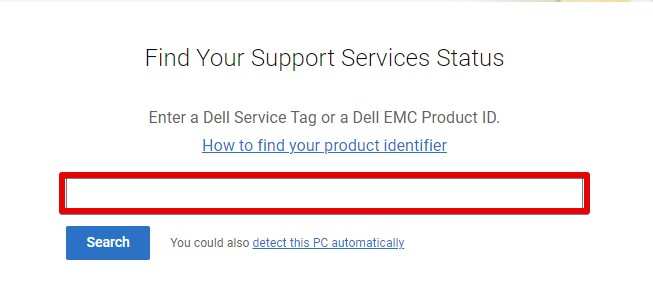
Besides the Search button, you will see an automatic detection option that will automatically detect your Dell laptop model.
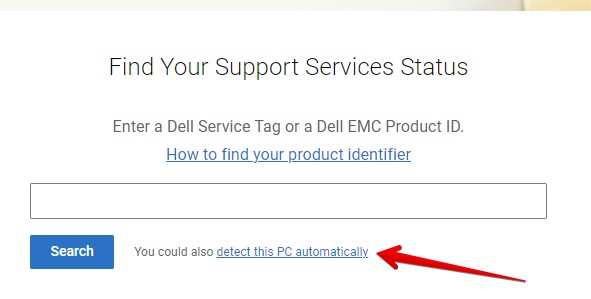
- After you search for your laptop, you will see its status which also includes information regarding its warranty status. The starting and ending periods of your Dell warranty can be seen clearly.
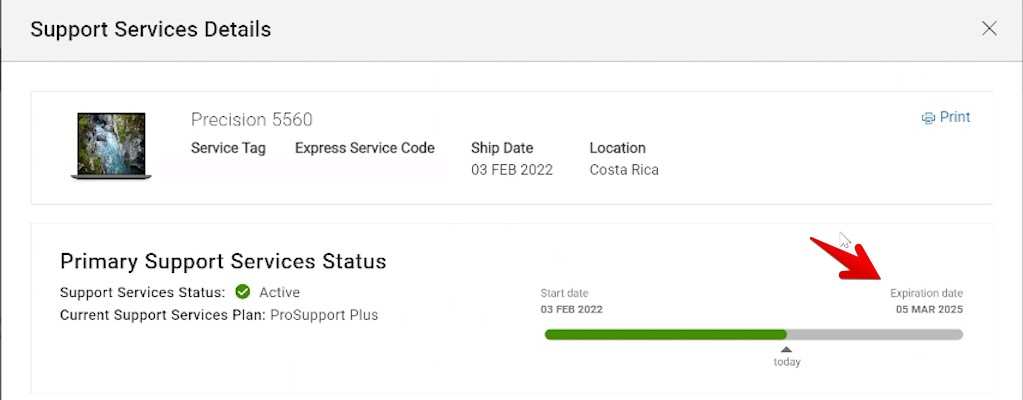
Conclusion
So these were the best tricks to know the warranty status of your Dell’s laptop. The article also showed you about the warranty terms that may help in your next Dell purchase. With all the benefits that comes with dell warranty, do not forget to read the conditions to know whether you have the right to avail the warranty or not.

