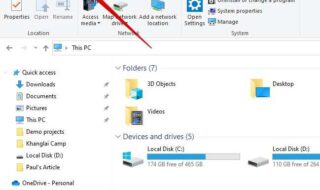It can seem like a full-time job managing office flow and ensuring that all your devices and technology are firing as they should be. The printer is the perfect example of everyone simply thinking that the person after them will take care of filling up the trays with paper, refilling ink cartridges, or addressing that relentless error message. This is largely due to people not knowing what ink is compatible with their printer, and how to seek that information so that they get the most from the printer and keep it full of ink. Next time your printer cries out for more ink, you’ll know what to do after reading this simple guide.
Contents
Read and understand your printer manual

If it seems obvious, it is. Your printer manual holds all the information you need to understand how your ink needs to be refilled, and what ink is required. It’s also advisable to make a few copies of your printer manual and put them around the office where other members can see it and use it. What works for Konica Minolta copiers may not be the same as for another brand. Also what works for a Brother printer might not be the right solution for an Epson model, so carve out time to read your user manual. Guesswork is not advisable in this area, so ensure that all relevant parties are educated on the due processes.
Look for your ink reference card
Many printing manufacturers include something called an ‘ink reference card’ with all printers sold. The card is the same shape as a credit card, intended to be stored in a safe place so that you can easily access the print details required to order the correct ink. If you’re seeking HP ink information, you can simply retrieve your reference card and use it to order more cartridges online. The ink reference card contains your printer ink cartridge number, the make of your printer and the specific model. This is also a great card to have on hand if you experience any technical faults and need to site the model when seeking service. Always keep an eye out for this important card when buying your new printer, and keep it somewhere safe for easy access.
Look at your packaging and the ink cartridge itself
There is something to be said about keeping your packaging for future use. If your office has the space to do so, store the packaging of your printer cartridges so that they can be retrieved when the time comes to order more ink. If these happen to be taken to the bin by some diligent employees, you can also find the ink details on the cartridge that is in your printer. Ideally, you don’t want to be doing this too frequently as it can be disruptive to your printing, but when you do, make sure you safely and gently remove the ink cartridge.
Make sure you only use genuine, and not counterfeit
The counterfeit cartridge industry is, regrettably, alive and well across the globe, with unfortunate customers using these inferior products and putting their printers in harm’s way. When it comes time to order more ink for your printer, ensure that you are only shopping with reliable and genuine retailers. This can mean shopping directly with the manufacturer or going through a printer cartridge online store. It is illegal to buy counterfeit cartridges, and the consequences can also result in damaged hardware.
You should now be feeling confident in your next ink purchase, with the right information at your disposal. Whether you have the time or you think you don’t, sit down to read your printer manual and the packaging your ink cartridges come in, as they will ensure that you don’t use the wrong ink.