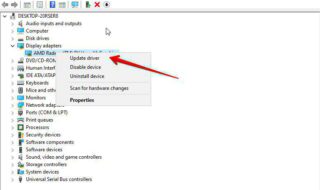Every gamer purchase three peripherals for competitive or casual gaming and they are console controller, headphones, keyboard, and mouse. It doesn’t matter if you own a console or a gaming PC because nowadays, many gamers are playing from a PC game using a controller. There are a billion of infection or toxin that humans cannot resist and can fall ill from it.
Contents
Why you should clean the gaming peripherals?

Millions of desktop and console gamers don’t maintain hygiene and sanitize the space daily. According to the research from Betway Casino, your gaming peripherals have more germs, bacteria, and harmful toxins than a toilet seat. Gaming rig owners should take one step forward and spend a minimum of five minutes sanitizing the area.
Regular sanitary will help the users from getting rid of all sorts of harmful threats from the space. There is an old saying “protection is better than cure” and it is vital in cleaning the peripherals because that’s what we touch the most.
How often should we clean the gaming peripherals?
Cleaning is an everyday job and should not make light of it because it will save the gaming rig owner time and money later down the line. Sanitize the peripherals daily, and it takes less than fifteen minutes if you have lots of gaming accessories around you.
- Regular cleaning will improve the peripheral’s lifespan, and many miss this point.
- If you have a controller, keyboard, mouse, and headphones, then it takes less than five minutes to clean it.
- You can use reusable cloth or wipes to minimize the cost and effort.
- The overall cost and time spent on the cleaning are less compared to getting a replacement peripheral.
You are not only saving money but also improving your health and those who are around you. In short, it is a win-win situation, where you can increase the lifespan of the components and take care of your health at the same time.
How to clean gaming peripherals?
We ask the readers to unplug peripherals or turn off the power to ensure that there won’t any electrical short circuit. Remember, you have to be careful if there is a liquid substance involved in the cleaning.
Get a couple of things for the cleaning process.
A. Bacteria wipes or Microfiber Cloth (reusable)
B. You can grab Clorox Disinfecting Wipes, if available in your region.
C. If you don’t get your hands on Clorox Disinfecting Wipes, then try to get anti-bacterial wipes from the nearby store.
D. If you don’t have the suggested wipes then grab organic sanitizer.
E. Get isopropyl alcohol for metal surfaces, and remember, it damages the paint and soft plastic overtime usage. Apply a small amount to check, if it hurts the paint or plastic, and then use it.
Unplug or turn off the peripheral power to ensure that cleaning won’t be a burden.
Note: Spend more time on the first-time cleaning as it is more likely to have a higher amount of dust, grime, and more.
Console Controller:

Grab the cotton cloth and remove the dust and grime all over the controller.
We have to get rid of the dust and grime that accumulated over the period. Take your time to remove every bit of dirt from the controller and take your time.
Apply a small amount of organic sanitizer on the microfiber cloth, and then rinse the controller. Remember, don’t apply large amounts of liquid sanitizer because it can enter the housing and damage the internals.
Note: Do not let the liquid enter the internal components.
Gaming Headphones:

Use a cotton cloth to remove dust and grime all over the headphones.
Use anti-bacterial wipes to clean the headphones, or you can apply a small amount of sanitizer on a microfiber cloth to remove the germs and clean it.
Note: Do not let the liquid enter the internal components.
Gaming Mouse:

Clean the house using a cotton cloth to remove accumulated dust particles and grime build over the usage.
Pick up anti-bacteria wipes or microfiber cloth to clean the housing.
Note: Do not let the liquid enter the internal components.
Gaming Keyboard:
Clean the housing using a cotton cloth and if you have a mechanical keyboard, then remove the keycaps.
The keyboard is the dirtiest peripheral I have ever seen, and you should spend a minimum of fifteen minutes removing keycaps and clean them.
I don’t recommend using liquid-based sanitizer or wipes in this case because there is a higher potential for internal damage.
Use the dry microfiber cloth to clean the entire keyboard and apply a little force to remove tough stains.
Note: You can use liquid-based solutions to remove tough stains but do it at your own risk.
Bottom Line
Computer hygiene is the #1 priority in modern times because we, humans are not immune. Human specifies rank in the top 10 when it comes to most beings infected with ailments. You should not let bacteria or viruses, or toxins the reason for ailments. Clean computer peripherals every day and save yourself time and money.