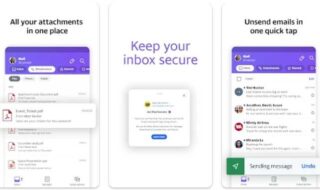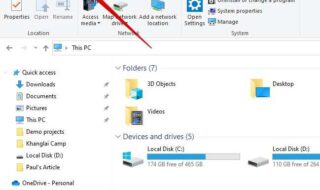Microsoft Word and Paint is a popular pre-installed program in the Windows operating system. However, the software developer added the dark mode functions after Windows 11. Millions spend hours in front of the computer and complain about eye stress. The night theme helps ease the eyes from blue light fatigue and reduces retina pain. Let me show you how to enable dark mode in Paint and Word programs.
Contents
How To Enable Dark Mode in Microsoft Paint?
Microsoft hasn’t rolled out the MS Paint dark edition. Unfortunately, the software developer is taking ages to release a supported edition for a long time. I will show you how to find Paint with the dark mode feature.
1. Open the GitHub project called “Windhawk” on your browser.
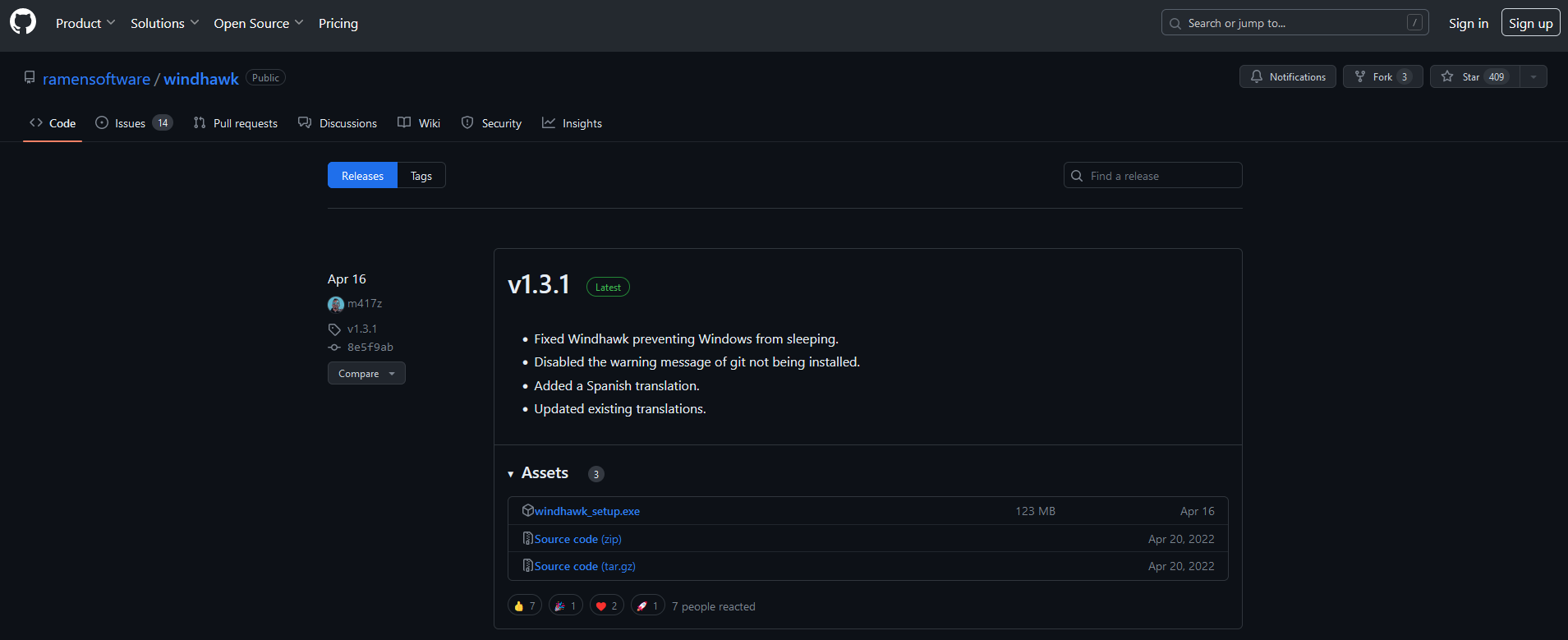 2. Click the “windhawk_setup.exe” link. Download the latest version if the number doesn’t match the screenshot.
2. Click the “windhawk_setup.exe” link. Download the latest version if the number doesn’t match the screenshot.
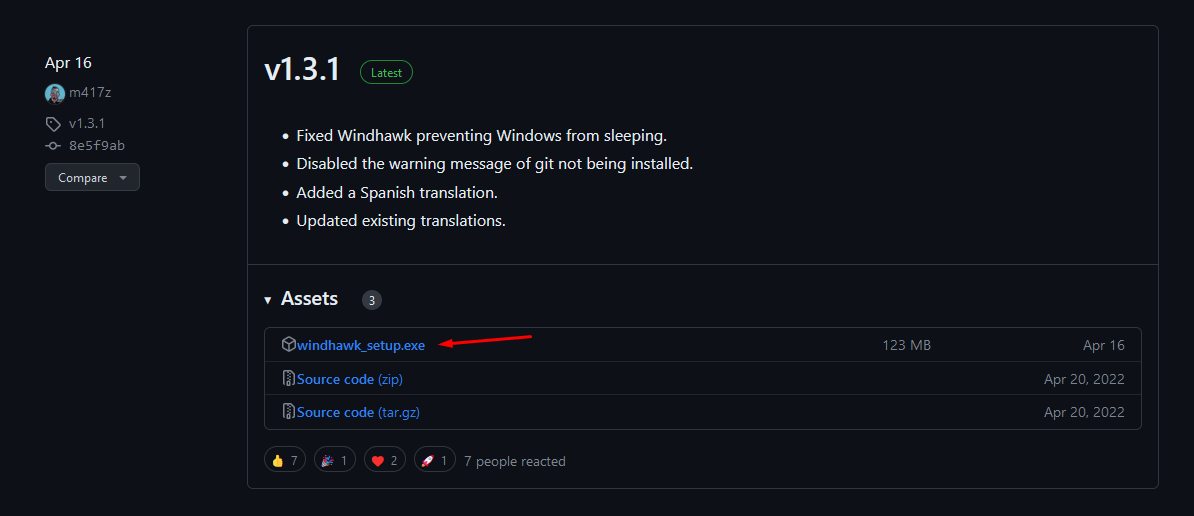 3. Choose the “Portable” version while installing the Windhawk program.
3. Choose the “Portable” version while installing the Windhawk program.
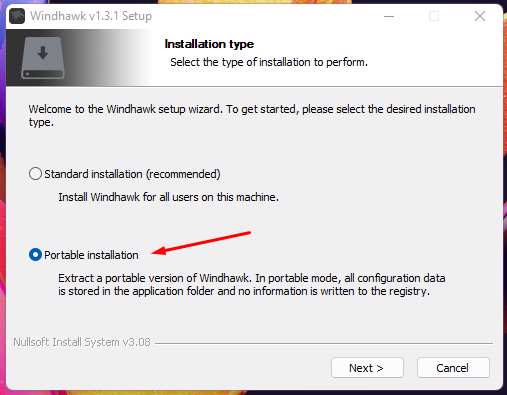 4. Let the program install the packages.
4. Let the program install the packages.
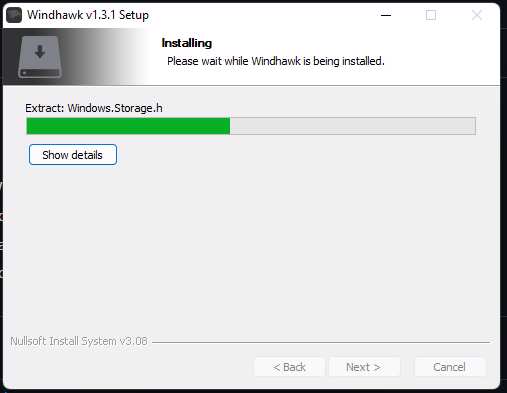
5. Click the “Finish” to launch the program.
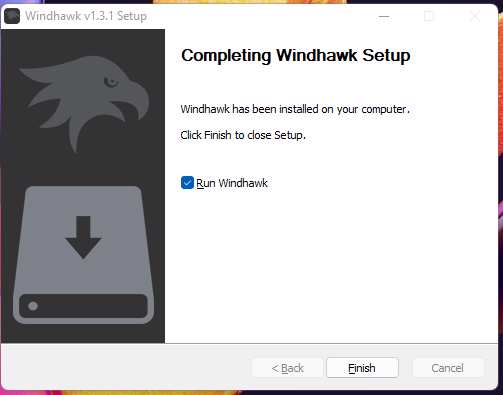
6. Click on the “Explore” button from the Windhawk dashboard.
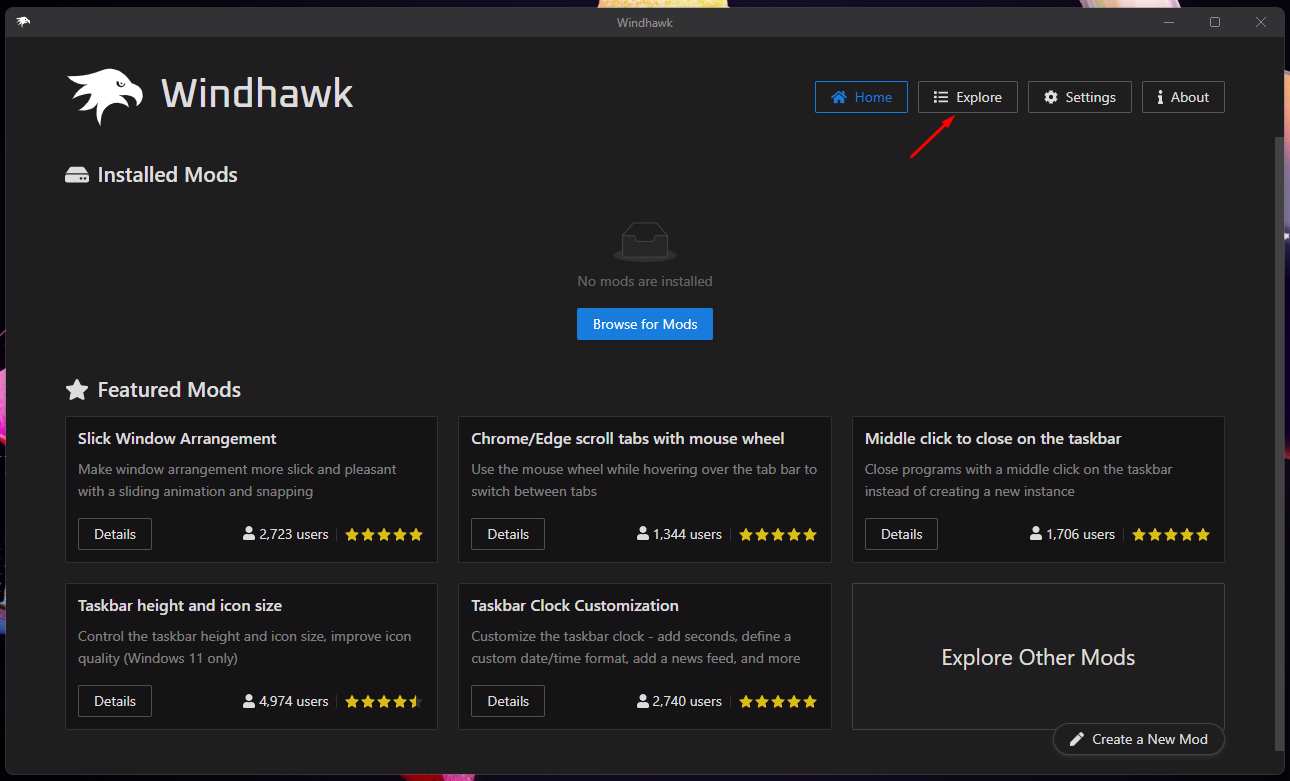 7. Use the search bar and type “Dark Paint” for the results.
7. Use the search bar and type “Dark Paint” for the results.
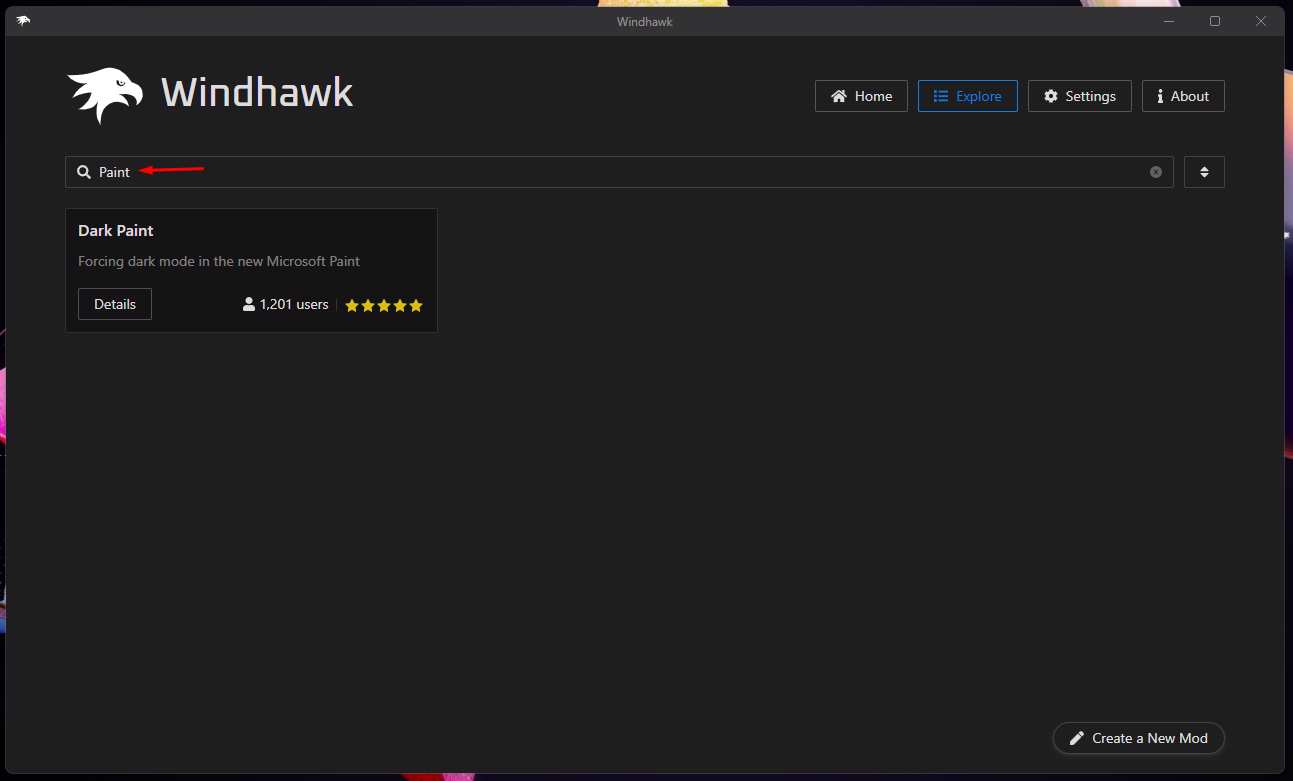
8. Click to view “Dark Paint” from the results.
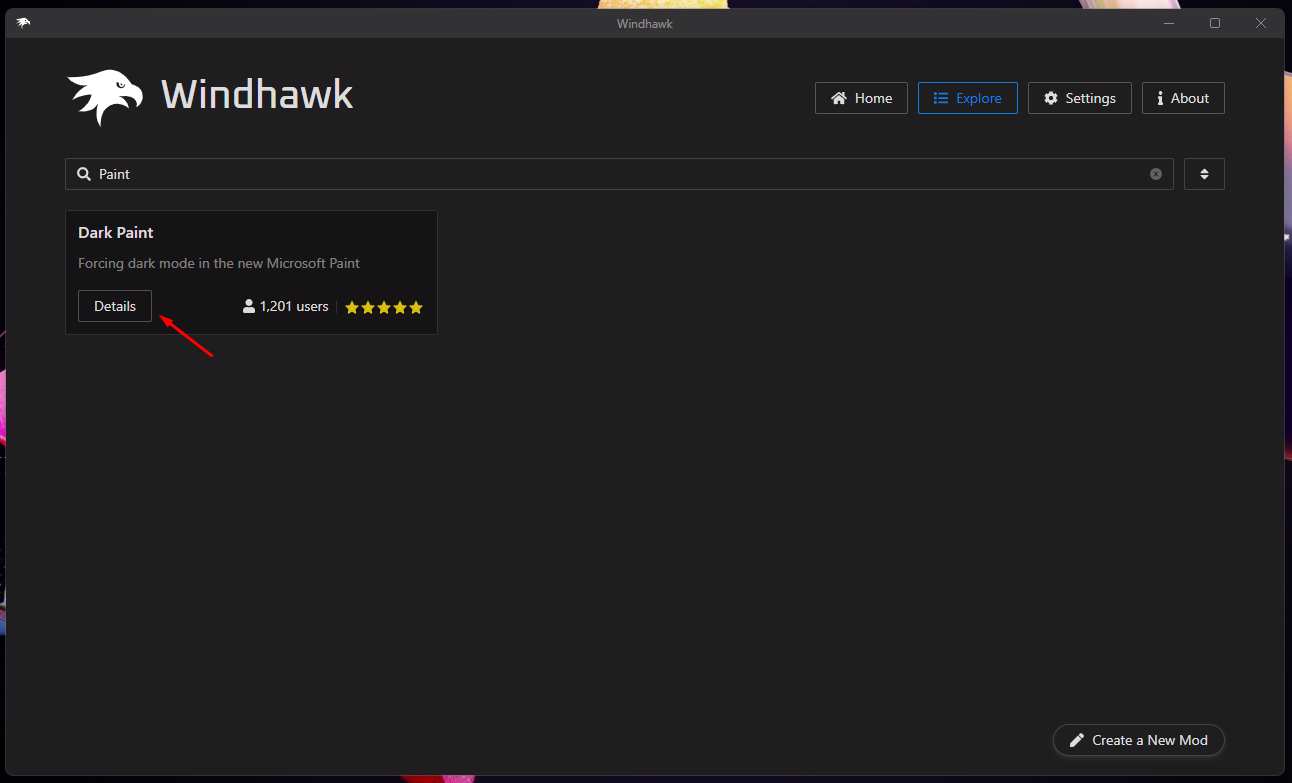
9. Click the “Install” button.
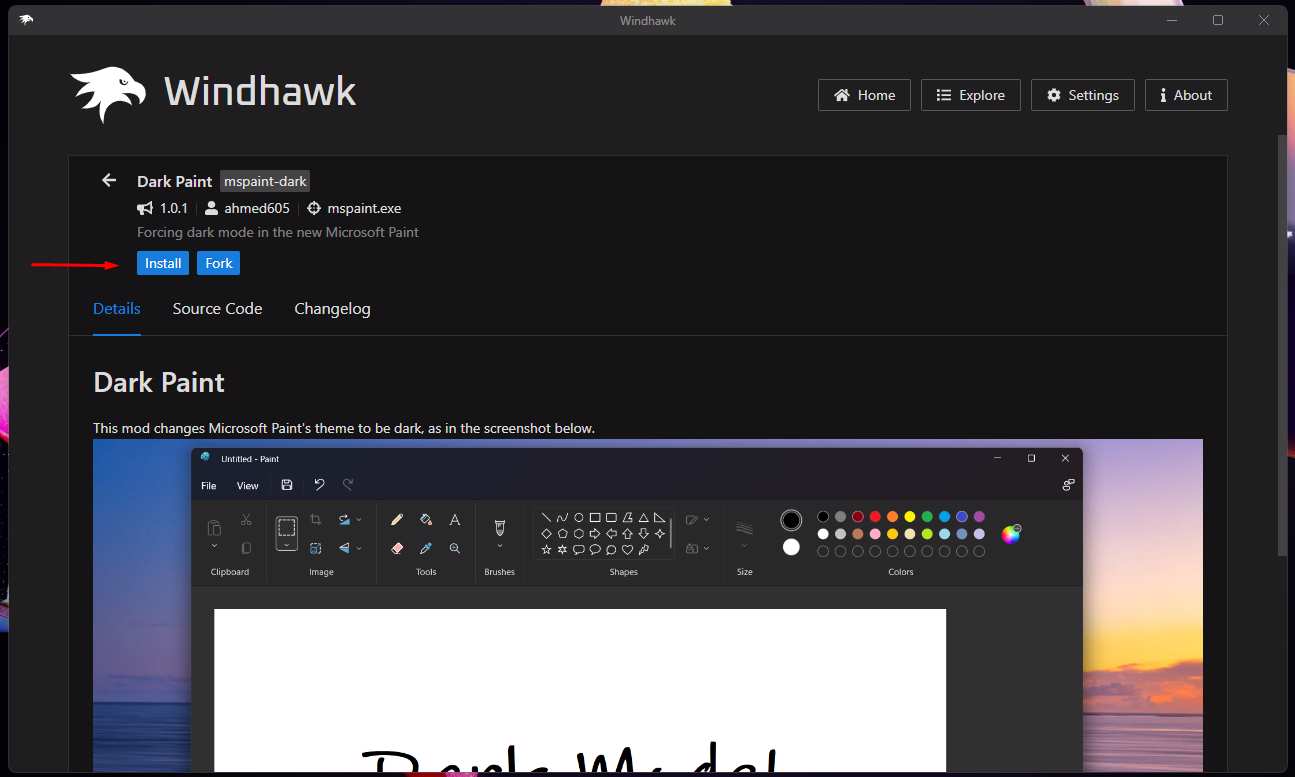
10. Click the “Accept Risk & Install” button.
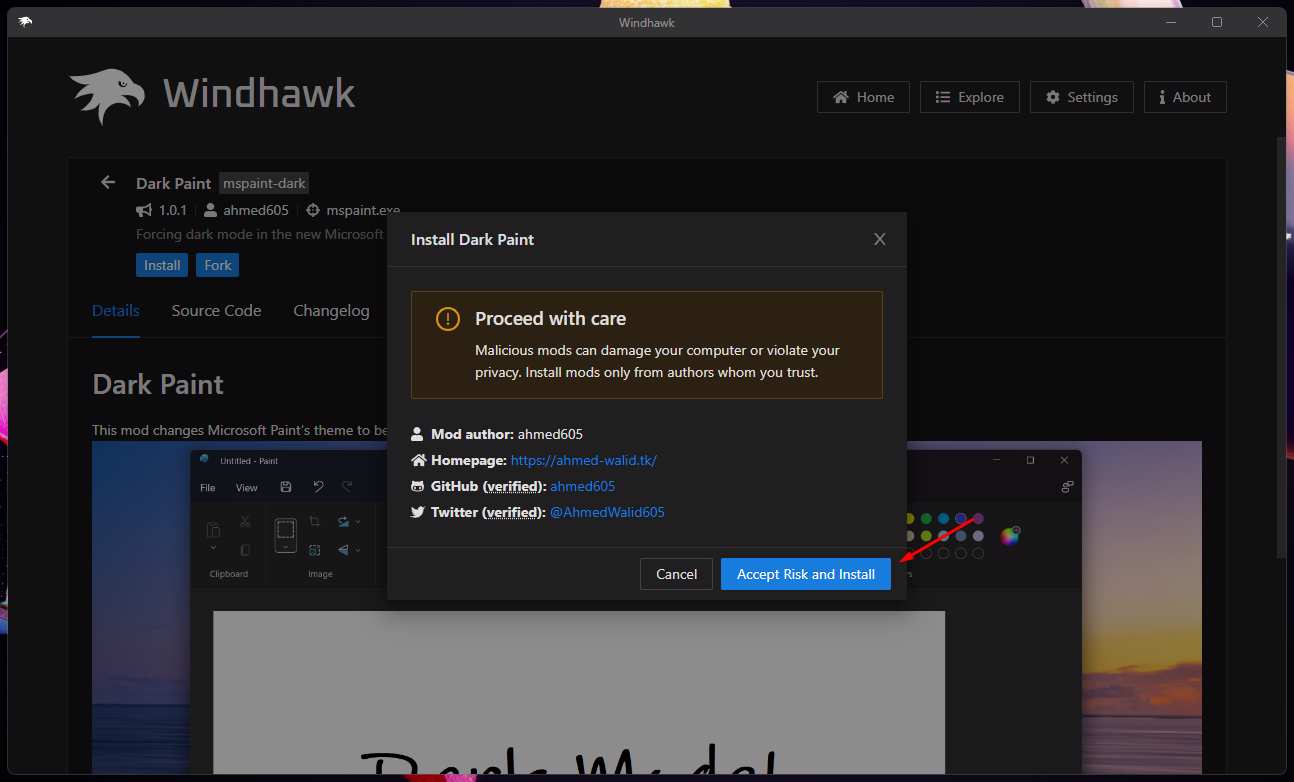
The open-source project gives you freeware from regular publishers.
11. Give a few moments for the script to install on Windows.
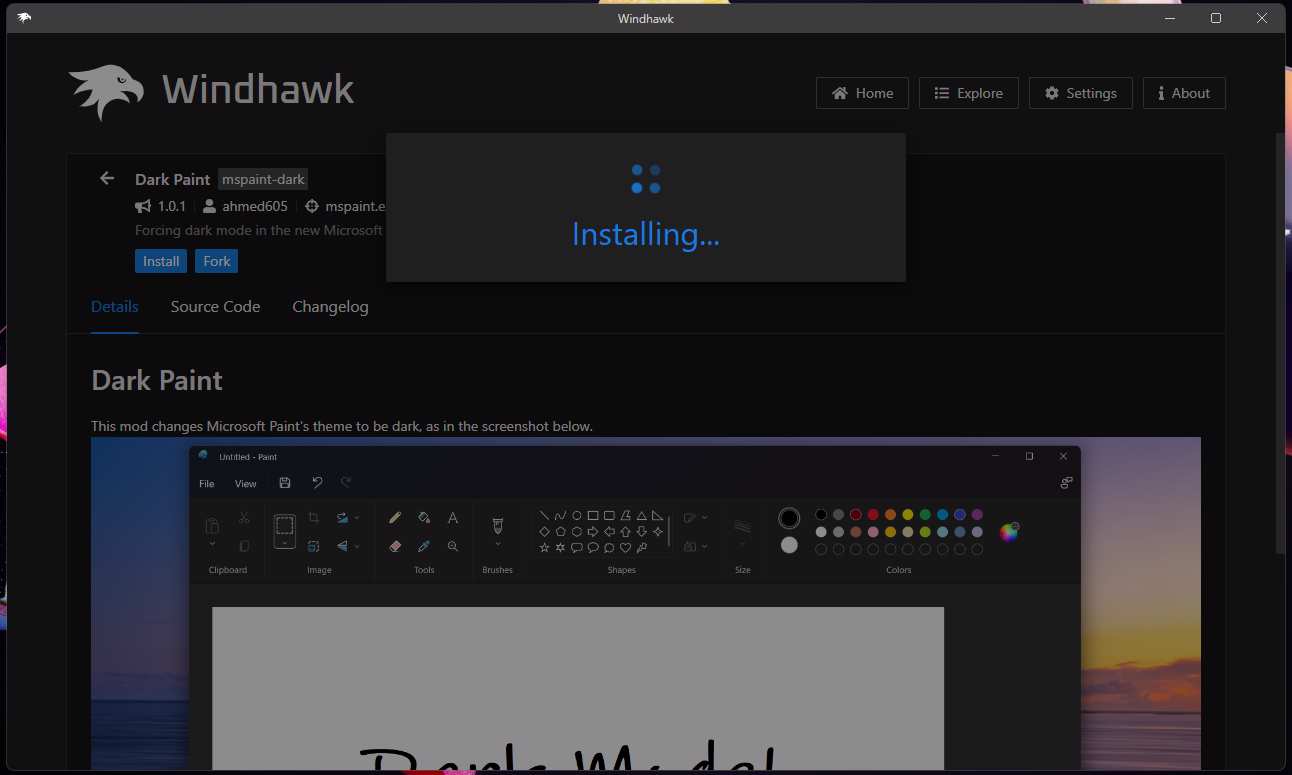
12. You have successfully installed the script on a Windows computer.
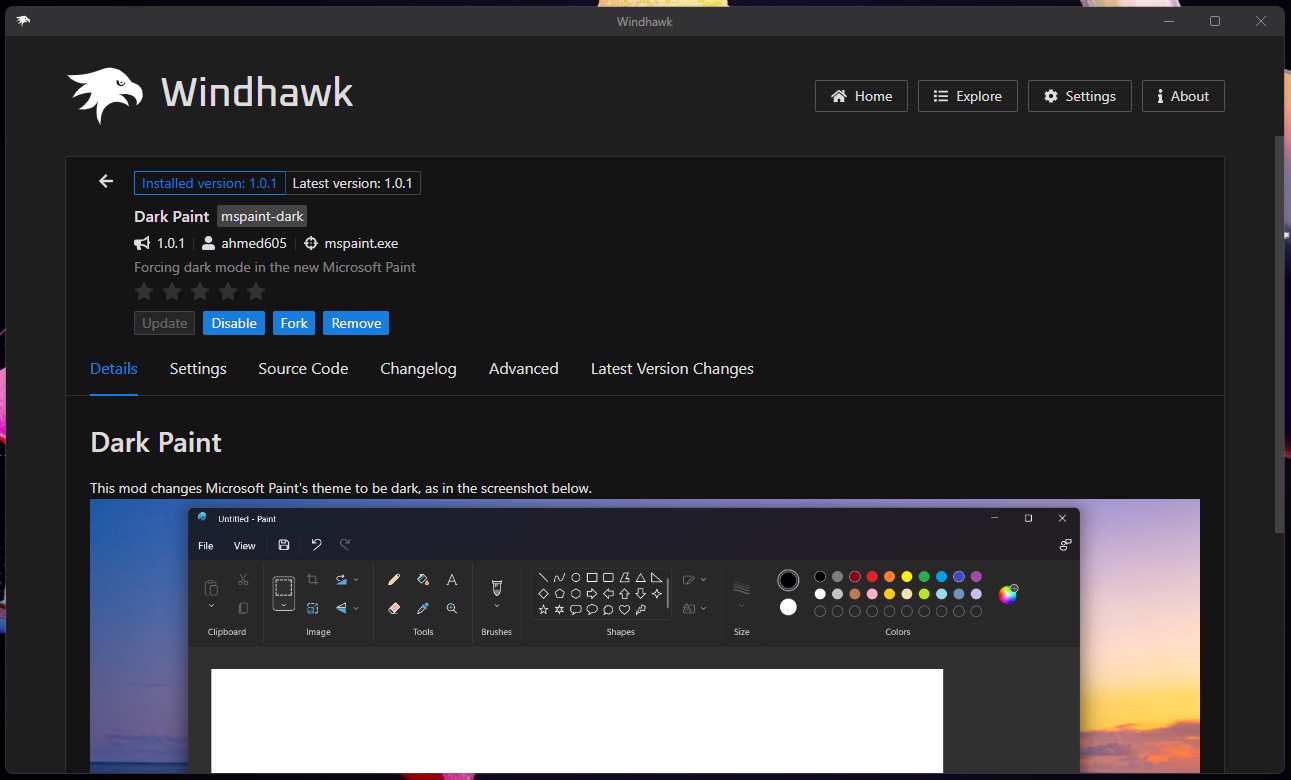
13. Launch Microsoft Paint from search results.
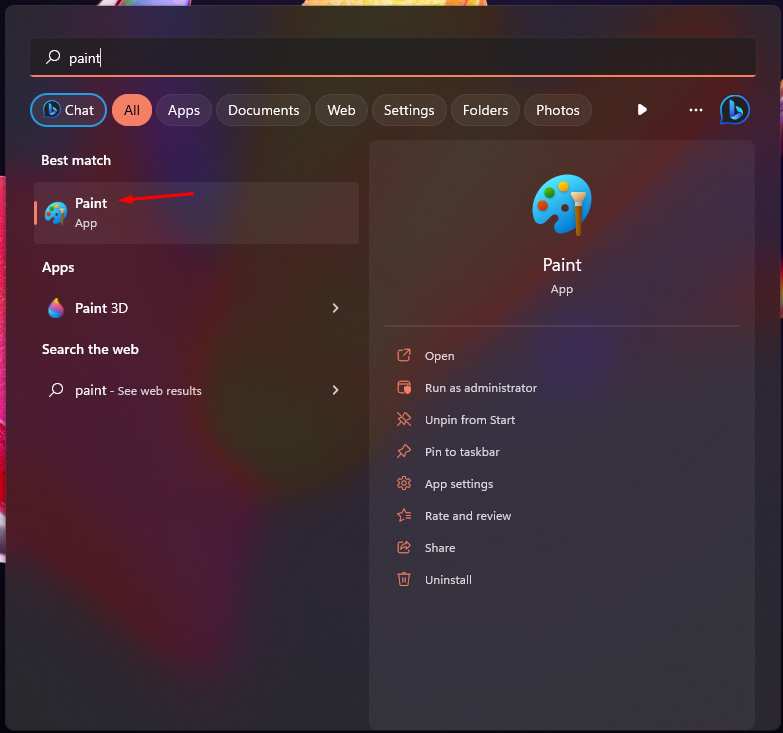
14. I have dark mode enabled MS Paint in Windows 11.
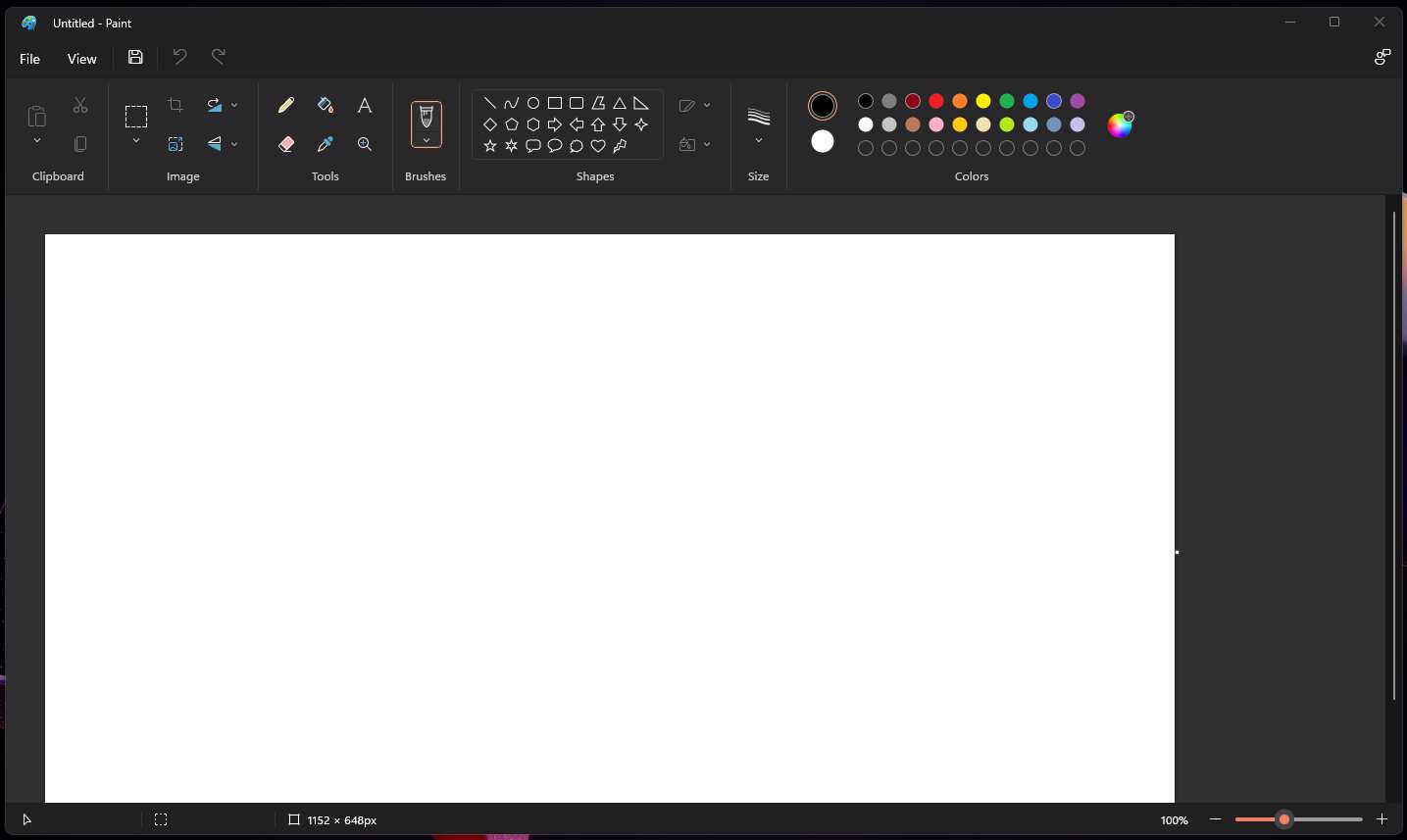
Understand the risks involved in installing a script on your computer. I don’t recommend installing scripts unless you have confidence in the developer or publisher.
How To Remove Dark Mode in Microsoft Paint?
Many tutorials ignore the uninstallation part. I have shown you how to remove the dark mode from MS Paint. Close the Paint from the background.
1. Launch the Windhawk program. The default installation portable folder destination is the “downloads” folder.
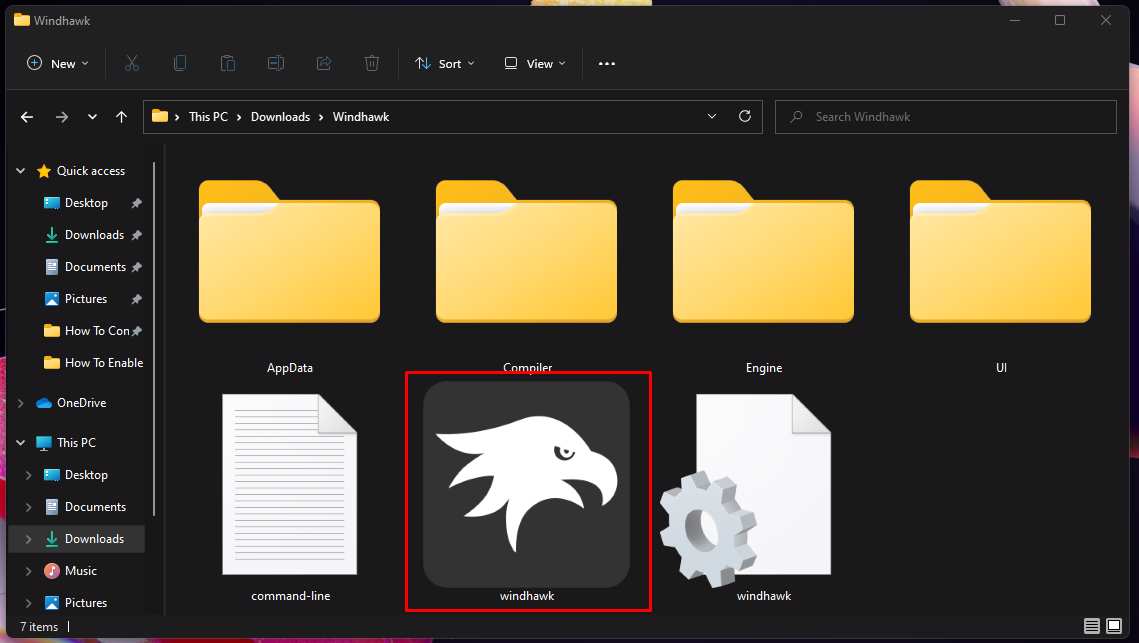 2. You can turn off the feature if you don’t need the dark mode during the daytime.
2. You can turn off the feature if you don’t need the dark mode during the daytime.
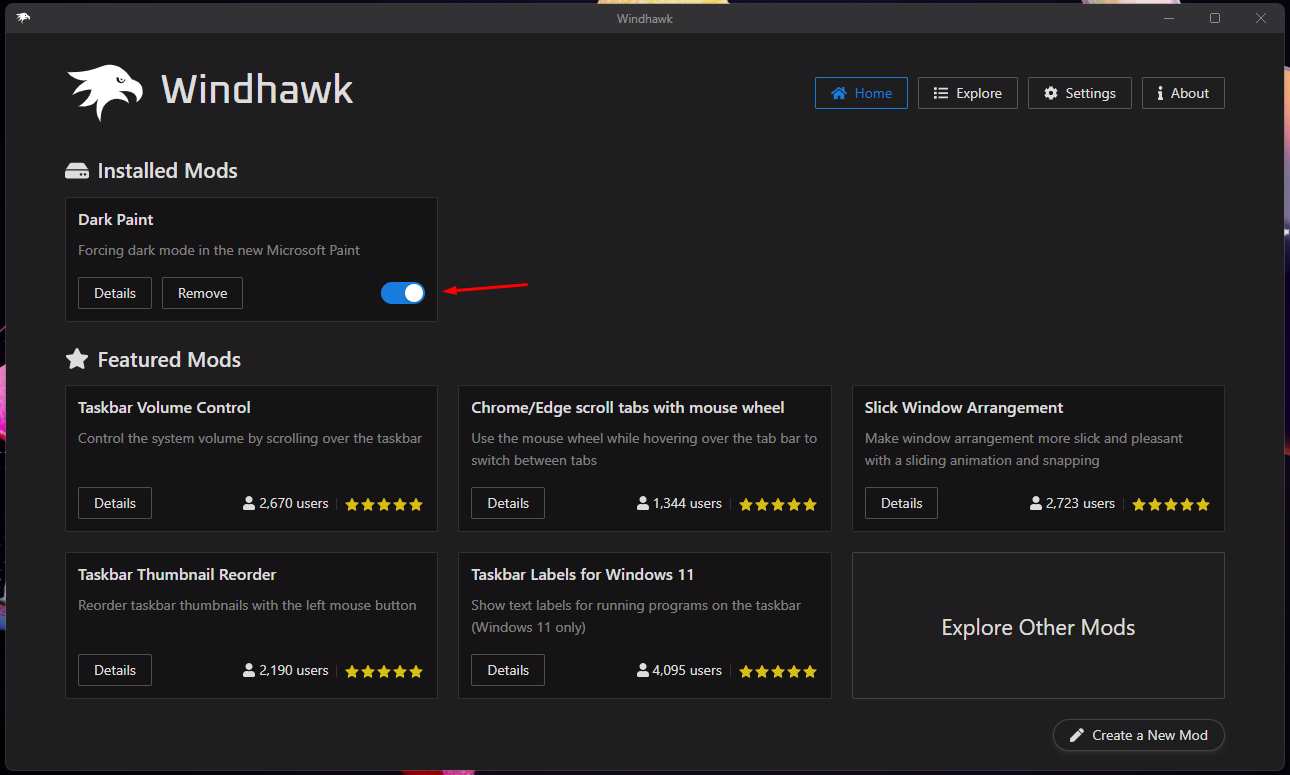 3. Click the Dark Paint “Details” button under the installed mods section.
3. Click the Dark Paint “Details” button under the installed mods section.
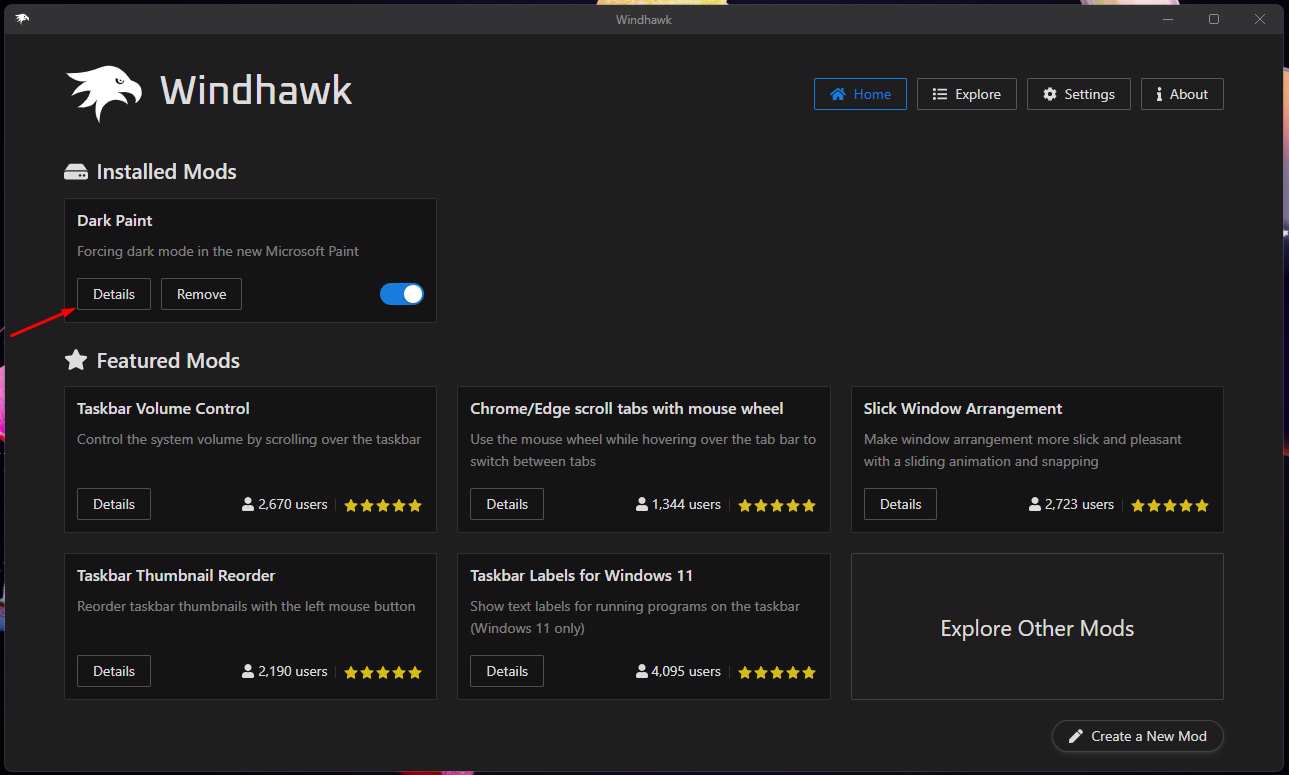 4. Click the “Remove” button.
4. Click the “Remove” button.
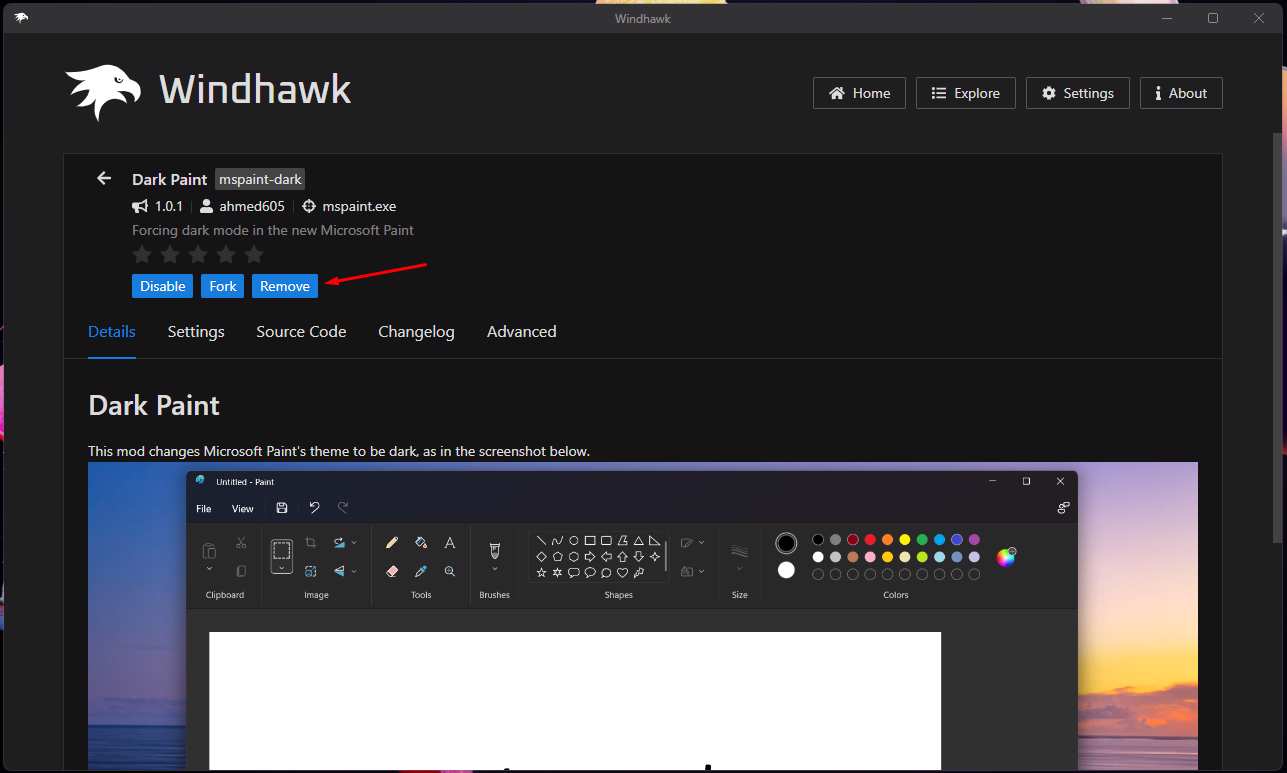 5. Click the “Remove mod” button from the drop-down menu.
5. Click the “Remove mod” button from the drop-down menu.
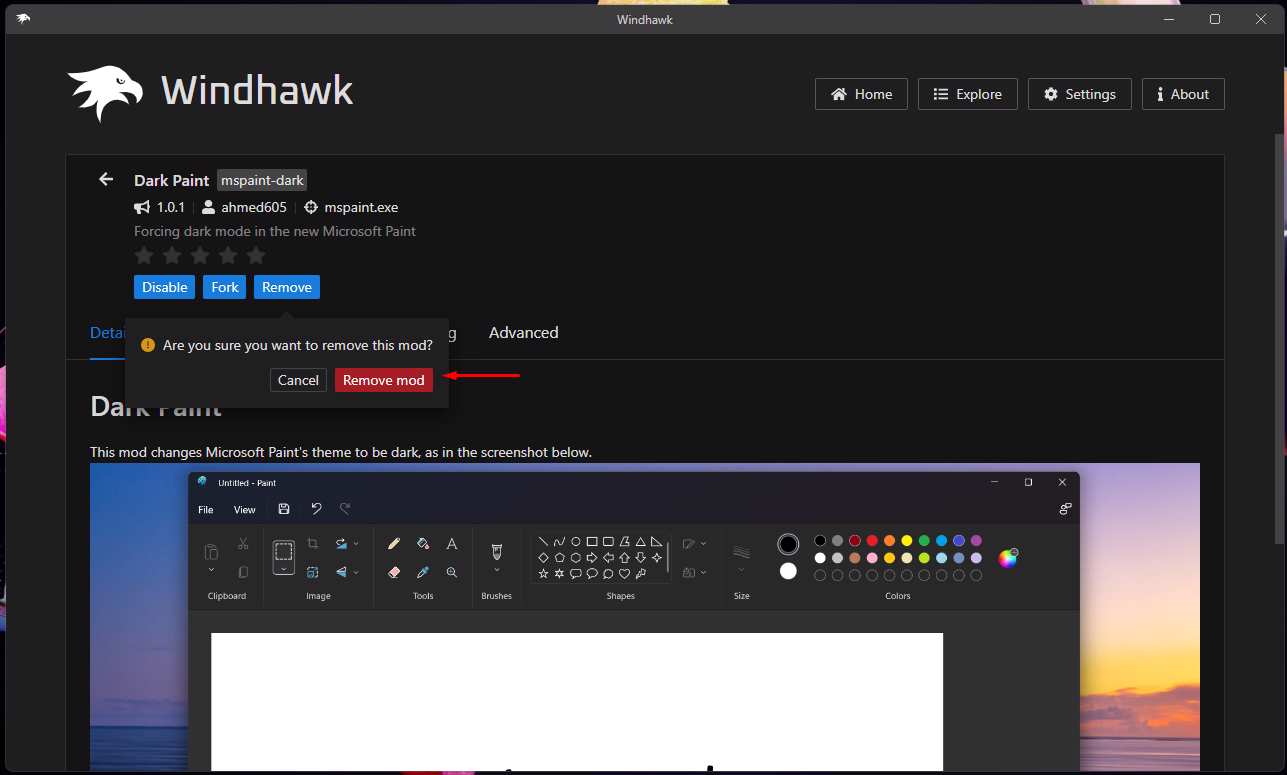 6. Launch Paint from the search bar.
6. Launch Paint from the search bar.
You can delete the Windhawk folder if you no longer need it.
How To Enable Dark Mode in Microsoft Word?
Microsoft added the dark mode in the latest Office suite. Let me show you how to enable dark mode on MS Word. Update the program on your computer before following the instructions. Close the Word from the background.
1. Launch an existing docx or doc Word file.
2. Click the “File” from the top right menu.
3. Click the “Account” from the drop-down menu.
4. Click the “Office Theme” option.
5. Select the “Black” option from the drop-down menu.
The program instantly turns the color palette of Word. Follow the same instructions to revert the dark to light mode.
How To Change Page Background Color?
The application goes black, but the document background color remains white throughout the session. Fortunately, you can change the document color by following the below instructions.
1. Launch the Word program or document.
2. Click “View” from the ribbon menu.
3. Find “Switch Modes” under the “View” section.
4. Click the “Switch Modes” to change the document background color.
You will encounter some issues when pasting words or sentences from the internet. Right-click the mouse and select the “Paste Text Only” option.
There are some issues with Microsoft Word and dark mode. You can find the solutions online since many creators have come up with a workaround. Meanwhile, you have to turn on the dark mode manually on Mac and web versions.
Bottom Line
Microsoft will introduce a native Paint theme in a few months. However, you can use the workaround solution suggested in the tutorial till then. Consider the risks involved in installing the Dark Paint from Windhawk. Check the author’s description and learn about the projects for a better understanding of the risks. MS Word dark theme works flawlessly, but it has minor problems. Check the tutorials online to find solutions for the issues. Let us know what you think about the Paint and Word dark theme solutions below.