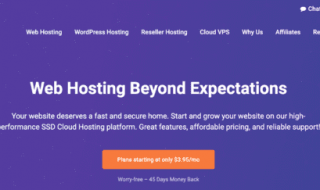It is true that creating your own dedicated ARK gaming server is harder than simply buying one. It’s just that the amount you will save and the satisfaction of doing it on your own will definitely compensate for all those hard work. If you already have existing hardware, you will only need yourself, the internet, and electricity. Just do not forget to consider the drawbacks before you jump in. It means taking into account that you’ll have to do the maintenance, fixing, regular backups, and sudden crashes.
If you think you can’t handle the maintenance part, you can still look at good ARK servers in the market. Otherwise, continue reading and we’ll cover some steps on how you can host a dedicated ARK gaming server.
Contents
Set up a Virtual Private Server (VPS)

You can either purchase one or rent one for a small price if you’re so into it. After all, VPS is one of the best choices if you are planning to take things seriously. It may be tempting to use your own or spare computer, but doing so might add up more than hosting fees since hardware requirements for larger servers may also cost you some amount. We recommend TurnKey internet if you are located in the US and Hostwinds Managed VPS, A2 Hosting, or Unmanaged VPS if you are not.
Meet the Server Requirements

In setting up an ARK server locally, you’ll have to consider a few things. One is your Operating System (OS) which needs to be 64-bit. Most gamers already have one, but to be sure, you can check on it by checking in the Systems on your Control Panel for Windows users or by typing a command in a terminal for Linux Users.
Second is your Random Access Memory (RAM), which needs to be at least 6GB or better if it is more. The running performance of the server will depend on it, so the higher your RAM, the better is its performance. Do not forget to consider these first two requirements, especially if you are only renting a VPS or a dedicated server.
If you are hosting from home, the third is your internet speed. You can’t tell the exact numbers of what the server specifically requires but make sure the upload is at least 15-20Mbps or more if you have more players.
Choose your Hosting Environment
Choosing your hosting environment is probably the most critical decision you’ll need to make to complete the whole process. Which OS would it be? Of course, the most familiar choices are either Linux or Windows 10, although there are also some pros in getting out of your comfort zone and choosing something not familiar.
Most gamers choose Linux because it’s free, uses fewer systems, and an open-source. However, Linux is said to be more RAM-consuming when it comes to ARK servers compared to Windows. There are some proven test-run on this. Because of this, it may offset some of the resources of your system. We recommend choosing Ubuntu if you are just new to Linux.