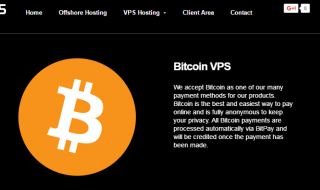Due to its flexibility and ease of use, the WordPress site management platform has become a favorite among bloggers and small web resources owned by small businesses. And in order for WordPress to solve your problems perfectly, it is recommended to optimize the virtual private server through several effective tricks. Why do you need this?
In 2016, Loadstorm company published the results of a study that confirmed the direct relationship between the speed and correctness of page loading with visitor activity. The reports said that every extra second spent loading a page leads to a 7 percent loss of conversion. 11% fewer pages are viewed by the visitor, if the information is displayed incorrectly, every 4th visitor to the site will leave the resource if the page takes more than 4 seconds to load. Therefore, VPS optimization for WordPress and website acceleration on WordPress are the steps that should become a priority for the development of an Internet resource.
VPS Optimization for WordPress
It is worth noting that the virtual private server itself offers the tenant quite good opportunities. Unlike a shared virtual server, where all resources (power, memory, etc.) are divided into all neighboring users, a virtual private server is dedicated to the site owner with clear parameters. With proper configuration and with proper site management through WordPress, you can get the promised features in full. It remains to check the correctness of the platform itself on the server, so as not to lose traffic.

Let’s talk about the key optimization methods that will help you get the best VPS results for WordPress.
Important: It is worth noting that some of the optimization methods discussed are not suitable for working with WordPress on shared hosting. Only the presence of root access will allow you to successfully perform the necessary settings. Therefore, the recommendations are suitable exclusively for sites located on VPS, and for hosting, which provides for the transfer of administrator rights to the user.
Let’s move on to practical recommendations:
- First of all, reinstall the OS on the VPS, install WordPress and make sure that the platform updates will be automatic. This will improve the performance of the WordPress site and the server itself. After all, the advantages of the latest updates, kernels, themes, and plugins are that fewer server resources are spent. Reducing the load on the hardware will also have a positive impact on performance – the server will process more traffic per unit of time without failures.
Important: Reinstalling the OS requires the deletion of information on the VPS server. Make sure that there are backups of the site that can be uploaded immediately after reinstalling.
- Make sure that the bandwidth and data storage capacity are sufficient for the correct and high-speed operation of the site. Such an analysis should be done based on the following data: website traffic, the size of constant and variable data, page loading speed. Analysis of peaks, valleys and the average total indicator will inform you about the bandwidth of the site for a certain period of time. Then you can start choosing a server with the required bandwidth. This knowledge will help you choose the best option so that you do not have to overpay for excess bandwidth that you do not need.
- The pricing plan proposed by the hoster must meet the requirements of WordPress, including Linux, Nginx, SSD, PHP 7, and other common scripts and programs.
- Estimate the memory capacity of the virtual private server in question. If you don’t learn enough about this indicator, you may face the lack of VPS capacities for your needs unexpectedly at some point. For example, when uploading important data, the server will show a failure. Solving the problem with the provider to increase the operating memory limit may take time and require additional costs. To avoid this, expand the limits in advance. This way, the performance of the website will not decrease at the most inopportune moment.
Important: The WordPress platform has a memory allocation setting. Don’t forget to update this parameter when the memory capacity is increased. Periodically monitor this characteristic so as not to miss the next need to increase the available memory. Experts recommend allocating no more than 50-80% of the server memory for databases. The remaining volumes will serve as the necessary reserve.
- Cache the web resource. Any software you use must have a caching function. Make sure that this feature is enabled for applications.
Useful information: Processes run by PHP require a large amount of memory. Web caching displays a PHP script and caches the HTML output as a file. Repeated access to the page is accompanied by the output of a static HTML page without re-processing the PHP script. Processing a static file requires less memory. Therefore, it is important to use software with caching function. Further optimization steps are storing HTML pages not as files, but in RAM using Memcached software.
- Set up indexing of search bots that use significant VPS resources, affecting its performance. Search bots index the site in order to show relevant content in search results. Use robots.txt to limit the number of HTTPS requests. This will improve the performance of the server.
And a few more simple recommendations that will increase the speed of page loading and unload the server:
- Disable hotlinking. Hot links create a large load on the server. If there are a lot of images with hot links, be prepared for a decrease in performance. WordPress security plugins allow you to disable hotlinking.
- Disable pingbacks and trackbacks – notifications that come to WordPress when your site is mentioned on other resources and vice versa. As a result, the load on the server will decrease. To optimize the database, do not forget to delete unnecessary versions and drafts.
- Optimize the images on the site if they are not compressed. The site pages may be overloaded due to these elements, which slows down the loading. Limit the use of buttons and widgets of social networks, because any external scripts lead to a decrease in download speed.
- Do not upload videos directly to WordPress, as this drains site traffic and increases the size of backups. It’s better to upload videos to video provider resources and use the link in WordPress.
All these actions will help to reduce the loading time of the site pages exponentially and minimize the load on the virtual private server. Well, if optimizing a WordPress site is a rather difficult task for you, if you don’t have the time and desire to understand all the subtleties of server configuration, entrust it to specialists. You will get a high result and much faster.