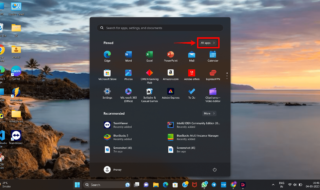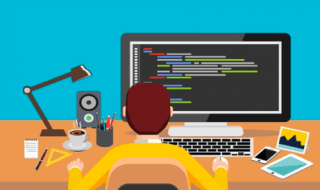The year 2020 saw a lot of change — and much of it was deeply unsettling. What with one thing and a pandemic, you could be forgiven for not knowing that 2020 was also a year of unprecedented cyber threat. In addition to the massive data breach suffered by the U.S. government, 2020 also saw a spectacular rise in email phishing scams and malware attacks aimed at the average consumer.
Hackers use malware to steal valuable personal information, take devices ransom, and more. How can you protect yourself? A comprehensive antivirus suite is part of the answer, but it’s not the whole answer. You also need to keep your devices up-to-date to protect yourself from zero-day threats, and stay aware of the threats you’re facing so you won’t get fooled by a clever con artist.
Contents
Know How to Identify an Email Phishing Scam
One of the most common ways hackers find their marks is via email phishing scams. You’ve probably heard of the classic Nigerian prince email scam, but there are a million variations on the email phishing scam. They all have one aim: to get access to your money. Sometimes, the scammer will ask you to wire them money directly, such as in a Nigerian prince scam, or they’ll take advantage of your natural desire for material wealth to involve you in a fake check scam.
These days, many phishing emails claim that there’s a problem with one of your online accounts, and prompt you to log in to resolve it. But the link in the email leads to a mirror site that steals your information. By learning how to recognize phishing emails, you can avoid most attempts to separate you from some of your money.
Keep Your Devices Up-to-Date
Another way that hackers seek to access your personal information is by directly infiltrating your device. Hackers might also want to use your computer as a place to store pirated software, or as a bot in a distributed denial of service (DDoS) attack, or even spy on you and your family in your home.
Hackers spend their time looking for security flaws in popular operating systems, so that they can sneak into machines or sneak their nefarious malware programs onto them, or both. While every device may have zero-day vulnerabilities that even the developers aren’t aware of, most cyber security professionals are also working tirelessly to fix the known security flaws in their operating systems, and that’s why it’s so important to install software updates as soon as they become available. Those updates contain new features and fixes for bugs, sure, but they also contain security patches that your system needs to stay safe. 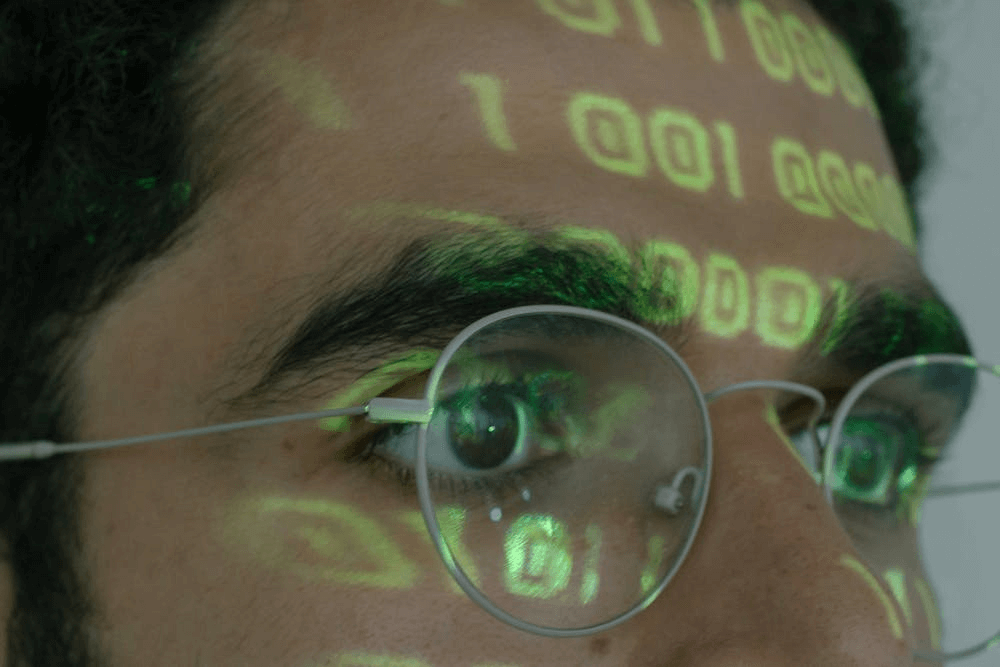
Use a Comprehensive Antivirus Suite
It’s time to retire that free, open source antivirus software program you’ve been using since college. You need something more robust to handle the demands that the modern internet places on your device. A max security antivirus suite provides malware protection, spam filters for your email, and protection for multiple devices in your household. You can get password management to support practicing good password hygiene, parental controls to keep your kids safe online and limit their screen time, and even performance optimization.
Stay Abreast of New Developments in Cyber Security
Hackers are always coming up with new strategies to capitalize on green, fear, uncertainty, anger, and other human emotions that can be powerful enough to move people to give up some of their money or make a rash decision to give up their account passwords. It may not be possible for you to follow every single development in cyber security, which is why maximum security antivirus software is essential.
But you should make sure to follow cyber security news at least semi-regularly. You’ll want to know about new malware attacks that are going around, and how hackers are deploying them. The more you know about how hackers and web scammers operate, the better you’ll be able to protect yourself.
If you’re not taking steps to protect your devices from malware, you could be more vulnerable than you know. Today’s hackers are more savvy than ever, and malware attacks are getting more sophisticated. Don’t take chances — protect yourself with a comprehensive antivirus suite.