TikTok is the number one short video-sharing platform that almost everyone around you uses. With that, problems like recovering deleted TikTok videos can be prominent. So in this guide, we want to walk you through multiple solutions on How you can get your TikTok profile to show your video again.
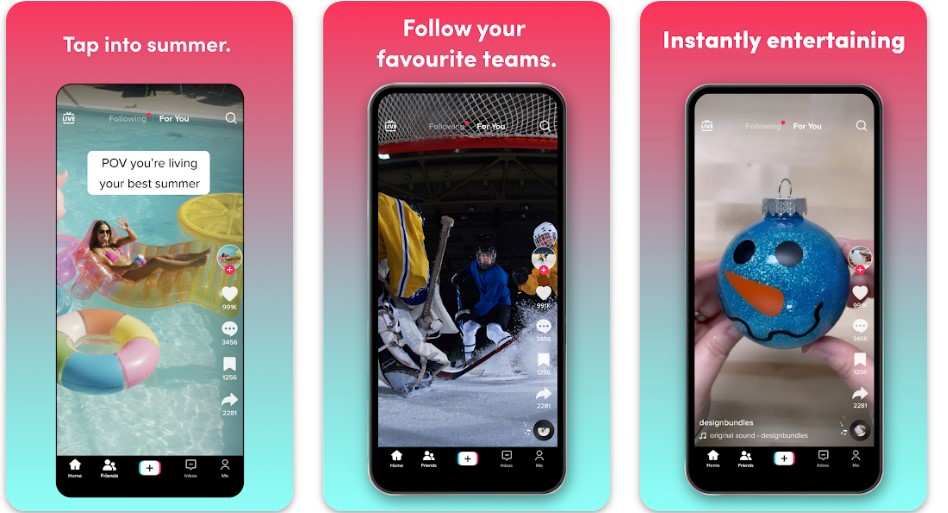
Contents
Is there a way to retrieve deleted TikTok videos from deleted folders?
When it comes to retrieving mistakenly lost TikTok videos, the Recently Lost Folder is a lifesaver. This folder serves as a safety net by temporarily storing your deleted videos before deleting them altogether. The procedures below can be used to retrieve your TikTok videos from the Recently Deleted Folder:
- Tap on the TikTok app to see the app interface.
- To access your account, tap the symbol for your profile.
- Click on the “Me” section when you find it.
- To locate the Recently Deleted Folder, select the “More” option.
- You may discover all of your deleted videos in the folder.
- Click the “Restore” button after choosing the video you wish to restore.
You may easily recover your lost TikTok movies by following these instructions.
Guide on recovering deleted TikTok videos from a backup?
It is significantly simpler to retrieve deleted content if you have a backup of your TikTok videos. Adhere to this guide to restore deleted TikTok videos from a backup:
- Find the backup storage for your device, whether it is on iCloud or Google Drive.
- Make sure the TikTok app is entirely up to date.
- On your device, uninstall and then reinstall the TikTok app.
- The application will urge you to restore from your backup throughout the reinstallation process.
- Give the app permission to sync your account and access your backup.
- You may get your deleted TikTok videos back this way and watch them again.
Alternative Method
Recovering deleted TikTok videos is possible in more than one way. You can use this alternative method if other ways in this guide do not work for you. Stick with us as we will tell you another way to get back your deleted files from TikTok. This method involves reporting to the TikTok company about your issue. The TikTok app has a contact support system where users can give feedback and report problems. The company addresses these problems and tries to resolve them as soon as possible. So here’s what you will do for your TikTok profile to show your video again.
- Tap on the three-line option available in your TikTok profile.
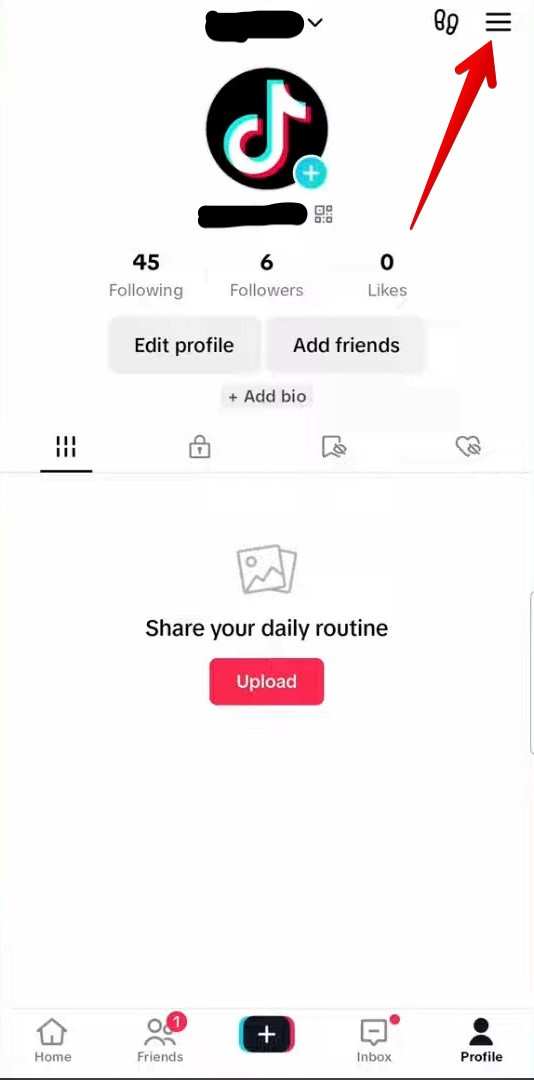
- Out of the 4 options that will pop up on your screen, tap on the “Settings and Privacy” button.
- Now your TikTok app will open up the settings and privacy buttons that include tons of setting options. Simply scroll down till you see the “Support & About” section.
- Now tap on the “Report a problem” button.
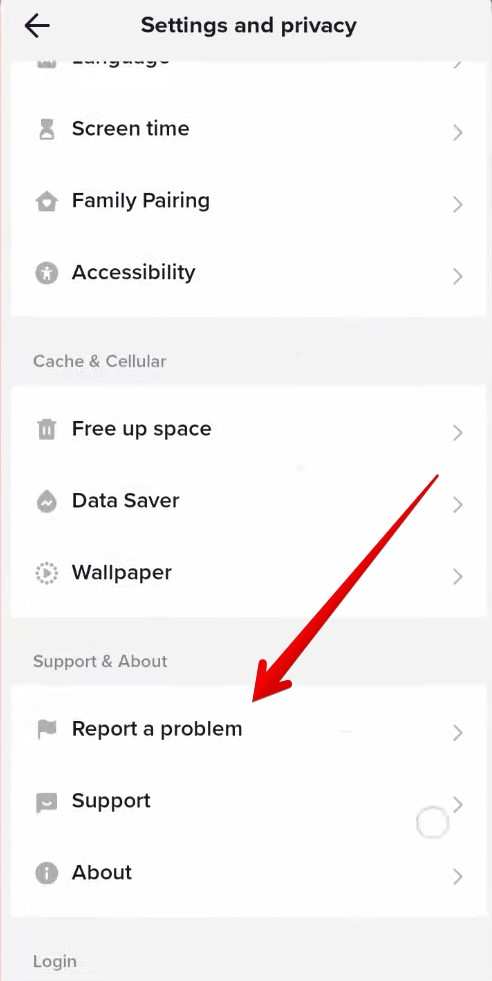
- Look for “topics” on the “Report a problem” page.
- Now select “Videos and Sounds” as we are trying to resolve our problem regarding deleted TikTok videos.
- Now go to the “Video Missing” options and then tap on “Other”.
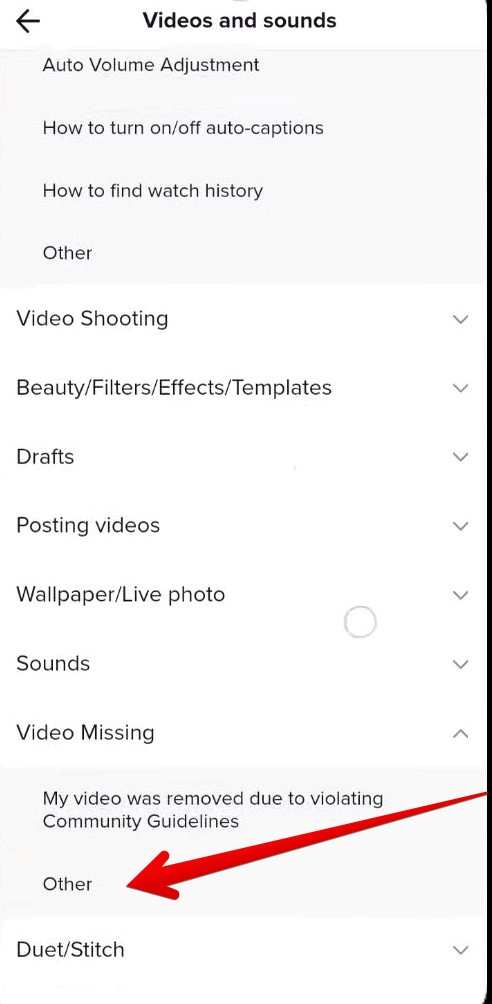
- Now Tiktok will ask a question regarding the problem. You have to tap on “No”.
- On the same page, there will be “Need more help” options, simply click on it.
- The feedback page will open up where you have to write the problem you are facing. Start writing your problem with screenshots if necessary.
- Report the problem to the TikTok team as you can see in the picture and hit on the “Submit” button.
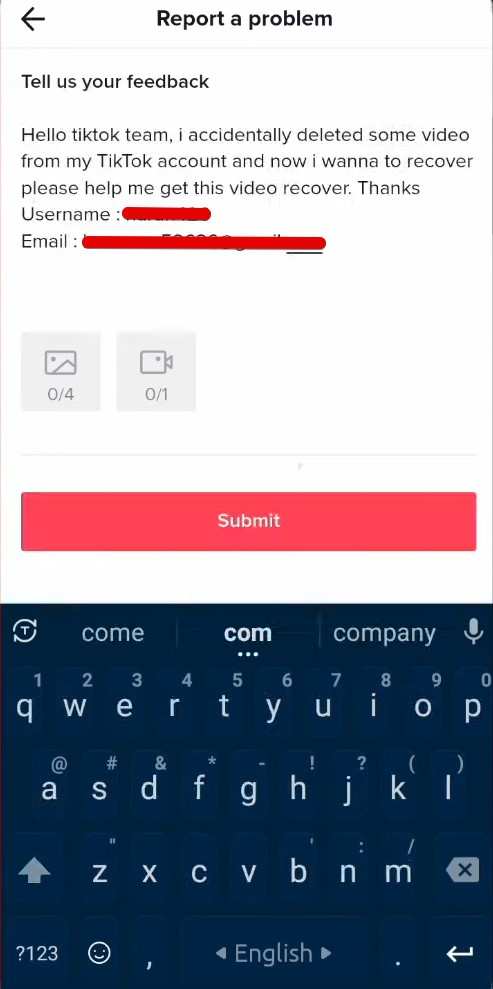
The users of this giant social media platform say that the TikTok team usually replies to feedback one day to a week. So you have to be patient for a while in this method. However, the TikTok team will surely resolve your issue over time.
Conclusion
So these were all the ways to approach the issue of retrieving videos from your TikTok profile. In the future, you can tackle this problem by activating the “Save to device” option. As a result, all your videos that you post on TikTok will also be saved on your local device storage.



