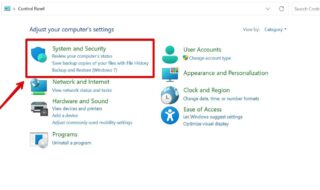Having to witness an accidental deletion of torrent files is very disappointing. This situation becomes worse when the files are in the middle of a downloading process. When such instances persist, your first instinct is to surf the net and download the files again. However, getting over this issue with ease should be the way to approach it. You can recover the seemingly gone torrent files again and continue with your downloads again. This article will expose ways to recover deleted torrent files using multiple methods.

Contents
- Is It Possible to Recover Deleted Torrent Downloads?
- Recover Torrent Files That Are Deleted
- Method 1: Manually Get Back Torrent Files
- Method 2: Restore Torrent Files Using Third Party Tools
- Additional Tip: Recycle bin
- Method 3: Download the .torrent File Again from the Distributors
- FAQs: Torrent Deleted File Recovery
- How Can I Use Restored Torrent Files to Continue Downloading?
- How Can I Get My Removed Torrent File Back?
- How Can Deleted Files Be Restored?
- Conclusion
Is It Possible to Recover Deleted Torrent Downloads?
Yes, deleted torrent downloads can be recovered. The actual downloaded files are frequently left intact when a user deletes or removes torrents from a torrent application. Rather, the application merely eliminates the torrent file reference, giving the impression that the download has been terminated. Nevertheless, unless they are explicitly removed, the data files stay on the computer.
Users can frequently locate and restore the torrent file in their system’s “Trash” or “Recycle Bin” if it has been erased. As long as they haven’t been overwritten, specialized data recovery tools can assist in recovering lost files, even if they have been irreversibly erased. Users can restore deleted torrents using programs like Recuva, EaseUS Data Recovery, or Disk Drill, which searches the hard disk for data that can be recovered.
Furthermore, many programs let users re-add the torrent file and resume the download from where it left off in case the download was halted or deleted from the torrent client. This is so that the torrent client may confirm and continue the download as the incomplete data is still on the system.
You should backup files especially the important ones, to a location where lost torrents can be prevented. Effective file management guarantees that recovery is easy and efficient even in the event that a torrent is inadvertently deleted.
Recover Torrent Files That Are Deleted
If the files that are proprietary to torrent are removed from your PC, adhere to the following methods.
Method 1: Manually Get Back Torrent Files
It can be very annoying to lose torrent files, particularly if they include crucial information. You can manually restore the data from your local folder by following these procedures if you haven’t erased them completely.
- First, hit “Win” + “E” to launch File Explorer. Next, find the folder containing the files that your torrent client keeps. Right-click on the Torrent program and select file location. From there, you can figure out its path.
- The default storage location for users of uTorrent is: C:\Users\AppData\Roaming\uTorrent.
- Go to C:\Users\username\AppData\Roaming\ to access BitTorrent.BitTorrent
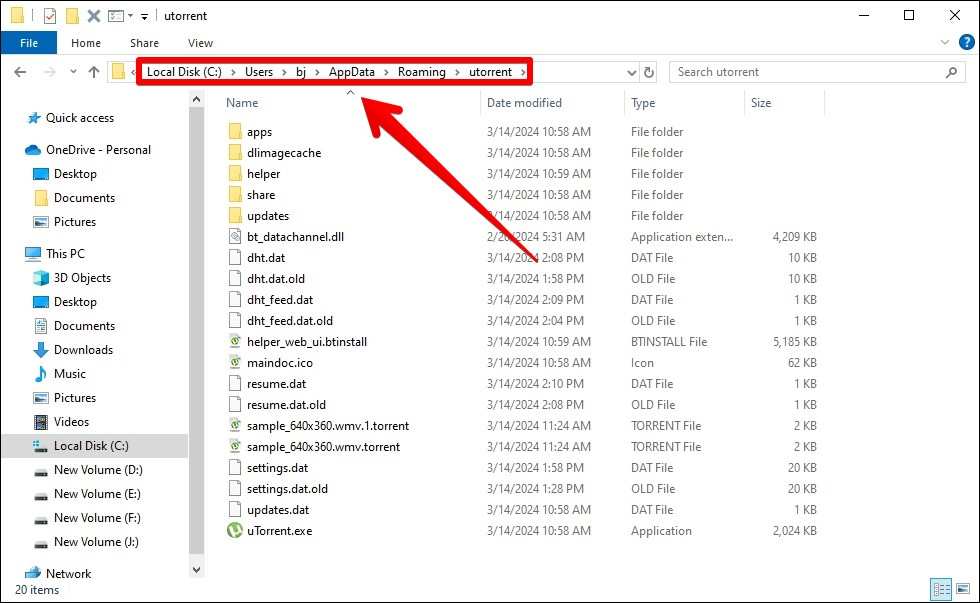
- Locate the lost torrent file once you’re within the folder. To restore the file to your torrent client, double-click on it if it’s there and choose OK. By using this technique, you can resume downloading without having to look for the original torrent link.
Other Way
You can also directly search your way to find the lost torrent documents.
- Press “Win” + “R” and search for “%appdata%”.
- This will open up the said folder and from there, head towards, Roaming > uTorrent or BitTorrent.
- Inside these p2p folders, locate the .torrent files and open them to recover.
Use file recovery software or look through the Recycle Bin if the file isn’t in the correct folder. Important torrent files should always be backed up to avoid potential losses.
Method 2: Restore Torrent Files Using Third Party Tools
Third Party data recovery software can assist in recovering your torrent files if you have permanently erased them and they are no longer in the Recycle Bin. MiniTool Power Data Recovery is a powerful program for this purpose that makes it simple to locate and retrieve deleted torrent files. With the free version, the recovery threshold is 1 GB of data, you need to become a premium member to go beyond the threshold limit. How to Retrieve Deleted Torrent Data
- Install MiniTool Power Data Recovery on your PC after downloading it. Launch the application when it has been installed. When you enter the main interface of this tool, simply choose “Select Folder”.
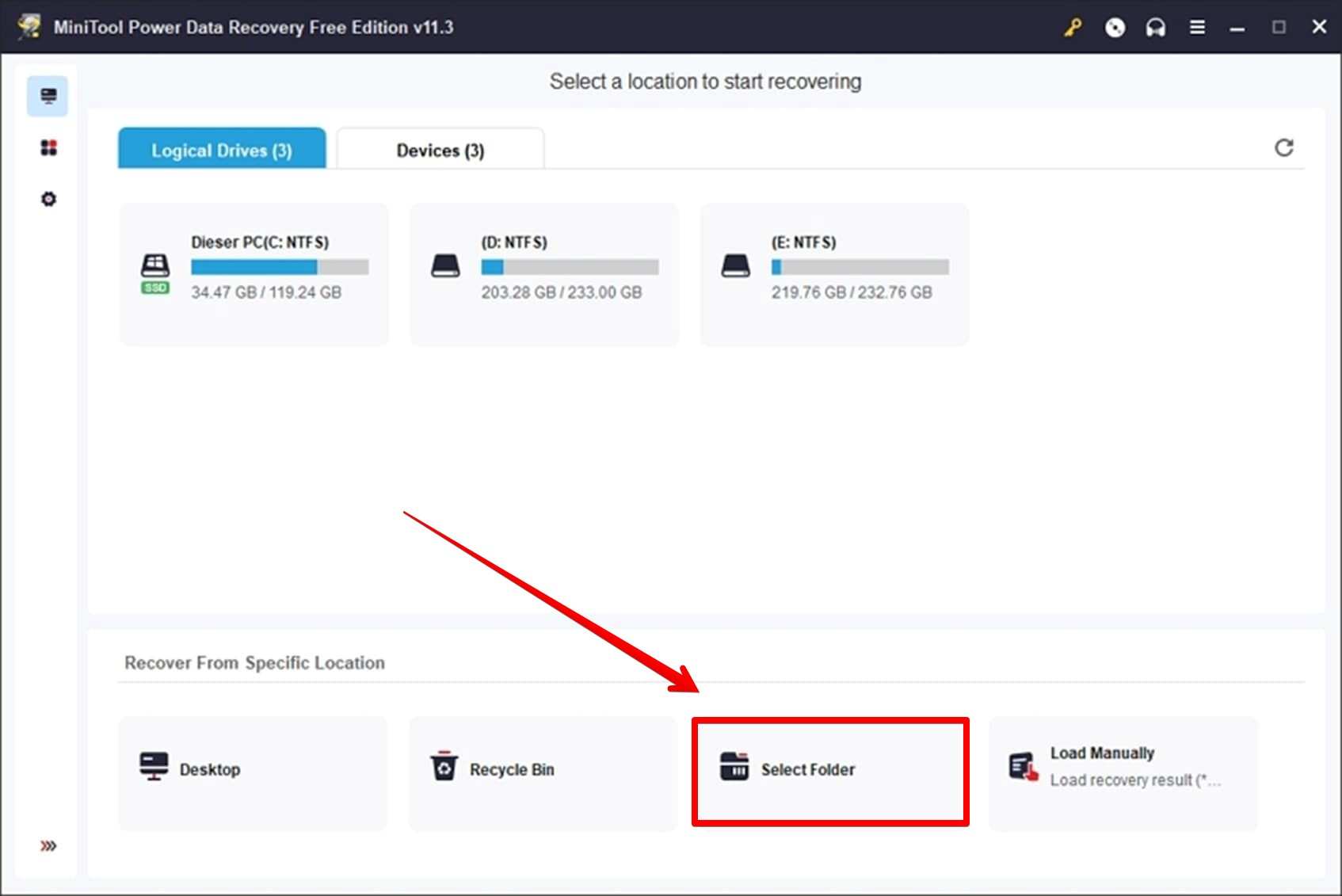
- Go to the location where the files for your torrent client are kept. These are the default paths:
For users of uTorrent: C:\Users\username\AppData\Roaming\uTorrent
For users of BitTorrent: C:\Users\username\AppData\Roaming\BitTorrent
After choosing the relevant folder, begin scanning.
- Hold off until the scan is finished. The program will search for deleted torrent files in the chosen folder.
- Using the Search function will speed up the process. So write the name of the torrent file to look for it.
- Click Save after selecting the box next to the deleted torrent file. Restoring it to the original path could result in data overwriting and recovery failure, so be careful.
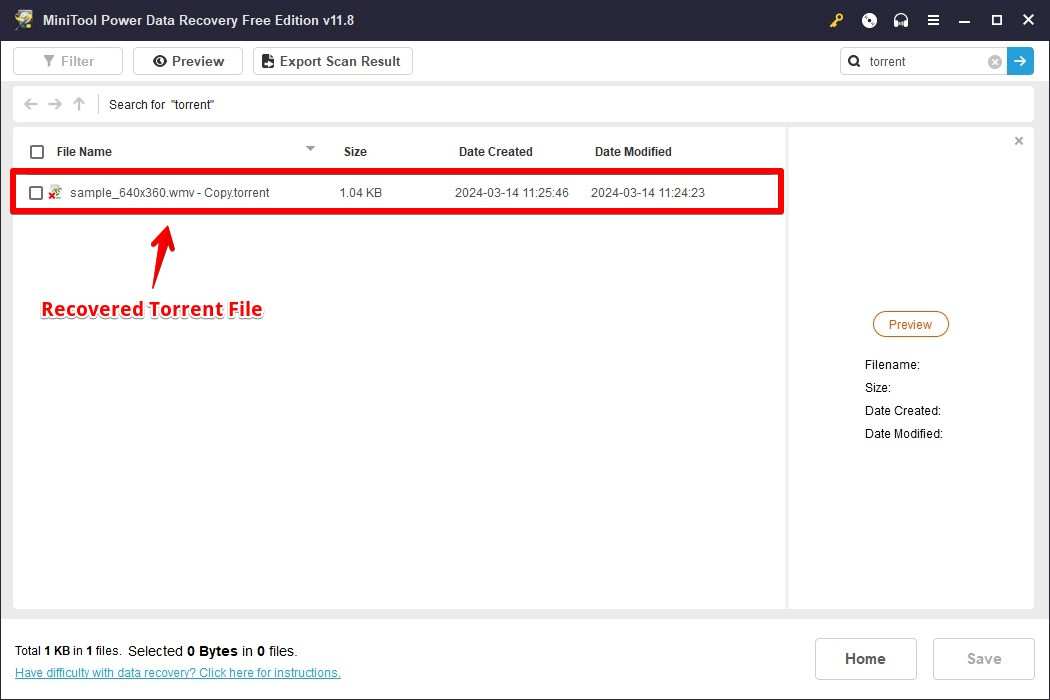
- Go to the destination folder you have chosen and confirm that the file has been properly restored once the recovery procedure is finished. Upgrade to the full version if you need to recover more than 1GB of data.
Additional Tip: Recycle bin
There is a high chance that the file you want to get back is peacefully located inside the recycle bin. Due to the obvious nature that why the .torrent files will be in the bin and why you would look through them, taking a look inside the dump will not hurt anyone.
- Open the Recycle Bin utility tool by searching for it or clicking on it from the desktop as it is where it is usually present.
- Locate the .torrent files and do a right-click>Restore.
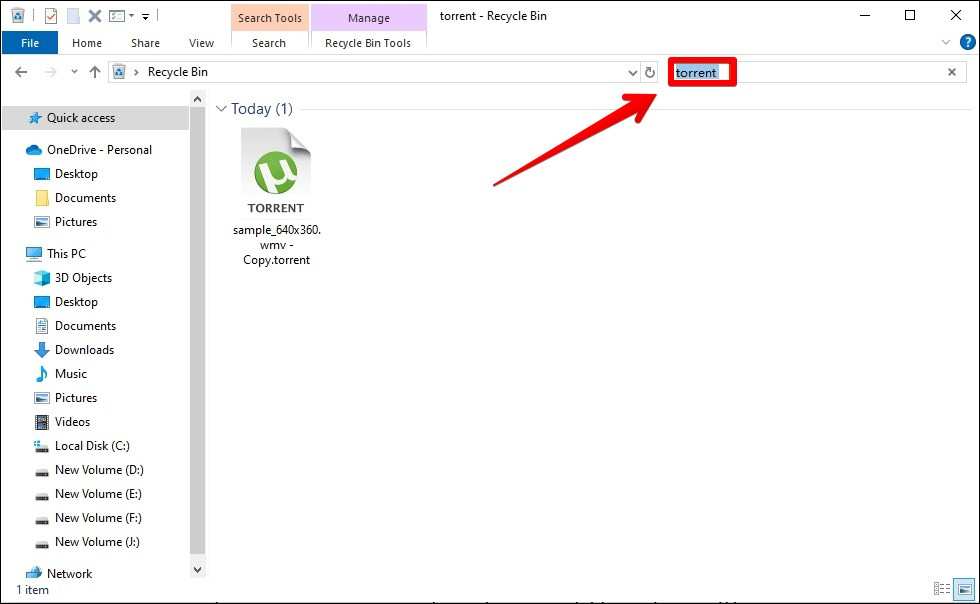
Method 3: Download the .torrent File Again from the Distributors
Redownloading the file from the original distributor is one of the effective ways considering the recovered files may be corrupted and will not work again. Most torrent websites or content providers preserve the .torrent files that consumers can download again. If there are enough seeds then you can easily download the files again with proper downloading speed. How to Re-Download a File in Torrent Format:
- Go to the original torrent source, which could be a tracker, official distributor, or torrent website.
- Use the hash, title, or keywords to find the same file.
- Get the torrent file once more.
- Launch it with a torrent client (like BitTorrent or uTorrent).
- The customer will resume the download after confirming any existing data.
Without having to manually retrieve lost files, this solution guarantees that you will be able to regain access. Think about storing a backup of your torrent files in a safe place which is an external HDD of good quality or cloud.
FAQs: Torrent Deleted File Recovery
Get more information about the file recovery of uTorrent, BitTorrent, or other torrent clients.
How Can I Use Restored Torrent Files to Continue Downloading?
Once your torrent files have been restored, you can use these techniques to start downloading again:
Method 1: Launch your torrent client, make a new download job, look for the torrent file that has been restored, and click Start or Download to proceed.
Method 2: Your torrent client will immediately detect the recovered torrent file and start the download again if you just double-click it.
How Can I Get My Removed Torrent File Back?
Check the default storage location, either the BitTorrent folder or C:\Users\Username\AppData\Roaming\uTorrent, if your torrent file was deleted.
If the file is missing, you can restore the deleted torrent file by scanning your disk using a data recovery application like MiniTool Power Data Recovery.
How Can Deleted Files Be Restored?
Examine the recycling bin: To restore your deleted files, right-click on them and choose Restore if they are still present. Utilize software for file recovery: A program like MiniTool Power Data Recovery may swiftly and thoroughly scan and recover files that have been lost or completely erased from an external storage device.
Conclusion
Although losing a.torrent file can be annoying, recovery is feasible if you take the proper precautions. You can manually recover the file from the Recycle Bin or the default location in your torrent client if it hasn’t been permanently erased. Professional recovery solutions, such as MiniTool Power Data Recovery or other applications, can effectively recover deleted torrent files if it is absent.
Redownloading the.torrent file from its original location to enable your torrent client to validate and continue the download is another easy fix. Important torrent files should be backed up in a different folder or on cloud storage to prevent data loss in the future.
You can easily resume your downloads by using these techniques to restore deleted torrent files. You have several options for recovering deleted torrents and avoiding interruptions in your download process, including manual recovery, data recovery tools, and re-downloading.