If you want to find out how to remove cell phone spy software applications from your phone, you’ve come to the right place. I’ll explain several ways you can do it and I’ll provide tips on how to protect your phone in the future. This will be kept as simple as possible, without getting too technical in the process.
Spy apps have become increasingly popular in the last few years. Originally these apps were designed to help parents monitor their children’s cell phones but unfortunately they are widely used to spy on others. They are incredibly powerful and yet really simple to use.
With these apps you don’t need to be some tech expert or geek to hack someone’s phone. But fortunately with the advice in this article you don’t need to be an expert to remove any phone hacker quickly and completely.
Remember spy apps aren’t the only threat to your cell phone security. Cyber crime in general is growing year on year – reading some stats is a sobering experience.
The main goal of this guide is to help you remove spy apps from your cell phone, not confuse you with unnecessary technicalities and IT lingo. So, let’s get straight to the point, shall we?
The two basic ways of removing spy software are: factory reset and OS update. Have a look at each one and decide what works best for you.
Contents
Spy Software Removal with a Factory Reset
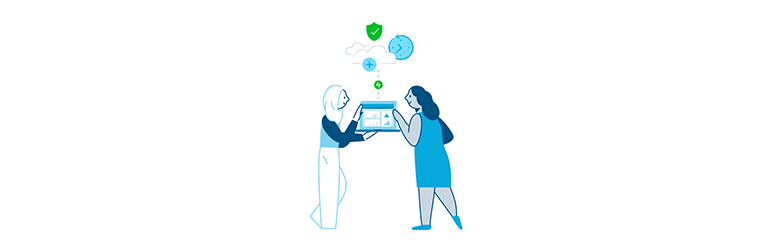
Performing a factory reset is arguably the most thorough and complete method of removing spy software from your cell phone. This should be your method of choice in case you are not sure you are being monitored.
The removal process differs slightly, depending on the type of your cell phone. If you are not sure how to do this yourself, the easiest thing to do would be to visit your local vendor and have them perform a reset for you. Most of them will do it free of charge, since it is a fairly simple procedure.
Factory reset is possible on all types of cell phones, including Android, iPhone and BlackBerry. Before you perform a factory reset, a quick word of advice: make sure you backup your cell phone first!
When you do a factory reset, it means your phone will be restored to a condition as it was when you first bought it and all of your data will be removed, including any software and applications you might have installed in the meantime.
It will clear your device completely so be sure to back up all your personal data and contacts. Once you have made sure all the necessary data is backed up, you can proceed with the factory reset.
Once you have completed the factory reset, you can be sure that any traces of spy software will be removed permanently. Quick and easy, the only hassle is the need to backup your data before you perform a reset.
Spy Software Removal with OS Update
In case you are looking for a way to remove spy software, but without removing all the data off your phone then you should consider updating or re-installing the phone’s firmware or its operating system.
It is less extreme and it essentially has the same effect as the reset option. Because spy apps are made for a specific operating system and a specific version of it as well, changing or updating to a newer version of the OS will render the spy apps useless.
Mind you, the factory reset is still a more complete solution as I mentioned but in most cases OS update will do just fine. Keep in mind that once you update the OS, the update will remove rooting, in case of an Android phone and jailbreaking in case of an iPhone.
Removing Spy Software from an iPhone
Removing a spy app from your iPhone is as simple as it gets – you just need to update or reinstall the iOS. How does it work? In order for any spy program to work on the iPhone, the phone itself needs to be jailbroken. Once you update the iOS, the jailbreak will be removed along with the spy app.
Manual Removal of the Spy Software
First and foremost: you should do a manual removal of the spy software only if you really know what you are doing! Since most of us can’t really gauge the extent of our own knowledge objectively, I cannot recommend this.
The most difficult aspect of this method is that the actual spy software files are difficult to identify, since they are disguised on purpose. In my opinion, this is not worth the risk and should be avoided, not to mention that your phone might not work properly after that.
Now, removing the spy software is only a part of the solution. Next up, you need to make sure it won’t happen again by protecting your cell phone properly. Personally, I am stunned when I see how careless people are when it comes to protecting their phones.
Even some of the most basic methods are usually overlooked and ignored. Keep in mind that spy apps only take a few minutes to install, provided that someone has physical access to your cell phone.
Here are some of the ways you can make sure your phone stays safe:
Password Lock Feature – All cell phones have this feature. Simply set up a good strong code and that’s it. Needless to say, don’t share it with anyone.
Password App – If you want a more advanced security method, try some of the free or paid password apps which will allow you to manage your passwords.
Security App – Luckily, there are numerous apps to choose from for any kind of phone. I recommend the Lookout Mobile Security. It offers different levels of protection for Android and iPhones, depending on whether you’re sticking with a free or paid version. It is able to detect most of the spy apps out there.
Try one of these methods and see which fits your needs best. For most of you, choosing a simple secure password will do just fine.
Now you have the tools you need to get rid of spy apps and protect your phone going forward.



