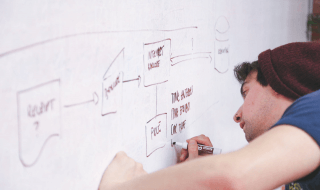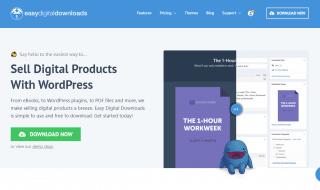As a website owner who already uses a Linux-based control panel to host your website, you understand the importance of building a solid security system both on your website and your server or web hosting. In this article, we’ll compose a basic check-list of easy ways to protect your Linux control panel from intruders. Most of these are just textbook practices for system administrators, but some are based on advanced features that can be found on ispmanager’s website.
Contents
- What are Linux Control Panels?
- 8 Must-do’s to Secure Your Control Panel
- Avoid Community-Driven Web Hosting Panels
- Configure 2 Factor Authentication
- Avoid Using Root User for Everyday Maintenance
- Add a Separate User for Every Employee Working on Your Website
- Protect Sensitive Information with Additional Passwords
- Add Firewall Rules to Protect Your Control Panel from Unauthorized Access
- Limit Access Using “Block by Country” Feature
- Set Up DDoS Protection
- Summary
What are Linux Control Panels?
A control panel is a web-based interface that allows website owners to manage their website and web hosting services. With a control panel, you can manage your website’s settings, files, databases, email accounts, and other features. Control panels are designed to simplify the process of managing a website, even for users with little technical expertise.

How Do I Know if I’m Using a Control Panel?
Control panels are typically provided by web hosting companies. When you sign up for a web hosting service, you’ll usually be given access to a control panel. Some web hosting companies offer their own custom control panels, while others use third-party control panels. If you have a website of your own that is connected to some kind of hosting provider — chances are you are managing it with one of those.
If you are managing your website through a graphic user interface, and not the command line of your good old Linux server, you are most likely using a web hosting panel. Just look for a logo and manufacturer info, or your hosting provider’s website to see which panel they are offering to the clients.
8 Must-do’s to Secure Your Control Panel
Avoid Community-Driven Web Hosting Panels
While opting for a well-known open-source solution might be tempting, the security risks are just too high. One of the most important steps to secure your website and server is to keep your updated. Commercial control panel developers regularly release security patches and updates to ensure their software is secure, these updates may fix vulnerabilities that could be exploited by attackers. They also offer unparalleled compatibility with all kinds of distributives and applications, as the manufacturers invest in rigorous testing of their product in different conditions.
Configure 2 Factor Authentication
Two-factor authentication (2FA) adds an additional security layer to your Linux control panel. With 2FA enabled, in addition to entering your username and password, you’ll need to enter a unique code generated on your mobile device. This extra step makes it much more difficult for attackers to gain unauthorized access to your account. Even if an attacker manages to obtain your username and password, they won’t be able to log in without the unique code generated on your mobile device. This reduces the chances of unauthorized access to your Linux control panel.
Avoid Using Root User for Everyday Maintenance
Using the root user for everyday maintenance tasks can be dangerous as it has access to all system files and directories, as well as permissions to manipulate existing users. Instead, create a separate user with limited privileges for everyday maintenance tasks. This user should only have access to the files and directories that they need to do their job. Consider limiting the access to this user using built-in ways to allow login only from selected IP addresses.
Add a Separate User for Every Employee Working on Your Website
Instead of sharing login credentials with your employees, create a separate user account for each one. This way, you can monitor each employee’s activity and revoke their access if they leave the company. Configure access permissions using the Principle of Least Privilege (POLP). Review those permissions regularly and delete old users.
Protect Sensitive Information with Additional Passwords
Sensitive information such as databases that contain personal data, API keys, and other valuable datasets should be protected with additional passwords. It is recommended to restrict access to certain directories that contain sensitive data. To open a part of the website with restricted access, the user will need an additional password. This can help prevent unauthorized access to your data in case your server is compromised.
Firewalls can block unauthorized access to your control panel — set up firewall rules to allow only trusted IP addresses to access it. In some cases, firewall rules can be set via the panel’s intuitive user interface, without accessing the server directly and going through the trouble of learning to configure standard Linux-based firewalls.
Best practices to configure firewall in control panel for managing linux are:
- Allow only necessary ports
- Block all incoming traffic by default (whitelist policy)
- Create separate firewall rules for different services
- Configure firewall to log all traffic
- Regularly review and update firewall rules
Limit Access Using “Block by Country” Feature
The “Block by Country” feature allows you to block traffic from certain countries. This can be useful if you’re receiving a lot of traffic from countries you don’t do business with or that have a high risk of cyber attack. Advanced control panels allow you to do it easily by connecting MaxMind databases to set up country-level blocking.
Set Up DDoS Protection
Distributed Denial of Service (DDoS) attacks can bring down your website and server by overwhelming them with traffic. Protect your website and server from DDoS attacks by using a control panel that provides some form of DDoS protection. Some linux control panels come with a smart tool to manage frequent requests and traffic bursts. Basic DDoS protection features allow to rate limit requests from each IP address and prevent them from overloading the server.
Summary
In conclusion, securing your Linux control panel is an essential step towards safeguarding your website and server from cyber threats. The best ways to protect your digital assets include avoiding community-driven web hosting panels, enabling two-factor authentication, limiting access using “block by country” feature, protecting sensitive information, configuring firewall rules, setting up DDoS protection, and creating separate user accounts.
By implementing these eight must-do’s, you can ensure your control panel is as secure as possible. It is important to note that control panels are typically provided by web hosting companies, and you should ensure you are using a reputable and secure control panel.