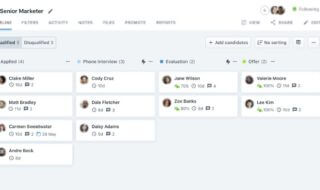Imagine swimming on a crowded beach somewhere; while 99.99% of the beach is completely safe, you know a shark attack was recorded the day before. It’s just one shark on a huge beach with so many people, but the chances are that you would still stay out of water for the day (or at least not go too deep).
A similar thing is happening online. While the vast majority of sites are completely safe, and there are bigger fish that hackers are trying to scam, it’s irresponsible to go into a water tank with so many sharks unprotected.
Just think about how dangerous this practice is. You have your m-banking apps, saved passwords, social media, private photos, correspondences, and more on your personal devices. With all of this in mind, and to avoid some unfortunate scenarios, here’s how to protect your personal information online.
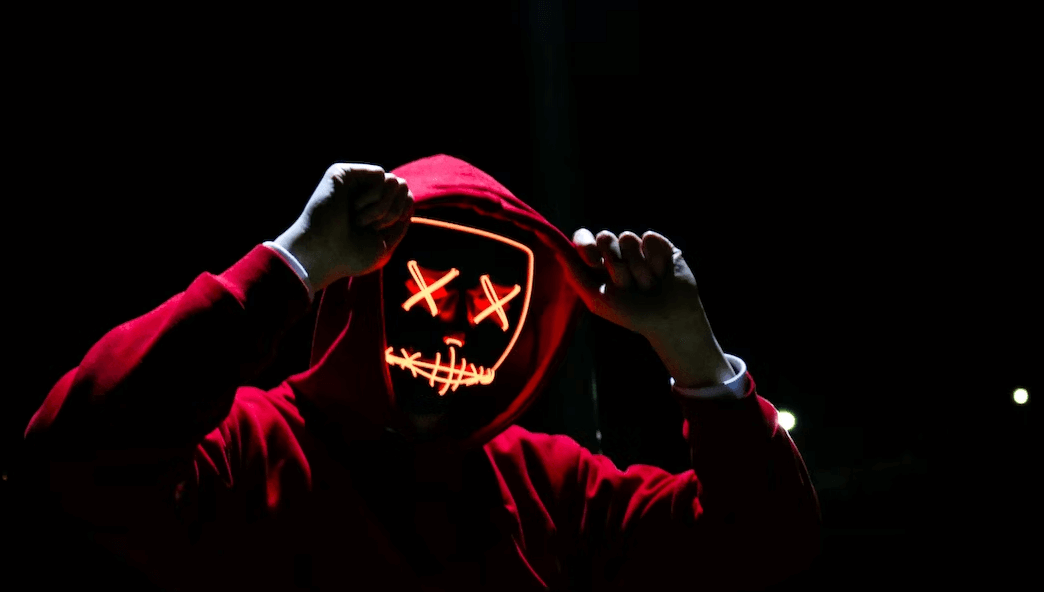
Contents
Use antivirus on all your devices
Antivirus protects you from viruses, malware, and phishing attacks. In other words, it’s designed to mitigate and minimize most online threats you’re likely to face. They also monitor your online activity, restrict access to suspicious files and sites, and allow you to scan files (and drives) for suspicious activity.
This app keeps your online activity safe, and your computer runs faster. As such, this is not just a privacy and cybersecurity improvement; it’s also a quality of life boost, especially for someone who uses their devices most of the day.
Everyone has antivirus on their computer; seldom anyone uses it on their phone. This is a huge mistake, especially in an era where there are so many fantastic antivirus apps for Android. You can even go for some of the same antivirus apps you use for your desktop/laptop PC, like Norton, McAfee, or Avast.
To protect you, you must ensure that these apps are always updated. New threats emerge daily, and antivirus software developers work hard to patch all the bugs and fill in the gaps.
While this won’t provide 100% security (no method/tool can), it will grant you peace of mind. After all, you’ll know you made the necessary steps to stay safe.
Lastly, you want all your devices covered, so also look for Windows antivirus. Even a free one will make a world of difference.
Learn how to avoid phishing scams
Hackers are like vampires; they have to be invited in.
Most of the time, this comes down to clicking on a link they’ve sent you or downloading a file they’ve uploaded online. Now, no one will download a file called virus.exe or click on a link with a similar name. Even without being so on the nose, people tend to be cautious toward links they don’t know what they represent.
However, what about a link like:
Intsagram.com
Most of you probably didn’t even notice a misspell. However, it’s an entirely different thing. This is one of the things that phishers just thrive on, sending you links that are similar enough that you’ll just click without thinking or spellchecking.
So, what can you do to protect yourself from phishing scams? There are a few things you could do, and some of them are:
- Be suspicious of unsolicited emails
- Spellcheck the URL
- Be wary of urgent requests
Most importantly, you need to become familiar with various phishing techniques.
First of all, phishing links (good ones) always appear legitimate.
Second, phishers will often create a fake login page. For instance, they send you a page that looks eerily similar to your PayPal login page. If you make a mistake entering your password, this would be grievous. So, always check when accessing financial sites.
Lastly, emails are not the only method of delivering phishing attacks. Vishing, for instance, is a method that uses phone calls instead of emails.
Be smarter with the use of your passwords
If your password is 1234, no software can protect you. To make this work, you need to make a truly strong password.
The simplest tips you’ll encounter are mixing up uppercase and lowercase, using numerals and symbols, and making your passwords as random as possible.
Some people have trouble remembering their passwords, which is why they use something meaningful (something that they can’t forget). They use their child’s birthday, anniversary (this is a dual trick since it helps you remember the date), or their pet’s name.
The problem is that all one has to do to figure it out is go to their Facebook profile. Here, they find the picture they need (of a birthday party, anniversary dinner, or a pet) and check the date it was uploaded or the caption on the image.
Voila! They have your password.
You’re in for a disaster if you use the same password for everything (which you would be surprised to learn many people do). All it takes is for one platform to be compromised, and your entire online identity and activity are compromised. You can, at least, keep some of this damage contained by keeping separate passwords.
So, our last piece of advice, keep your passwords separate and change them regularly (at least every 90 days). You can set reminders to ensure this is the case.
Stick to the two-factor authentication protocol
Most of the time, if the hackers get your password, they’ll make just one breach. For instance, they’ll figure out your password using one of the means we’ve described above. So, they type in a password and get access to your data, right? Well, not necessarily.
If you have a two-factor authentication procedure active, they’ll have to use another means to confirm identity. For instance, they’ll have to type in a code sent via email or SMS (an email that they cannot access and an SMS to a phone not in their possession).
So, why aren’t more people using two-factor authentication? The simplest answer is that if there’s no hacker attack, it will just take you longer to log in every time. However, this is the same twisted logic that draws you to the conclusion that if an accident doesn’t happen, you’ve wasted the money you’ve paid to insurance. Simply put, this is an investment that you hope will never pay off.
This is also handy if you forget your password and want to reset it. You can simply get a code via an SMS and proceed this way. It’s a simple enough procedure that can buy you peace of mind.
Use VPN
The simplest way to protect your IP address is to use a virtual private network (VPN) when browsing the internet. Simply put, the use of a VPN masks your IP address.
Some people use it to access content locked in their country or region. For instance, there are so many shows you can’t watch on Netflix from the US, but you can if you use VPN. Still, privacy is your main concern when using this tool.
It’s much harder for everyone to track your online activity when you use VPN, even your internet service provider (ISP). This makes it even harder for third parties.
Finally, VPN encrypts all your internet traffic. This alone makes it so much harder for others to intercept.
There are many great free VPNs, but when the internet plays such a huge role today, it might be better to go for a premium plan.
With just several steps of precaution, you can make your online activity near-impenetrable
None of the tools we’ve listed are considered to be advanced or high-tech. As a matter of fact, you probably already use some of them in one form or another.
For instance, you may have an antivirus on your laptop but not your smartphone. Also, you might use VPN when watching Netflix but not when logging into your PayPal account.
With just a bit of awareness, your cybersecurity measures will drastically improve. The best part is that you will make minimal adjustments to get there.