Contents
- How to Track a Cell Phone Location without Installing Software
- How to track someone’s iPhone location without installing software
- How to use “Find my iPhone” and iCloud to track your iPhone location without installing software
- How to secretly track someone’s Android phone location without installing software
- Is it possible to track someone’s Android phone location without installing software?
- How to Remotely Track Someone’s Android Phone Location Online
- How to track your own Samsung phone location without installing software
- How to track other Android phone location without installing software
How to Track a Cell Phone Location without Installing Software
Sometimes, you just need to know where somebody is without them knowing it. Most people always carry their phones around in their handbags or pockets. So if you can locate that, then you know their current address as well. Discretely tracking somebody’s phone is made easy by a lot of apps in the market, but their drawback is that you need to have the other person’s phone in hand to install the software, which isn’t always possible. So we’re going to see if it is possible and how to track a cell phone location without installing software of any kind.
How to track someone’s iPhone location without installing software
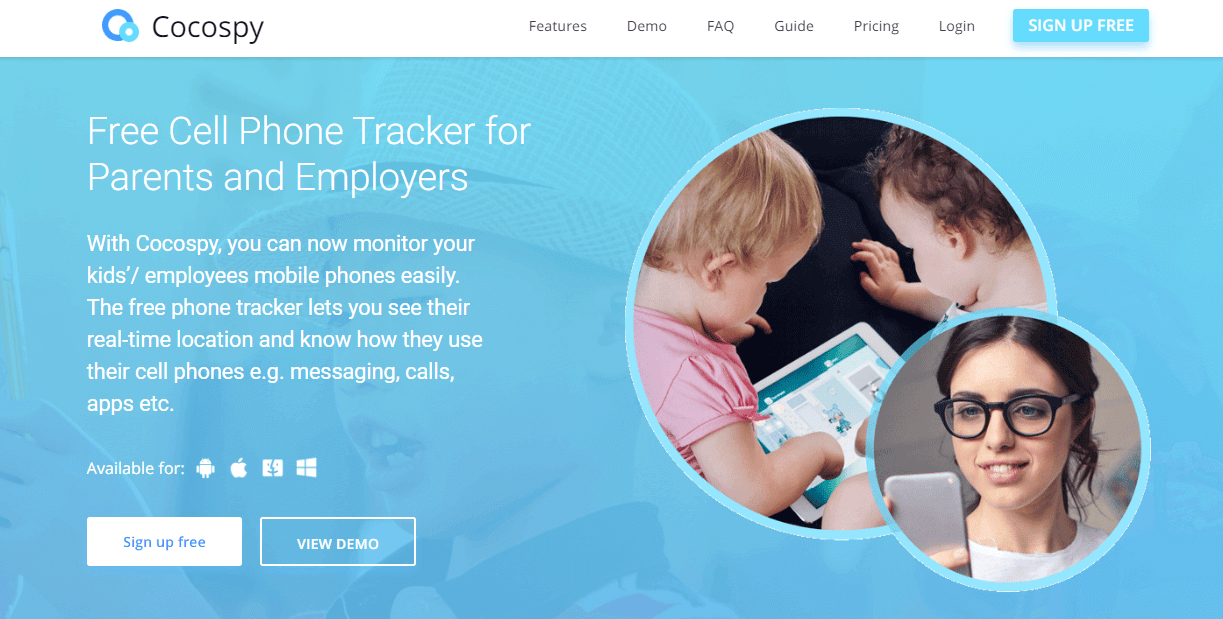
To track somebody’s iOS device secretly is very easy using Cocospy Cell Phone Tracker. You don’t need to install any software on the victim’s phone, just follow these steps:
1. Sign up for a free account on the official CocoSpy website.
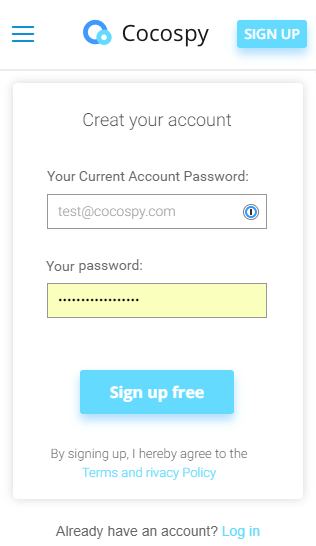
2. Just the iCloud credentials of the victim’s device is enough to track the location. Just enter the iCloud credentials of the victim’s iOS device and click “Verify.
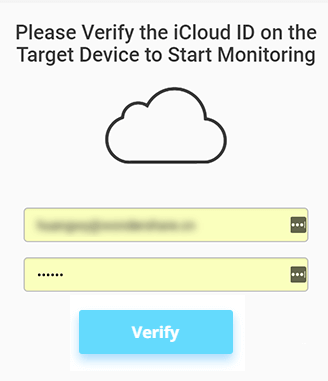
In case if you are having access to the victim’s device, then you can even install cocospy app into the device, jailbreak it in order to use other useful features of cocospy application.
3. Once after verifying the iCloud credentials, you can see the victim’s device in your cocospy dashboard. Open the “Locations” tab to track the victim’s live location. There is also one more tab called “Geofence” using which you can set up geofencing feature.
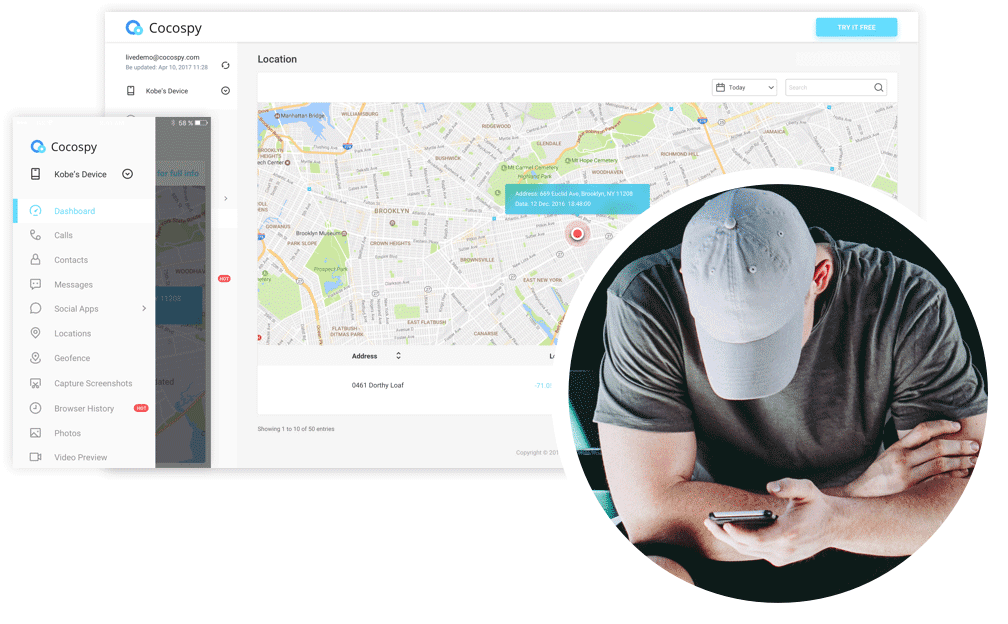
How to use “Find my iPhone” and iCloud to track your iPhone location without installing software
Apple’s very convenient feature “Find my iPhone” lets you remotely track your misplaced, stolen or lost iOS device as long as it is connected to the internet. Another prerequisite is that “Find my iPhone” should be enabled on your iPod touch, iPad or iPhone.
Steps to enable “Find my iPhone” on your iPhone:
- Launch the Settings app in your iPhone.
- Click on the Apple ID available at the top and then tap on the iCloud option.
- Scroll down a little to find the “Find my iPhone” option.
- Tap the switch to enable it.
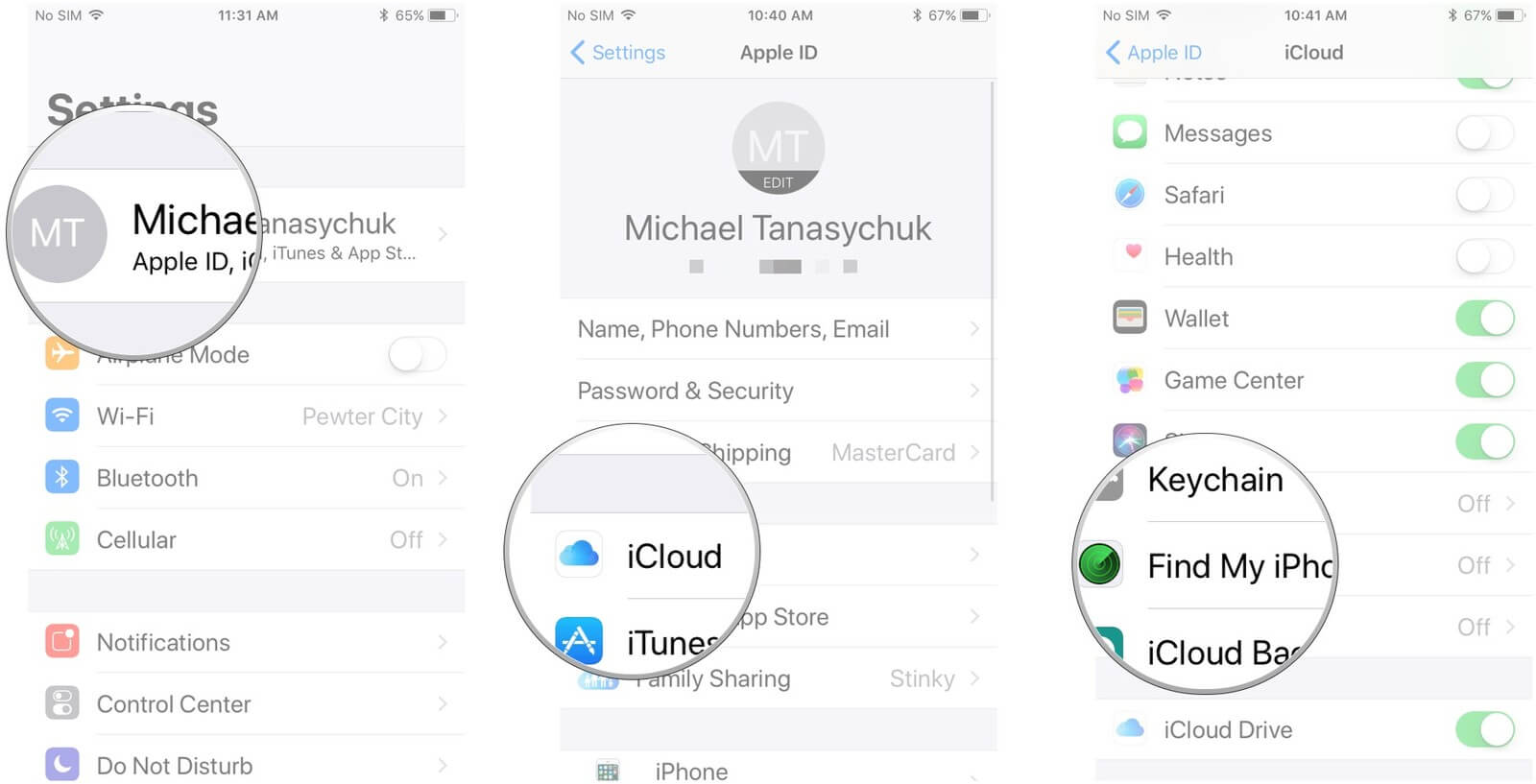
When you are trying to track your phone,
- Just log on to iCloud.com on your computer and log into your account by entering your Apple ID and password.
- In the main menu, click on “Find iPhone” and then “All Devices”. A list of all devices linked to the ID will show up.
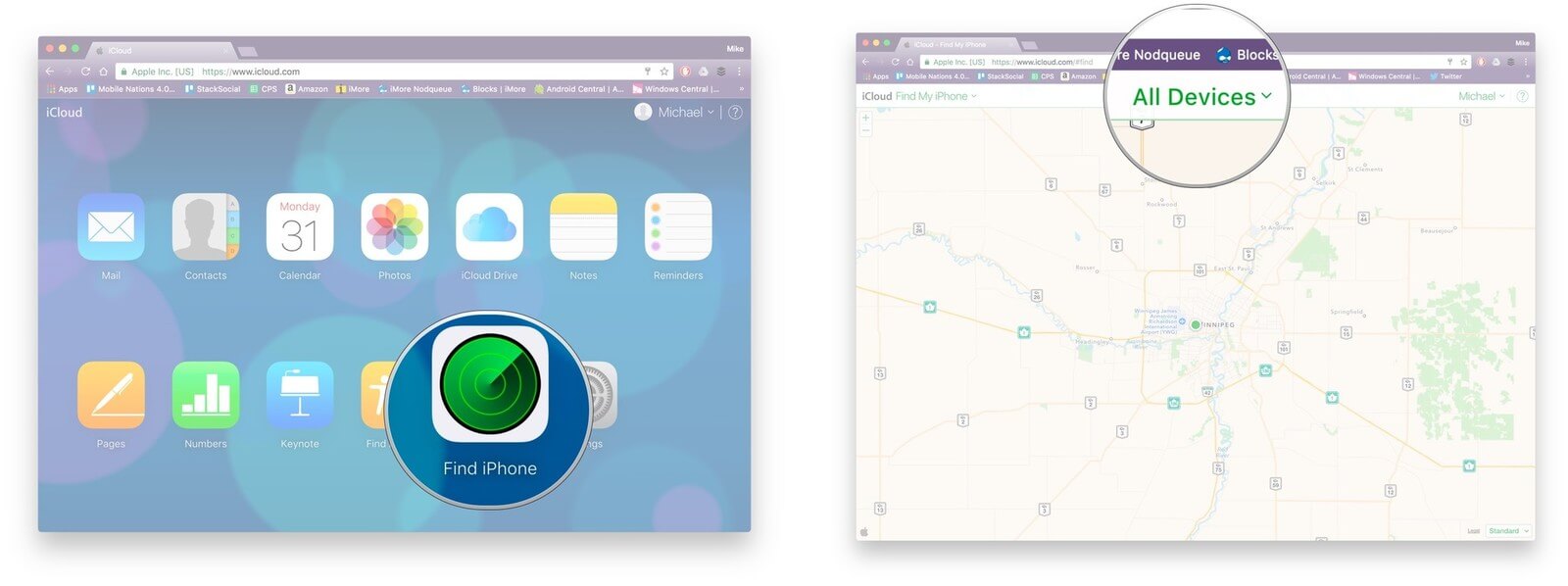
- Select the one you are trying to track by clicking on it. A map will show up allowing you to zoom in on your Apple device’s current location. You can also play a loud audible tone or delete all data on your phone to protect your information.
- Thus, it is easy to track your iPhone location without installing any software but by simply using Apple’s helpful “Find my iPhone” feature.
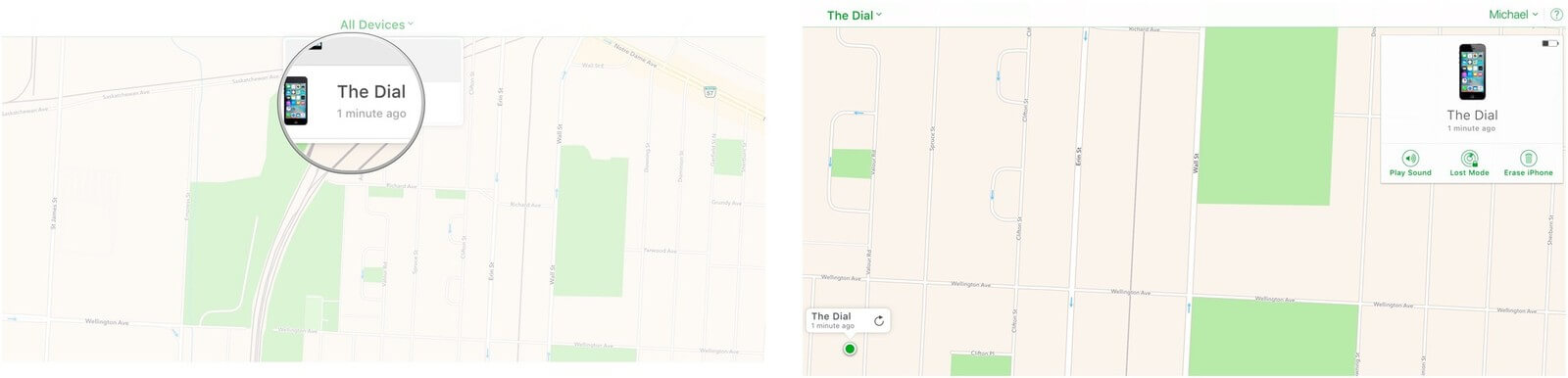
How to secretly track someone’s Android phone location without installing software
With a large percentage of people in the world using Android phones, we need a way to track Android phone’s location at any given time, preferably without installing any software. Which brings us to the question:
Is it possible to track someone’s Android phone location without installing software?
In one word – no. It is not possible to just start tracking someone’s phone without installing software. On Apple devices, there is the “Find My iPhone” option, but to be able to see current location of an Android phone, you must first install a third-party spy app. Most of these mobile tracking applications function in stealth mode and the owner of the phone you’re tracking will never know what you’re up to.
How to Remotely Track Someone’s Android Phone Location Online
Cocospy is the most popular app using which one can track cell phone location for free. For tracking the location of an Android user, you need to install the cocospy app on their device. Follow the following steps one by one:
1. All you need to do is create a Cocospy account and then install Cocospy app on the phone you want to track online.
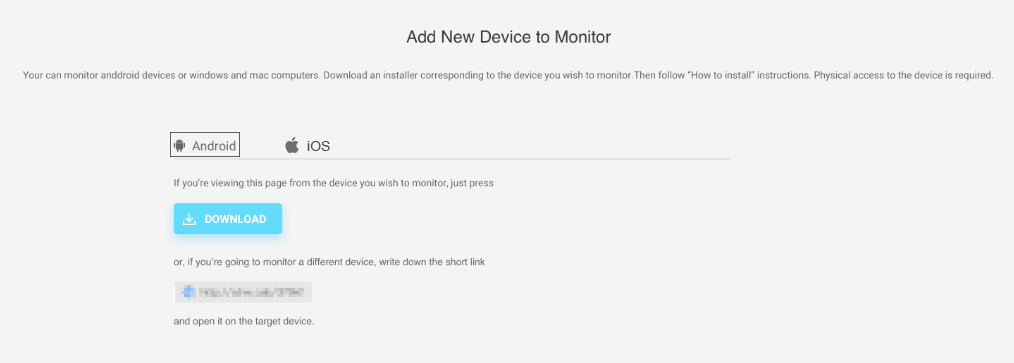
2. The app starts working immediately after successful installation. To track location, simply go online on your computer and log in to Cocospy.com. You will then be able to see the target Android phone’s location and other information in the “Locations” tab of Cocospy.
How to track your own Samsung phone location without installing software
While Android phones require you to install separate software to see location, Samsung phones are different. Like iPhone, Samsung phones also have a built in feature called “Find my Mobile” which you can use to track your own Samsung phone. All you have to do is log in to your Samsung account and then enable “Find my Mobile” on your Samsung phone.
How to track other Android phone location without installing software
One can easily track an android phone location without installing application on the victim’s device by using the in-built tool Android Device Manager. Just follow the following steps:
- In your device, go to Settings->Security.
- You will find the following options in that screen. Keep them turned on if you aren’t.
- “Remotely locate this device”
- “Allow remote lock and erase”
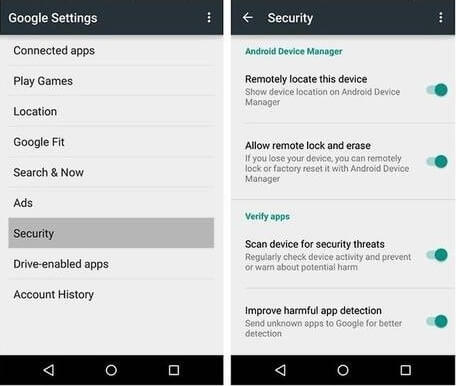
- Turn the location access on by toggling the “Access to my location” on by going to Settings -> Location.
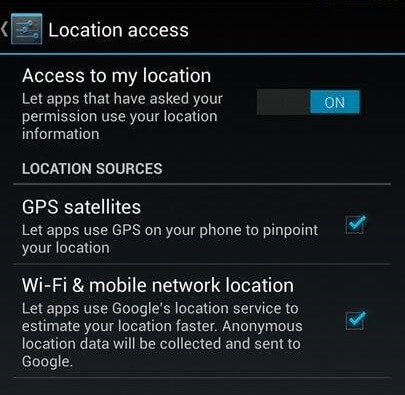
- After doing the above steps, now you can easily track your phone by accessing the phone tracker app in some other device. Login with your Google credentials. Swipe down to find the list of devices you linked with your Google account. Tap on the device which you want to track. Then you can do the following with that device:
- Locate the device.
- Reset the screen lock PIN.
- Lock the device.
- Ring the alarm with full volume for 5 minutes.
- Erase all the data.



