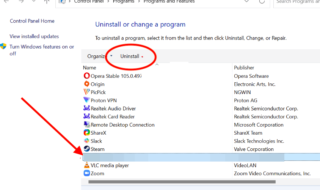Struggling to stick to a rigorous schedule when working remotely, and want to make sure that you’re doing all you can to be productive? Perhaps you’re considering starting your own remote business as we get deeper into the year, and are thinking of the sorts of things you need to tick off your list? Whatever the case may be, here are some key rules that you might not have thought of, and that you may want to stick to when working or running a business from home in 2021.
Creating the perfect home office
A great place to start when deciding to take working from home seriously is by making sure that you’ve got all the right equipment you need to get the job done. To begin with, making do with your personal laptop on your kitchen counter or working from your couch is alright for a couple of weeks, but not in the long term. Try to recreate your office setup if you have one, or think about the sorts of things you’re going to need to work efficiently if setting up your own business for the future.
If you’re running an independent business, you might also want to consider the sort of software packages and licenses that you’ll need. This is of course something that is different depending on the type of skill you have and work you’re doing, but it’s a necessary expense that you will need to factor in going forward. Computers typically no longer even come with a copy of Microsoft Office in-built, and so there are plenty of additional charges you’ll incur to get you properly up and running.
Separating work from play
A difficult challenge that comes with working and operating out of your own home is struggling to switch off properly from work, or even stay focused and motivated when there are so many different home distractions. If you find it difficult to separate your working life from your home life, try to make sure that you’re working within set hours, and stick to them as much as you can.
Treat your working day as you would in the office, turning your phone off when you need to concentrate, setting clear goals to achieve each week and day, and even taking regular breaks to ensure that you’re not overdoing it. Another step that you might want to take is in clearing your workspace, and carving out a corner of your home that is your designated office area. This way, you can set clear boundaries, and those living with you will know when you’re working.
Tip – If unsure of the best way to lay out and organise your apartment/home, take a look at some of the modern, luxury properties offered by the likes of RWinvest throughout top cities such as Liverpool and Manchester. These forward-thinking, central apartments offer sleek surfaces and minimalist interiors, forming the perfect workspace hub for those operating out of the city. Typically, studies suggest that clearer workspaces tend to aid with concentration, and so this could be the sort of layout and vibe that would be the most beneficial for you.
Keeping communication

If working as part of a team or running a business with multiple employees, it’s extremely important that you try to keep a level of communication going, and stay in touch as much as possible
As well as the video call software itself, platforms such as Slack or Monday can be great for handling work-related matters, and also having a space for colleagues to generally muse on ideas and stay in touch with each other. Sometimes having an office environment to share ideas within can be beneficial, so these sorts of steps can emulate that somewhat in a remote way.
Outside of business, as many of us will be extremely familiar with during the past twelve months throughout the pandemic, staying in touch with our friends and family is also absolutely vital. The different video calling software has also been crucial in helping us to talk to those we can’t visit in person, and host parties, meetups, ‘Zoom quizzes’ and more.
Tip – You might find that while Facetime, WhatsApp video calling or Facebook video chat are great for talking to your friends and family members, they’re not ideal for talking to colleagues, or having important meetings. Try to scope out the different features of the likes of Microsoft Teams, Skype, Zoom, etc., and see which one might be best for your professional needs.