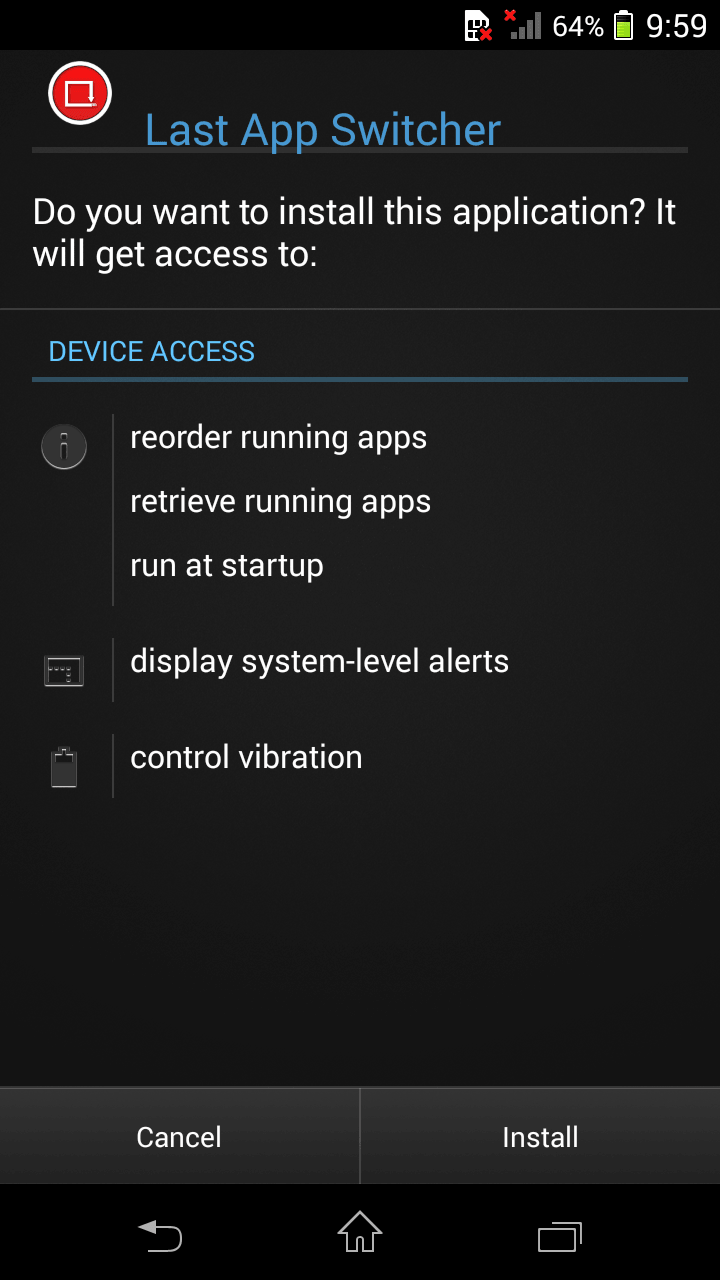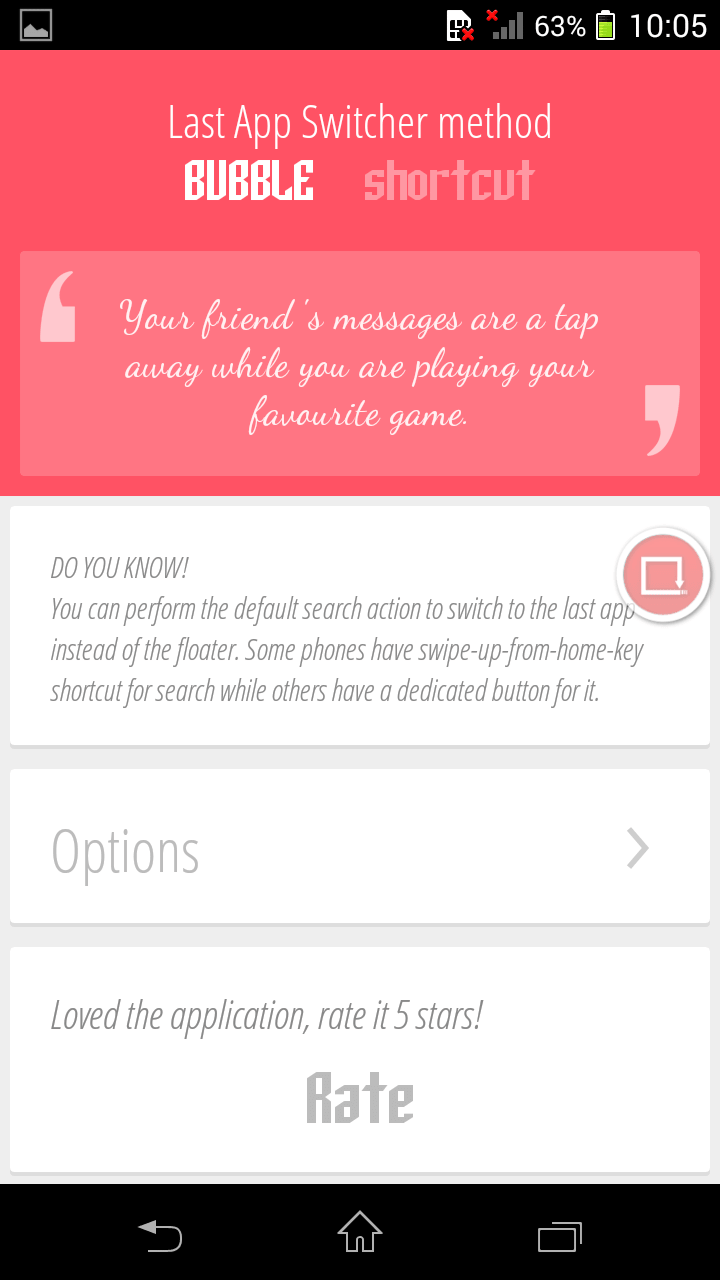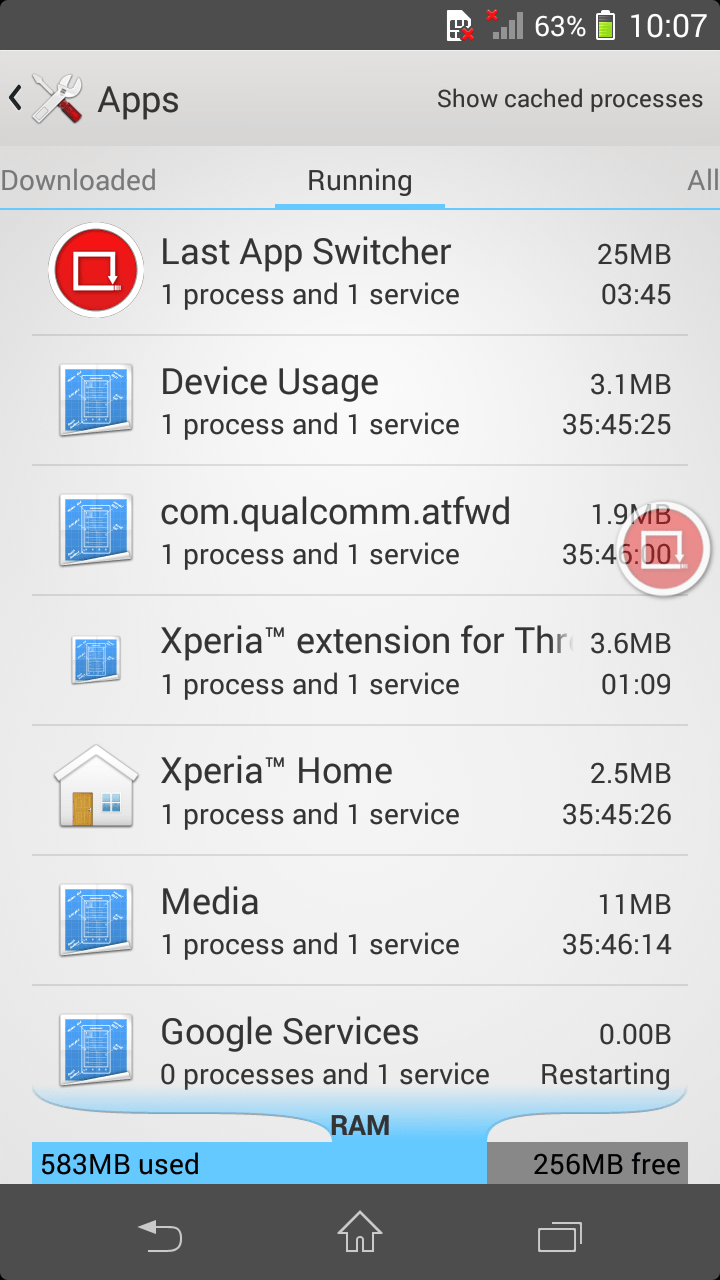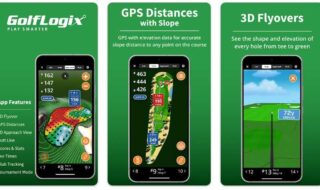Certainly there are a handful of ones in the playstore when multitasking is taken into account, but what matters is which one helps you to quickly switch or swap from one another with a single click. After a bit of search LAS Last App Switcher seems to do the task without any hassle.
LAS: Last App Switcher review
- No ads or in-app purchase needed for unlocking entire features, as you can see below no network permissions are needed. Only the ones that needed for the application to work properly
- Light weight in Apk size
- Like all the others in this category, small bubble float on side for toggling, you can move to any part of the screen from app settings page. Not a floating icon fan ? Don’t worry if you are having smart phone running jelly bean and above, swiping up will get you the last used one
- Customization available for floating bubble
- Change color to red, blue, green, yellow
- Adjust the size from 50 to 75 or 100
- Toggle visibility from 25 to 100
- Startup control
Interested in turning on your LED flash light of your camera quickly then you may read Torch Light
- Switching is much faster when we compared with inbuilt switcher, as we said earlier only a single tap is required for going to the last used application
- Want to praise the developer , you can give $2 to get that version. By this do you think you will get some extra features, no it’s just got keeping the good work updated
So what about resource usage ?
Here is what we saw in Xperia SP, just 25MB of RAM usage
Concern
- We were not able to remove LAS running notification from the notification drop down
- We were wondering why it also floated in lock screen ?
Update
- Fix for restarts
- With all new latest OS version lollipop this one may not work as it should be but always you can try your luck by installing it
Other info
- Apk Version : 1.99.5
- Apk size : 787KB
- Current rating : 4.4
- Download stats : More than 70,000
- Requires : 3.0 and above
Final verdict
We are giving App Switcher 5 stars, from that you can figure out is it really worth it.
Click here to download from Google play store ( recommended )
Click here to get direct apk file for later use on different device or if some thing is not going right