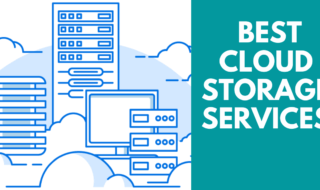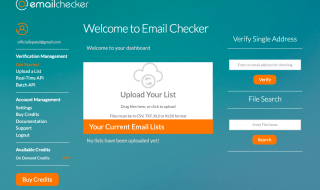Welcome, to the review of LuckyCloud an encrypted cloud storage service that supports end to end encryption and provides 10 GB of storage for 1 € per month. You can use LuckyCloud for private use or for your business. The business plan is not free and we will discuss about it later in the post.
LuckyCloud Review
Here are the list of services provided by Luckycloud, have a look.
1. It is a secure cloud storage system that provides end to end encryption. All libraries, upload and download links are password protected to ensure Confidentiality and Data Integrity.
2. Luckymail gives the user a secure email receiving and sending experience. It uses PGP Webmailing to encrypt email. It gives full privacy to user data as no email scanning is done.
3. Luckytransfer feature is also coming which support large file transfer.
Exploring LuckyCloud
Let us explore more about LuckyCloud:
1) Creating account is very easy have a look to below snap we choose Private Plan.
2) After verifiying your external email address you can start to use the service and here is a screenshot from the dashboard, unlike other cloud service it’s a client area and there are individual links like Lucky storage, college and mail and you have to click on those links to use these services.
3) Here are some snaps which we took while uploading a file. File uploading and downloading was quiet impressive.
4) There are more options with LuckyCloud when you think of the words Sharing and Downloading
• You can share a library with your friends allowing them to share the file to your folder, i.e collaboration is possible even in 1 € plan.
• Sharing the documents, pics, videos or any files with direct link/hot link is possible and for this just hit the share button for the file you would like to share with others and hit “Generate” button. A unique “View” and “Direct Download Link” link will be generated for that particular file. Also you can email that file quickly, just enter the email address and hit “Send” to add the email ids, input your message and tap on the “Submit” . You are done.
• Also you can add password protection and expiration time for each link to avoid unauthorized access. Both option can be used at the same time, no problem.
5) Now talking about the upload option
• Like all other provider this one also supports drap and drop uploader
• We just saw a unique feature with this service provider like, you can share the Upload library to anyone to upload the files to that particular directory. It is also not required for the receiver to have LuckCloud account. Just drop the files and every thing will be safely stored in the German servers.
6) Moving, copying the documents from one folder to another is also possible with just few clicks and also you can restore the previous version from the history option.
7) So whats the max single file size that can be uploaded here ?
This is only thing we see “File size should be smaller than 9.8 GB” in the 1 € plan. So we are thinking that max size depends on the plan you use.
Plans and Pricing
Here are a list of plans with their price have a look. Choose accordingly to your need and budget.
1) Private Plan: It is a 1 € plan in which user gets 10GB storage and features of this plan are:
• Easy to access encrypted cloud account from anywhere.
• Max security with full privacy.
• Supports encrypted mail service and user can use PGP Webmailing & 2-Way-Verification.
2) Student Plan: It is also a 1 € plan and some of the features of this plan are as follows:
• Students can manage their personal documents.
• Study materials for different Berlin universities are also provided by different students.
• To use the service student have to upload at least one document per semester.
3) Business Plan: This plan is not free and it starts from 5€ per month for 50GB Storage space and some of the features of this plan are as follows have a look:
• Encrypted Cloud Storage: Data is stored in the encrypted way to ensure full privacy of user data. All the data libraries are password protected and administrators don’t have access to the password. Servers of the LuckyCloud are situated in Germany and data are protected the German Data Protection Laws and not in international laws.
• Staff Management: User can add Staff User Accounts to dashboard that allows easy management of projects with business partners. Each staff member gets separate 10GB of space and with some predefine permission defined by the user to access the system.
• Versioning: LuckyCloud recognizes when files have been updated and generates separate versions, creating a data trail with each new version assigned to the user. This is done to reduce the risk of data inconsistency.
• Personal Customer Support: Personal Customer Support has been provided in Business Plan to give personal solution and advice to the user.
You can also upgrade above plan according to your need to know more have a look to below snap.
Final Verdicts
Here are some Pros and Cons about the Luckycloud which we would like to share.
Pros
1) A 1 € cloud storage service that supports Encryption of data.
2) The Business plan is very good and affordable.
3) End to End encrypted data transfer is good features and the best part is that it is also included in Private plan which is free of cost.
4) Uploading and Downloading speeds are really very fast.
5) Responsive user interface. The mobile site is equally responsive as desktop website.
6) EV SSL ensures the company is registered in Germany and the sent – received data are encrypted.
7) Uses Seafile
Cons
Here are some points which we don’t like about this service have a look.
1) Even in the English version of the website I am seeing some German words!!
2) We like to see a custom domain that we can use with their mail service.
3) Windows client not yet available!
4) Local folder sync not available because of no dedicated app for Windows
5) We did not find any app in the Playstore or in the Apple iTunes. Which is not good at all.
6) Support is way TOO BAD.
At last we would like to recommend this service to you as they have 14 day free trial service and you can try it once. Please share your experience with us through like share and comments. After 14 days you can either dumb this service or continue to use it.