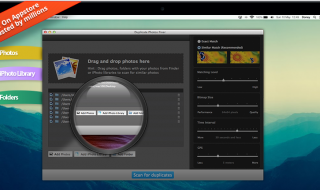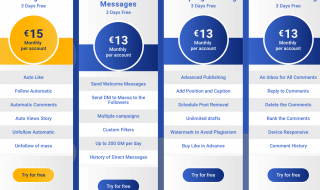When protecting your devices and the information you keep private, having a dependable antivirus application is essential in today’s constantly shifting cybersecurity risks. One such option is Malwarebytes Anti-Malware, a popular choice among users seeking a minimalistic, easy-to-use solution.
Contents
- Malwarebytes Anti-Malware Latest Offline Installer Setup Download For Windows OS
- What is Malwarebytes Anti-Malware For Windows 11 10?
- Features of Malwarebytes Anti-Malware
- Browser Guard For Windows 11 10
- Secured VPN For Windows Mac
- Cost-effective
- Different types of scans
- Malwarebytes Labs
- Removal of unwanted PUPs
- User experience
- Support
- Ranking of this Anti-Malware
- Conclusion
Malwarebytes Anti-Malware Latest Offline Installer Setup Download For Windows OS
Links are generated from official Malwarebytes servers that fetch the latest and updated version of the software app for Windows 11 10 8.1
Download Malwarebytes Anti-Malware 306.49MB
Mirror CDN
Download Malwarebytes Anti-Malware 306.49MB
What is Malwarebytes Anti-Malware For Windows 11 10?
Malwarebytes Anti-Malware is software that performs admirably regarding malware detection. It detected 95% of malware files downloaded to the test device during testing. Its real-time protection feature also exhibited excellent performance by effectively blocking 98% of malware files in real-time. These results indicate that Malwarebytes Anti-Malware provides solid protection against malicious software.
Features of Malwarebytes Anti-Malware
Browser Guard For Windows 11 10
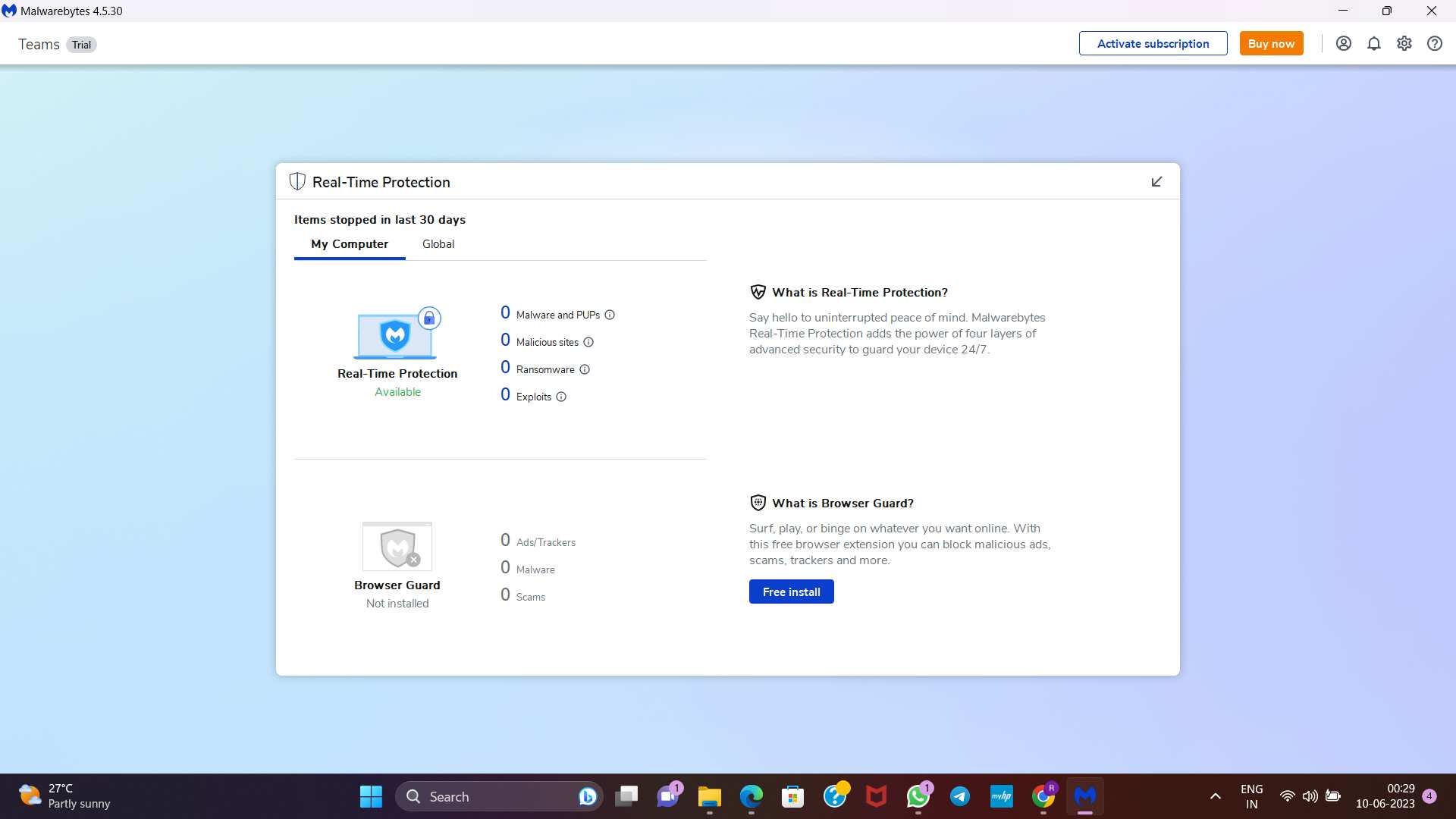
The primary features of Malwarebytes Anti-Malware was Browser Guard. It’s a free web security browser extension that protects against trackers, pop-up ads, phishing sites, and exploit attacks. This feature enhances your browsing experience and safeguards your online activities.
Secured VPN For Windows Mac
Another noteworthy addition is the secure VPN included in the Premium + Privacy VPN plan. While the VPN provides a decent option for hiding online activity, it falls short compared to standalone VPN competitors regarding features and functionality.
It’s crucial to note this Anti-Malware app lacks several essential features found in premium antivirus programs like firewalls, data breach monitors, device optimization tools, parental control, and password manager.
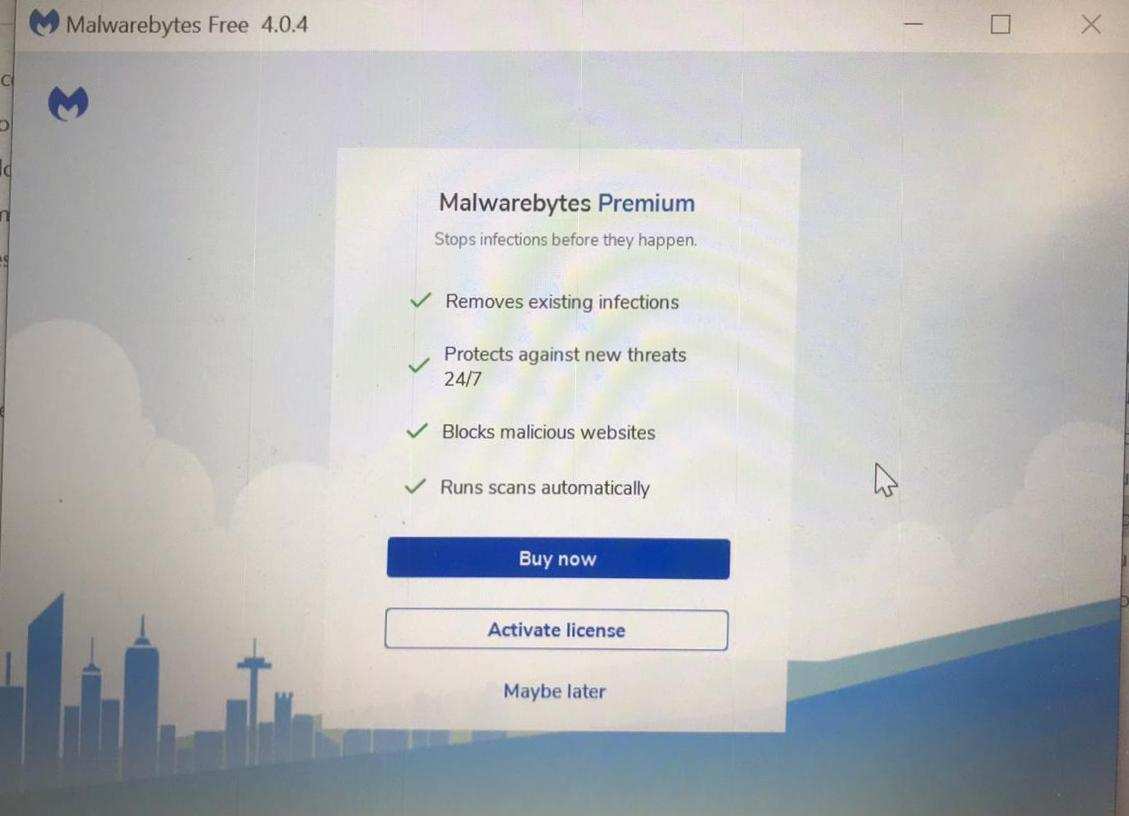
Cost-effective
In terms of affordability, Malwarebytes Anti-Malware stands out as a cost-effective option. You can use the software for 14 days to get to know about the software. The software also comes up with its unique feature of the 60-day money-back guarantee on all premium plans. However, it is essential to note that compared to its competitors, such as Norton and Bitdefender, Malwarebytes Anti-Malware may need to rank higher in terms of overall performance and feature offerings.
Different types of scans
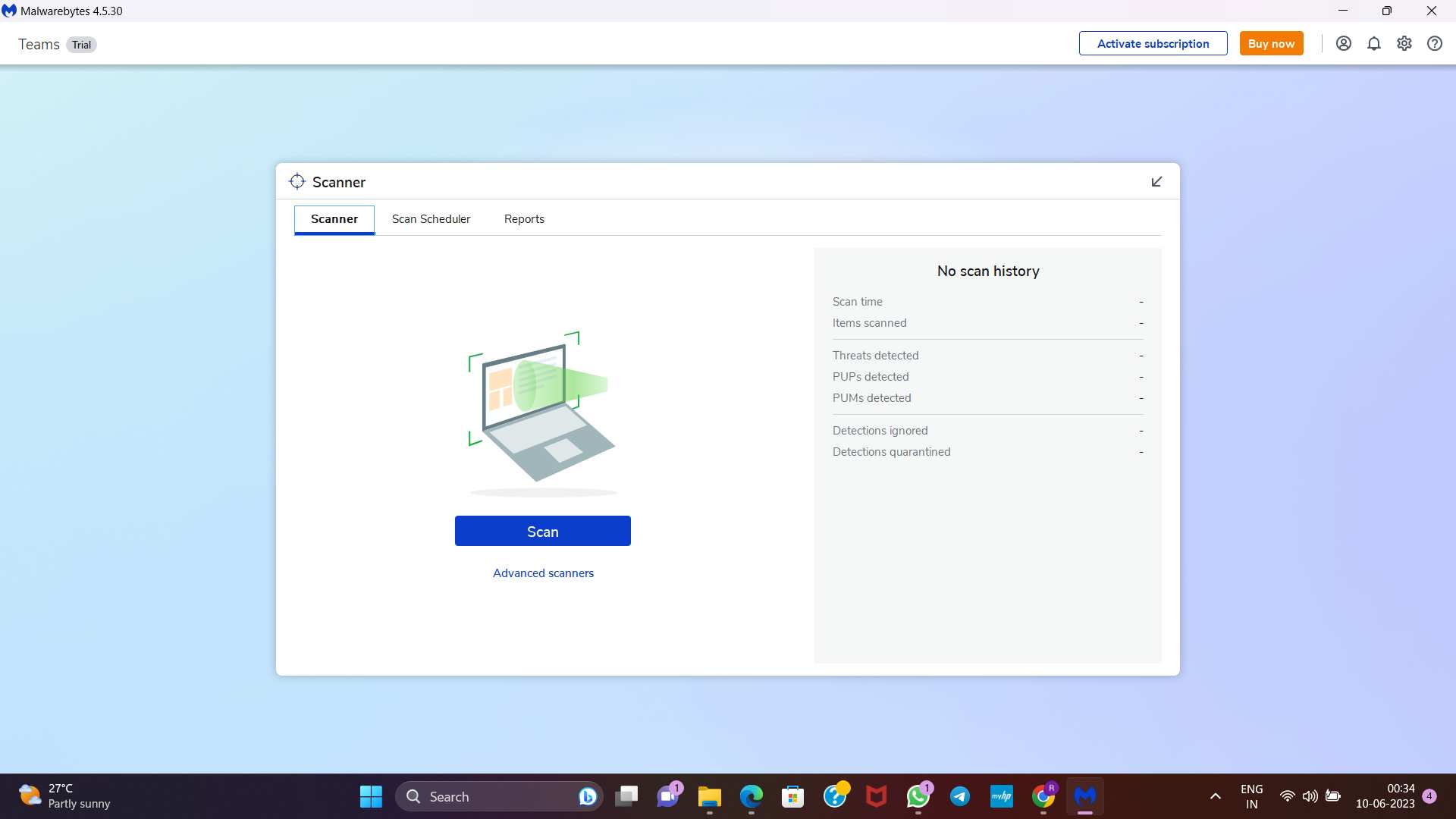
The antivirus software offers three types of scans for Windows devices: Threat Scan, Quick Scan, and Custom Scan. The Threat Scan examines critical components, including the device’s operating system, RAM, and startup software—quick Scan check memory and startup program for active infections. Custom Scan lets users choose specific files or folders to scan, including the entire disk if desired. This Anti-Malware lacks a default full system scan option, requiring users to utilize the Custom Scan feature and manually select the C: drive, which may be slightly inconvenient.
During testing, the Threat Scan proved fast and efficient, completing a scan of over 260,000 files in just 1 minute and 33 seconds. This is comparable to quick scans offered by other antivirus software. In terms of performance, this Anti-Malware app is lightweight and does not significantly impact system resources, allowing you to continue your regular activities without noticeable slowdowns or interruptions.
Malwarebytes Labs
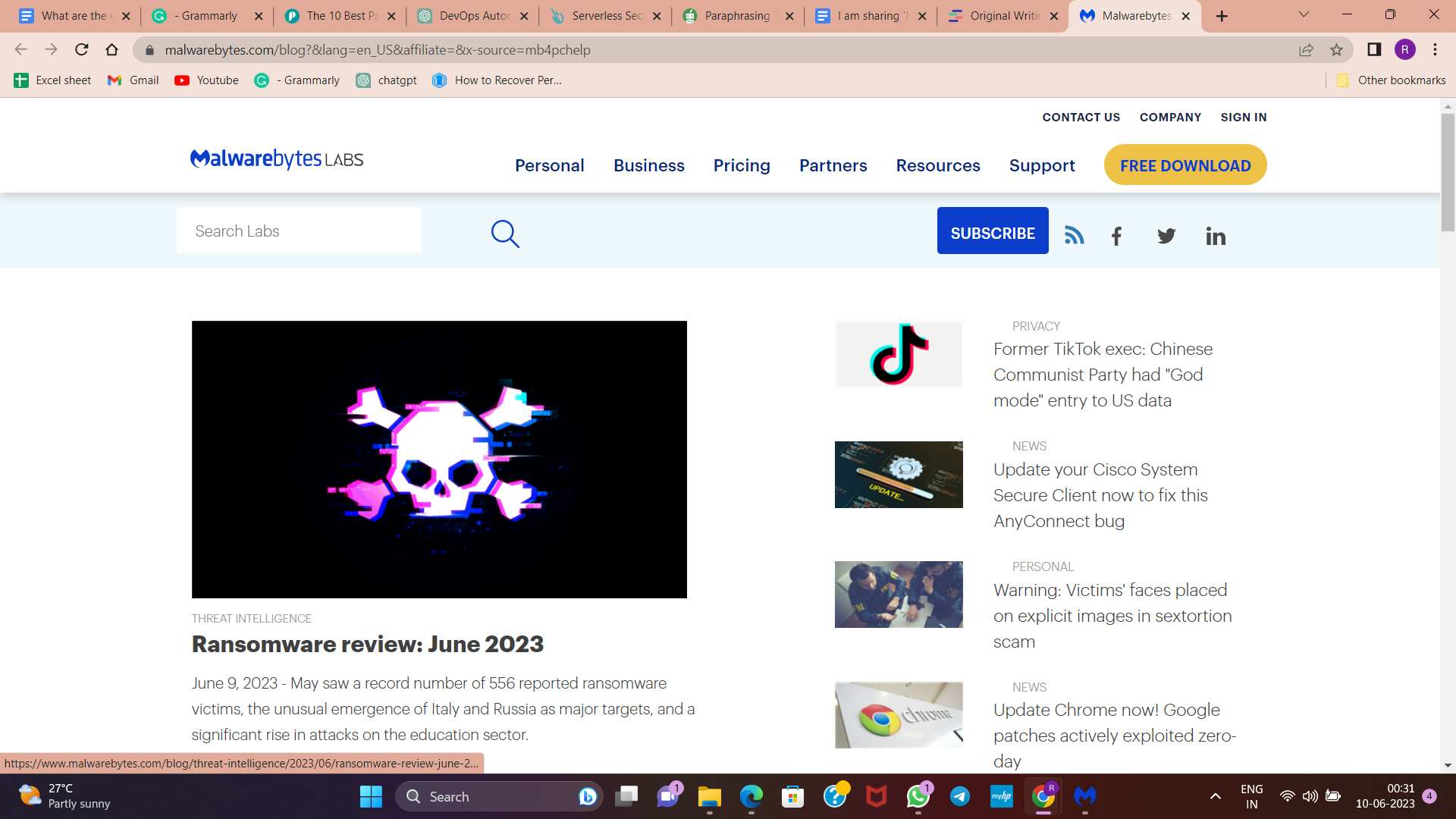
This Anti-Malware also includes a feature called “Malwarebytes Labs,” which provides users with valuable information about the latest malware threats, cybersecurity news, and tips on how to stay protected. This feature helps users stay informed and educated about the evolving landscape of cybersecurity, empowering them to make better decisions regarding online safety.
Removal of unwanted PUPs
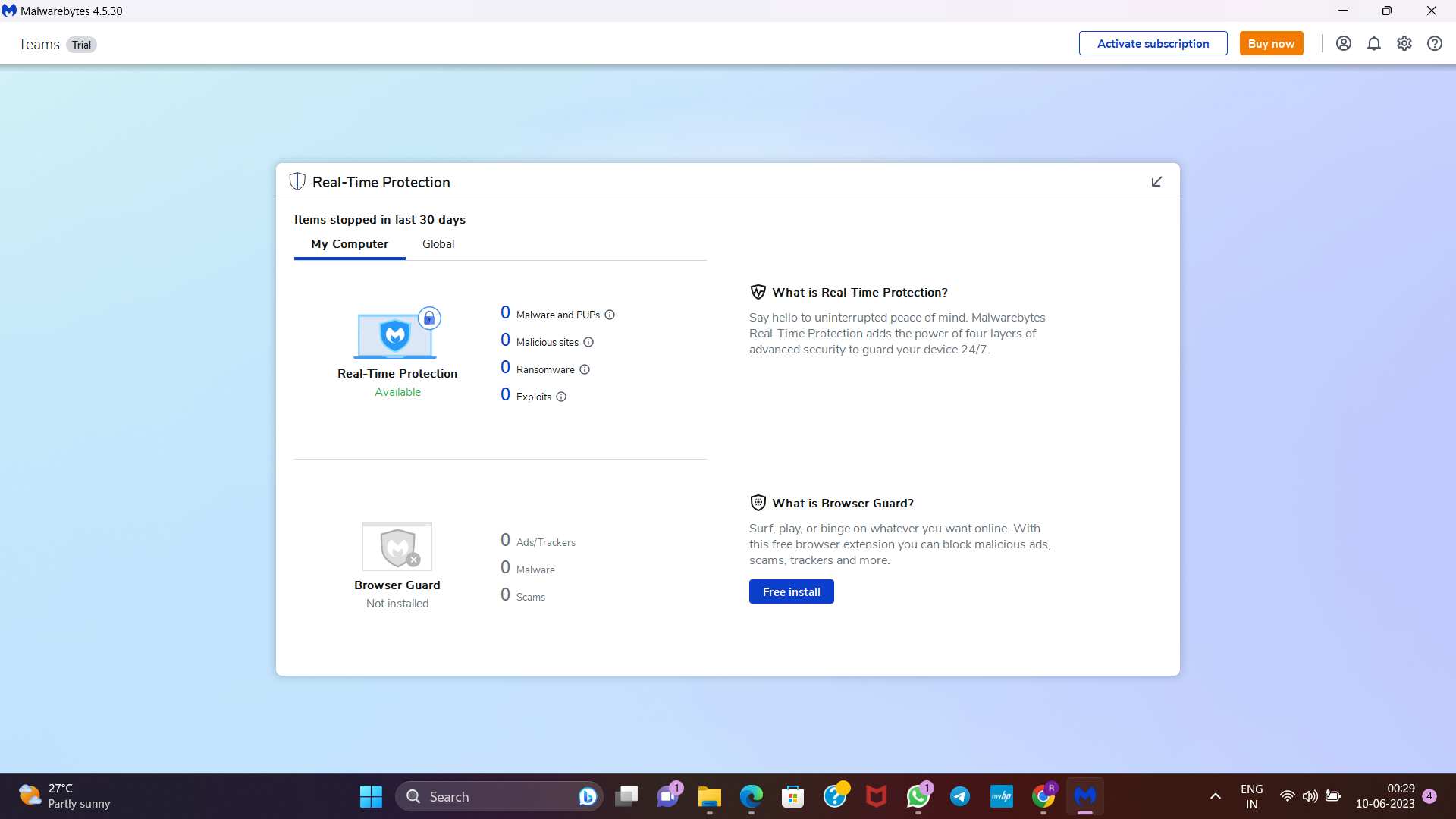
Another notable feature of Malwarebytes Anti-Malware is its ability to remove potentially unwanted programs (PUPs). These are often bundled with legitimate software downloads and can be a nuisance, causing unwanted ads or changing browser settings.
User experience
In terms of user interface and convenience, this Anti-Malware app stands out. The program offers a simple and intuitive interface, enabling users with varying levels of expertise to effortlessly navigate and make the most of its various features. The scanning procedure is uncomplicated, and the software presents clear and concise reports regarding any identified threats.
Support
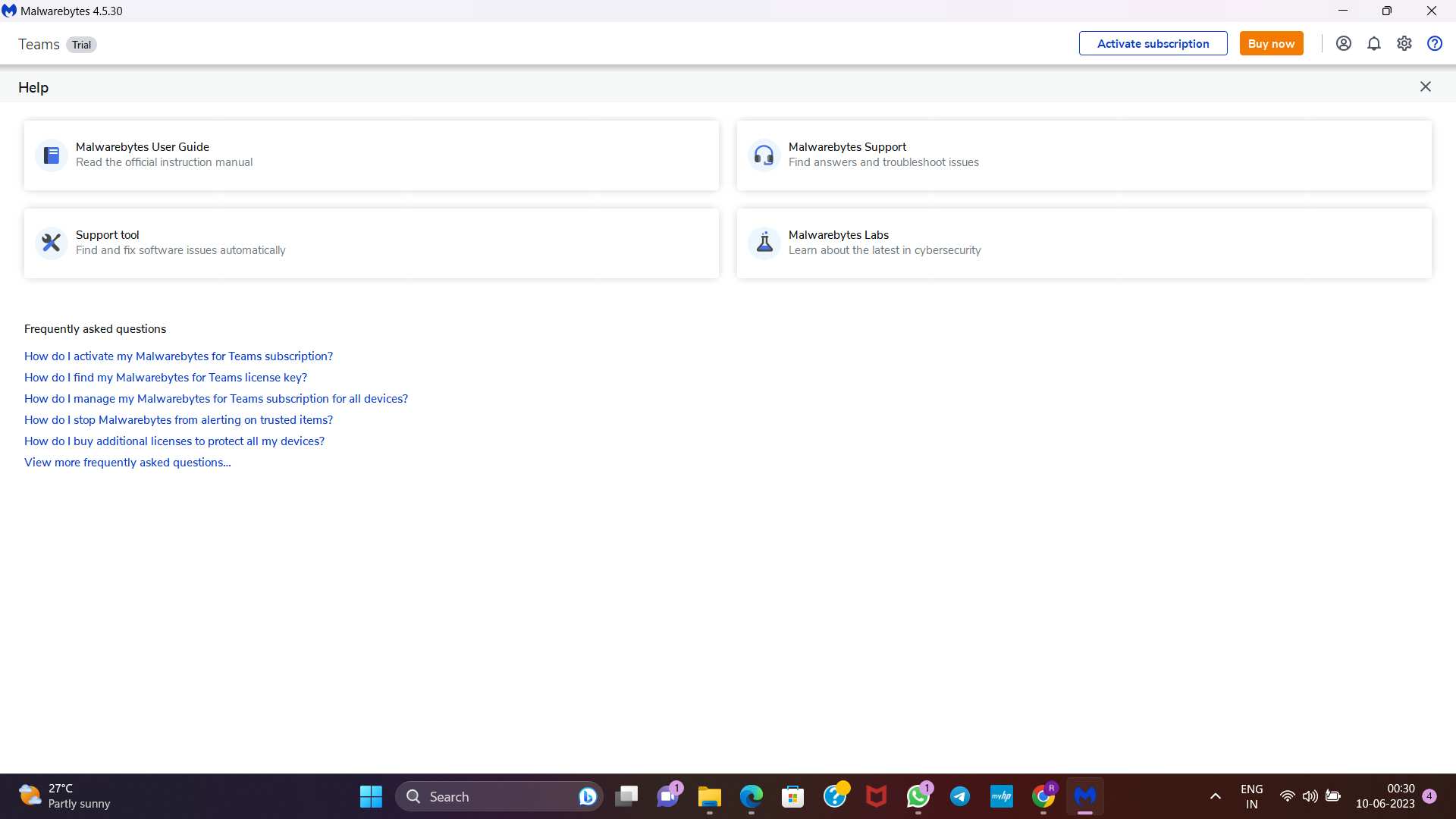
In terms of customer support, Malwarebytes offers several avenues for assistance. The website features a detailed knowledge base with articles and guides that cover a wide range of topics. Additionally, users can submit support tickets to the Malwarebytes support team for personalized assistance.
Ranking of this Anti-Malware
The overall ranking of Malwarebytes Anti-Malware currently sits at number 10 out of 72 antiviruses. The virus scanner of Malwarebytes Anti-Malware is highly effective. It provides instant scan and real-time protection using a database of millions of known malware threats. The scanner also utilizes heuristic analysis to identify new malware files that still need to be added to the database.
Conclusion
Malwarebytes Anti-Malware is a solid antivirus program that offers reliable malware detection and real-time protection. Its lightweight nature, user-friendly interface, and ability to remove PUPs make it suitable for users looking for a simple and effective antivirus solution. However, it needs to catch up regarding feature offerings compared to some of its competitors in the market. While it may not be the most comprehensive antivirus software available, it provides decent protection at an affordable price point.