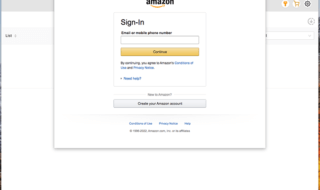Netflix is the most popular video streaming service. It offers great movies and series. Although the Netflix app offers a download feature for offline viewing, this feature is only available on phone, tablet and Windows 10/11. If you’re trying to find a way to watch your favorite Netflix show on your Mac there’s a little sticking point – there’s no app for Mac. Downloads will expire after a period of time, and some have a limit on how many times they can be downloaded per year. Besides, Netflix does not allow you to export the videos to a file. In this case, how can you make sure you can watch your favorite movies and series over and over again?
Pazu Netflix Video Downloader comes as the best option for quick downloading Netflix content in high-quality and saving it on any device. Let us know all about this useful app in detail.
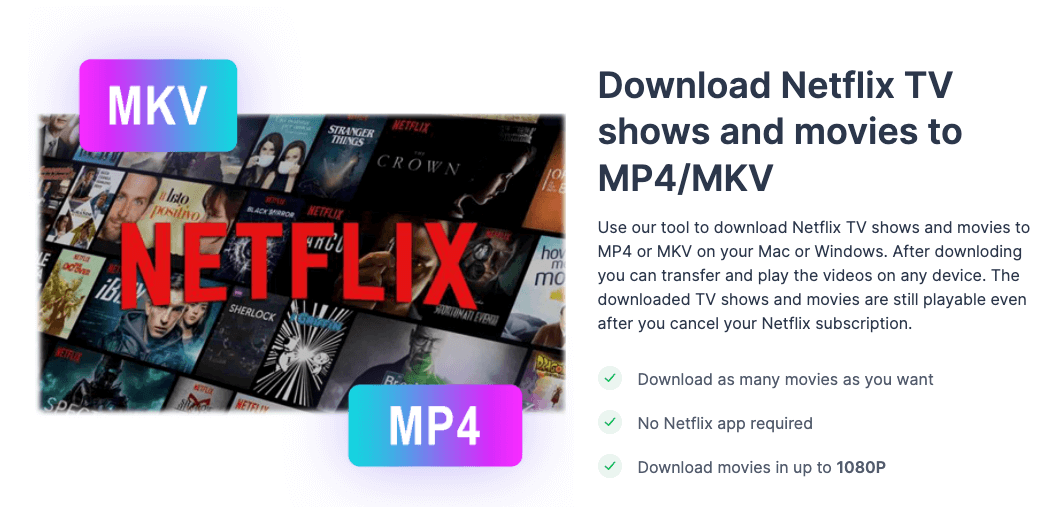
Pazu Netflix Video Downloader:
If you’re looking for the ideal downloader app to get the best of TV shows and movies from Netflix, the Pazu Netflix Video Downloader is the perfect solution for your entertainment needs. It is possible to download TV shows and movies on any device working on the Windows or Mac operating systems. All the content downloaded is available in MKV or MK4 and 1080P quality. You may watch Netflix movies and TV shows offline on any Mac, Windows, iPhone, iPad, Android phones and tablets, TV without Netflix app and any other MP4/MKV compatible device.
Not to miss is that the Pazu Netflix Video Downloader gives the option to users to download the TV shows or movies in multiple audio tracks and subtitle languages. Further, it can be used on multiple devices even without the need for the Netflix app.
Why do you need a Pazu Netflix Video Downloader?
Some of the key reasons that indicate that you need a Pazu Netflix Video Downloader are:
- Netflix only allows offline playback on phone, tablets and Windows 10/11.
- Number of phones or tablets you can have downloads on are determined by your subscription plan: 1 device for Basic, 2 devices for Standard and 4 devices for Premium.
- It is important to use the Netflix app before starting to download different TV shows or movies.
- It is not possible to transfer the downloaded content from the Netflix app to another external device.
- Downloaded content may remain on your devices for a limited amount of time and some titles may be unavailable for download.
- If you cancel your account, TV shows and movies you’ve downloaded will be deleted from your device.
Features of Pazu Netflix Video Downloader:
It is important to have a detailed look at the key features of the Pazu Netflix Video Downloader to make the best out of this app. Some of the popular features of this amazing Netflix Video Downloader app include:
- It is compatible with Windows 7/8/10/11 and Mac OS X 10.11 and later.
- All the TV shows and movies downloaded are high-quality and come in MP4/MKV and 1080P quality.
- The users can watch the downloaded content offline on multiple devices.
- It is possible to choose the required audio track, format, or subtitle according to the user’s needs.
- There is no need to have a dedicated Netflix app while using the Pazu Netflix Video Downloader on any device.
- It is possible to have multiple downloads from the Pazu Netflix Video Downloader.
- It gives options to choose from MP4 or MKV format according to your needs.
- Pazu Netflix Video Downloader has an in-built web browser for accessing the Netflix movies or TV shows.
- It has a simple and friendly user interface that can be used by any person having the least technical knowledge.
- Pazu Netflix Video Downloader offers a dedicated 24*7 technical and non-technical support to global users and hence users are never stuck while using this app.
- It is available in different licenses like a free trial, monthly user license, annual user license, and lifetime validity plan.
Steps to use Pazu Netflix Video Downloader:
It is a simple and easy to use Pazu Netflix Video Downloader in the following steps:
- Start downloading the Pazu Netflix Video Downloader app on your Windows or Mac operating device.
- Enter your e-mail ID and password to login into the Netflix account.
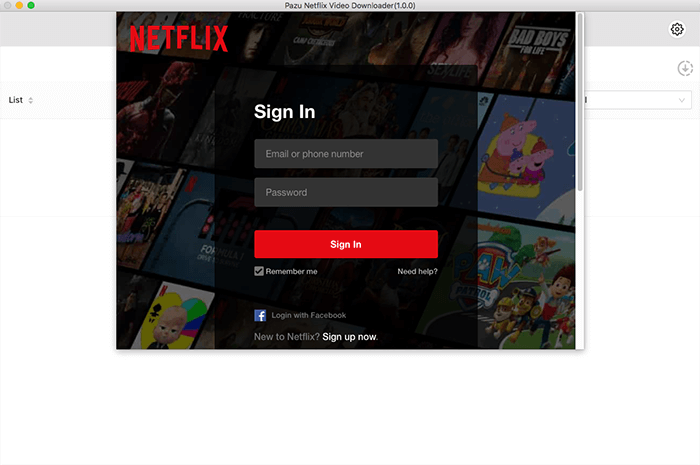
- Start typing the name of the movie or the TV show or you can copy-paste the link of the TV show or movie.
- Click the search icon to find the TV show or movie you’re looking for.
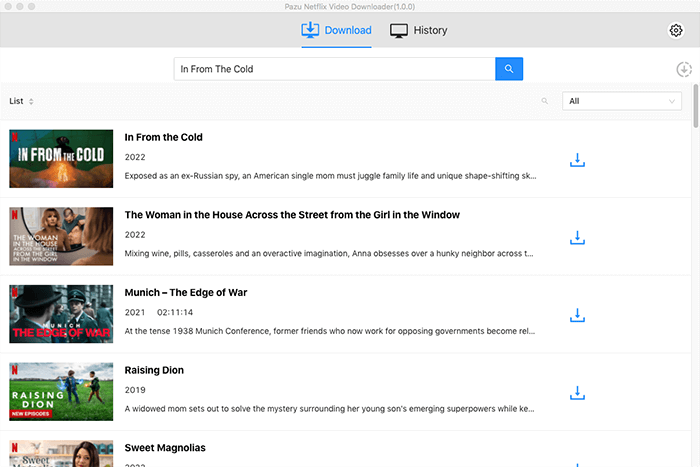
- Select the output settings at this step using video formats, video codec, audio languages, or subtitle languages.
- Video format: MK4 or MKV
- Video codec: H265 or H264
- Audio languages: Chinese, English, French, German, Japanese, Spanish
- Subtitle languages: Chinese, English, French, German, Japanese, Spanish
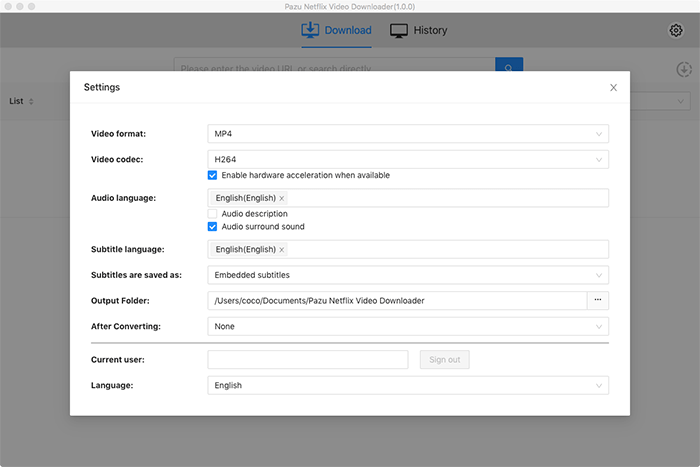
- Select the episodes from the available TV shows on the Pazu Netflix Video Downloader.
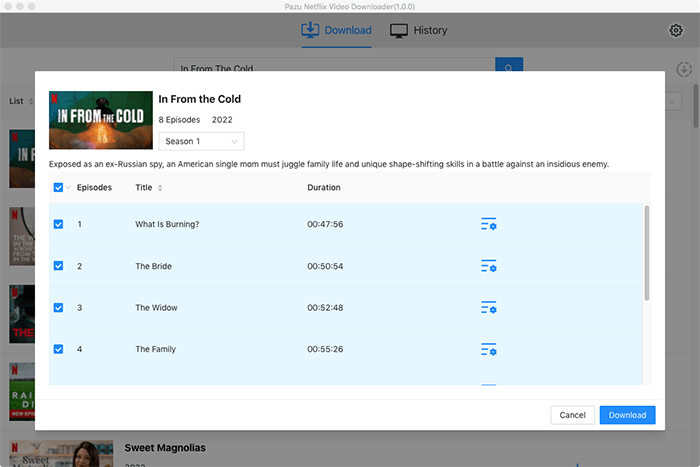
- Click the download icon to start downloading the movies with a single click on the Pazu Netflix Video Downloader.
- Go to the History tab of the Pazu Netflix Video Downloader and find the downloaded videos or movies.
Wrapping Up:
Pazu Netflix Video Downloader takes the charge of downloading high-quality movies or TV shows from the Netflixapp in MP4 on Mac and Windows. It can be used on multiple computers without the Netflixapp and hence offers the ultimate entertainment experience in offline modes. It is an easy-to-use app that makes it possible to transfer the downloaded files to another USB drive, external hard drives, or other systems.
FAQ:
- Can I use the Pazu Netflix Video Downloader on Mac or Windows?
Yes, it is easy to use the Pazu Netflix Video Downloader on Mac or Windows to download high-quality videos or movies.
- What versions of operating systems do I need to start using Pazu Netflix Video Downloader on my device?
Pazu Netflix Video Downloader works seamlessly on Mac devices having Mac OS X 10.11 and later and Windows 7/ 8/ 10/ 11 versions.
- Is it mandatory to download the Netflixapp before starting to use the Pazu Netflix Video Downloader on my device?
There is no need to download the Netflix app before starting to use the Pazu Netflix Video Downloader as it has an in-built web browser for searching Netflixvideos.
- Can I use the Pazu Netflix Video Downloader on multiple devices?
Yes, it is possible to use the Pazu Netflix Video Downloader on multiple devices using a lifetime license.
- What are the different license options in Pazu Netflix Video Downloader?
Pazu Netflix Video Downloader is available on a free trial, monthly, annually, and lifetime license plans.