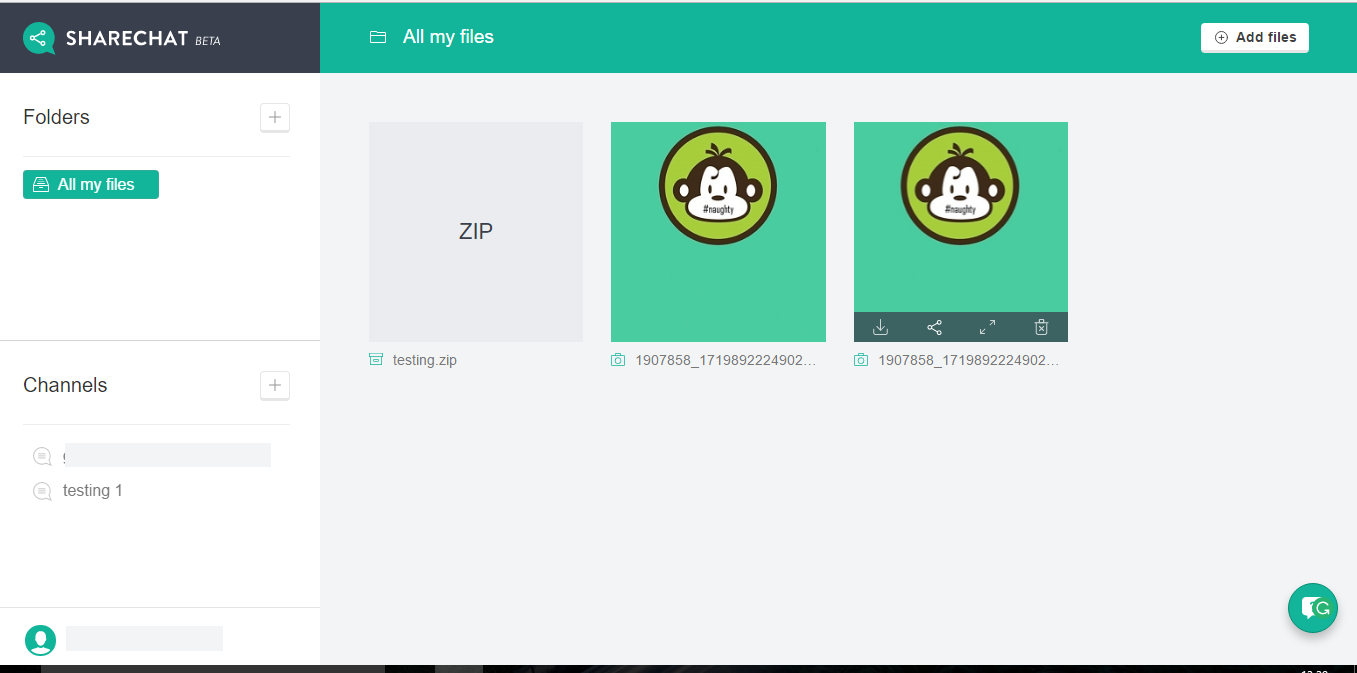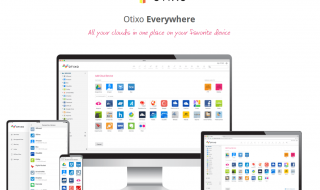In today’s digital world there are many virtual teams and members of these virtual team, work online share data and communicate with each other online. Chatting and sharing the small packet of data can be done through any social network platform but when we need to share a large amount of data, or we can say large file, then we have to look for some cloud-based data sharing service. And Sharechat is a cloud based service which is used for group sharing of huge files with chatting feature. Let us explore more about it in below part of the post have a look.
Contents
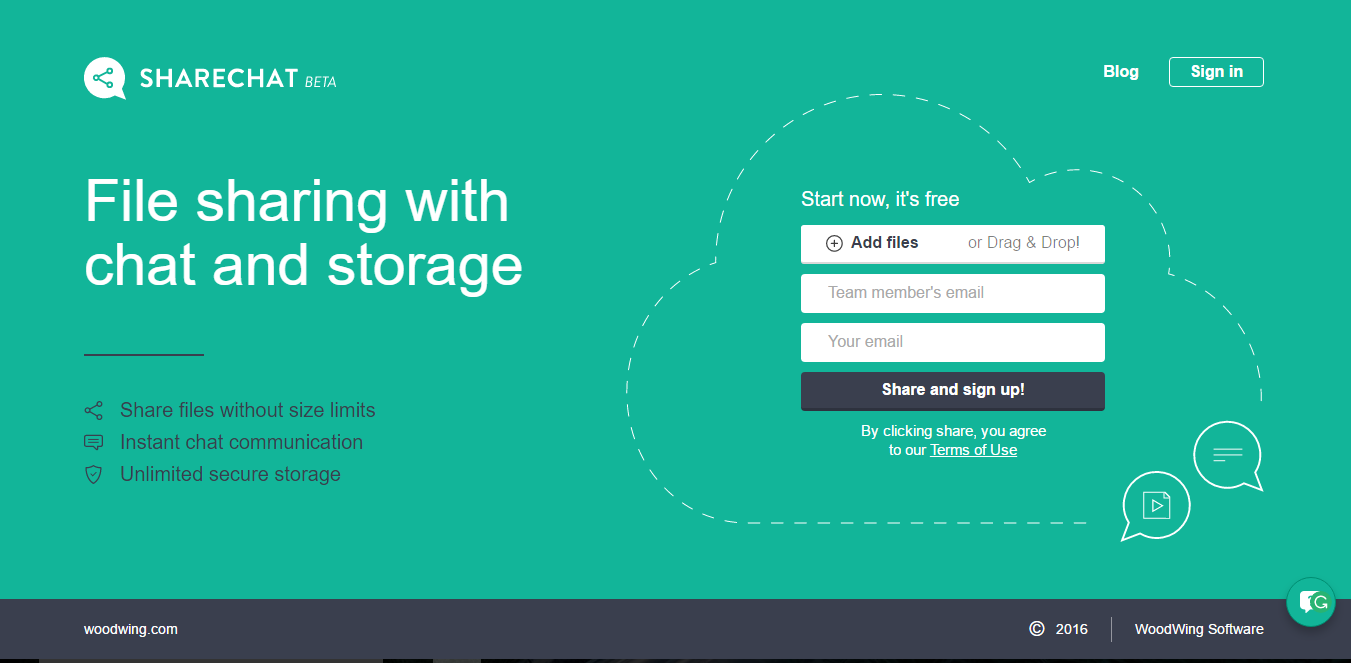 In this post, we are talking about the beta version of the Sharechat service in which users can share huge files (max up to 5gb per file) with other team members. Users can also share unlimited files with unlimited numbers of people (of the team). Have a look to some of its key features.
In this post, we are talking about the beta version of the Sharechat service in which users can share huge files (max up to 5gb per file) with other team members. Users can also share unlimited files with unlimited numbers of people (of the team). Have a look to some of its key features.
1. The beta version of the Sharechat is free of cost and offers a free-forever account for the beta testers.
2. Through Sharechat users can share huge files with their team members.
3. Chatting option is also available in the Sharechat so that effective communication can take place.
In this section of the post, we will help our readers in understanding the working of Sharechat so that they can get the idea about the interface of Sharechat. We are using Sharechat beta through sharechat.io. To help you more we are are providing some snaps too which we took while using it have a look carefully.
1. As it is mentioned above it is developed for team working and to use it users have to provide their and their team members email ids for exchanging big docs or pics or anything that you wish.
2. After that, a confirmation email will be sent on the email ids of each member of the team to join the channel.
3. After that users will see the following screen.
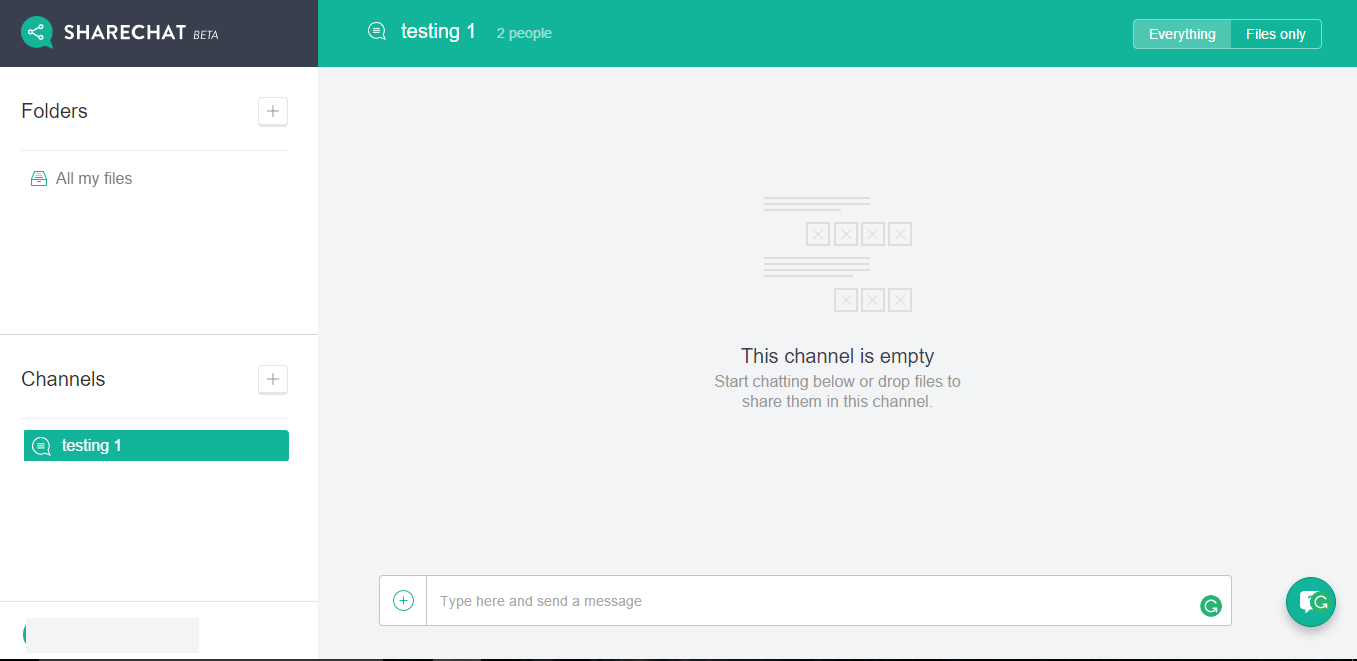 4. Users can create a separate channel for a different set of people.
4. Users can create a separate channel for a different set of people.
5. Users can share large files or they can chat which is visible to all members of that channel here is a snap of it have a look.
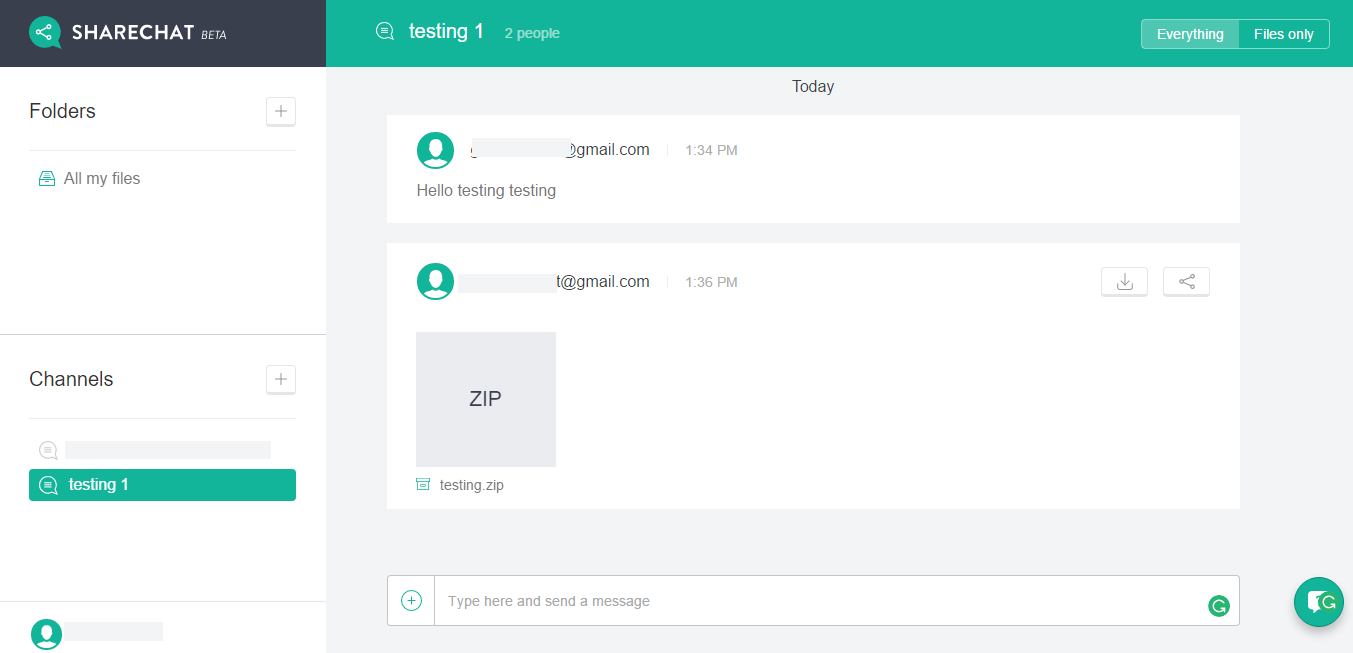 6. Users can also keep a track on all shared file at one place.
6. Users can also keep a track on all shared file at one place.
In this part of the post, we will discuss some things which will help our readers to understand why to go with Sharechat.
1. It is a free service which offering bigger storage limit as compared to services like Dropbox and Wetranfer.( We are talking about the free version)
2. The data bit rate is faster, and users will experience better uploading and downloading speed of files.
3. It is a free service which is offering some exciting features but comparing it with some giants paid services like
Google Drive premium and slack would not right as it may lag in comparison.
Other info
- Servers located in NL, so spying of your data by the govt.
- Team of 5 run the entire service as of now.
Final Words
Pros
1. It is a free service which is offering unlimited data storage with unlimited numbers of members.
2. The data uploading and downloading rates are very impressive.
3. Sharechat team promise to give full protection to users data.
4. Its interface is very easy, and it is very easy to upload and download a file.
5. It is very easy to monitor all files and past chat through its interface.
6. Its support team is very helpful and responsive.
Cons
1. Not responsive on any of the mobile devices expect big tablets.
2. No android apps nor Windows 10 clients for auto syncing a local folder.
3. You need to manually upload the file or documents from the local drive, we mean that you can’t put a url to download the file to your account.
4. Since its beta (no encryption for your saved data) we saw some hiccups but the owner Victor quickly fixed those glitches.
Sharechat is always free for a small organization, and you should try it once if you are looking for something free like this. As per company 5gb per file limit would be increased to 5TB in nearby future. So what are you waiting for just go Sharechat and start sharing files and text messages with your team.