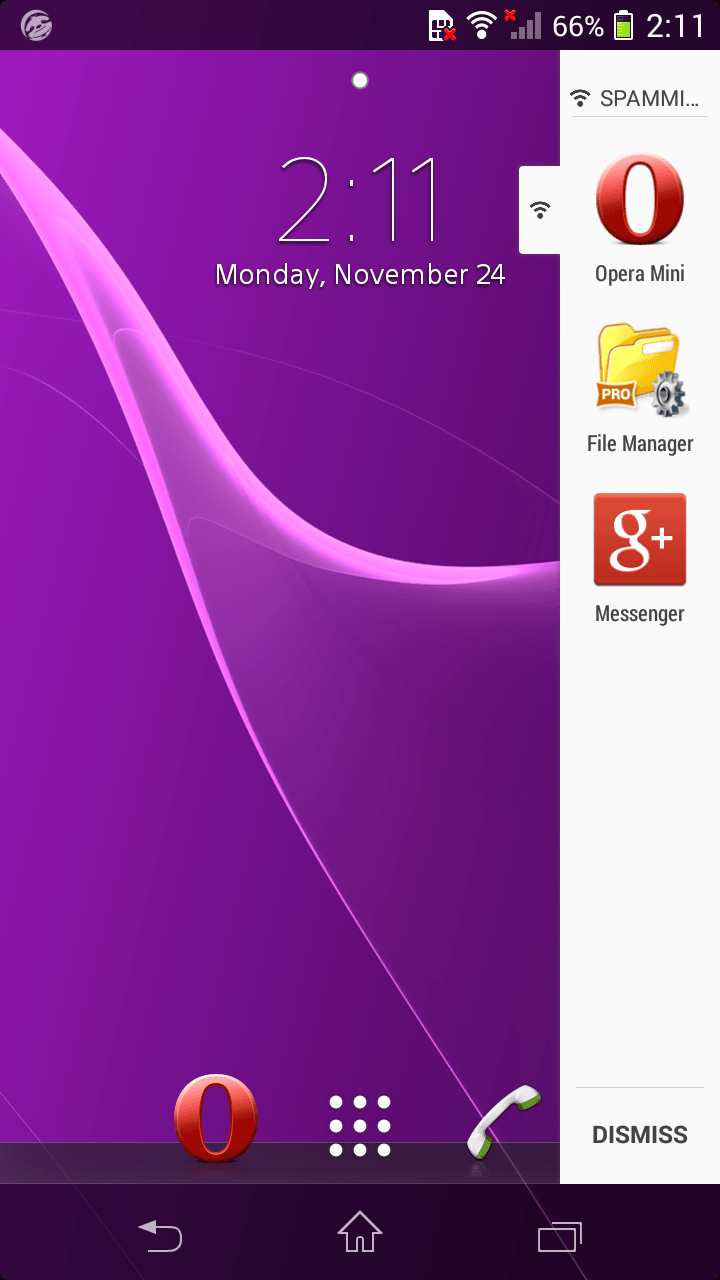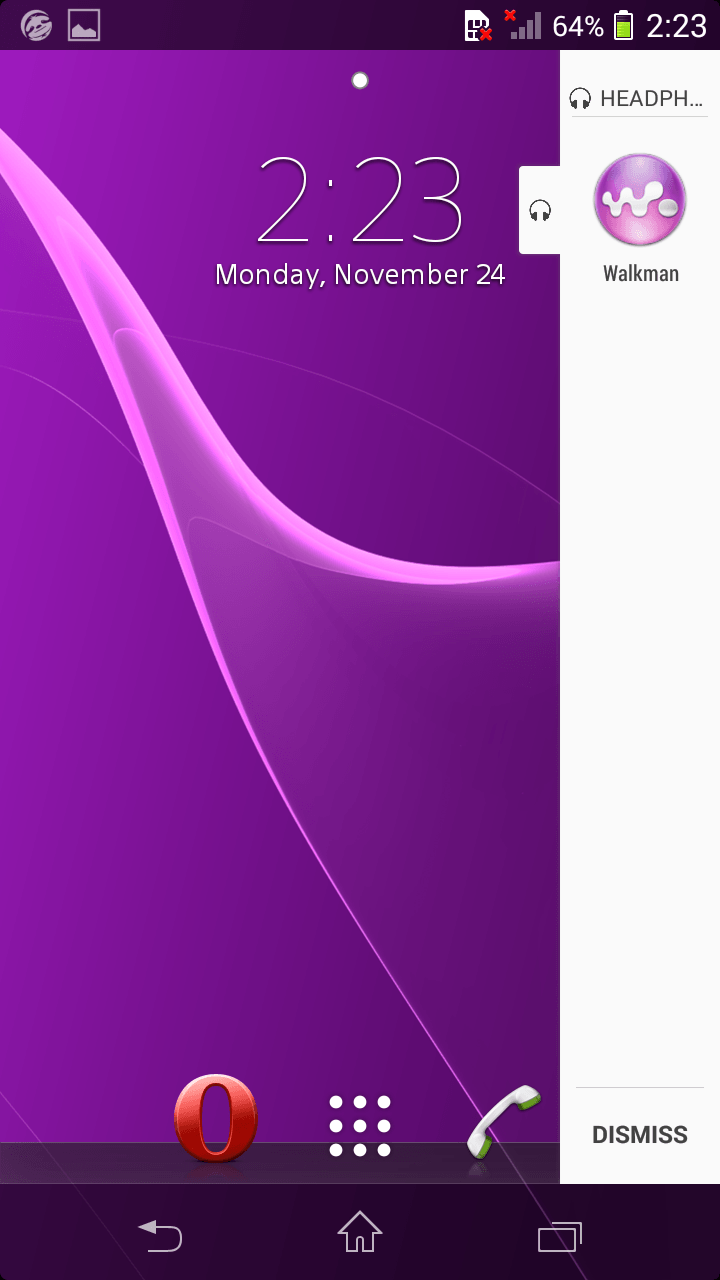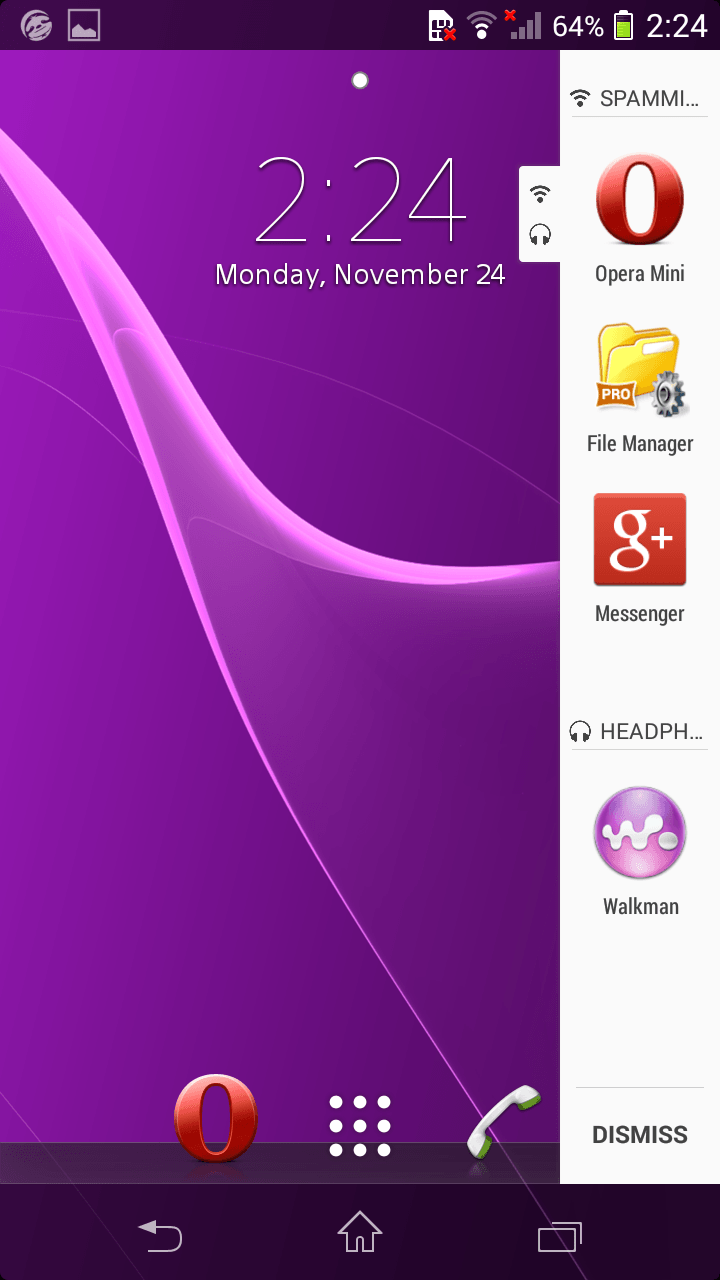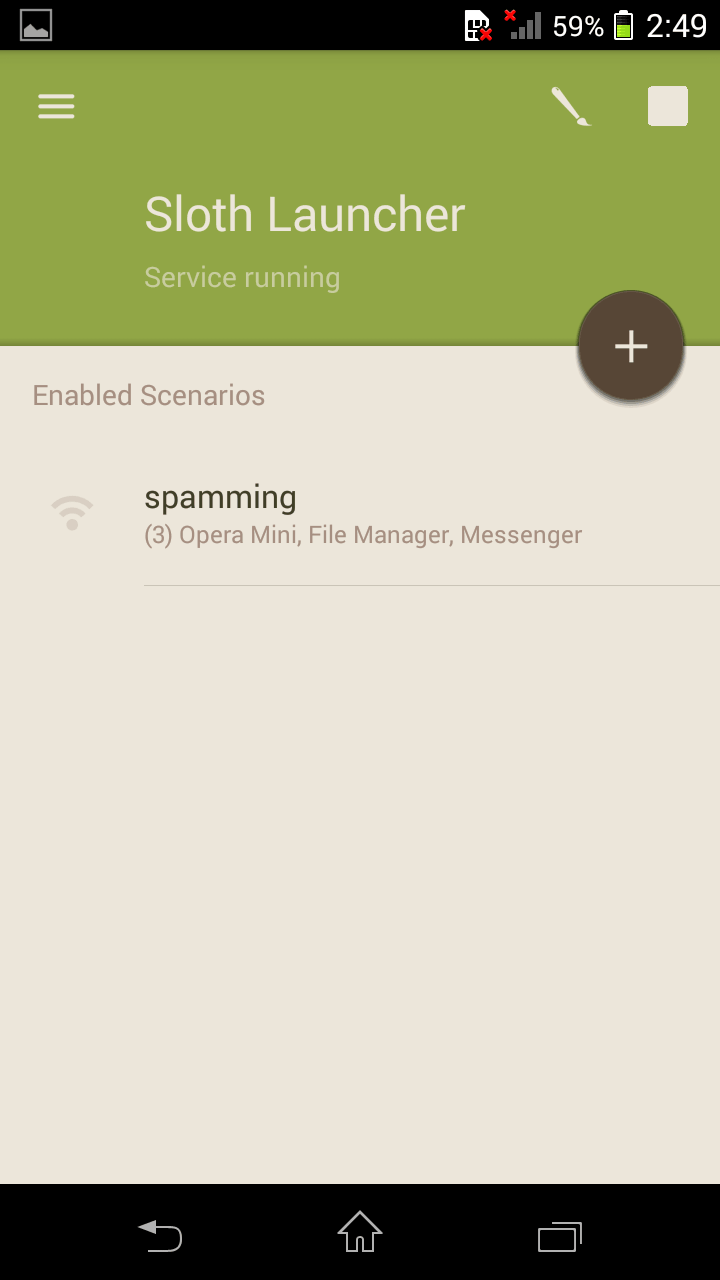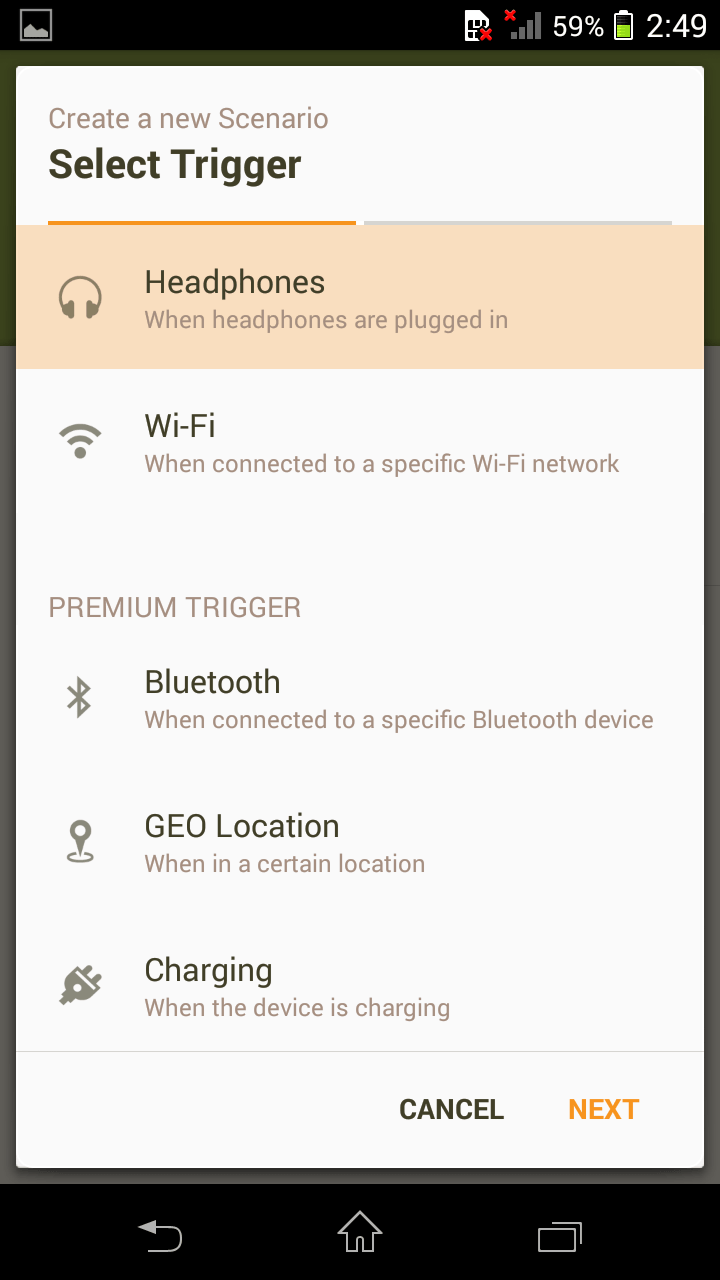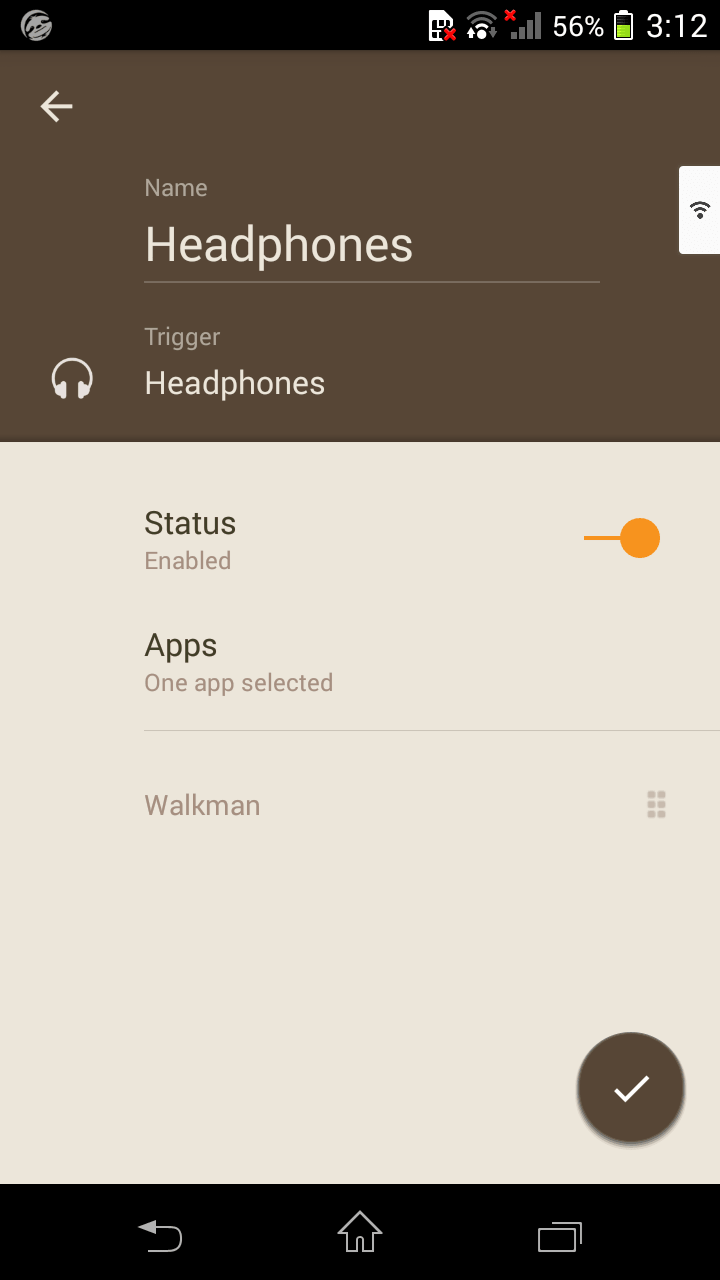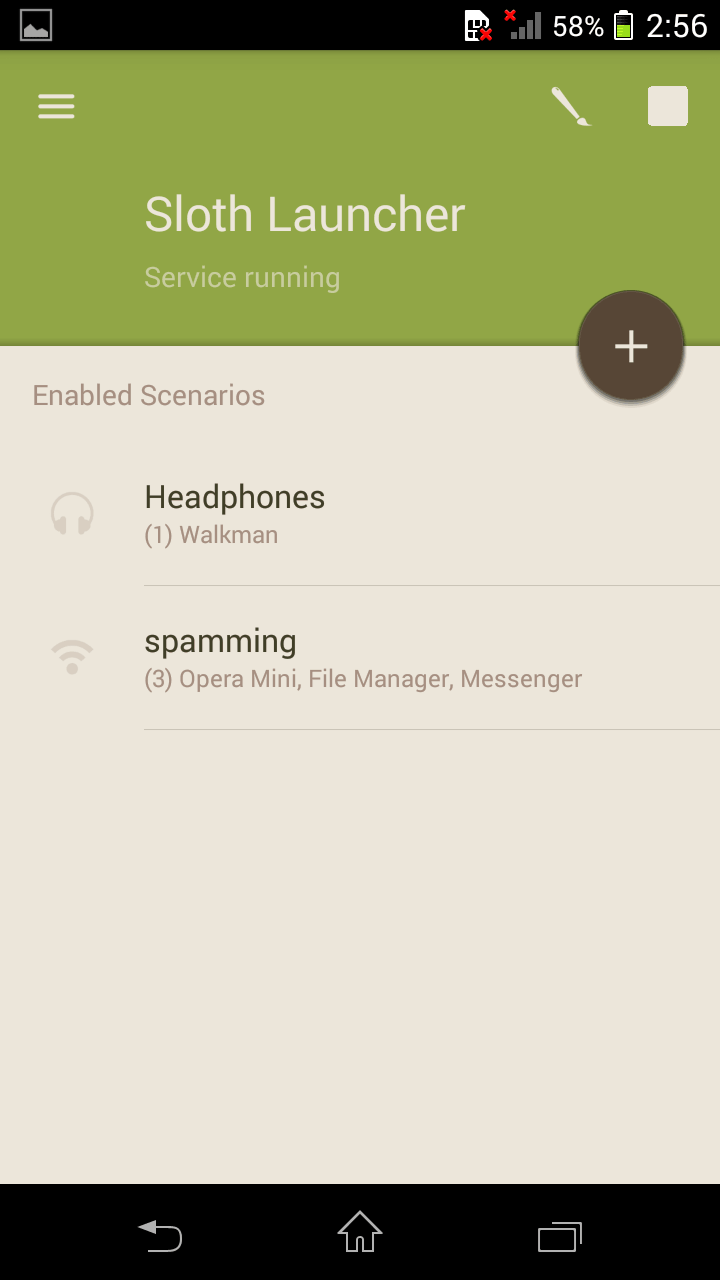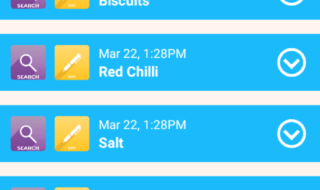Sloth Launcher has come up with a unique idea of showing the apps as an overlay in the sidebar when you are connected to a WiFi network or Bluetooth. If you have ever used IFTTT (if this then that) then you will be familiar on how this android application will do the job for you.
Please note that this not a launcher that going to polish or replace the your stock screen with elegant user interface and icons, so what exactly is this ?
Sloth launcher android app review and features
- Consider you have plugged in your headphones and most probably you will use media related apps like Walkman, mx player, vlc media player or some other application by going to menu, then selecting it from a long list. Or think that you are connected to WiFi network at your office and the application that you may use relates to internet browser like opera mini or some other productivity tools.
- Here is where sloth launcher can trigger in the sidebar with the necessary application according to your configuration in sloth.
- We have configured to trigger Walkman for head phones plug in and opera mini, file manager, G+ when we are connected to WiFi network, here is what you can see
So how to configure for head phones ?
If online privacy matters you a lot then you can get a free genuine copy of Fsecure VPN for a year
Its pretty simple
- Select it from the main menu
- Hit plus + button
- Select headphones, hit next
- Choose the necessary ones ( multiple selection possible up to 10)to be triggered, for time being we have selected only Walkman player
- Select finish and hit the tick mark
- You are good to go
- Repeat the same procedure for WiFi
Other features
- Completely ad free
- Stick to the right side on every circumstance
- Needs a lot of permission for other instances like geo location etc
- Comes with latest user interface : material design
- It can also serve the purpose of multitasking to some extend
- It can integrate with any other custom launcher
- Long press on the icon in the sidebar to move it up or down and changing the sides to left or right according to your comfort
- Support landscape mode
Paid triggering features
- Bluetooth
- Charging
- GEO Location
- Calling
- Time
- Tasker
- Theme customization
Concern
- We haven’t found anything, thumbs up developers
Other info
- APK Version : 2.0
- Size : 6.1MB
- Requires : 4.0 and above
- Paid features : Yes
Updates
- Notification trigger and display mode is now available
- Material design touch ups
Download the free version and you can later upgrade with in-app purchases via Google store
DownloadFinal verdict
For Sloth launcher we are giving 5 stars as its simple, easy to use and do what it says in an uncluttered way.