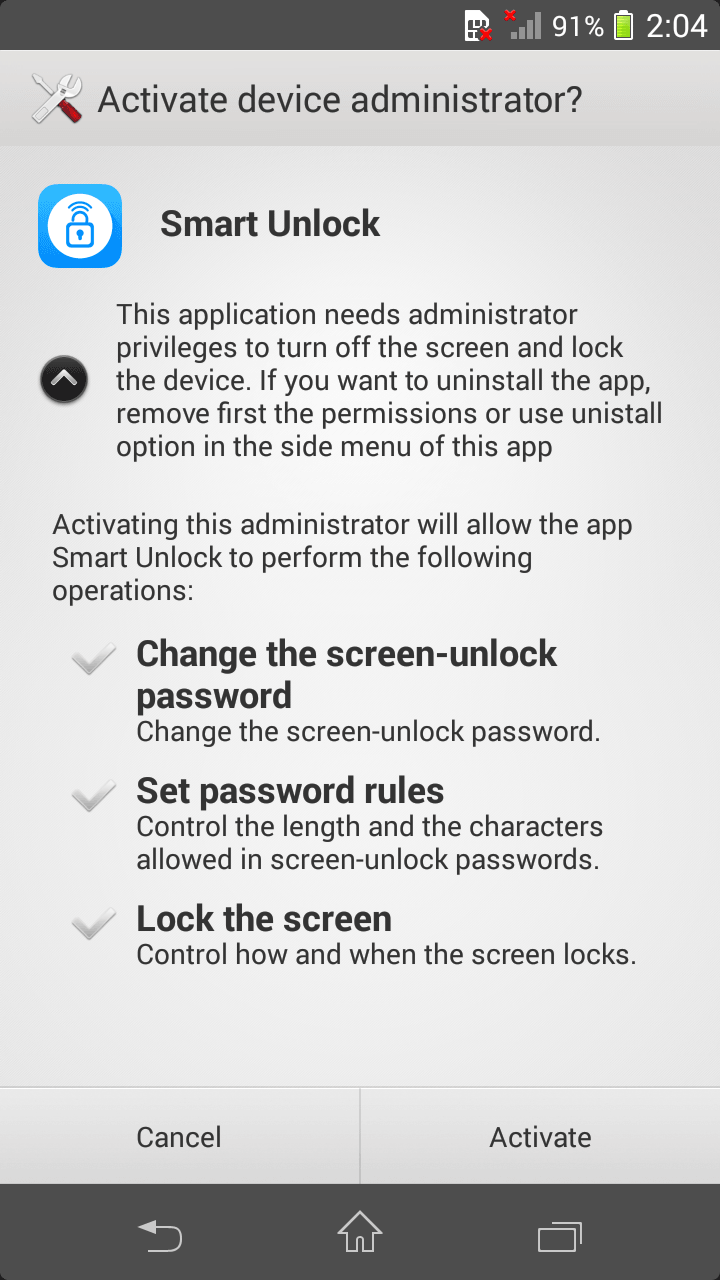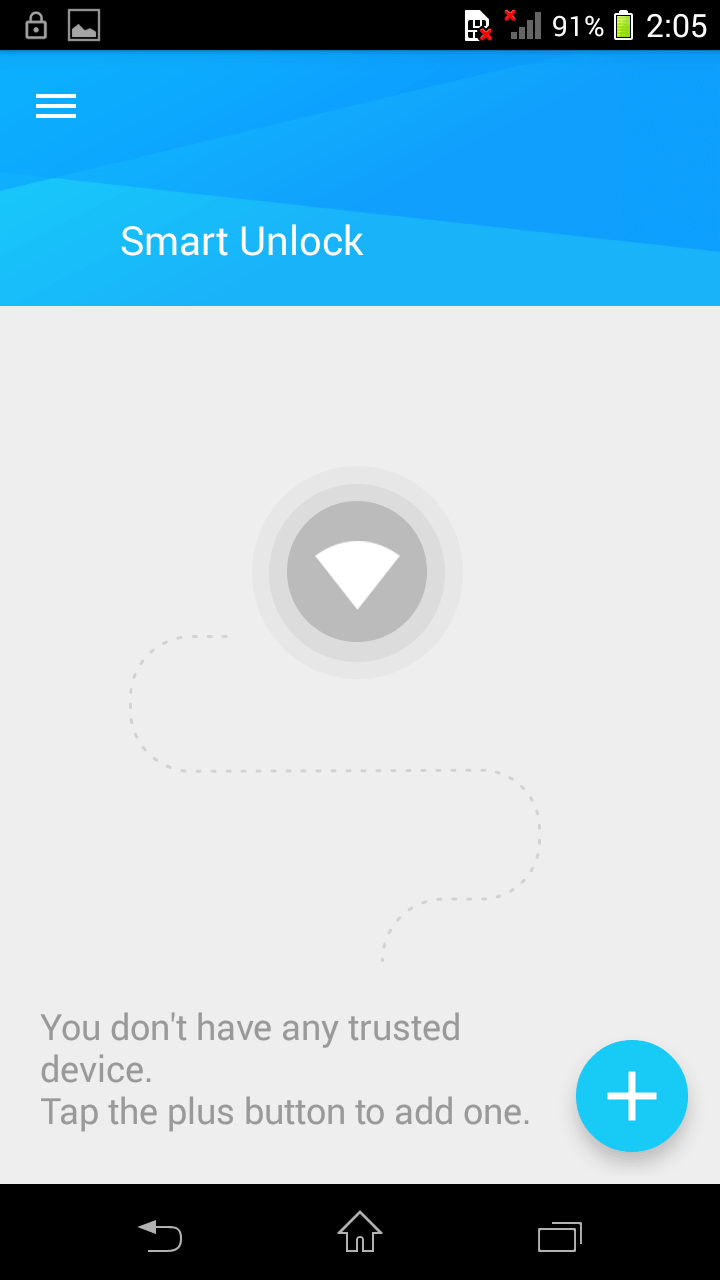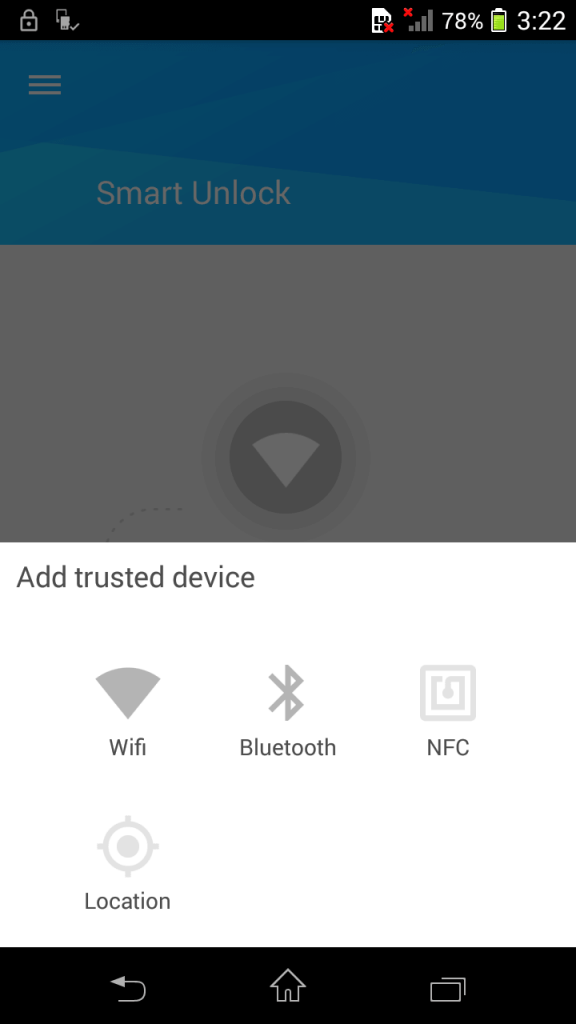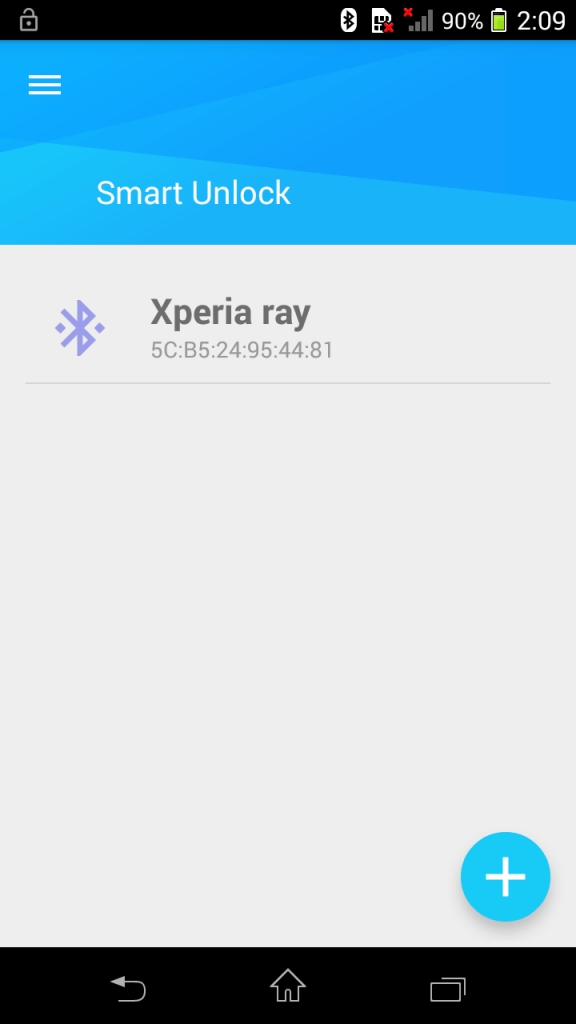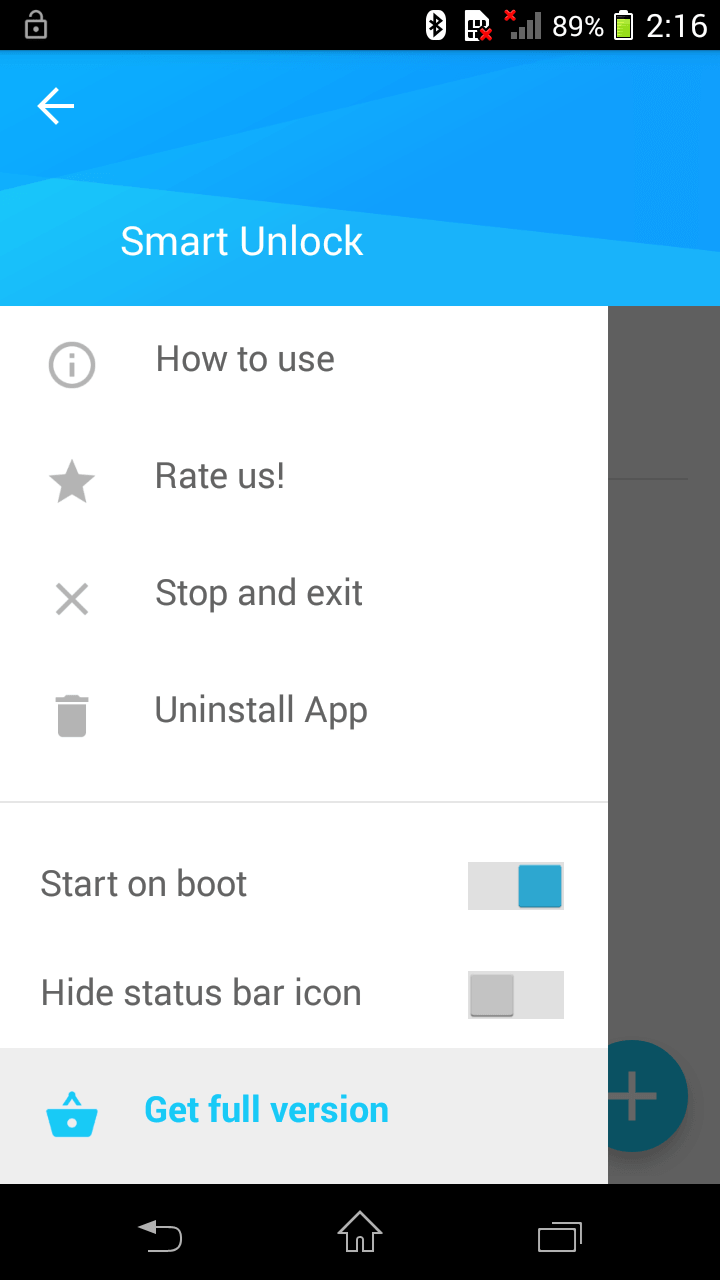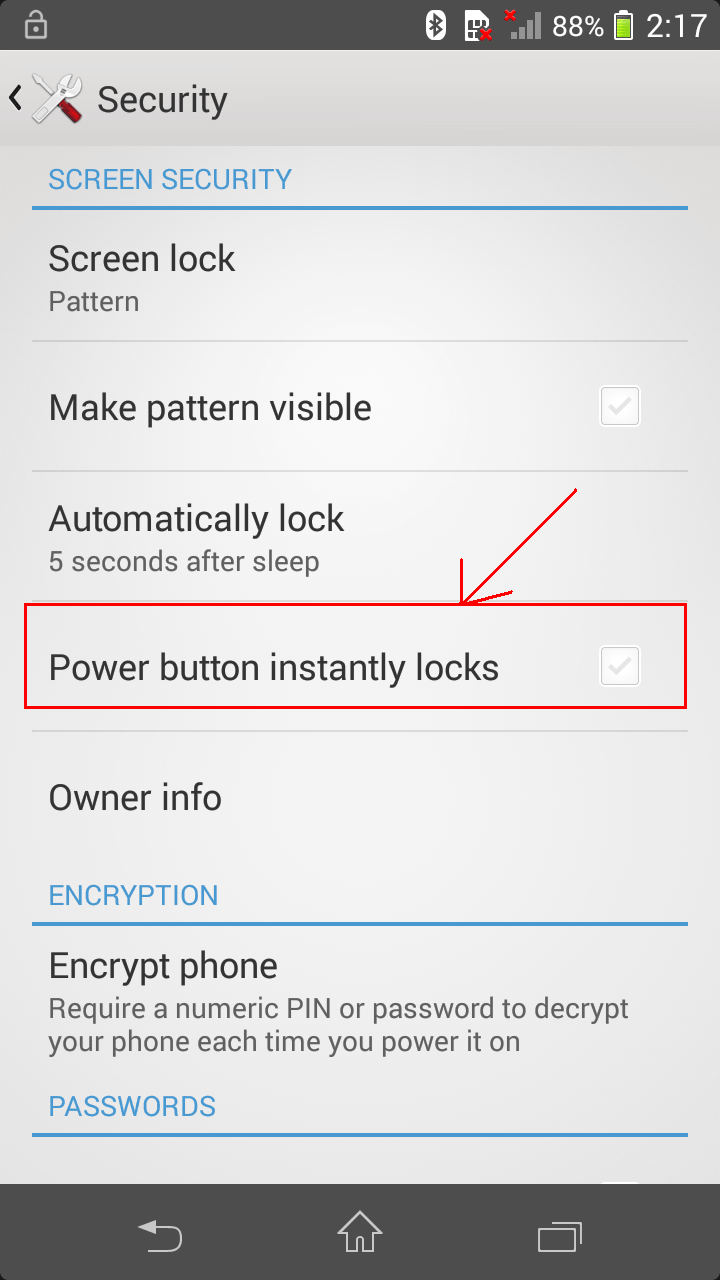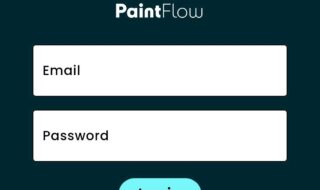Lolipop version 5.0 have a special features in which you can bypass lock security or screen lock when you are connected to trusted devices like your home WiFi, smart watch etc. If get disconnected from those trusted device locking will be automatically engaged, but as the lower version of android like ice cream sandwich and jelly bean is concerned there was no such feature till yesterday, now a new android app has been surfaced in the playstore called Smart Unlock that gives more ability than the default feature.
Contents
Smart Unlock review
- No root access is needed for this one to act in full swing
- No ads in the free version
- Very light apk package size i.e. less than 1 MB
- After the installation you will asked to make this application as the device administrator for controlling the locks
- Without any intro or tutorials it welcomes you with trending material design as shown below
- For adding a device all you have to do is tap on the plus button on the bottom right corner and select which one you need like WiFi and Bluetooth others NFC and location are coming soon feature
Something you may be interested to read and download : LogDog Anti Hacking Android App Safe Gaurds Online Account
- After establishing a successful connection pressing the power don’t put a lock screen instead it just shows you the home screen or the last one from where you have pressed the button
- Swiping from left to right brings up menu in which you can turn off notification, start-up control and upgrade to the full version by paying a dollar
- The resources usage like RAM was low during our test
Don’t find it working if you are Sony/Sony Ericsson mobile user ?
You have to manually go to “Security” and unmark ” Power button instantly locks /Power button instantly ” option. See the picture below
Other info
- Version : 1.3.3
- Apk size : 910 KB
- Requires : 4.0 and above
Update
- Fixed crashing on many devices
Final Thought
Looks likes hazex the developer found a way to carry out the 5.0 feature to the lower version devices.
Trusting a network can now override the locks with smart unlock.
Download from Google play store
Download official apk from xda thread ( support max 3 devices ) click on the more details below to grab it.