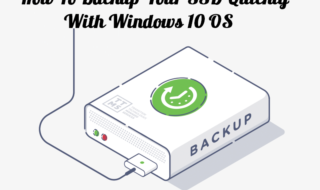Instead of subscribing to Spotify Premium, another option you can select to download Spotify songs for more flexible offline playback is to use a Spotify to MP3 converter to help. Such a tool can help to remove DRM from Spotify songs directly so that you can save them out of the Spotify platform for convenient listening. Today, we’re going to review one of these tools – SpotiKeep Spotify to MP3 Converter.
Contents
Features of SpotiKeep Spotify to MP3 Converter
SpotiKeep Spotify to MP3 Converter is a handy tool that offers a powerful Spotify music conversion service. It allows users to save songs from the Spotify platform as standard audio formats such as MP3, M4A, WAV, and FLAC. With SpotiKeep, you can easily keep your favorite Spotify soundtrack on any device for playing back offline.
You don’t need to use the paid Spotify premium account for getting SpotiKeep Spotify to MP3 Converter’s services. The software can sync with the Spotify app, and you only need to do several simple clicks to get the songs you like downloaded offline. Now let’s get a full review of the features of SpotiKeep Spotify to MP3 Converter.
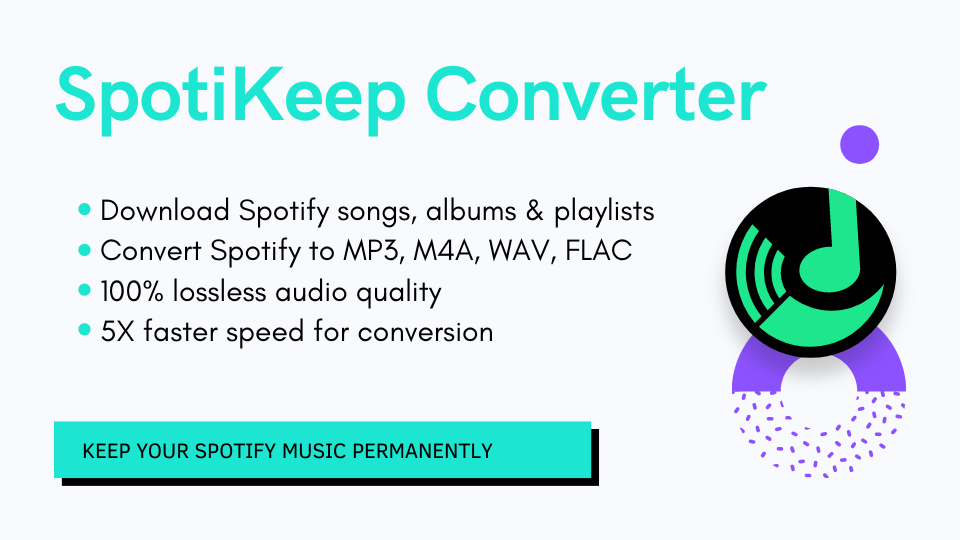
Remove DRM
The primary function of SpotiKeep Spotify to MP3 Converter is to unlock the Spotify songs by removing the DRM protection from them. DRM (Digital rights management) is copyright protection to encrypt the media content so that Spotify company can better control the content for not being used illegally. That’s how SpotiKeep Converter helps; by deleting DRM from Spotify songs, you can make Spotify songs available for offline and out-platform playback.
Convert Spotify to MP3 in Bulk
To save users’ precious time, SpotiKeep Converter enables users to download and convert Spotify to MP3 in bulk. You can add multiple songs or playlists to the conversion list. By embedding an acceleration mode inside, the downloading speed of SpotiKeep Converter can reach six times faster. Also, it can save more than one song at the same time, which brings up efficiency.
Multiple Output Formats
To fulfill users’ requirements for playing back Spotify songs on different devices or media players, SpotiKeep Spotify to MP3 Converter provides four mainstream formats to keep the songs as offline media files, including MP3, M4A, WAV, and FLAC. You can freely choose the format you need to encode Spotify songs for getting an offline music file as you need.
High-Quality Output Spotify Tracks
SpotiKeep Spotify to MP3 Converter enables users to have the same high-quality offline songs streaming experience inside the Spotify platform. As a result, it tries its best to maintain the original quality while converting and downloading the songs. The downloaded music quality would not encounter with quality loss problem using SpotiKeep Spotify to MP3 Converter.
Preserve ID3 Tag and Metadata Info
As we know, when we try to download a batch of Spotify songs, it would hard to recognize each of them. So SpotiKeep Converter offers the feature to let you save the ID3 tags and metadata info of the Spotify songs, which can help you sort out the soundtracks after downloading them offline.
How to Download Music from Spotify to MP3 with SpotiKeep
SpotiKeep Converter is simple to use. In this part, you’ll learn how to download music from Spotify to MP3 with SpotiKeep.
STEP 1. Download SpotiKeep Spotify to MP3 Converter by clicking the download links below. After downloading the file, click to install it following the simple instruction.
STEP 2. When SpotiKeep Spotify to MP3 Converter is installed, launch the program. It will also launch the Spotify app and connect with it automatically. Then you can go to Spotify to copy the URL of the Spotify song you’d like to download.
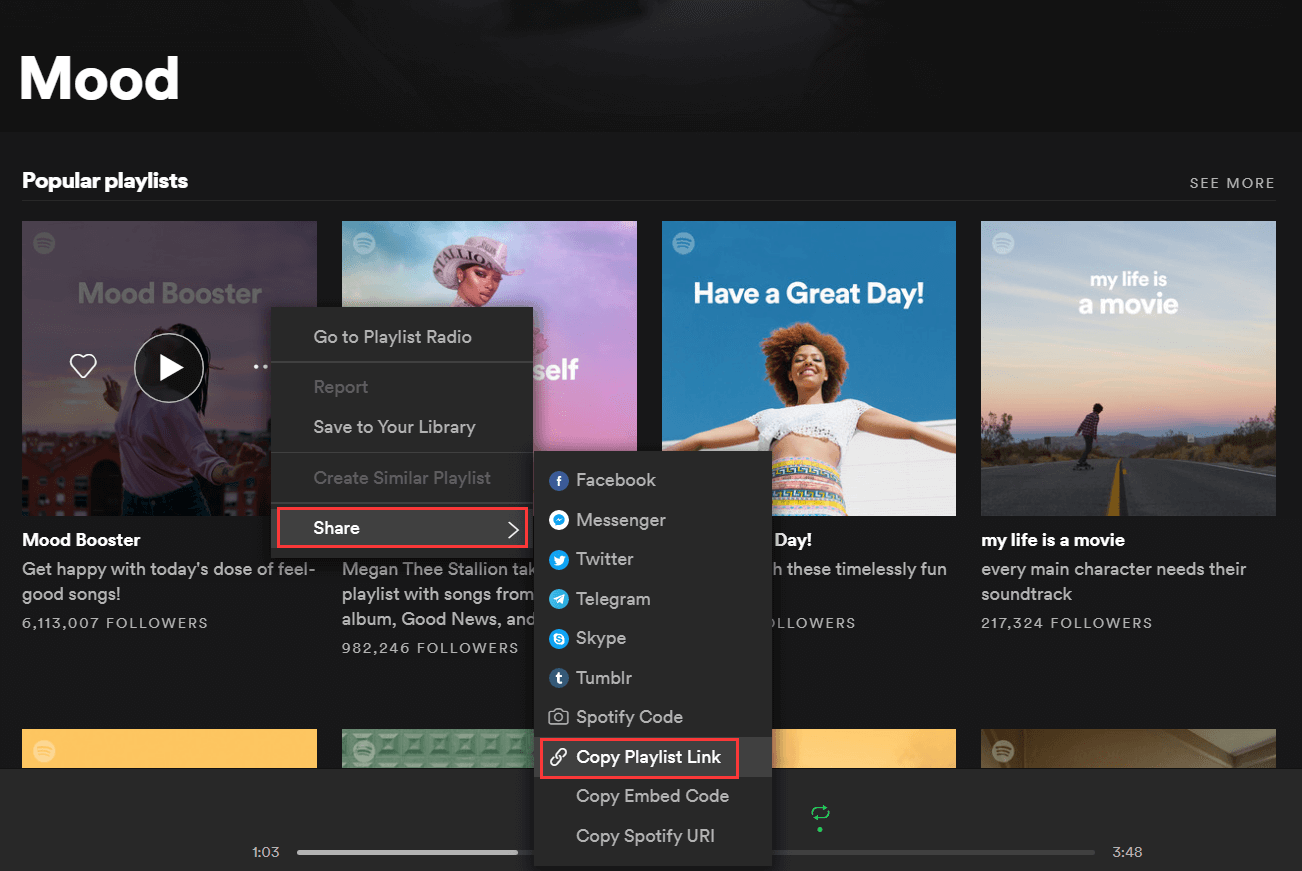
STEP 3. Paste the URL to SpotiKeep Converter’s downloading bar. Then, click “Add File” to import the song. You can select the output format for it now.
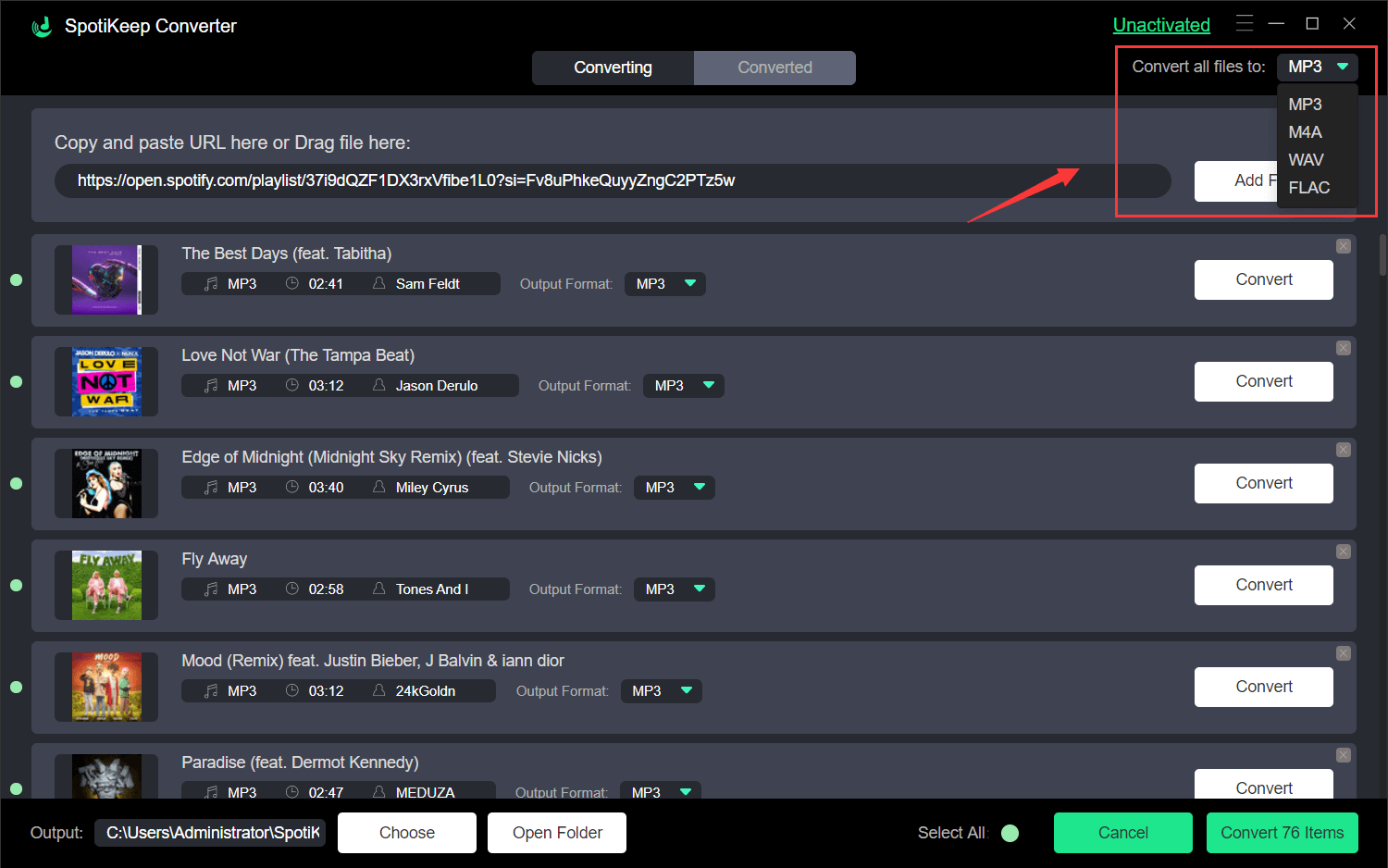
STEP 4. Finally, simply by hitting the “Convert All” icon, the Spotify song can immediately be converted to your selected format. You will get it in your desktop folder when the conversion completes. 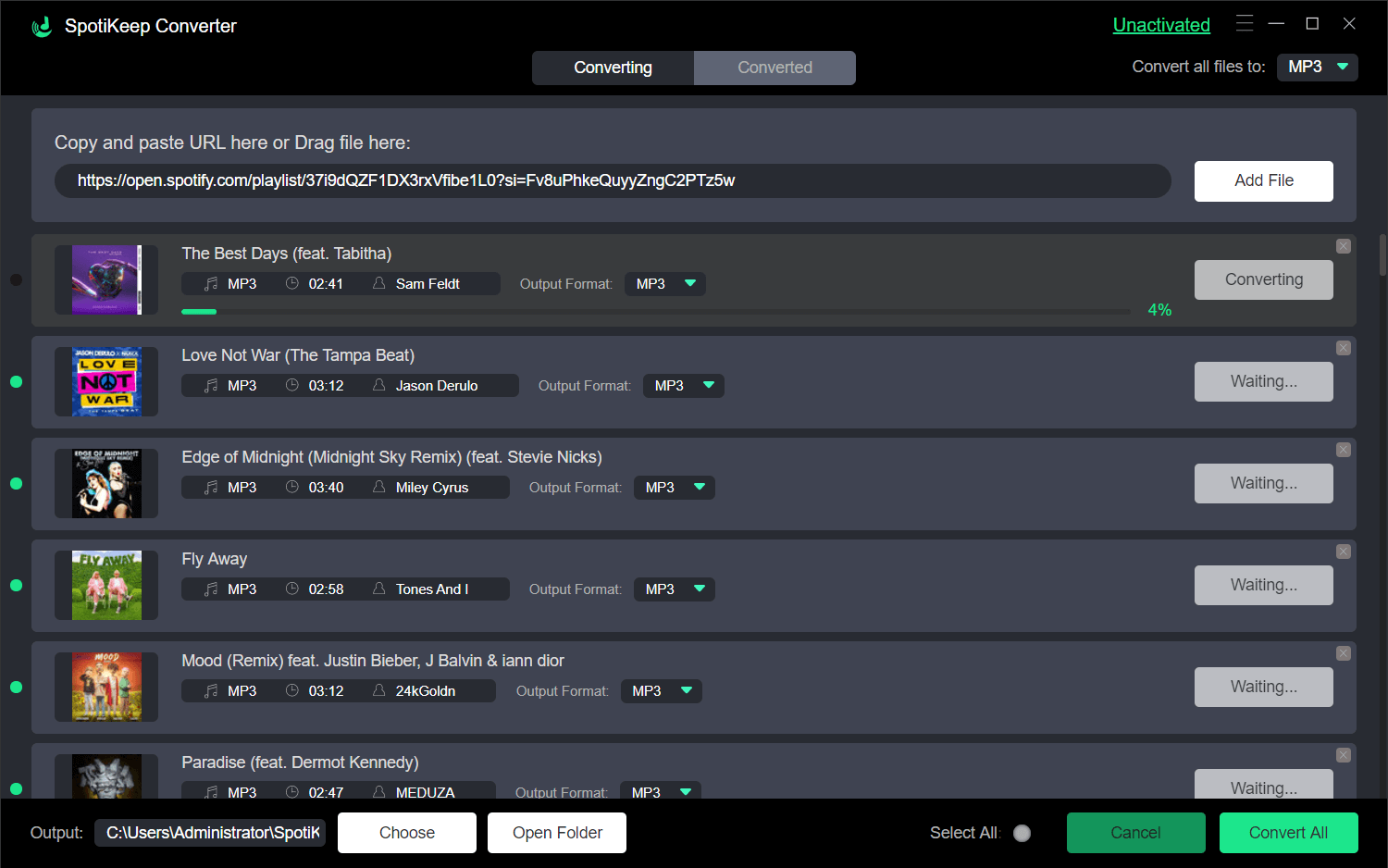
Pros of SpotiKeep Spotify to MP3 Converter
- Maintain the best quality for keeping Spotify songs offline;
- Offer different output formats to save the songs;
- Offer simple procedures to download Spotify songs;
- Enable 5X faster downloading speed and batch download feature;
- Convert optional Spotify content such as single, album, playlist, radio, etc.
Cons of SpotiKeep Spotify to MP3 Converter
- The free trial can only convert a song with up to 3 minutes in maximum;
- The free trial is only available for 30 days.
Pricing
As mentioned, a free trial contains limitations. So to upgrade the plan, you have three options to select:
- One-month on one device: $19.95
- One-year on one device: $39.95
- Lifetime on one device: $79.95
With simple-to-use functions and competitive benefits brought to users, this software is an excellent option to help you get any Spotify songs you want. Don’t hesitate and start trying SpotiKeep Spotify to MP3 Converter‘s full features with its provided free trial now!