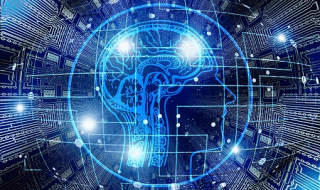According to the FBI the amount lost to online fraud in the US alone last year was close to US 7 billion, a figure that is many times larger worldwide.
Remote communication and virtual meetings left businesses and individuals vulnerable to social engineering attacks by hackers. Particularly at risk were senior citizens, who are both relatively well-off and more trusting than younger cohorts of the population.
As the world goes increasingly digital, online fraud is, unfortunately, something that is here to stay.
However, there are certain steps that individuals can do to reduce the risk of falling victim to the scammers themselves.
In the first place, computers and mobile devices should be kept up to date, suing the latest security software, web browser and operating system. It also means turning on automatic updates so the newest fixes against bugs are available. They can be annoying whilst they are installed, but the inconvenience is worth it.
Equally protect computers and mobile devices with the latest spam filters, anti-virus software and firewalls.
Users should set strong passwords. They should be at least eight characters in length and comprise of a combination of letters and numbers, and special characters.
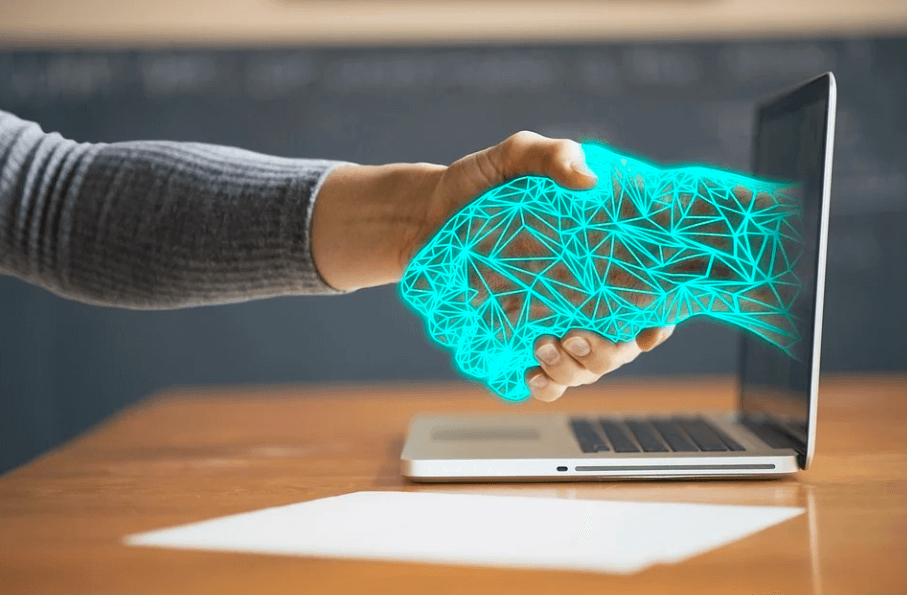
A weather eye should be kept for phishing scams in which hackers get people to download malware into their system by clicking on innocent looking emails or links to fraudulent websites. The aim of such attacks is to get users to disclose private information like bank account details or log-in details.
The advice is never to click an any attachment or pop-up screens from an unfamiliar source of ender.
For example any email from a South African casino – zar online casinos should come from a reputable operator and one whose bona fides can be verified by their SSL (Secure Socket Layer) protocols for encrypting sensitive private data.
Personal information should remain personal. Cyber criminals can use social media profiles to figure out passwords -many people use the name of their partner or pet – and answer the security questions in password rest tools. Lockdown privacy settings and never share online details like addresses, birthdays, mother’s maiden name etc.
Always protect a home wireless network with a password, and never connect to a public Wi-Fi network with-out using a VPN (Virtual Private Network).
Be vigilant before shopping online. Make sure that the website uses secure technology, and, when on the checkout screen, verify that the website begins with https. Check that a padlock symbol appears on the check-out page.
Read the site’s privacy policies. Although these can be long and tedious, they are there for a reason, which is to inform the user how the site protects any information it collects. If there is no policy, or there are sections of it that are either not comprehensible or not to an individual’s liking, then they should consider taking their business elsewhere.
And, if all else fails, id \f somebody thinks they have been the victim of an online fraud they should act immediately. Notify the companies they have accounts with right away and also let the relevant authorities know what has happened.