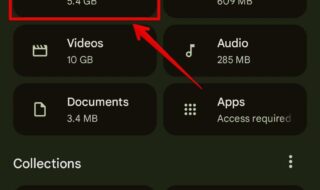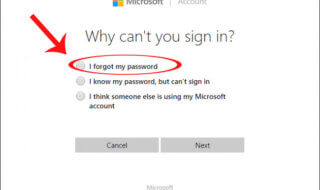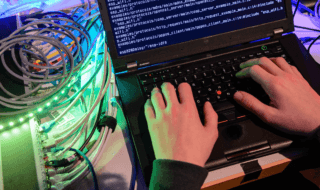Every IT asset in your datacenter has a finite, mostly-predictable lifecycle and that means at some point, they’ll become obsolete. This is a problem since technology is always changing and advancing, and oversights in this area can cause a major disruption to your business.
To avoid a breakdown caused by oversight, it’s important to prepare for your data center assets to reach their end of life (EOL) or end of support life (EOSL). You can accomplish this through IT lifecycle management.
Not staying on top of IT lifecycle management can result in the following consequences:
- Unexpected costs
- Business process failure
- Lost revenue
- Missed opportunities
- Lost cost saving
- Lost customers
- A complex environment
All of these consequences are damaging, but they can be avoided with a strong lifecycle management plan. If you’ve never created a lifecycle management plan, the following steps are a good place to start.
Contents
Create a registry for all IT assets
The first thing you want to do is create a registry for all of your IT assets with a section to inventory your equipment that is nearing EOL or EOSL.
You need to know everything you have, including operating systems, hardware, applications, middleware, and any dependencies in your data center. However, you also need a list of known expiration dates for when your resources won’t be supported any longer.
Your asset registry should also contain an explanation of the purpose of each asset, the assigned owner, and anything else you feel is important to document.
Assign owners to each IT asset
When you assign an owner to each of your IT assets, you have a better chance at staying on top of changes and updates. It’s much easier for individual team members to take responsibility for a small number of assets than it is to make it one person’s job.
Dividing IT asset responsibilities between multiple people is the smart way to manage assets when you have more than just a few. It’s also an ideal way to stay on top of dependencies that will break down as tech becomes outdated, unsupported, or obsolete.
Schedule updates and reviews

Each of your IT assets will potentially need to be updated with fixes and new features. If your IT systems and dependencies make updates difficult or impossible, you’ll miss out on opportunities. The same holds true for updates you can perform, but fall to the wayside. This is why it’s critical to schedule your updates and reviews to stay on top of it all.
Have a deployment plan
You need a plan for deploying and integrating each of your IT assets into your existing environment. A standardization of this process will ensure everything is done properly without oversight. Your deployment plan might already be part of your company policy, but it also needs to be included in your lifecycle management documentation.
Support management
Each of your IT assets will need to be serviced or updated at some point, so you’ll need a documented plan for managing all of this. You’ll need to monitor incidents, utilize phone support, review system performance data, manage configurations, and stay on top of warranties.
All of these things are important in managing the lifecycle of your IT equipment and will help you save money by preventing avoidable breakdowns and oversights.
Refresh or Extend
Your business strategies will determine your refresh objectives, which will run in cycles of between 2-5 years. The goal of a refresh is to optimize your main IT infrastructure that supports your business’ goals.
Alternatively, you can leverage post-warranty maintenance from third-party providers to extend the useful life of your assets. This helps prevent large capital expenditures from hitting your IT budget while ensuring your critical IT systems operate as expected.
Asset disposal
Since all IT assets will experience their EOL at some point, you need an asset disposal plan. This plan will include how and when to sell, recycle, or junk retired IT devices. You’ll need to take the environmental impact into account with this phase, so it’s always better when you can resell a device rather than throw it away.
Most providers offer a recycling program, but if not, there are independent technology recycling programs available.
Don’t skip organizing your IT Lifecycle Management
Planning is worth its weight in gold. Don’t skip creating a solid IT lifecycle management plan within your company. Having a solid plan will save you time, money, and the hassle of being caught off guard should one of your IT assets fail, become damaged, or get attacked by cyber criminals.