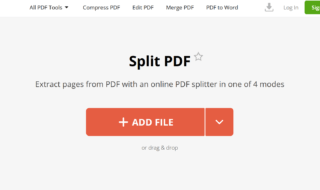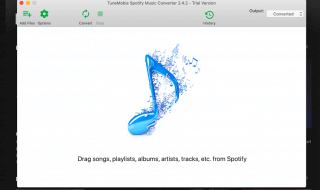PDFs are secure documents but might need editing for various reasons. You will find the application forms, agreements, invoices, expense forms and many more in the form of PDFs. The organizations, governments, and individuals can’t share every piece of information with the public. They need to protect their sensitive information stored in the PDF files from being leaked. The PDF redaction software is available for this purpose. It effectively removes or hides sensitive data.
Redaction refers to the process of hiding text or graphics for security purposes. The PDF redaction software does the task easier for PDFs’ data by permanently removing the text and images containing private and confidential information. This boosts the integrity and credibility of the organizations as far as the handling of sensitive data is concerned. A number of Portable Document Format redaction software is available for windows which also create, convert, combine and edit the PDFs apart from redacting it.
Contents
Let’s take a look at such top 5 best redaction software for Windows 10
1. PDF Buddy
This is one of the most powerful Portable Document Format redaction tool and editor as well. You can easily add text, signatures, annotations, images to the document using PDF Buddy. It also allows for sharing PDFs by creating shareable links. The recipients can easily fill the forms by clicking on these links.
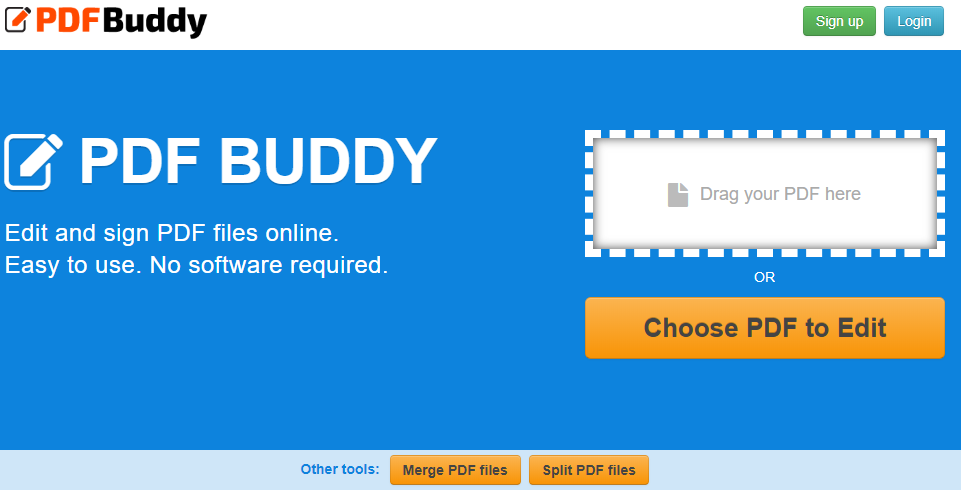
2. PDFescape
This one is a cloud-based, free and smart PDF editor. It is known to be the best online PDF redaction tools available in the market. There is a Google Chrome extension which helps you open any Portable Document Format file automatically online in PDFescape.
The software performs a number of functions such as redacting documents, editing PDF files, filling out the PDF forms, rearranging pages, removing pages completely from a file, adding hyperlinks, adding new texts, images, media and many more.
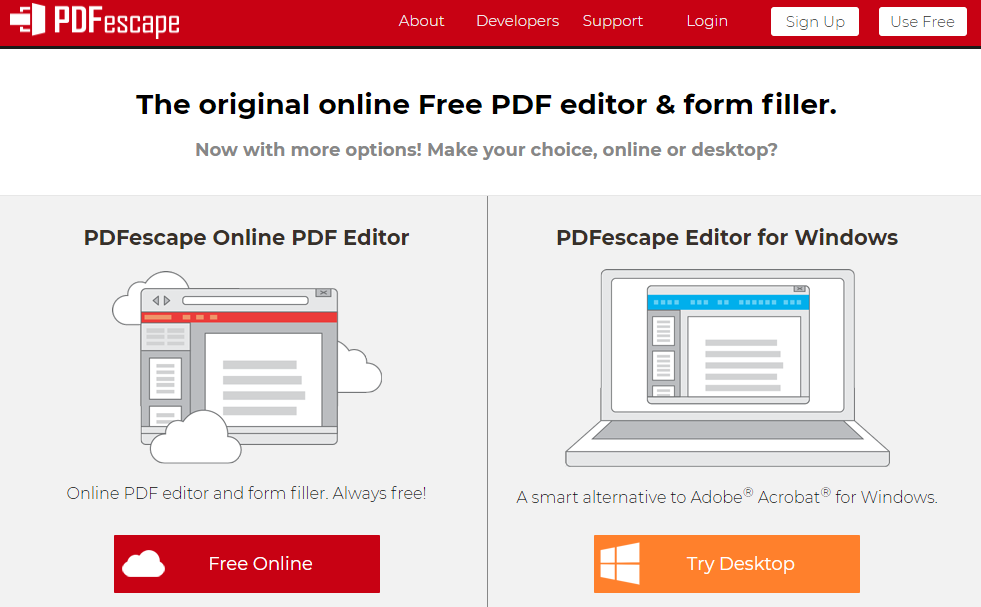
PDFescape comes in two versions: a free web app and a premium desktop program. The free element is online only. If you download the desktop software, you will get only the trial of the premium edition. The online editor allows creating new text boxes but it is not possible to edit the existing text. The text fields can also be inserted so that simple forms can be created.
3. PDFzorro.com
PDFzorro.com is a web-based editor used to redact the Portable Document Format files. This is also a free online PDF redacting software program which is very fast and easy to use. You can fill forms, highlight text, white out the text or add a personal signature using PDFzorro.
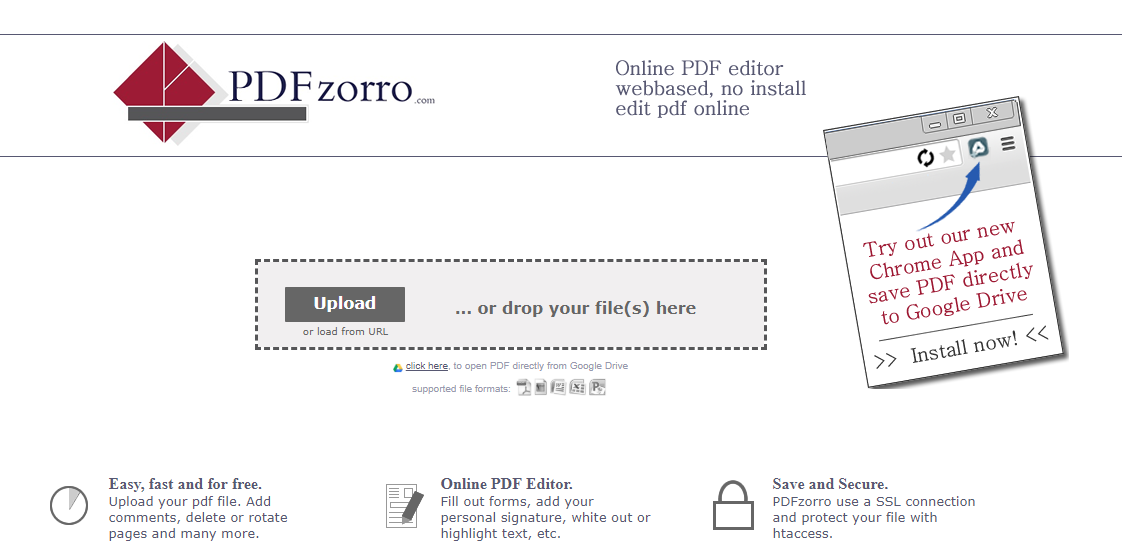
After editing the file, you can remove it from the cloud. The file can’t be retrieved later which ensures the security of the information.
4. RapidRedact
RapidRedact is the Portable Document Format redaction software dedicated specifically to the redaction purpose. You can redact MS-Word documents, Excel and Outlook files apart from PDFs. The user-friendly software gives a real-time view of the redaction process.
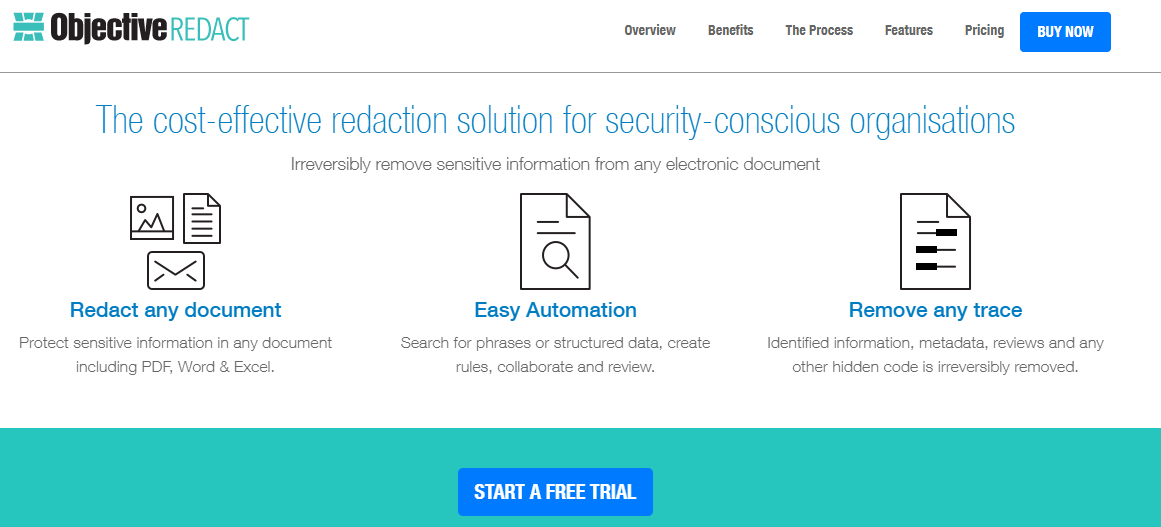
It also allows to OCR the scanned files and images before redacting them. RapidRedact software is compatible with Windows XP, Vista, 7, 8, and 10 that are of 32 and 64 bit.
5. Foxit Phantom PDF
The PDF files can be edited and redacted using Foxit Phantom PDF before sharing them in the public. The PDF viewing and creating the capability of the software is very good. Foxit Phantom PDF software is only compatible with windows. It also works for password protected documents.
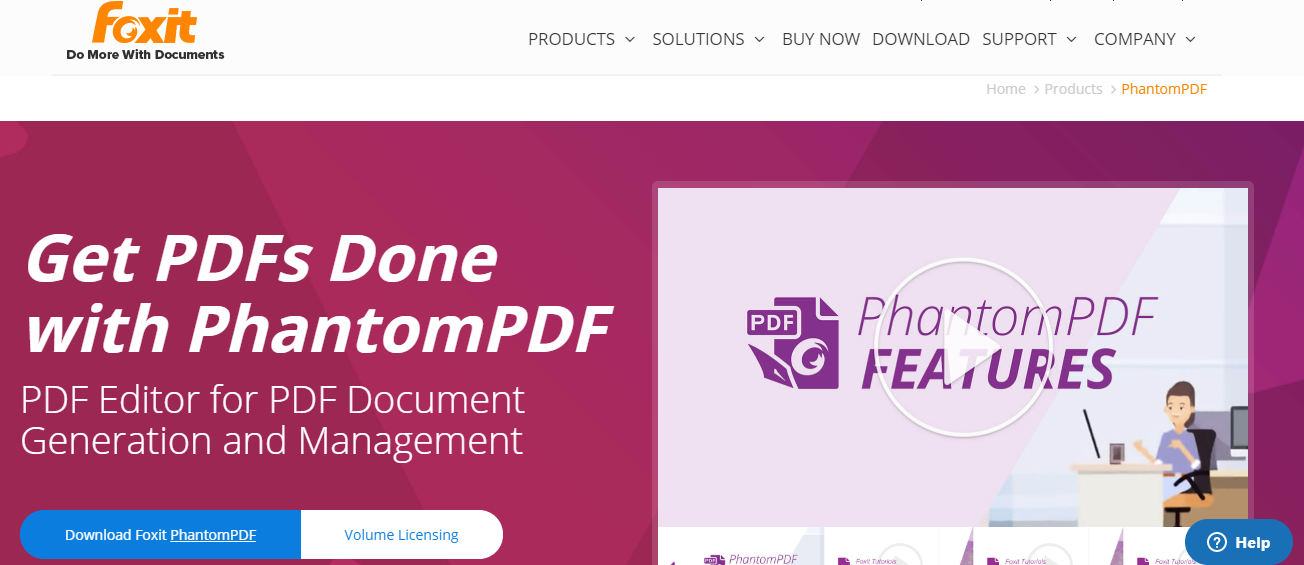
Foxit Phantom does the conversion function very well. You can convert PDF documents to all types of file formats like Plain Text, Microsoft Word, and Rich Text, etc. It supports connected PDFs so you can add the unique identifiers in PDF files stored in the cloud.
Also, it is possible to merge different Portable Document Format files to form a single document by using this software. Its OCR system allows converting and editing the scanned documents.
Conclusion
The business organizations and various government agencies deal with a large amount of data stored in the huge array of documents. But they can’t share every data and information with the public. In earlier times the companies followed the older methods of redaction where the employees looked manually for the data to be redacted.
This was too cumbersome and took hours to complete. Now we have PDF redaction software available to conceal the important information and do the editing job. The whole process has been simplified increasing the profits of the companies.