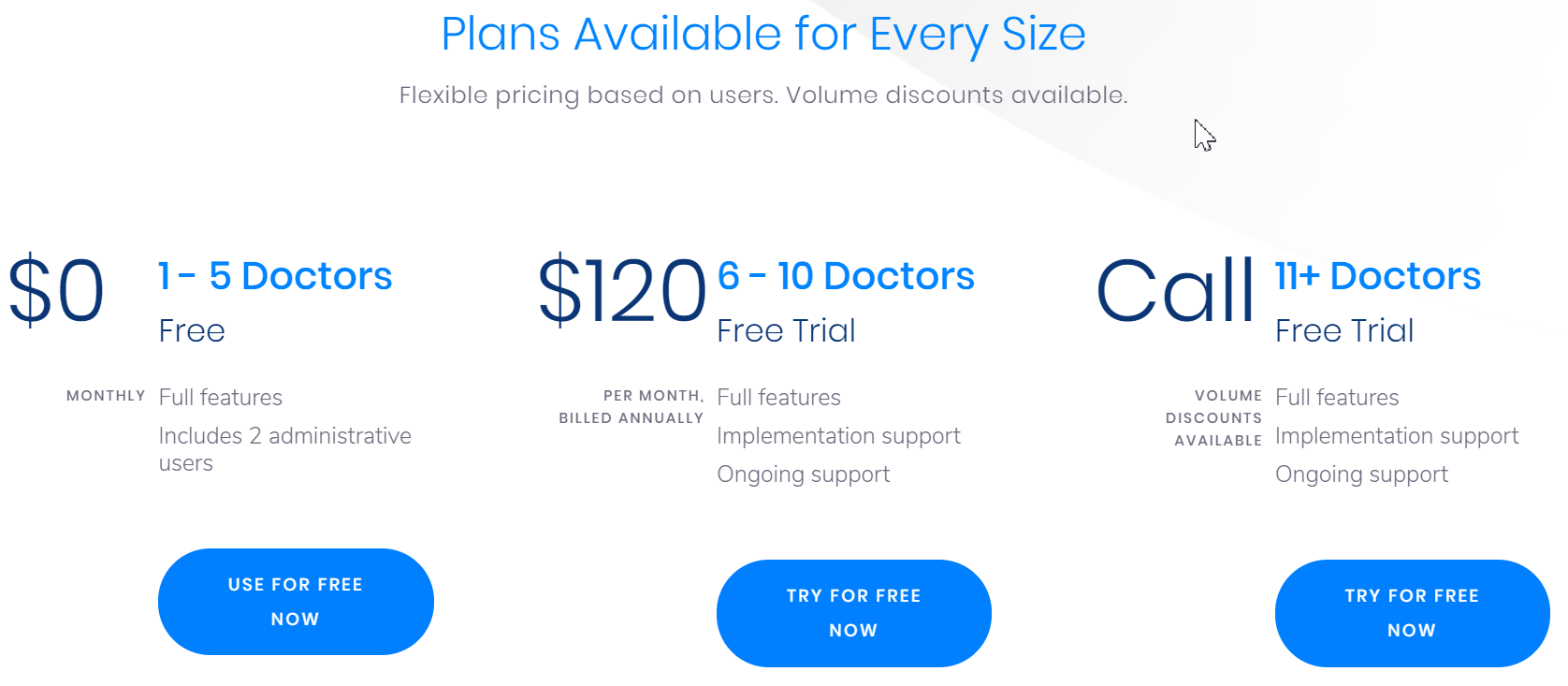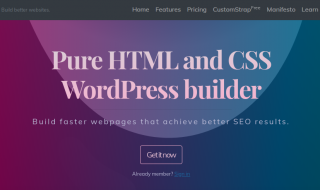No matter what type of company or organization you run, you won’t see proper growth if the management department is not functioning well. If you run a healthcare website or an agency and want to manage the list of doctors, their services and their locations etc., then there’s a high-powered service called TriageTrak for you. This service is available as a WordPress Plugin and an independent platform where you can easily manage things on your own. Let’s check out more information about this plugin.
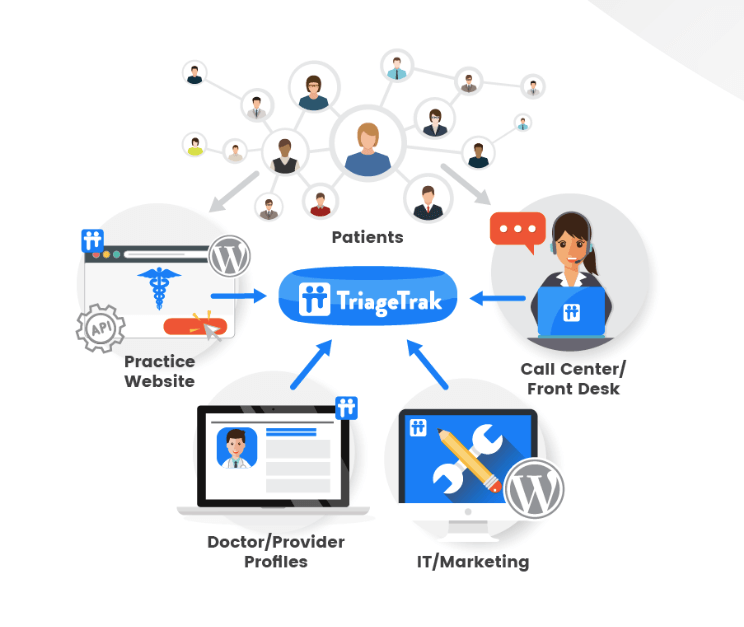
Overview
WordPress, being the most popular platform for website users allow you to install different types of plugins to manage and organize things in less time. Medical organizations always look for platforms where they can share their personal information and experiences in a particular category.
TriageTrak Review
There are so many platforms available on the market for patients and other users who can easily find out the accurate information about doctors, medical practitioners and their services. TriageTrak is an advanced plugin that lets you easily add doctor’s information and all the related information.
The plugin allows you to add doctor’s personal information, location, accepted insurance plans, practice areas, services offered and a lot many more. You can manage all the information about the added doctors from your WordPress site. Everything can be handled by the users from the TriageTrak’s Cloud Dashboard which is an independent platform.
This WordPress plugin is ideal for small healthcare organizations to large healthcare organizations. We all make use of the Internet to search for things easily on a smartphone or an on a PC system. It provides a code-free dashboard with easy-to-use shortcodes. You can add doctor’s information, staff members’ details, practices offered and all the other useful information manually. You don’t need to work with the codes or need to hire a software engineer.
The same plugin lets you add an exact location with the full address of the clinic or the hospital. Apart from this, doctor and medical staff can add contact details, scheduling option lets you set up an appointment etc.
How does TriageTrak Plugin Work?
TriageTrak works in two different ways. You can use the WordPress’ backend platform to manage the looks of the plugin. And with the Cloud dashboard, you can easily add information about the doctors, hospitals etc. without working with the codes.
The first thing you need to do is signing up to the TraigeTrak platform. Just go to their official website and create your personal account on the platform. Once you create an account, go to your WordPress’ Dashboard and add TriageTrak WordPress Plugin by searching for it.
Now, from the left sidebar of the Dashboard, click on to the Authentication option, at the right window, enter the login details of the account which you have created from the website. Click on an Authenticate button to authorize your account on your website.

Click the Settings option from the left sidebar, a new Window of the plugin will be presented at the right side. From here, you can make changes to the layout of the plugin that would be appeared on the main website. You can easily manage the doctor’s section, doctor page, team information etc. from here. You can change things as per your requirements, but it needs some knowledge about Html codes.
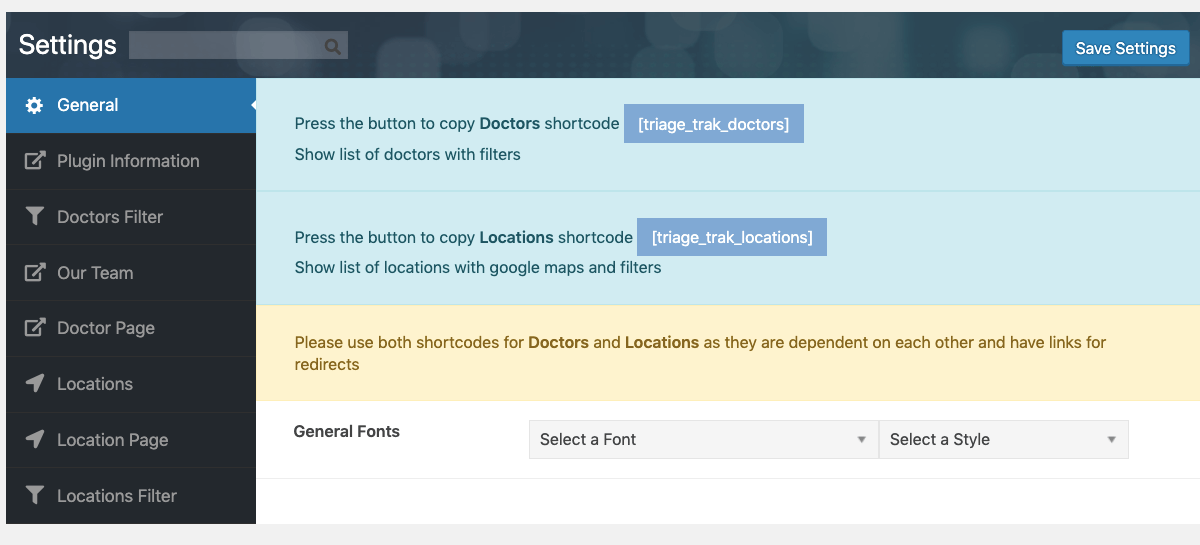
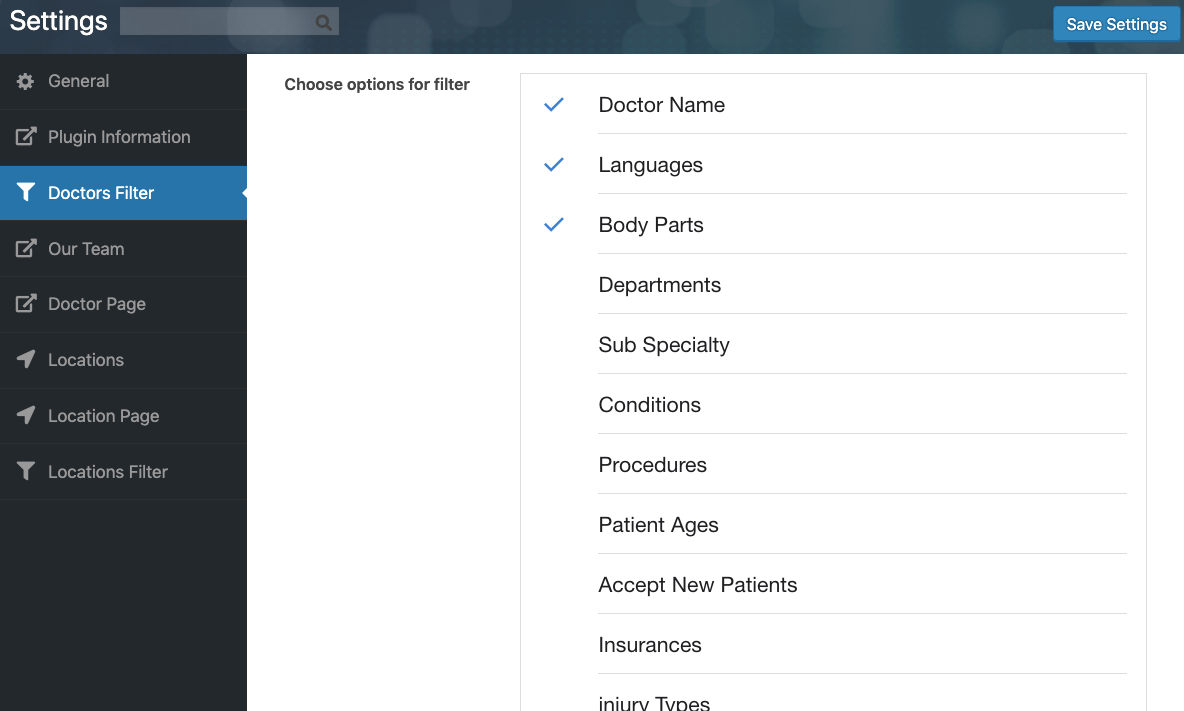
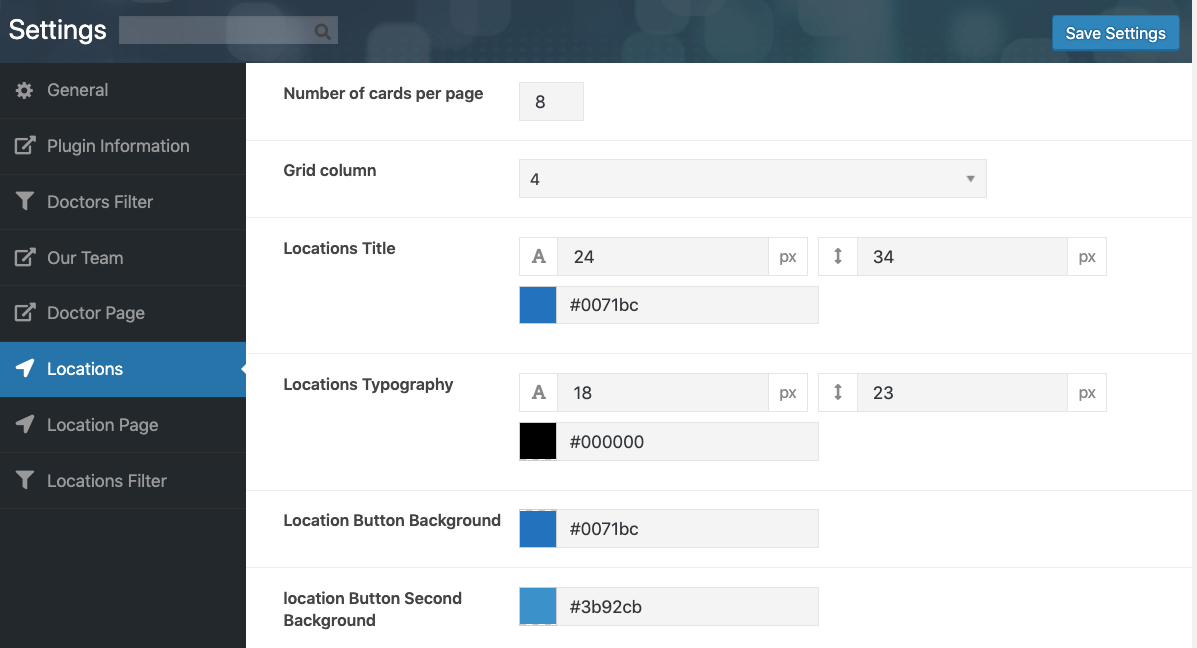
On the other hand, with the plugin’s cloud dashboard, you can set up things as per your needs. The Dashboard offers a clean interface from where you can add information about the doctor, departments, insurance details, locations etc.
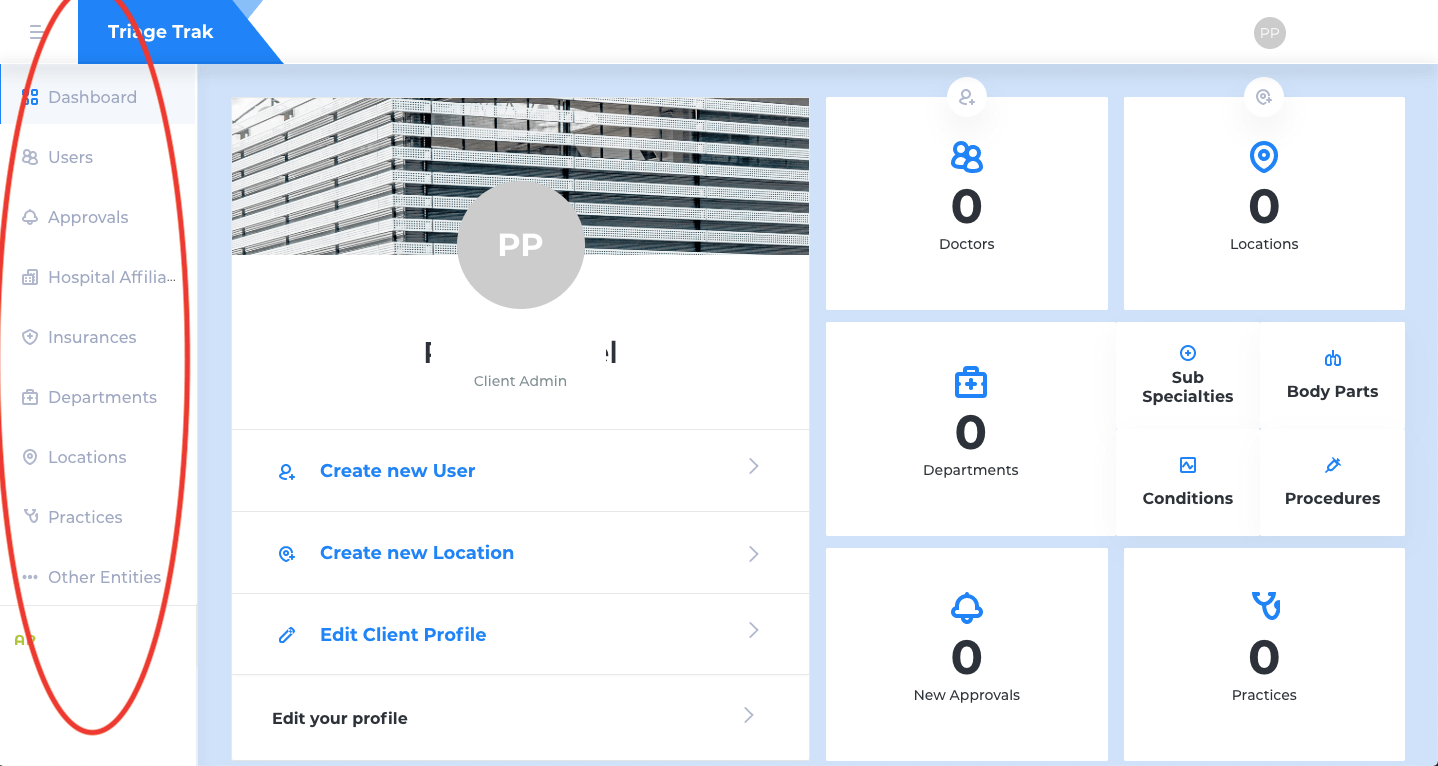
The same dashboard allows you to create a new user for the account who too can add details about the doctors and all the other required information. All the details and readymade forms are there, you just need to fill in the details to be displayed on the main website.
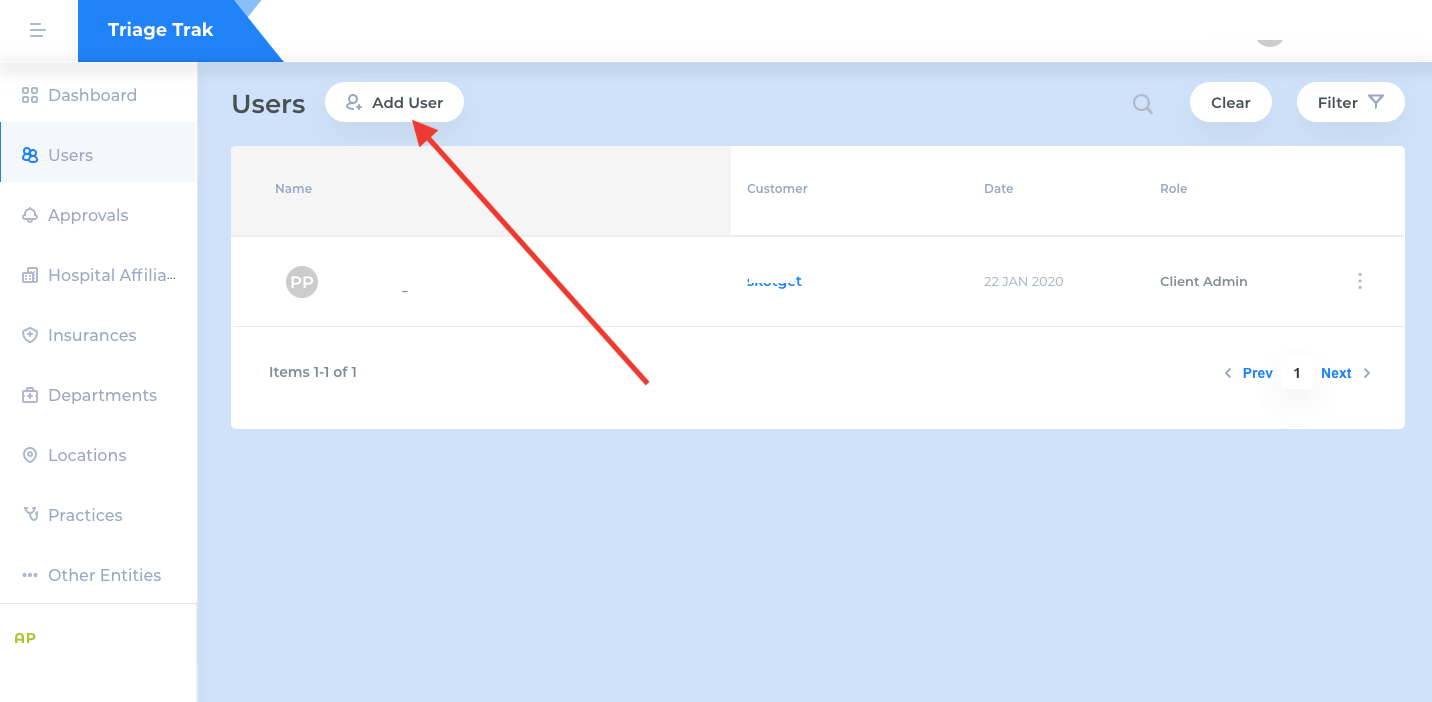
Once everything set and done, users can easily search for the Doctor and other information with filtering options. You can choose the right option to get the details of the desired doctor from the selected field. The doctor’s page allows you to see full details about the doctor with his experience, his personal contact number, the location of the clinic etc.
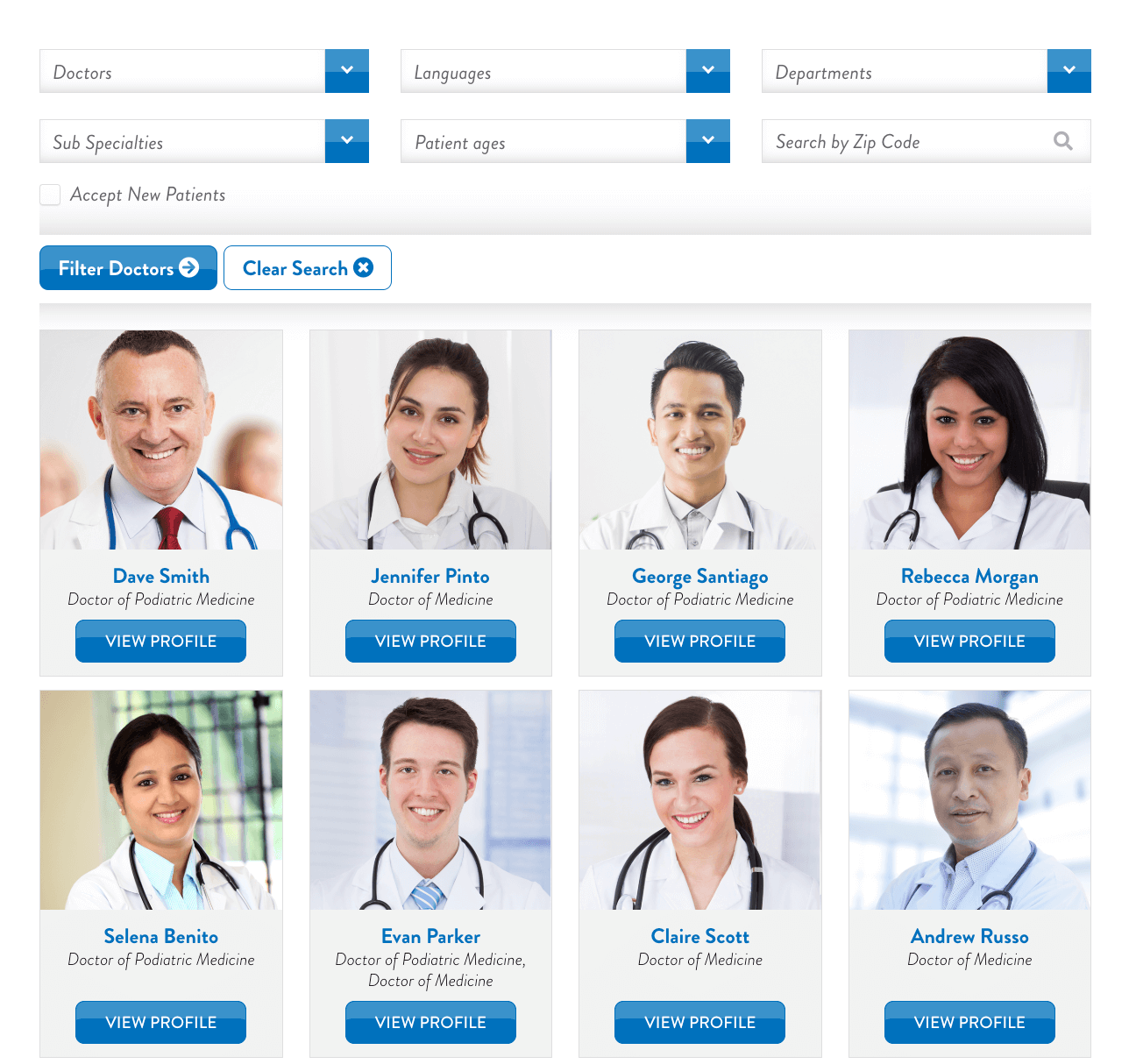
On the other hand, doctors can also make use of their personal dashboard where they can add all the details on their own. This page lets you add basic info of the doctor, working hours, certificate information, what services he offers etc. All the fields are given with the options.
TriageTrak Pricing
Final Words:
TriageTrak is undoubtedly the best and the most useful WordPress Plugin for the healthcare industry and organizations or agencies that provide the same services. It’s the easiest way to help patients with their requirements and to get the right doctor just by making a search on the Internet on from the website itself.
You can try out its free version or you can also ask for the demo version from the website to test out this plugin and its functionality. They also provide customer care support to help you set up the plugin and to make you understand its features and functions!