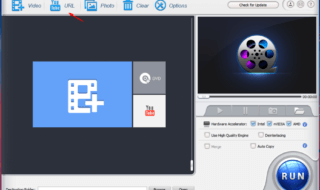Update : Several people lost their Spotify premium account for using this TuneMobie Spotify Music Converter software and so we are not responsible if you loose your account. Also this software is marked clean by many website, means its software code is clean and not clean by Spotify. These companies are always finding a loophole to make this software run. Once Spotify closes the loop holes your account will become useless as well as your software.
If you still think you are ok for loosing your account then you can read below and enjoy.
Spotify is undoubtedly the most popular online music streaming platform with millions of its subscribers across the world. Spotify has two different types of users, free users and premium users.
Free users can listen to songs for free with ads, while the premium users can listen to their favorite music without ads. Premium users can download songs for offline playing within the app. If you want to download this music software for your PC system, then TuneMobie Spotify Music Converter software is here for you.
Contents
What is TuneMobie Spotify Music Converter?
It’s a Spotify Music Converter Software ( https://www.tunemobie.com/spotify-music-converter/ ) which is designed for both, Windows and Mac users. The software comes with a decent user interface that lets you quickly convert Spotify’s DRM protected tracks which you can download for free on your PC system.
The downloaded songs can be transferred to any device you want. Spotify’s Premium users are allowed to download the tracks for offline listening. But they can’t get the songs for their mobile devices. They can listen to the downloaded songs only from the SpotifyApp.
If you were eagerly waiting for such a handy tool to convert and download music tracks, then this guide will tell you how you can download and install this tool on your computer system. We have also provided a detailed tutorial to convert and downloaded music from your Mac system.
How to Convert and Download Spotify Music?
Step 1: Launching the App
The first thing you need to do is installing the TuneMobie Spotify Converter app to your Mac system. You can get the free 30-days trial version of this software for free from its official website. Get the setup file and install the app on a respective Mac system. Once the app is installed, go to the Applications folder and launch the app by clicking on its icon.
Note: Make sure you have the Spotify App installed on your system. You have to stay logged in to your Spotify’s app., red flag!
Step 2:
You can directly Drag songs, albums, artists and much more to the app from Spotify app. If you want to add songs and albums manually and then click on to the Add Files button from the upper left corner of the app.
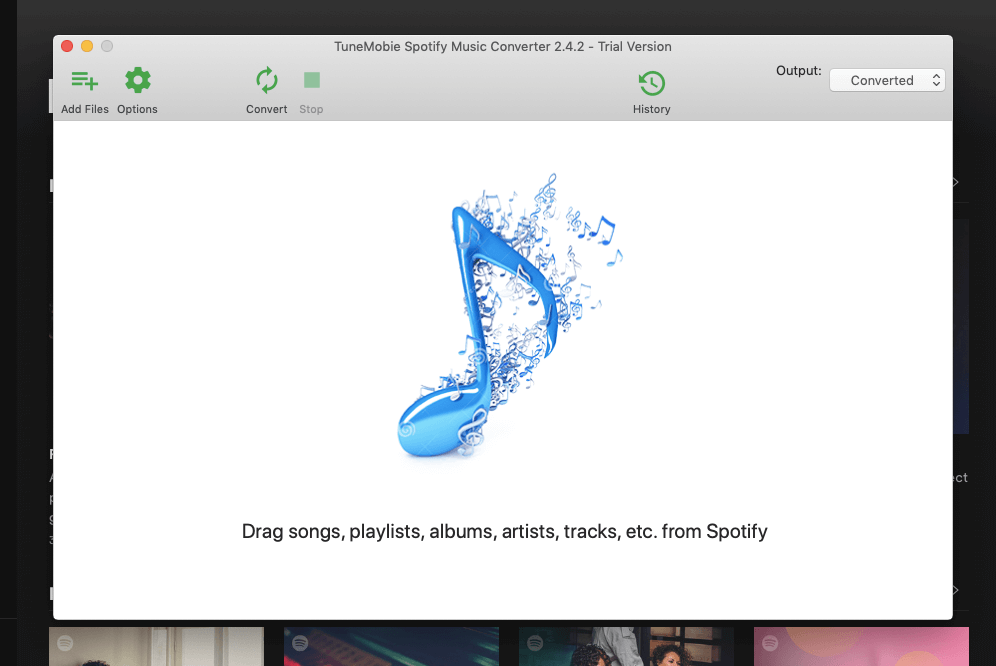
You will see the + icon beside the search option. From here, you can add songs from the Spotify app.
Step 3:
Go to the Spotify’s app and select the album which you want to download from this app on your Mac system. Copy the link of an album and then paste it to the TuneMobie’s app, again red flag!. Then click on to the + icon.
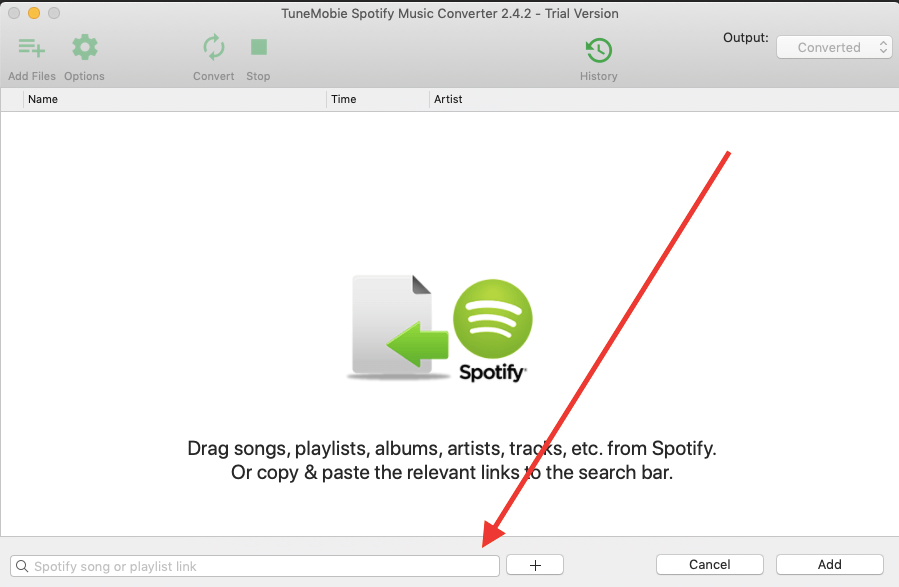
The selected songs will be added to the app to be converted. You can manually select and de-select the songs as per your choice from the presented list.
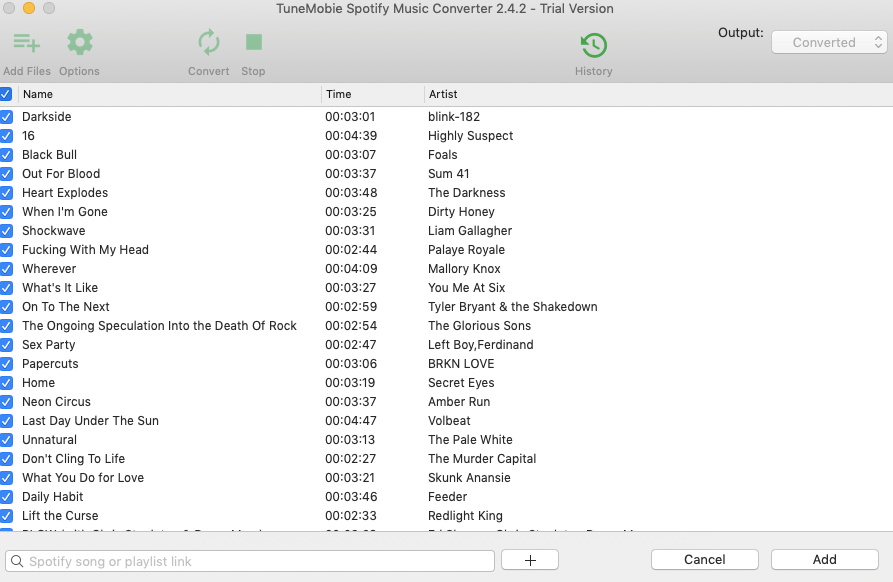
Once you select the songs, click on to the Add button. All the selected songs will be added for the conversion process.
Step 4:
Now, you need to click on to the Convert button from the upper side. This is the final step for converting the selected songs.
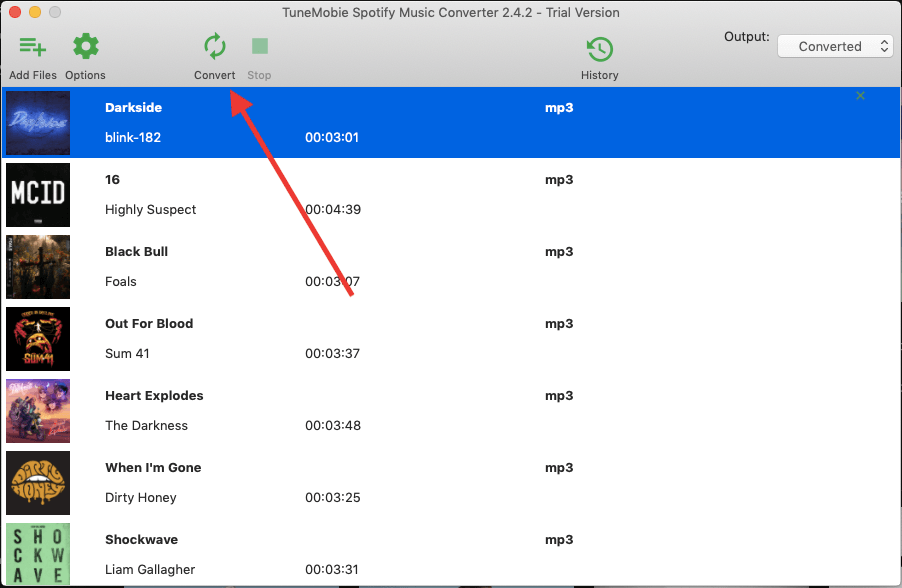
Step 5:
Once you click on to the Convert button, the process will begin itself and you will be able to see the progress of the songs.
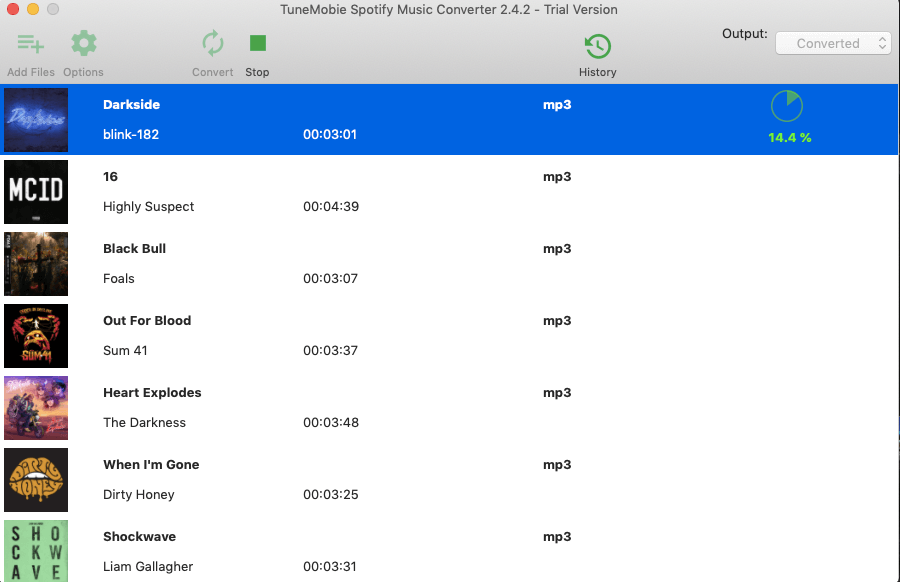
Since you have selected multiple songs or the entire album of songs, all the songs will be converted and downloaded to the selected Export folder. The songs will be converted one by one and the process may take some time. Wait for the process to end and you will be able to see all the songs in the desired folder of your system.
Note: You can also customize the output of the songs by selecting an Advanced option. From here, you can decide the quality of audio and file format along with BitRate of the song.
After the conversion process, the songs will be ready to add to your iTunes library or you can even transfer them to your Android smartphone or any other Mp3 player.
This is how you can easily convert and download DRM protected songs from Spotify to your PC system.
This software comes with a set of useful features. They also let you test out the free trial version with 30-days of money-back guarantee on the purchase. 24/7 customer support team is also there to help you and to resolve your queries.
Final Words:
There are a limited number of Music Converter software available on the market. TuneMobie Spotify Converter software serves decent user interface with instant conversion to get your favorite Spotify music downloaded to your PC with the risk of loosing your PRO account and permanent ban from the company for misusing the DRM. It is one of the red flag software available for DRM protected music files. The software is widely available for Windows PCs and Mac systems. And till now its not available for download from the official Microsoft store, because of these red flags!