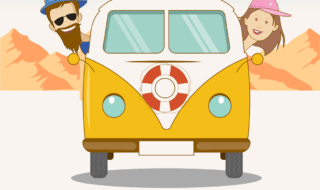It’s been quite a while, since the first ever iteration of MAC OS has been released and I think that most people might be wishing to get their hands on by far the best ever OS created for their MacBook pros and air along with their iMac’s as well. Even though updating is quite an easy task to do it sometimes may be quite tedious a job to do. If you are wondering that you might be In store for upgrading your device’s operating system to that of Sierra then this article is going to be of quite well use for all of us.
It’s been quite a while, since the first ever iteration of MAC OS has been released and I think that most people might be wishing to get their hands on by far the best ever OS created for their MacBook pros and air along with their iMac’s as well. Even though updating is quite an easy task to do it sometimes may be quite tedious a job to do. If you are wondering that you might be In store for upgrading your device’s operating system to that of Sierra then this article is going to be of quite well use for all of us.
Updates become a necessity for some people as they tend not to have the latest if all hardware but at the same time their devices still get the latest updates. So is the case with the 5-year-old MacBook pro as well. Some of the most awesome things that can be done with the new update is the very reason why so many people are interested in having with themselves the latest of all operating system for their devices. The MAC Operating System update has been defined to bring about some major changes to your way of using the Mac. The latest addition of features includes having support for sharing your security with the other apple devices such as your Apple watch. Introduction of apple pay as a major player in all your online transactions as well.
The main reason why people are shifting their preferences from EI captain to the latest version of the operating system is due to the fact that the MAC OS sierra has some awesome features which are included here as follows –
1. The mac os now has wide integration’s making it quite useful for people to use a lot of different devices at the same time and also have everything synced together, meaning that everything has a nice update to it.
2. The apple pay integration has made people having easy pay services for their devices, meaning that they can make about some massive transactions using their devices like the iPhone, iPads or apple watch for the security purposes and completing payments through their laptops itself.
3. The very best way of having a look at the update of the OS for all the mac users is quite useful and also making it worthwhile your time with the devices.
4. Added layers of security make it sure that you are secure while using your devices both on and off the internet.
Is this new upgrade or update worthwhile ?
- If you own other apple devices then it is going to have better integration with those.
- The security is better in apple pay, like you can use your fingerprint through the iphone’s sensor
- Siri is better with better recognition
- Everything also gets an automatic backup to the iCloud
- This makes storage management even better
- The lesser used files and folders are transferred from the hard drive to the iCloud
Cool?
HOW TO UPDATE FROM OS X TO MACOS
Your portability from OS X to MACOS is ensured by the fact that you get some awesome services by apple if your laptop or device is bought after 2009 and the models are that first came with the OS X LEOPARD. Following are the steps that would be necessary for you to get one of the most awesome and the best ever operating system ever released for Apple devices. Well, follow along these steps to have some decent results –
1. If you are on your MAC, then I hope that you should be quite aware of the environment that you have to get suited to.
2. On your MAC head to the MAC STORE and then look out for the latest updates for your device.
 3. If you are not aware of the fact of the macstore then you should head out to this link and download the latest update for your device – https://support.apple.com/macos/sierra
3. If you are not aware of the fact of the macstore then you should head out to this link and download the latest update for your device – https://support.apple.com/macos/sierra
4. On launching this website, you would be taken to the MACSTORE from where on the steps are quite easy and simple and very straight forward.
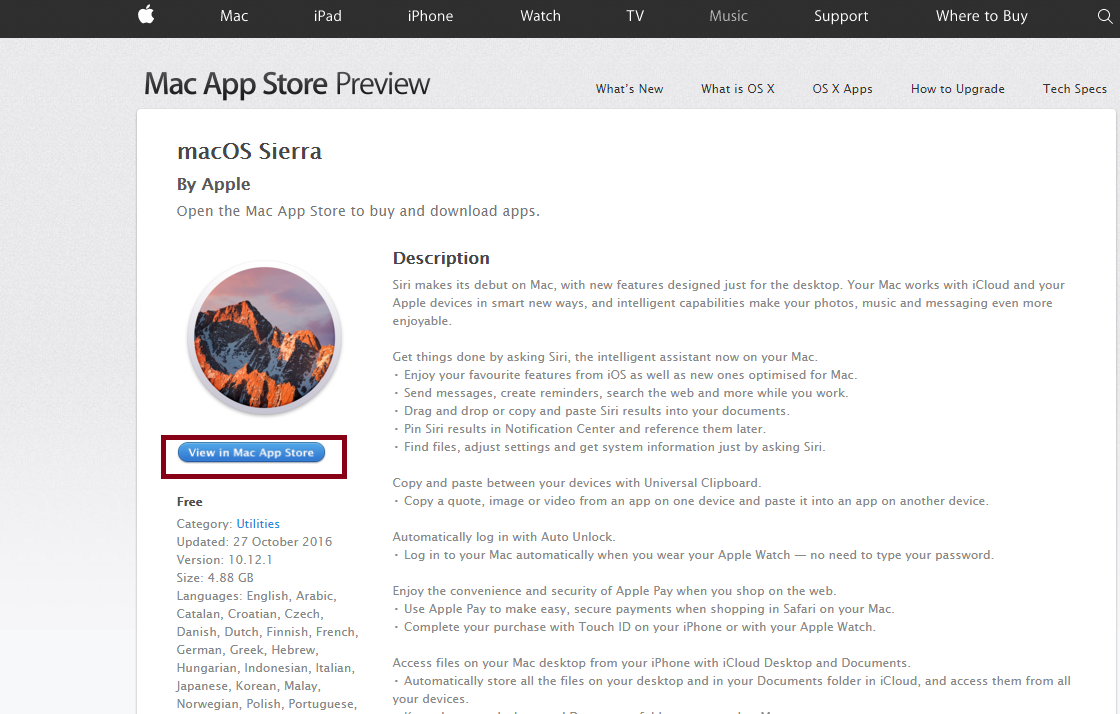 5. From there on you would be prompted to download the update.
5. From there on you would be prompted to download the update.
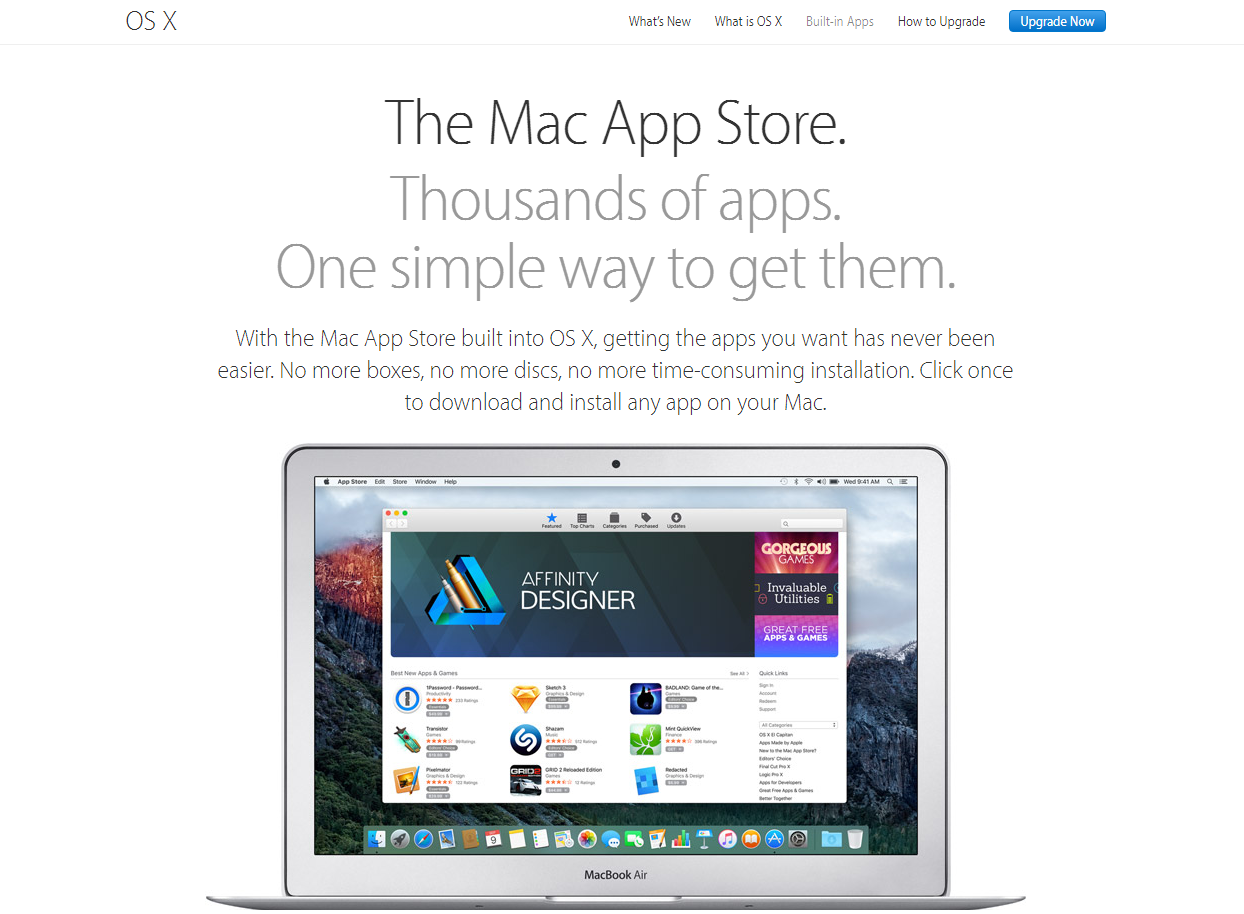 6. After the download is finished the installation would start automatically and it is recommended that you should have look at your battery percentage and it is recommended to have it quite above 50% so that there is no problem while the installation.
6. After the download is finished the installation would start automatically and it is recommended that you should have look at your battery percentage and it is recommended to have it quite above 50% so that there is no problem while the installation.
CONCLUSIONS
I hope that this article has resolved all the issues that you may be facing while downloading the application. The download will help you ease out the upgrade to a new operating system and you can also get some of the new features that come with it.