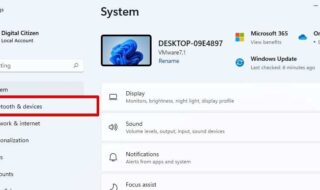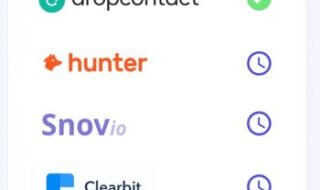If you haven’t already shifted your business online, you are missing out on various opportunities of gaining customers.
Take this example; One of the reasons how Xfinity has been able to increase its following in the US is by managing its online presence. You don’t have to be at the store just to sell your services. Customers can check Xfinity internet service on the Xfinity website anytime since it has all the information they need. Furthermore, they can also proceed with the purchasing and shipping methods right from the website. Xfinity customers are saved from making a trip to the retail. Hence, online business offers convenience and comfort that you don’t see in a retail store.
If you are looking for tips on what things you need to keep in mind, you have come to the right place. Read on to find out what you need to shift your physical store to online.
Contents
Benefits of Moving Your Business Online
Firstly, let’s look into how shifting online will benefit your business;
- Having a local store means you might just have customers from within the region, but creating an online market will allow you to increase the number of customers. You will receive requests from a customer base who are from outside your locality.
- Since you are shifting online, it allows you the possibility of going into new markets and you can make your sales on an international level as well. There might be more demand for your products from overseas.
- Moreover, moving your business online allows you to save the overhead costs. You don’t have to deal with spending a lot on your physical store, since you’ll be having so much luck with managing your online store.
The above-mentioned points are just a few of the many benefits your business will enjoy if it is moved online.
5 Tips You Need To Keep in Mind for Moving your Business Online
Having an online store is purely convenient for your customers. Because the success of your business depends on customer satisfaction. Hence, keeping this in mind, let’s look over the tips for maintaining and starting the online presence of your business.
Your Online Platform
The first thing to do is decide on a sales platform that you will be using such as a website, mobile application, or a social media page
You can do all three as well if you have the budget for it. You can create your own website using Shopify or WordPress.
If you are only running a social media page for your online business, that means the products or services you are selling need to be shown on that platform, along with other engaging content.
A mobile application will also be a good idea as it will be convenient for your customers to access your products or services from their mobile phones.
All in all, if your budget allows, you can go for all three.
Choose Your Product
You might think to move all your inventory online since the online store is not limited like the physical store. Even if you do that, it will still add to the headache that is a brand-new e-commerce store. Since you’ll be doing this for the first time, it is better to put in a few products first.
Now what kind of products should you display on your online store? You can start by choosing 10 or 20 bestselling products that your customers are known to be attracted towards.
You can start adding the rest of the products to your online store, once you have established your online market.
Set Up Payment
This is also an important checklist for opening your online store. You need a payment method.

In all e-commerce scenarios, payment does through the payment gateway i.e. PayPal, Stripe, Authorize.net, etc. These payment tools offer secure transactional transfers between you and your customers.
You can also opt for payment on delivery, where your customers will be asked to pay for your products upon delivery to their homes.
The Shipping Process
Shipping can be expensive, but it is still an inevitable part of moving your store online.
The best you can do for your customers is make the shipping free for them, even if it is taking a hit to your profit. You can even compensate for shipping by upping the prices of your products. Many customers expect the shipping process to be free.
You also need to let customers know about the shipping policy of your business, i.e. no returns, no returns after 15 days, etc.
Also allow your customers access to tracking information of their order as it allows you to build trust.
Create Essential Pages
What information do you need to put on your online store? This sounds like a daunting task, but it’s not. Let’s look at the narrowed-down version of what you need to do;
When you are designing a website or app, there are so many templates to choose from, which can give an attractive and professional look to your online store.
The homepage is the main page of your website or app and it should be clear and concise about what your brand offers. Along with large text and quality images, it should also have links to your products.
Your products also need their own separate pages. They should have details about what kind of product it is and its features, as well as shipping rates.
Finally, you need a shipping page as well that will show all the products your customer wants to purchase leading to the payment page.
Wrapping Up
This is just the beginning of running an online store for your business. The above-mentioned tips are just the very first points of a series of how you are running your business online. But don’t worry, your years of experience will help you to understand what you need to do to keep your business running successfully in the online market.